Page 111 of 421
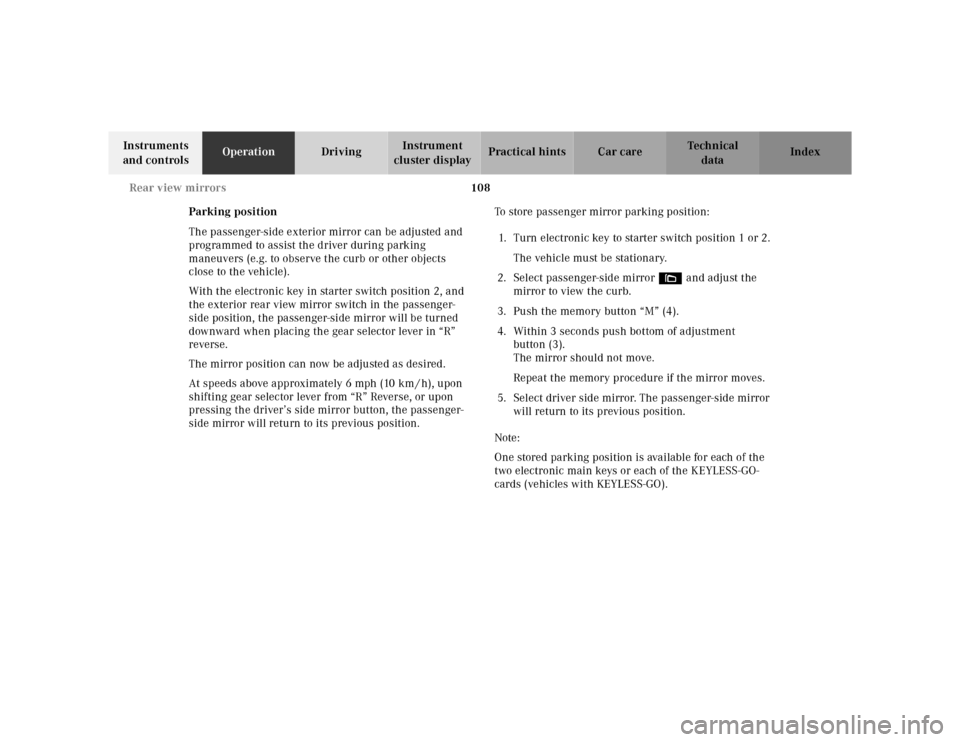
108 Rear view mirrors
Te ch n ica l
data Instruments
and controlsOperationDrivingInstrument
cluster displayPractical hints Car care Index
Parking position
The passenger-side exterior mirror can be adjusted and
programmed to assist the driver during parking
maneuvers (e.g. to observe the curb or other objects
close to the vehicle).
With the electronic key in starter switch position 2, and
the exterior rear view mirror switch in the passenger-
side position, the passenger-side mirror will be turned
downward when placing the gear selector lever in “R”
reverse.
The mirror position can now be adjusted as desired.
At speeds above approximately 6 mph (10 km / h), upon
shifting gear selector lever from “R” Reverse, or upon
pressing the driver’s side mirror button, the passenger-
side mirror will return to its previous position.To store passenger mirror parking position:
1. Turn electronic key to starter switch position 1 or 2.
The vehicle must be stationary.
2. Select passenger-side mirror& and adjust the
mirror to view the curb.
3. Push the memory button “M” (4).
4. Within 3 seconds push bottom of adjustment
button (3).
The mirror should not move.
Repeat the memory procedure if the mirror moves.
5. Select driver side mirror. The passenger-side mirror
will return to its previous position.
Note:
One stored parking position is available for each of the
two electronic main keys or each of the KEYLESS-GO-
cards (vehicles with KEYLESS-GO).
Page 260 of 421
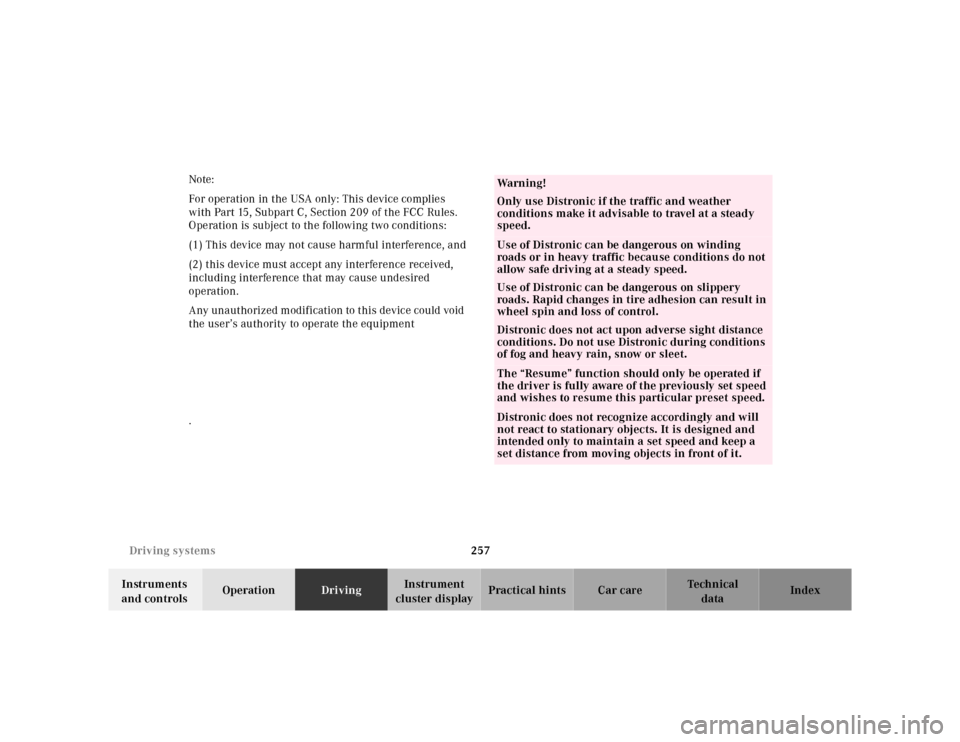
257 Driving systems
Te ch n ica l
data Instruments
and controlsOperationDrivingInstrument
cluster displayPractical hints Car care Index Note:
For operation in the USA only: This device complies
with Part 15, Subpart C, Section 209 of the FCC Rules.
Operation is subject to the following two conditions:
(1) This device may not cause harmful interference, and
(2) this device must accept any interference received,
including interference that may cause undesired
operation.
Any unauthorized modification to this device could void
the user’s authority to operate the equipment
.
Wa r n i n g !
Only use Distronic if the traffic and weather
conditions make it advisable to travel at a steady
speed.Use of Distronic can be dangerous on winding
roads or in heavy traffic because conditions do not
allow safe driving at a steady speed.
Use of Distronic can be dangerous on slippery
roads. Rapid changes in tire adhesion can result in
wheel spin and loss of control.
Distronic does not act upon adverse sight distance
conditions. Do not use Distronic during conditions
of fog and heavy rain, snow or sleet.The “Resume” function should only be operated if
the driver is fully aware of the previously set speed
and wishes to resume this particular preset speed.Distronic does not recognize accordingly and will
not react to stationary objects. It is designed and
intended only to maintain a set speed and keep a
set distance from moving objects in front of it.
Page 267 of 421

264 Driving systems
Te ch n ica l
data Instruments
and controlsOperationDrivingInstrument
cluster displayPractical hints Car care Index
Additional driving hints
Important!
When starting the engine, Distronic goes through an
initialization and self-test phase.
The most likely cause for a malfunctioning system is
caused by a dirty sensor (located behind the hood
grille), especially at times of snow and ice or heavy rain.
In such a case, Distronic will switch off, and the
message “DISTRONIC – CLEAN SENSOR!” appears in
the multifunction display.
For cleaning and care of the Distronic sensor, see
page 378.
The following are some sample situations which may
influence the functions of Distronic.
Wa r n i n g !
Distronic works to maintain the speed selected by
the driver unless a moving obstacle proceeding
directly ahead of it in the same travel direction is
detected (e.g. following another vehicle ahead at a
distance set by Distronic). This means that:• your vehicle can pass another vehicle after you
change lanes,• while in a sharp turn or if the vehicle in front
is in a sharp turn, Distronic could lose sight of
a vehicle traveling in front of it, then your
vehicle could accelerate to the previously
selected speed.Distronic regulates only the distance between your
vehicle and those directly ahead, but does not
register stationary objects in the roadway, e.g.:
• a stopped vehicle in a traffic jam.
• a disabled vehicle.
• an oncoming vehicle.
The driver must always be on the alert and observe
all traffic and intercede with steering and braking
inputs as necessary.Wa r n i n g !
Distronic should not be used in snowy or icy road
conditions.
Page 270 of 421
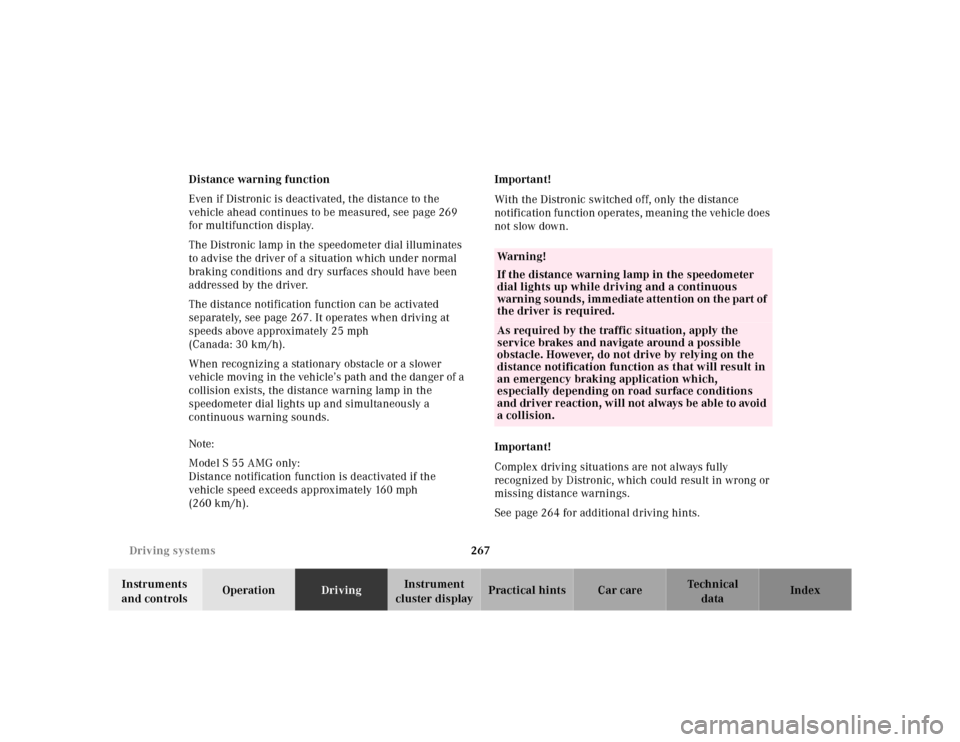
267 Driving systems
Te ch n ica l
data Instruments
and controlsOperationDrivingInstrument
cluster displayPractical hints Car care Index Distance warning function
Even if Distronic is deactivated, the distance to the
vehicle ahead continues to be measured, see page 269
for multifunction display.
The Distronic lamp in the speedometer dial illuminates
to advise the driver of a situation which under normal
braking conditions and dry surfaces should have been
addressed by the driver.
The distance notification function can be activated
separately, see page 267. It operates when driving at
speeds above approximately 25 mph
(Canada: 30 km/h).
When recognizing a stationary obstacle or a slower
vehicle moving in the vehicle’s path and the danger of a
collision exists, the distance warning lamp in the
speedometer dial lights up and simultaneously a
continuous warning sounds.
Note:
Model S 55 AMG only:
Distance notification function is deactivated if the
vehicle speed exceeds approximately 160 mph
(260 km/h).Important!
With the Distronic switched off, only the distance
notification function operates, meaning the vehicle does
not slow down.
Important!
Complex driving situations are not always fully
recognized by Distronic, which could result in wrong or
missing distance warnings.
See page 264 for additional driving hints.
Wa r n i n g !
If the distance warning lamp in the speedometer
dial lights up while driving and a continuous
warning sounds, immediate attention on the part of
the driver is required.As required by the traffic situation, apply the
service brakes and navigate around a possible
obstacle. However, do not drive by relying on the
distance notification function as that will result in
an emergency braking application which,
especially depending on road surface conditions
and driver reaction, will not always be able to avoid
a collision.