Page 3 of 299
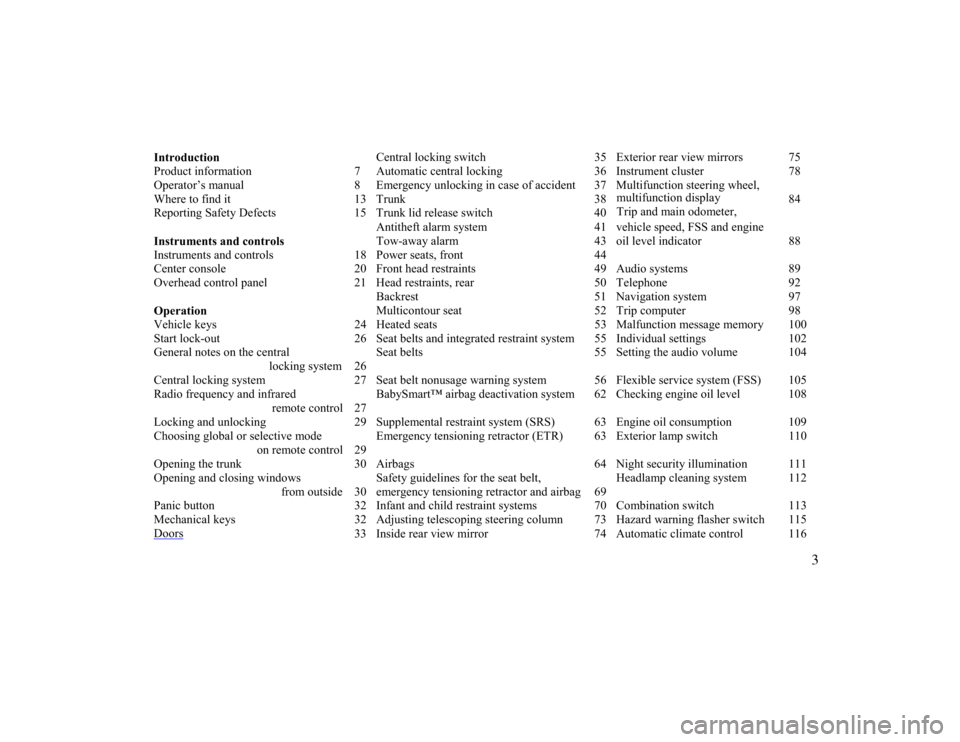
IntroductionCentral locking switch 35 Exterior rear view mirrors 75
Product information 7 Automatic central locking 36 Instrument cluster 78
Operator’s manual 8 Emergency unlocking in case of accident 37 Multifunction steering wheel,
Wheretofindit 13 Trunk 38multifunction display
84
Reporting Safety Defects 15 Trunk lid release switch 40Trip and main odometer,
Antitheft alarm system 41 vehicle speed, FSS and engine
Instruments and controlsTow-away alarm 43 oil level indicator 88
Instruments and controls 18 Power seats, front 44
Center console 20 Front head restraints 49 Audio systems 89
Overhead control panel 21 Head restraints, rear 50 Telephone 92
Backrest 51 Navigation system 97
OperationMulticontour seat 52 Trip computer 98
Vehicle keys 24 Heated seats 53 Malfunction message memory 100
Start lock-out 26 Seat belts and integrated restraint system 55 Individual settings 102
General notes on the central
locking system 26Seat belts 55 Setting the audio volume 104
Central locking system 27 Seat belt nonusage warning system 56 Flexible service system (FSS) 105
Radio frequency and infrared
remote control 27BabySmart™ airbag deactivation system 62 Checking engine oil level 108
Locking and unlocking 29 Supplemental restraint system (SRS) 63 Engine oil consumption 109
Choosing global or selective mode
on remote control 29Emergency tensioning retractor (ETR) 63 Exterior lamp switch 110
Opening the trunk 30 Airbags 64 Night security illumination 111
Opening and closing windows
from outside 30Safety guidelines for the seat belt,
emergency tensioning retractor and airbag 69Headlamp cleaning system 112
Panic button 32 Infant and child restraint systems 70 Combination switch 113
Mechanical keys 32 Adjusting telescoping steering column 73 Hazard warning flasher switch 115
Doors
33 Inside rear view mirror 74 Automatic climate control 116
3
Page 22 of 299
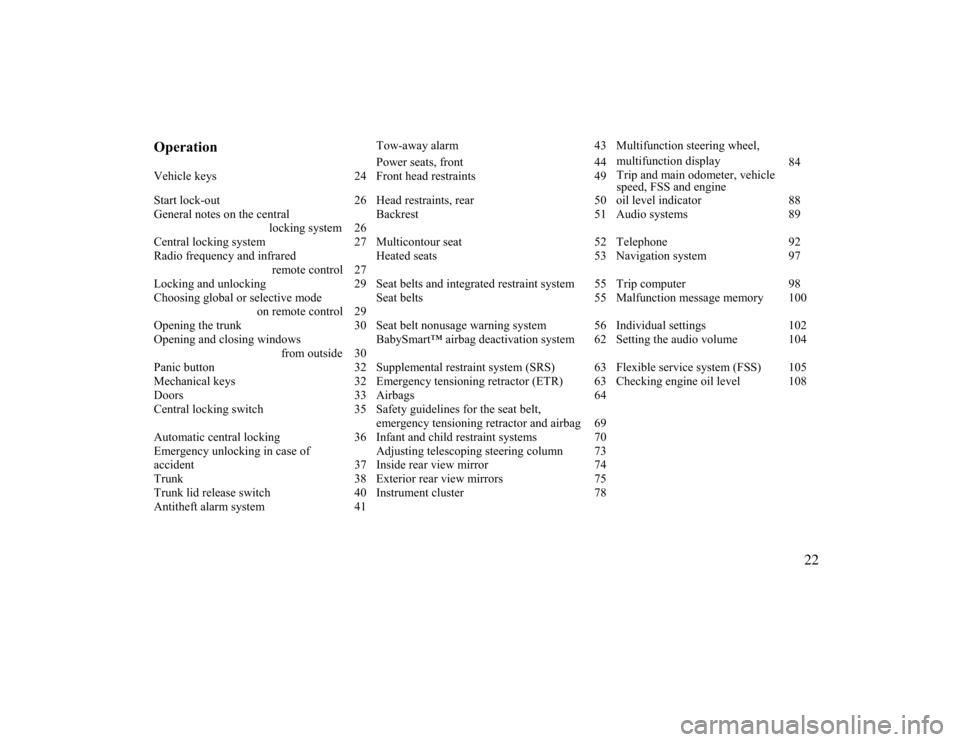
Operation
Tow-away alarm 43 Multifunction steering wheel,
Power seats, front 44multifunction display
84
Vehicle keys 24 Front head restraints 49Trip and main odometer, vehicle
speed, FSS and engine
Start lock-out 26 Head restraints, rear 50 oil level indicator 88
General notes on the central
locking system 26Backrest 51 Audio systems 89
Central locking system 27 Multicontour seat 52 Telephone 92
Radio frequency and infrared
remote control 27Heated seats 53 Navigation system 97
Locking and unlocking 29 Seat belts and integrated restraint system 55 Trip computer 98
Choosing global or selective mode
on remote control 29Seat belts 55 Malfunction message memory 100
Opening the trunk 30 Seat belt nonusage warning system 56 Individual settings 102
Opening and closing windows
from outside 30BabySmart™ airbag deactivation system 62 Setting the audio volume 104
Panic button 32 Supplemental restraint system (SRS) 63 Flexible service system (FSS) 105
Mechanical keys 32 Emergency tensioning retractor (ETR) 63 Checking engine oil level 108
Doors 33 Airbags 64
Central locking switch 35 Safety guidelines for the seat belt,
emergency tensioning retractor and airbag 69
Automatic central locking 36 Infant and child restraint systems 70
Emergency unlocking in case of Adjusting telescoping steering column 73
accident 37 Inside rear view mirror 74
Trunk 38 Exterior rear view mirrors 75
Trunk lid release switch 40 Instrument cluster 78
Antitheft alarm system 41
22
Page 79 of 299
Instrument cluster
Te ch n ica l
data Instruments
and controlsOperationDrivingInstrument
cluster displayPractical hints Car care Index 1Push buttonsVandWfor intensity of instrument
lamps, see page 81
83 2Push buttonJ for resetting trip odometer, see
page85, or
multifunction indicator
see page
3Coolant temperature gauge, see page 82
4Fuel gauge with reserve and fuel cap placement
warning lamp, see page 210
5Outside temperature indicator, see page 82
6Left turn signal indicator lamp, see combination
switch on page113
7ESP warning lamp, see page 2118Speedometer
9Trip odometer, see page
10Main odometer
11Multifunction indicator, see page 213
or FSS indicator, see page 105
12Right turn signal indicator lamp, see combination
switch on page113
13Tachometer, see page 83
14Gear range indicator display, see selector lever
positions on page 178
15Clock, see page 102 83
79
Page 81 of 299
Instrument cluster
Te ch n ica l
data Instruments
and controlsOperationDrivingInstrument
cluster displayPractical hints Car care Index Activating instrument cluster display
The instrument cluster is activated by:
•Opening the door.
•Pressing button J, V or W on the instrument
cluster.
•Turning the electronic key in steering lock to
position 1 or 2.
•Switching on the exterior lamps.
Display illumination
The display for temperature, odometer, multifunction
indicator, FSS indicator and clock is illuminated briefly
when opening the driver’s door.
The display illumination brightness responds
automatically according to changes in the surrounding
light sensitivity.
To briefly illuminate the display (with electronic key
removed or in steering lock position 0), press buttonJ.Instrument lamps
Activate the instrument cluster.
Press V or W button to vary intensity of instrument
lamps.
P54.30-2767-26
81
Page 83 of 299
Instrument cluster
Te ch n ica l
data Instruments
and controlsOperationDrivingInstrument
cluster displayPractical hints Car care Index Trip odometer (9)
To reset to “0” miles/km:
Activate the instrument cluster if it is not already
activated by pressing the J button on the instrument
cluster.
Press button è or ÿ on the multifunction
steering wheel repeatedly until the trip odometer
appears if it is not displayed. See page88.
Press button J on the instrument cluster to reset trip
odometer.Tachometer (13)
The red marking on tachometer denotes excessive
engine speed.
Avoid this engine speed, as it may result in serious
engine damage that is not covered by the
Mercedes-Benz Limited Warranty.
To help protect the engine, the fuel supply is interrupted
if the engine is operated within the red marking.
83
Page 85 of 299
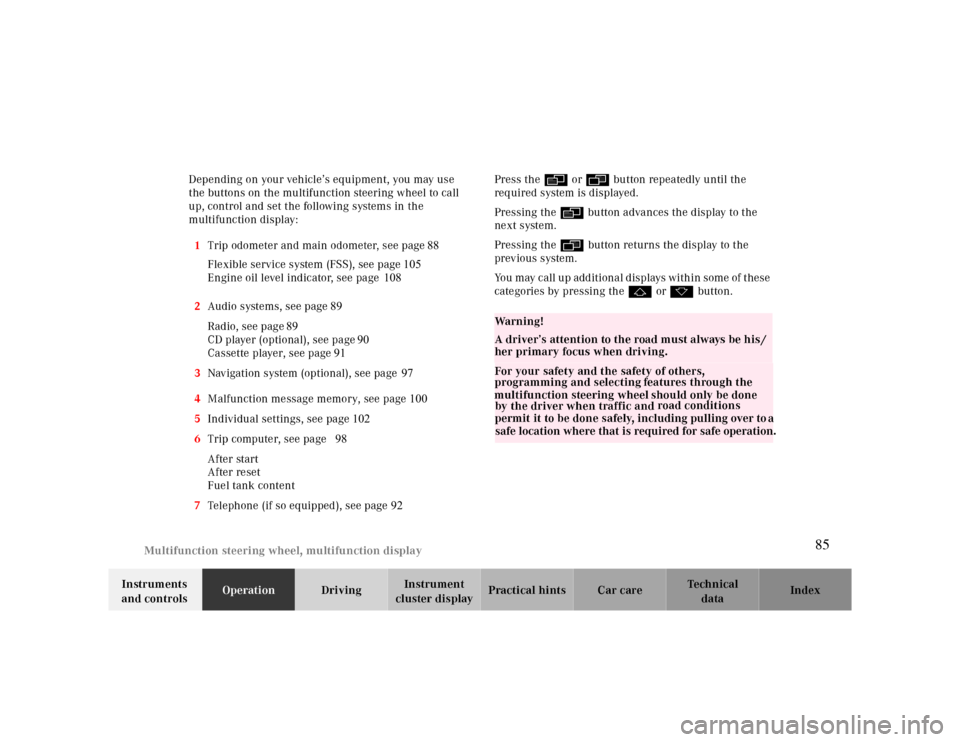
Multifunction steering wheel, multifunction display
Te ch n ica l
data Instruments
and controlsOperationDrivingInstrument
cluster displayPractical hints Car care Index Depending on your vehicle’s equipment, you may use
the buttons on the multifunction steering wheel to call
up, control and set the following systems in the
multifunction display:
1Trip odometer and main odometer, see page 88
Flexible service system (FSS), see page 105
Engine oil level indicator, see page 108
2Audio systems, see page 89
Radio, see page 89
CD player (optional), see page 90
Cassette player, see page 91
3Navigation system (optional), see page 97
4Malfunction message memory, see page 100
5Individual settings, see page 102
6Trip computer, see page 98
After start
After reset
Fuel tank content
7Telephone (if so equipped), see page 92Press the è or ÿ button repeatedly until the
required system is displayed.
Pressing the è button advances the display to the
ne xt system.
Pressing the ÿ button returns the display to the
previous system.
You may call up additional displays within some of these
categories by pressing the j or k button.
Wa r n i n g !
A driver’s attention to the road must always be his /
her primary focus when driving. For your safety and the safety of others,
programming and selecting
features through the
multifunction steering wheel should only be done
by the driver when traffic and road conditions
permit it to be done safely, including pulling over to a
safe location where that is required for safe operation.
85
Page 88 of 299
Multifunction steering wheel, multifunction display
Te ch n ica l
data Instruments
and controlsOperationDrivingInstrument
cluster displayPractical hints Car care Index
Trip and main odometer, vehicle speed, FSS and
engine oil level indicator1Trip odometer and main odometer
See page 8
3for instructions on resetting the trip
odometer.
2
3FSS (Flexible service system), see page 105.
Engine oil level indicator, see page 108.
Press è or ÿ button repeatedly until the trip
odometer and main odometer display (1) appears.
Press the j or k button repeatedly until the
required display (2, 3, 1) appears.
Pressing the è or ÿ button displays the next or
previous system.
88
Page 98 of 299
Multifunction steering wheel, multifunction display
Te ch n ica l
data Instruments
and controlsOperationDrivingInstrument
cluster displayPractical hints Car care Index
Trip computer 1“AFTER START” – trip odometer records distance
from first engine start after more than five hours of
electronic key not being in steering lock position 2
2“AFTER RESET” – trip odometer records distance
from first engine start until reset
3Estimated driving range remaining and fuel tank
contents
4Distance covered “AFTER START” respectively
“AFTER RESET”
5Elapsed time “AFTER START” respectively
“AFTER RESET”
6Average speed “AFTER START” respectively
“AFTER RESET”
7Average fuel consumption “AFTER START”
respectively “AFTER RESET”
98