Page 35 of 323
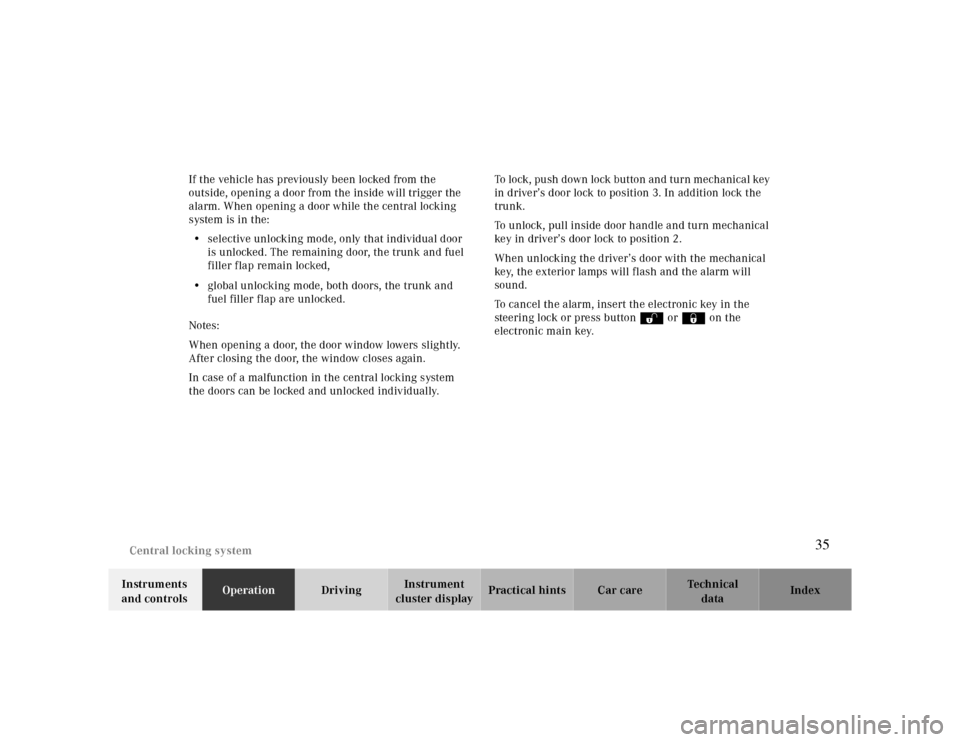
Central locking system
Te ch n ica l
data Instruments
and controlsOperationDrivingInstrument
cluster displayPractical hints Car care Index If the vehicle has previously been locked from the
outside, opening a door from the inside will trigger the
alarm. When opening a door while the central locking
system is in the:
•selective unlocking mode, only that individual door
is unlocked. The remaining door, the trunk and fuel
filler flap remain locked,
•global unlocking mode, both doors, the trunk and
fuel filler flap are unlocked.
Notes:
When opening a door, the door window lowers slightly.
After closing the door, the window closes again.
In case of a malfunction in the central locking system
the doors can be locked and unlocked individually.To lock, pu sh down lock button and turn mecha nica l key
in driver’s door lock to position 3. In addition lock the
trunk.
To unlock, pull inside door handle and turn mechanical
key in driver’s door lock to position 2.
When unlocking the driver’s door with the mechanical
key, the exterior lamps will flash and the alarm will
sound.
To cancel the alarm, insert the electronic key in the
steering lock or press buttonŒ or‹ on the
electronic main key.
35
Page 36 of 323

Central locking system
Te ch n ica l
data Instruments
and controlsOperationDrivingInstrument
cluster displayPractical hints Car care Index
Central locking switch
1Locking
2Unl ock ing
The central locking switch is located in the center
console.
The doors and trunk can only be locked with the central
locking switch, if both doors are closed.
If the vehicle was previously locked with the central
locking switch, while in the selective remote control
mode, only the door opened from the inside is unlocked.If the vehicle was previously locked with the central
locking switch, while in the global remote control mode,
the complete vehicle is unlocked when a door is opened
from the inside.
Notes:
If the vehicle was previously locked with the remote
control, the doors and trunk cannot be unlocked with
the central locking switch.
If the vehicle has previously been locked from the
outside, opening a door with the inside door handle will
trigger the alarm. To cancel the alarm, insert the
electronic key in the steering lock or press buttonŒ
or‹ on the electronic main key.
The fuel filler flap cannot be locked or unlocked with
the central locking switch.
36
Page 37 of 323

Central locking system
Te ch n ica l
data Instruments
and controlsOperationDrivingInstrument
cluster displayPractical hints Car care Index Automatic central locking
The central locking switch also operates the automatic
central locking.
With the automatic central locking system activated, the
doors and trunk are locked at vehicle speeds of approx.
9 mph (15 km/h) or more. The fuel filler flap remains
unlocked.
To a ctiva te:
With electronic key in steering lock position 2 hold
upper portion of switch (1) for a minimum of 5 seconds.
To dea cti vate :
With electronic key in steering lock position 2 hold
lower portion of switch (2) for a minimum of 5 seconds.Notes:
If doors are unlocked with the central locking switch
after activating the automatic central locking, and
neither door is opened, then the doors remain unlocked
even at vehicle speeds of approx. 9 mph (15 km/h) or
more.
If a door is opened from the inside at speeds of approx.
9 mph (15 km/h) or less with the automatic central
locking activated, the door will again be automatically
locked at speeds of approx. 9 mph (15 km/h) or more.
37
Page 40 of 323
Central locking system
Te ch n ica l
data Instruments
and controlsOperationDrivingInstrument
cluster displayPractical hints Car care Index Notes:
In case of a malfunction in the central locking system
the trunk can be unlocked individually.
To unlock and open the trunk lid, turn mechanical key
to position 1, hold and push to open.
If the fuel filler flap cannot be opened, see page 298.
Important!
Do not place mechanical key inside trunk, since trunk is
locked when the lid is closed if the vehicle has been
previously centrally locked.
To prevent damage to the trunk lid and the soft top
compartment cover, do not open the trunk lid while the
soft top is being raised or lowered.Lower trunk lid using handle (1) and close it with hands
placed flat on trunk lid. Please remember to keep your
fingers out of the space between the lid and the vehicle.
P88.50-2009-26
1
40
Page 81 of 323
Instrument cluster
Te ch n ica l
data Instruments
and controlsOperationDrivingInstrument
cluster displayPractical hints Car care Index 1Push buttonsVandWfor intensity of instrument
lamps, see page 83
85 2Push buttonJ for resetting trip odometer, see
page85, or
multifunction indicator
see page
104. 3Coolant temperature gauge, see page 84
4Fuel gauge with reserve and fuel cap placement
warning lamp, see page 218
5Outside temperature indicator, see page 84
6Left turn signal indicator lamp, see combination
switch on page115
7ESP warning lamp, see page 2198Speedometer
9Trip odometer, see page
10Main odometer
11Multifunction indicator, see page 222
or FSS indicator, see page 10
12Right turn signal indicator lamp, see combination
switch on page 11
13Tachometer, see page 7
14Gear range indicator display, see selector lever
positions on page 1
15Clock, see page 85 85
86 5
81
Page 82 of 323

Instrument cluster
Te ch n ica l
data Instruments
and controlsOperationDrivingInstrument
cluster displayPractical hints Car care Index
Indicator lamps in the instrument cluster
High beam
ABS malfunction, see page 219
Brake fluid low (except Canada),
Parking brake engaged, see page 226
Brake fluid low (Canada only),
Parking brake engaged, see page 226
BAS malfunction, see page 204
ESP malfunction, see page 208
ESP. Adjust driving to road condition,
see page208
Fasten seat belts, see page58Telescoping steering column not locked,
see page220
SRS malfunction, see page 218
If the “CHECK ENGINE” malfunction
indicator lamp comes on when the engine is
running, it indicates a malfunction of the
fuel management system, emission control
system, systems which impact emissions, or
the fuel cap is not closed tight. In all cases,
we recommend that you have the
malfunction checked as soon as possible,
see page 218.
Function indicator lamp on the center console
Front passenger airbag automatically
switched off, see page 63.
ABSBRAKEBAS
ESP
SRSCHECK
ENGINE
82
Page 85 of 323
Instrument cluster
Te ch n ica l
data Instruments
and controlsOperationDrivingInstrument
cluster displayPractical hints Car care Index Trip odometer (9)
To reset to “0” miles/km:
Activate the instrument cluster if it is not already
activated by pressing the J button on the instrument
cluster.
Press button è or ÿ on the multifunction
steering wheel repeatedly until the trip odometer
appears if it is not displayed. See page 92.
Press button J on the instrument cluster to reset trip
odometer.Tachometer (13)
The red marking on tachometer denotes excessive
engine speed.
Avoid this engine speed, as it may result in serious
engine damage that is not covered by the
Mercedes-Benz Limited Warranty.
To help protect the engine, the fuel supply is interrupted
if the engine is operated within the red marking.
85
Page 87 of 323

Multifunction steering wheel, multifunction display
Te ch n ica l
data Instruments
and controlsOperationDrivingInstrument
cluster displayPractical hints Car care Index Depending on your vehicle’s equipment, you may use
the buttons on the multifunction steering wheel to call
up, control and set the following systems in the
multifunction display:
1Trip odometer and main odometer, see page90
Flexible service system (FSS), see page107
Engine oil level indicator, see page110
2Audio systems, see page91
Radio, see page 91
CD player (optional), see page 92
Cassette player, see page 93
3Navigation system (optional), see page 99
4Malfunction message memory, see page 102
5Individual settings, see page 104
6Trip computer, see page 100
After start
After reset
Fuel tank content
7Telephone (if so equipped), see page 94Press the è or ÿ button repeatedly until the
required system is displayed.
Pressing the è button advances the display to the
ne xt system.
Pressing the ÿ button returns the display to the
previous system.
You may call up additional displays within some of these
categories by pressing the j or k button.
Wa r n i n g !
A driver’s attention to the road must always be his /
her primary focus when driving. For your safety and the safety of others,
programming and selecting
features through the
multifunction steering wheel should only be done
by the driver when traffic and road conditions
permit it to be done safely, including pulling over to a
safe location where that is required for safe operation.
87