2000 MERCEDES-BENZ C-Class steering
[x] Cancel search: steeringPage 58 of 130

Interior Lighting
1. Door contact switch:
Press once and interior lamps are switched on when opening a door. Interior lamps are switched on,
and off (soft fade) delayed, when unlocking or locking the vehicle, or when opening or closing a door.
However, there will be no (soft fade) delay when the electronic key is in steering lock position 2
Press again and interior lamps remain switched off, even when centrally unlocking or opening a door.
2. Press to switch interior and reading lamps on or off.
3. Press to switch rear passenger compartment lamp on or off.
4. Press to switch reading lamp on or off.
Parcel Net in Front Passenger Footwell
A small convenience parcel net is located in the front passenger footwell. It is for small and light items,
such as road maps, mail, etc..
Warning !
Do not place heavy or fragile objects, or objects having sharp edges, in the parcel net.
In an accident, during hard braking or sudden maneuvers, they could be thrown around
inside the vehicle, and cause injury to vehicle occupants.
Page 60 of 130

Sliding/Pop-Up Roof (optional)
1. to slide roof open
2. to slide roof closed
3. to raise roof at rear
4. to lower roof at rear
Turn electronic key in steering lock to position 1 or 2. The switch is illuminated when the
exterior lamps are switched on (except standing lamps). With the roof closed or tilted open,
a screen can be slid into the roof opening to guard against sun rays. When sliding the roof
open, the screen will also retract.
Warning !
When closing the sliding/ pop-up roof, be sure that there
is no clanger of anyone being harmed by the closing
procedure. The closing procedure can be immediately
reversed by either moving the switch in direction
(1) or (3), turning the mechanical key to the unlocking
position, or pressing button on the remote control,
and holding it.
Notes:
The sliding/pop-up roof can be opened or closed manually should an electrical malfunction occur,
refer to Sliding/Pop-Up Roof, Emergency Operation in Index. The sliding/pop-up roof can also be
closed with the mechanical key or infrared remote control while locking the vehicle doors or trunk
(see Central Locking System in Index).
Synchronizing Sliding/Pop-Up Roof
If the power supply was interrupted (battery disconnected or empty), or if the sliding/pop-up roof is
blocked during closing/opening procedure, the system has to be synchronized. To do so, turn electronic
key in steering lock to position 2, move and hold switch in direction (3) until the sliding/pop-up roof is
completely raised at rear, and hold for additional 1 second.
Page 61 of 130

Power Windows
on center console, front
Switches for:
1. left, front
2. left, rear
3. right, front
4. right, rear
5. switch for rear door window
override
6. individual switches (rear doors)
in rear doors
in rear doors
Turn electronic key in steering lock to position 1 or 2.
Press switch in to resistance point:
to open
to close
Release switch when window is in desired position.
Express Opening and Closing
Press switch or past resistance point and release - window opens or closes completely. To interrupt
procedure, briefly press or If the upward movement of the window is blocked during the closing procedure,
the window will stop during the last few inches before closure and open slightly. When pressing and holding the
switch to close the window, and upward movement of the window is blocked during the last few inches before
closure, it will stop but not open slightly.
Blocking of Rear Door Window Operation
If no operation of the rear windows by switch (6) located in rear doors (for instance by children) is desired, slide
override switch (5) to right, symbol becomes visible.
Warning !
When closing the windows, be sure that there is no danger of anyone being harmed by the closing
procedure. In case of obstruction, the automatic reversal will not operate if a window is being closed
by pressing the switch to its resistance point and holding it there, or when using a mechanical key or
the remote control.The closing procedure can be immediately reversed by either pressing the switch ,
turning the mechanical key to the unlocking position, or pressing button on the remote control,
and holding it.
Note:
The power windows can also be closed with the mechanical key or infrared remote control while locking the vehicle
doors or trunk (see Central Locking System in Index).
Warning !
When leaving the vehicle, always remove the electronic key from the steering lock, and lock the
vehicle. Do not leave children unattended in the vehicle, or with access to an unlocked vehicle.
Unsupervised use of vehicle equipment can cause serious personal injury.
Synchronizing Power Windows
If the power supply was interrupted (battery disconnected or empty), the windows cannot be opened or closed by
the Express feature. To resynchronize the Express feature, press side of power window switch until the
window is completely closed and hold for additional 2 seconds. Repeat procedure for each window. The automatic
full opening and closing procedure of the windows should now be restored.
Page 62 of 130

Instrument Lamps
Press + or - button to vary intensity of instrument lamps.
Display illumination
The display for temperature, odometer, oil level indicator, FSS indicator and clock is illuminated briefly when opening
the
driver door. The display illumination brightness responds automatically according to changes in the surrounding light
sensitivity. To briefly illuminate the display (with electronic key removed or in steering lock position 0 or 1),
pressbutton
O, +,- , h or m.
Trip Odometer
• To reset:
• Press button O once and hold (with display illuminated).
• Press button O twice and hold (with display not illuminated).
Clock
Adjusting clock (display illuminated): Press button m or h briefly. The display flashes to indicate that the clock
can be adjusted.
Minute: Press button m briefly.
Minutes: Press and hold button m.
Hour: Press button h briefly.
Hours: Press and hold button h .
Page 64 of 130
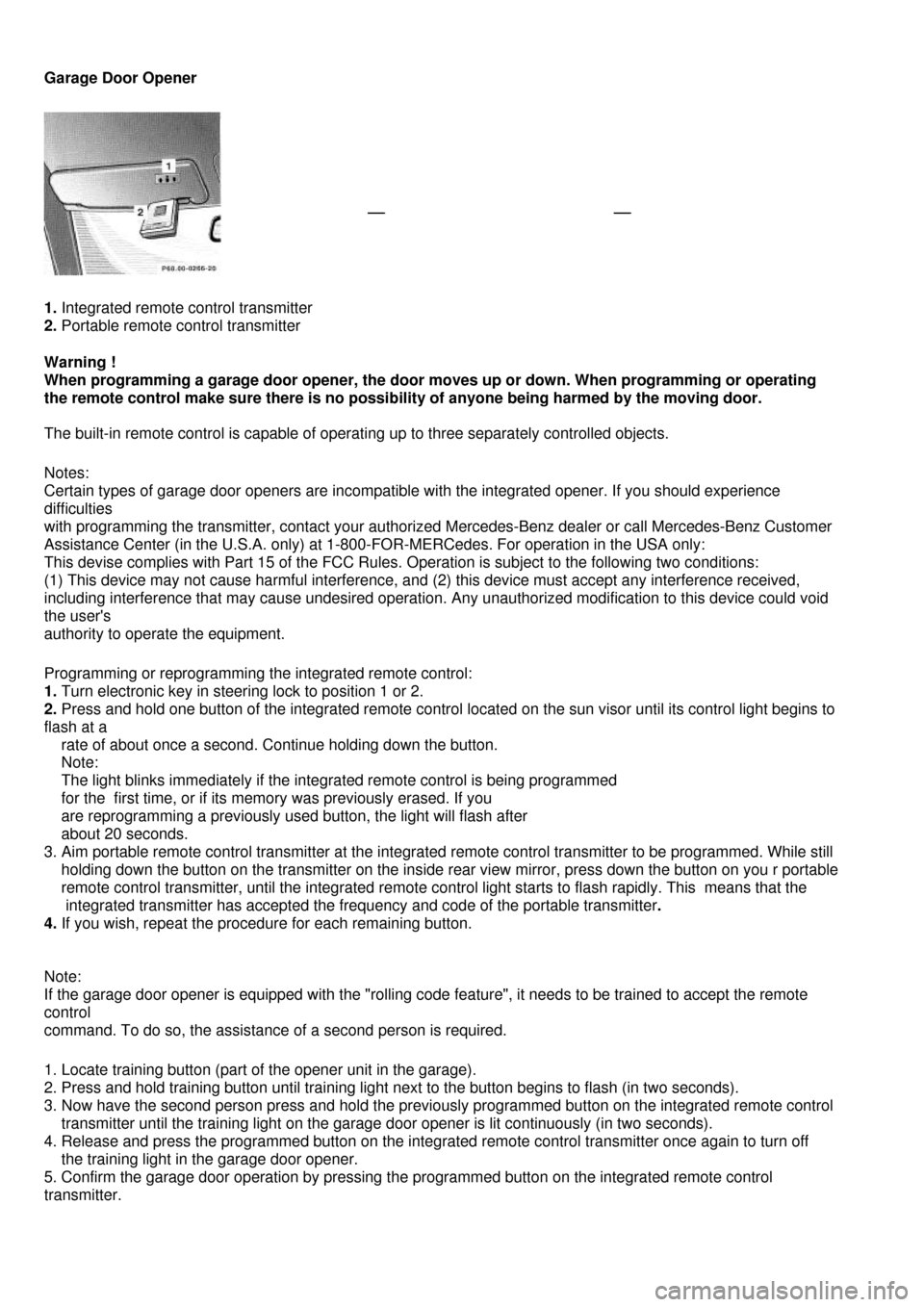
Garage Door Opener
1. Integrated remote control transmitter
2. Portable remote control transmitter
Warning !
When programming a garage door opener, the door moves up or down. When programming or operating
the remote control make sure there is no possibility of anyone being harmed by the moving door.
The built-in remote control is capable of operating up to three separately controlled objects.
Notes:
Certain types of garage door openers are incompatible with the integrated opener. If you should experience
difficulties
with programming the transmitter, contact your authorized Mercedes-Benz dealer or call Mercedes-Benz Customer
Assistance Center (in the U.S.A. only) at 1-800-FOR-MERCedes. For operation in the USA only:
This devise complies with Part 15 of the FCC Rules. Operation is subject to the following two conditions:
(1) This device may not cause harmful interference, and (2) this device must accept any interference received,
including interference that may cause undesired operation. Any unauthorized modification to this device could void
the user's
authority to operate the equipment.
Programming or reprogramming the integrated remote control:
1. Turn electronic key in steering lock to position 1 or 2.
2. Press and hold one button of the integrated remote control located on the sun visor until its control light begins to
flash at a
rate of about once a second. Continue holding down the button.
Note:
The light blinks immediately if the integrated remote control is being programmed
for the first time, or if its memory was previously erased. If you
are reprogramming a previously used button, the light will flash after
about 20 seconds.
3. Aim portable remote control transmitter at the integrated remote control transmitter to be programmed. While still
holding down the button on the transmitter on the inside rear view mirror, press down the button on you r portable
remote control transmitter, until the integrated remote control light starts to flash rapidly. This means that the
integrated transmitter has accepted the frequency and code of the portable transmitter.
4. If you wish, repeat the procedure for each remaining button.
Note:
If the garage door opener is equipped with the "rolling code feature", it needs to be trained to accept the remote
control
command. To do so, the assistance of a second person is required.
1. Locate training button (part of the opener unit in the garage).
2. Press and hold training button until training light next to the button begins to flash (in two seconds).
3. Now have the second person press and hold the previously programmed button on the integrated remote control
transmitter until the training light on the garage door opener is lit continuously (in two seconds).
4. Release and press the programmed button on the integrated remote control transmitter once again to turn off
the training light in the garage door opener.
5. Confirm the garage door operation by pressing the programmed button on the integrated remote control
transmitter.
Page 65 of 130

Operation of remote control:
1. Turn electronic key in steering lock to position 1 or 2.
2. Select and press the appropriate button to activate the remote controlled device. The integrated remote control
transmitter continues to send the signal as long as the button is pressed - up to 20 seconds.
Erasing the integrated remote control memory:
1. Turn electronic key in steering lock to position 1 or 2.
2. Simultaneously holding down _ left and right side buttons for approximately 20 seconds, or until the control light
blinks rapidly, will erase the codes of all three channels.
Page 67 of 130

Drinking and Driving
Warning !
Drinking and driving can be a very dangerous combination. Even a small amount of alcohol or drugs can
affect your reflexes, perceptions and judgement. The possibility of a serious or even fatal accident is
sharply increased when you drink and drive. Please don't drink and drive or allow anyone to drive after
drinking.
Parking Brake
To engage, firmly depress parking brake pedal. When the electronic key is in steering lock position 2, the brake
warning lamp in the instrument cluster should come on brightly. To release the parking brake, pull handle on
instrument panel. The brake warning lamp in the instrument cluster should go out. A warning sounds, if you start
to drive without having released the parking brake. Also see Brake Warning Lamp Test in Index.
Driving Off
Apply the service brakes to test them briefly after driving off. Perform this procedure only when the road is clear
of other traffic. Warm up the engine smoothly. Do not place full load on the engine until the operating temperature has
been reached. When starting off on a slippery surface, do not allow one drive wheel to spin for an extended period
with the ASR or ESP switched off. Doing so may cause serious damage to the drive train which is not covered by
the Mercedes - Benz Limited Warranty.
Warning !
Keep driver's foot area clear at all times. Objects stored in this area may impair pedal movement.
Page 68 of 130

Automatic Transmission
The automatic transmission selects individual gears automatically, dependent upon
• Selector lever position
• Program mode selector
• Accelerator position
• Vehicle speed
The gear shifting is process is continuously adapted, dependent on the driving style, the driving situation and the road
characteristics.
Important !
When parking the car or before working on the vehicle with the engine running, firmly depress the parking brake
pedal and shift the selector lever into "P".
Driving
The selector lever is automatically locked while in position "P". To move the selector lever out of position "P", the
service brake pedal must be firmly depressed before the shift lock will release. Shift selector leverto the desired
position only when the engine is idling normally and the service brake is applied. Do not release the brake until
ready to drive. The vehicle may otherwise start creeping when the selector lever is in drive or reverse position.
Warning !
It is dangerous to shift the selector lever out of "P" or "N" if the engine speed is higher than idle speed. If
your foot is not firmly on the brake pedal, the car could accelerate quickly forward or in reverse. You
could lose control of the car and hit someone or something. Only shift into gear when the engine is idling
normally and when your right foot is firmly on the brake pedal.
Important !
After selecting any driving position from "N" or "P", wait a moment to allow the gear to fully engage before
accelerating, especially when the engine is cold.
Accelerator Position
Partial throttle = early upshifting = normal acceleration
Full throttle = later upshifting = rapid acceleration
Kickdown (depressing the accelerator beyond full throttle) = downshifting to a lower gear maximum acceleration.
Once the desired speed is attained, ease up on the accelerator - the transmission shifts up again.
Selector Lever Positions
The automatic gear shifting process can be adapted to specific operating conditions using the selector lever.
P - Parking position.
The parking position is to be used when parking the vehicle. Engage only with the car stopped. The parking
position is not intended to serve as a brake when the vehicle is parked. Rather, the driver should always use
the parking brake in addition to placing the selector lever in park to secure the vehicle.
Note:
The electronic key can be removed from the steering lock only with the foot off the brake pedal and the selector
lever in position "P". With the electronic key removed, the selector lever is locked in position "P".
R - Reverse gear. Shift to reverse gear only with the car stopped.
N - Neutral.
No power is transmitted from the engine to the rear axle. When the brakes are released, the vehicle can be
moved freely (pushed or towed). Do not engage "N" while driving except to coast when the vehicle is in danger of
skidding (e.g. on icy roads, see Winter driving Instructions in Index).