Page 4 of 501

iiiThis vehicle should not be modified with non±genuine
Lexus products. Modification with non±genuine Lexus
products could affect its performance, safety or
durability, and may even violate governmental
regulations. In addition, damage or performance
problems resulting from the modification may not be
covered under warranty.
Spark ignition system of your Lexus
The spark ignition system in your Lexus meets all
requirements of the Canadian Interference±Causing
Equipment Standard.
Installation of a mobile two±way radio
system
As the installation of a mobile two±way radio system in
your
vehicle could affect electronic systems such as the
multiport fuel injection system/sequential multiport fuel
injection system, cruise control system, anti±lock brake
system and Supplemental Restraint System (SRS), be
sure to check with your Lexus dealer for precautionary
measures or special instructions regarding installation.
Scrapping of your Lexus
The Supplemental Restraint System (SRS) in your
Lexus consists of driver and front passenger airbags,
side airbags and seat belt pretensioners. The SRS
device contains explosive chemicals. If the vehicle is
scrapped with the airbags and seat belt pretensioners
left as they are, this may cause an accident such as fire.
Be sure to have the SRS removed and disposed of by
a qualified service shop or by your Lexus dealer before
you scrap your vehicle.
Page 40 of 501

KEYS AND DOORS
20When you push the ªPANICº button for about 2 to 3
seconds, an alarm sounds to deter any person
trying to break into or damage your vehicle.
If you want to stop the alarm, push any button.
This function does not work when the ignition key is in
the ªONº position.
This equipment has been tested and found to
comply with the limits for a Class B digital
device, pursuant to Part 15 of the FCC Rules.
These limits are designed to provide reasonable
protection against harmful interference in a
residential installation. This equipment
generates, uses and can radiate radio frequency
energy and, if not installed and used in
accordance with the instructions, may cause
harmful interference to radio communications.
However, there is no guarantee that interference
will not occur in a particular installation. If this
equipment does cause harmful interference to
radio or television reception, which can be
determined by turning the equipment off and on,
the user is encouraged to try to correct the
interference by one or more of the following
measures:
± Reorient or relocate the receiving antenna.
± Increase the separation between the
equipment and receiver.
± Connect the equipment into an outlet on a
circuit different from that to which the receiver is
connected.
± Consult the dealer or an experienced radio /
TV technician for help.
Page 83 of 501

GAUGES, METERS AND SERVICE REMINDER INDICATORS
63
(b) Seat Belt Reminder Light and Buzzer
This light and buzzer remind you to buckle up the driver's
seat belt.
Once the ignition key is turned to ªONº or ªSTARTº, the
reminder light and buzzer come on if the driver's seat
belt is not fastened. Unless the driver fastens the belt,
the light stays on and the buzzer stops after about 4 to
8 seconds.
(c) SRS Warning Light
This light comes on when the ignition key is turned
to the ªACCº or ªONº position. It goes off after
about 6 seconds. This means the SRS is operating
properly.
The SRS warning light system monitors the airbag
sensor assemblies, front airbag sensors, inflators, seat
belt pretensioners, warning light, interconnecting wiring
and power sources.
If either of the following conditions occurs, this indicates
a malfunction somewhere in the parts monitored by the
warning light system. Contact your Lexus dealer as
soon as possible to service the vehicle.
� The light does not come on as described above.
� The light stays on or flashes.
� The light comes on or starts flashing while driving.
If the light stays on, it indicates that the driver and front passenger airbags fail. If the light flashes, the side
airbags and/or seat belt pretensioners fail.
(d) Discharge Warning Light
This light warns that the battery is being discharged.
If it comes on while you are driving, stop the vehicle, turn
off the engine, and check for the cause. Look first at the
engine drive belt.
�
If it is loose or broken, the generator will not charge
the battery properly.
� If the belt is O.K., there is a problem somewhere in the
charging system.
The engine ignition will continue to operate, however,
until the battery is discharged. Turn off the air
conditioning, blower, radio, etc., and drive directly to the
nearest Lexus dealer or repair shop.
NOTICE
Do not continue driving if the engine drive belt is broken or loose.
Page 166 of 501

COMFORT ADJUSTMENT
146
CAUTION
Do not modify, remove, strike or open the front seat belt
pretensioner assemblies, airbag sensor or surrounding
area or wiring. Doing any of these may cause sudden
operation of the front seat belt pretensioners or disable
the system, which could result in serious injury.
Failure to follow these instructions can result in serious
injuries.
NOTICE
Do not perform any of the following changes without consulting your Lexus dealer. Suchchanges can interfere with proper operation of the
seat belt pretensioners in some cases.
�Installation of electronic devices such as a mobile two±way radio, cassette tape player orcompact disc player
�Repairs on or near the front seat belt retractorassemblies
�Modification of the suspension system
�Modification of the front end structure
�Attachment of a grille guard (bull bar, kangaroobar, etc.), snowplow, winches or any otherequipment to the front end
�Repair made on or near the front fenders, frontend structure or console
Page 189 of 501

COMFORT ADJUSTMENT
169
�Do not use accessories for the seats which
cover the parts where the side airbags inflate.
Such accessories may prevent the side airbags
from activating correctly, causing death or
serious injury.
� Do not modify or remove any wiring. Do not
modify, remove, strike or open any
components, such as the steering wheel pad,
steering wheel, column cover, front passenger
airbag cover, front seats or airbag sensor
assembly. Doing any of these may cause
sudden SRS airbag inflation or disable the
system, which could result in death or serious
injury.
� Do not modify or replace the seats or
upholstery of the front seats with side airbags.
Such changes may disable the system or cause
the side airbags to inflate accidentally,
resulting in death or serious injury. Consult
your Lexus dealer if you consider
modifications of this kind.
Failure to follow these instructions can result in
death or serious injury.NOTICE
Do not perform any of the following changes without consulting your Lexus dealer. Suchchanges can interfere with proper operation of the
SRS in some cases.
�Installation of electronic devices such as a mobile two±way radio, cassette tape player orcompact disc player
�Modification of the suspension system
�Modification of the front end structure and sidestructure of the passenger compartment
�Attachment of a grille guard (bull bar, k angaroo
bar, etc.), snowplow, winches or any other equipment to the front end
�Repairs made on or near the front fenders, front
end structure, console, steering column, steering wheel, dashboard near the frontpassenger airbag or front seats
Page 257 of 501
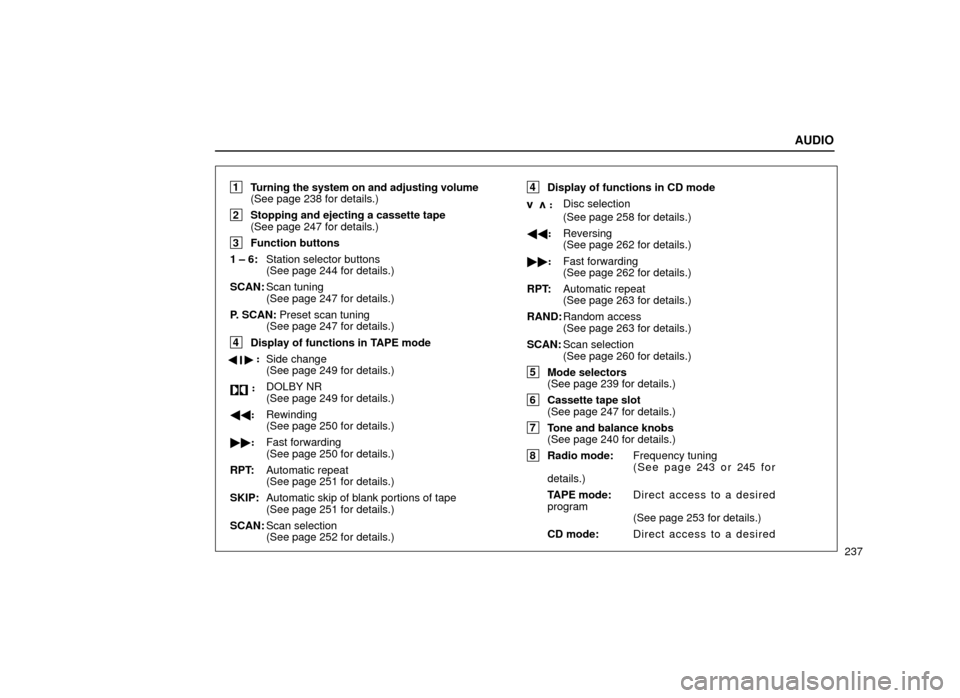
AUDIO
237
1Turning the system on and adjusting volume
(See page 238 for details.)
2Stopping and ejecting a cassette tape
(See page 247 for details.)
3Function buttons
1 ± 6: Station selector buttons
(See page 244 for details.)
SCAN: Scan tuning
(See page 247 for details.)
P. SCAN: Preset scan tuning (See page 247 for details.)
4Display of functions in TAPE mode
��:
Side change
(See page 249 for details.)
: DOLBY NR
(See page 249 for details.)
�� :Rewinding
(See page 250 for details.)
�� :Fast forwarding
(See page 250 for details.)
RPT: Automatic repeat
(See page 251 for details.)
SKIP: Automatic skip of blank portions of tape
(See page 251 for details.)
SCAN: Scan selection
(See page 252 for details.)
4
Display of functions in CD mode
:Disc selection
(See page 258 for details.)
�� :Reversing
(See page 262 for details.)
�� :Fast forwarding
(See page 262 for details.)
RPT: Automatic repeat
(See page 263 for details.)
RAND: Random access
(See page 263 for details.)
SCAN: Scan selection
(See page 260 for details.)
5
Mode selectors
(See page 239 for details.)
6Cassette tape slot
(See page 247 for details.)
7Tone and balance knobs
(See page 240 for details.)
8Radio mode: Frequency tuning
( S e e p a g e 243 o r 245 f o r
details.)
TAPE mode: Direct access to a desired
program (See page 253 for details.)
CD mode: Direct access to a desired
Page 261 of 501

AUDIO
241
Push the knob so that it pops out of its retracted
position. Then turn it for adjustment.
ªBASSº knob: Use this knob to adjust low±pitched
tones.
ªMIDº
knob: Use this knob to adjust mid±pitched tones.
ªTREBLEº knob: Use this knob to adjust high±pitched
tones.
ªBALANCEº knob: Use this knob to adjust the sound
balance between the right and left speakers.
ªFADERº knob: Use this knob to adjust the sound
balance between the front and rear speakers.
After adjustment, push the knob back into its retracted
position. (c) Your radio antenna
The wire antenna is mounted inside the rear window.
NOTICE
�When
cleaning the inside of the rear window, be
careful not to scratch or damage the wire antenna.
�Putting a window tint (especially, conductive ormetallic type) on the rear window may affect thereception of radio. For the installation of thewindow tint, consult with your Lexus dealer.
(d) Your cassette player
When you insert a cassette, the exposed tape should be
to the right.
NOTICE
Do not oil any part of the cassette player, and do not insert anything except a cassette tape into theslot.
Page 263 of 501
AUDIO
243
Radio operation
(a) Listening to the radio
20E104
Push these buttons to choose either an AM or FM
station.
ªAMº, ªFM1º or ªFM2º appears on the display.