2000 HONDA S2000 change time
[x] Cancel search: change timePage 2 of 273
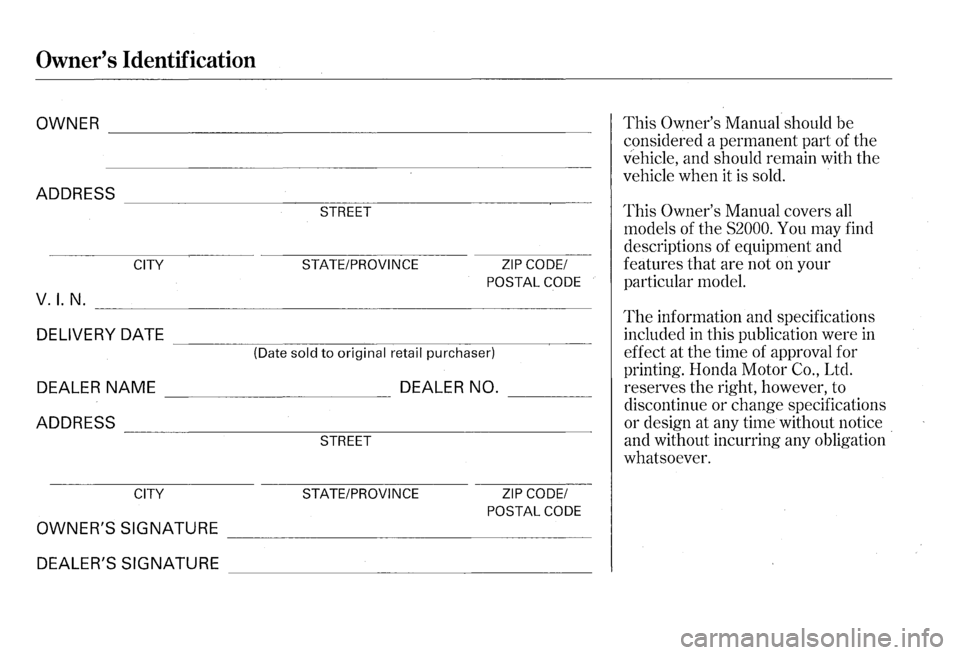
Owner's Identification
OWNER -------------------------------------------------
ADDRESS ----------------~===---------------~-STREET
CITY STATE/PROVINCE
ZIP CODE/
POSTAL CODE
V.I. N. ______________________ _
DELIVERY DATE
This Owner's Manual should be
considered a permanent part of the
vehicle, and should remain with the
vehicle when it is sold.
This Owner's Manual covers
all
models of the S2000. You may find
descriptions of equipment and
features that are not on your
particular model.
The information and specifications
included
in this publication were in --------~----------~----------~-------(Date sold to original retail purchaser) effect at the time of approval for
printing. Honda Motor
Co., Ltd.
DEALER NAME DEALER NO. reserves the right, however, to ----------------------discontinue or change specifications
ADDRESS or design at any timewithout notice
CITY
STREET and without incurring any obligation
whatsoever.
STATE/PROVINCE ZIP CODE/
POSTAL CODE
OWNER'S SIGNATURE ____________________________ __
DEALER'S SIGNATURE ____________________________ _
Page 49 of 273

Indicator Lights
lA! I Q I Tum Signal a!ld ~ Hazard Wammg
Indicators
The left or right turn signal light
blinks when you signal a lane change
or turn. If the light does not blink or
blinks rapidly, it usually means one
of the turn signal bulbs is burned out
(see page
192 ) . Replace the bulb as
soon as possible, since other drivers
cannot see that you are signalling.
When you turn on the Hazard
Warning switch, both turn signal
lights blink.
All turn signals on the
outside of the car should flash.
I § D I High Beam Indicator
This light comes on with the high
beam headlights.
See page 51 for
information on the headlight
controls.
46 Instruments and Controls
~ "Daytime Running
~ Lights" Indicator
Canadian models only
This indicator lights when you turn
the ignition switch to
ON (ID with
the headlight switch off and the
parking brake set.
It should go off if
you turn on the headlights or release
the parking brake.
If it comes on at
any other time, it means there is a
problem with the DRL.
There may
also be a problem with the high
beam headlights.
~ Immobilizer System
~ Indicator
This indicator comes on for a few
seconds when you turn the ignition
switch
0 N (ID. It will then go off if
you have inserted a properly-coded
ignition key.
If it is not a properly
coded key, the indicator will blink
and
the engine will not start (see
page
59 ). This
indicator also blinks several
times when you turn the ignition
switch from
ON (II) to ACCESSORY
(I) or LOCK (0).
Cruise Control Indicator
This lights when you set the cruise
control.
See page 55 for information
on operating the cruise control.
[ji] Low Fuel Indicator
This light comes on as a reminder
that you must refuel soon.
Page 55 of 273

Controls Near the Steering Wheel
Daytime Running Lights
Canadian models only
With the headlight switch off, the
high beam headlights come on with
reduced brightness when you turn
the ignition switch to
0 N (II) and
release
the parking brake. They
remain on until you turn the ignition
off, even
if you set the parking brake.
The headlights revert to normal
operation when you turn
them on
with the switch.
52 Instruments and Controls
Instrument Panel Brightness
·.···.·.~.·.~.·~.· •. ~ ... · .. ~ ... · .. ~~.·~ .. ·.·.~.~.' .•.•.••.•. '. ). 3)1, .. ~·. ~~ .... 2;~··•············
• ~ •• < ; .~C~L!io'""'"i .... · •• :•. • .• •·•··.·····•·• cat'J +'f•H
} c .... ~ .... ,.., ... .;,., .... ,.., .. ..,..,..,.~~ ........ .
!0•~~/Tri
The buttons in the lower left corner
of the instrument panel adjust
the
brightness of the display in five steps.
Push the + or -button five times
to see the full range.
The display dims when the parking
lights or headlights are turned
on.
Adjust the brightness to the desired
level with the headlight switch off,
and also with the headlight switch
on.
Both settings will remain at those
levels until you change them.
With
the headlight switch on, you
can switch the display to full daytime
brightness by pushing and holding
the
+ button. Push the -button to
return the display to
the original
brightness.
Page 62 of 273

Immobilizer System
The Immobilizer System protects
your car from theft. A properly
coded master or valet key must be
used
in the ignition switch for the
engine to start.
If an improperly
coded key (or other device) is used,
the engine's fuel system is disabled.
When you
turn the ignition switch to
ON (II), the Immobilizer System
indicator should come on for a few
seconds, then go out.
If the indicator
starts to blink, it means the system
does not recognize the coding of the
key.
Turn the ignition switch to
LOCK (O), remove the key, reinsert
it, and turn
the switch to ON (II)
a gam.
The system may not recognize your
key's coding
if another immobilizer
key or other metal object is near the
ignition switch when you insert the
key.
To make sure the system
recognizes
the key code:
• Do not keep other immobilizer
keys
on the same key ring.
• Use a plastic or leather key fob,
not metal.
• Keep other keys away from your
vehicle's key and
the ignition
switch while trying to start the
engine.
If the system repeatedly does not
recognize the coding of your key,
contact your Honda dealer.
This indicator will also blink several
times when you turn the ignition
switch from
ON (II) to ACCESSORY
(I) or LOCK (0).
Do not attempt to alter this system
or add other devices to
it. Electrical
problems could result
that may make
your car undriveable.
If you have lost your key and you
cannot start the engine, contact your
Honda dealer.
Keys and Locks
As required by the FCC:
This device complies with Part 15 of the
FCC rules. Operation is subject to the
following two conditions:
(1) This device
may not cause harmful interference, and
(2) this device must accept any
interference received, including
interference that
may cause undesired
operation.
Changes or modifications
not expressly
approved
by the party responsible for
compliance could void the user's
authority to operate the equipment.
This device complies with Indust1y
Canada Standard RSS-210.
Operation
is subject to the following two
conditions:
(1) this device may not cause
interference, and
(2) this device must
accept any interference that may cause
undesired operation
of the device.
Instruments and Controls 59
Page 108 of 273

You can switch to the radio while a
CD is playing by pressing the AM/
FM button. Press the CD button to
return to playing
the CD. The CD
will begin playing where it left off.
If you turn the system off while a CD
·is playing, either with the PWR/VOL
knob or by turning off the ignition,
the disc will stay in the drive. When
you turn the system back on, the
CD
will begin playing where it left off.
Press the eject button to remove the
disc from
the drive.
If you eject the disc, but do not
remove it from
the slot, the system
will automatically reload
the disc
after
15 seconds and put the CD
player in pause mode. To begin
playing the disc, press
the CD button.
You can use the
TUNE and SEEK/
SKIP bars while a disc is playing to
select passages and change tracks.
To move rapidly within a track, press
and hold the
TUNE bar. Press the
~ side to move forward. You will
see
CUE in the display. Press the
~ side to move backward. You
will see REW displayed. Release
the
bar when the system reaches the
point you want.
Audio System
Each time you press the ~ side of
the SEEK/SKIP bar,
the system
skips forward to the beginning of the
next track.
Press the 1+111 side to
skip backward to the beginning of
the current track.
Press it again to
skip to the beginning of the previous
track.
CONTINUED
Comfort and Convenience Features 1 05
Page 115 of 273

Audio System
Remote Audio Controls
AUDIO CbNTROL··.······· BUTTON ....
Four controls for the audio system
are on the left side of the dashboard
by the instrument panel.
These let
you control basic functions without
distracting your attention from
driving.
Use the VOLUME lever to adjust the
volume.
Push the lever up to
increase the volume and down to
decrease it. Hold the lever until the
volume reaches the desired level,
112 Comfort and Convenience Features
then release it.
If you want to mute the sound
temporarily, push the
MUTE button.
The indicator in the button will light
to indicate the mute function is on.
Press the button again to cancel
MUTE.
The AUDIO CONTROL button
changes the mode.
Pressing the
button repeatedly selects AM,
FMl,
FM2, or CD (if a CD is loaded) two.
The CHANNEL button has two
functions, depending on whether you
are listening to the radio,
or playing a
CD.
If you are listening to the radio, use
the
CHANNEL button to change
stations. Each time you press this
button, the system advances to the
next preset station on the band you
are listening to. You will see the
number of the selected
Preset button
in the audio system display.
If you are playing a CD, the system
skips to the beginning of the next
track each time you push the
CHANNEL button.
These controls work only with the
factory-installed audio system.
They
will not function if you install any
other system.
Page 121 of 273

Service Station Procedures
4. Stop filling the tank after the fuel
nozzle automatically clicks off. Do
not try to
"top off" the tank, leave
some room for the fuel to expand
with temperature changes.
5. Screw the fuel fill cap back on,
tighten it until it clicks at least
three times.
If you do not properly
tighten the cap, the Malfunction
Indicator Lamp may come on (see
page
228 ).
6. Push the fuel fill door closed until
it latches.
118 Before Driving
Opening the Hood
1. Shift to Neutral and set the
parking brake.
Pull the hood
release handle located under the
lower left corner of the dashboard.
The hood will pop up slightly.
2. Standing in front of the car, put
your fingers under the front edge
of the hood to the right of center.
Slide your hand to the left until
you feel the hood latch handle.
Push this handle to the left until it releases
the hood.
Lift the hood.
If you can open the hood without
lifting the hood latch handle, or
the hood latch handle moves
stiffly or does not spring back as
before, the mechanism should
be
cleaned and lubricated (see page
174 ).
Page 141 of 273

The Braking System
You should never pump the
brake pedal, this defeats the
purpose of the ABS. Let the ABS
work for you by always keeping firm,
steady pressure on the brake pedal
as you
steer away from the hazard.
This is sometimes referred to as
"stomp and steer."
You will feel a pulsation in the brake
pedal when the
ABS activates, and
you may
hear some noise. This is
normal, it is the
ABS rapidly
pumping the brakes.
Activation varies with the amount of
traction your tires have.
On dry
pavement, you will need to press on
the brake pedal very
hard before you
activate the
ABS. However, you may
feel the
ABS activate immediately if
you are trying to stop on snow or ice.
138
Driving
Important Safety Reminders
ABS does not reduce the time or
distance it takes to stop the car, it
only helps with steering control
during braking. You should always
maintain a safe following distance
from other vehicles.
ABS will not prevent a skid that
results from changing direction
abruptly, such as trying to take a
corner too fast or making a sudden
lane change. Always drive at a safe,
prudent speed for the road and
weather conditions.
ABS cannot prevent a loss of
stability. Always steer moderately
when you are braking hard.
Severe
or sharp steering wheel movement
can still cause your car to veer into
oncoming traffic
or off the road.
A car with ABS may require a
longer
distance to stop on loose or
uneven surfaces, such as gravel
or
snow, than a car without anti-lock.
Slow down and allow a greater
distance between cars under those
conditions.