2000 HONDA S2000 fuel
[x] Cancel search: fuelPage 1 of 273

2000 S2000 Online Reference Owner's Manual Use these links (and links throughout this manual) to navigate through\
this reference.
For a printed owner's manual, click on authorized manuals or go to www.h\
elminc.com.
Contents
Introduction ........................................................................\
................................................................. i
A Few Words About Safety........................................................................\
........................................ .ii
Your Vehicle at a Glance........................................................................\
............................................ .2
Driver and Passenger Safety ........................................................................\
......................................5
Proper use and care of your vehicle's seat belts, and Supplemental Restr\
aint System.
Instruments and Controls........................................................................\
........................................ .41
Instrument panel indicator and gauge, and how to use dashboard and steering colu\
mn controls.
Comfort and Convenience Features ........................................................................\
....................... 85
How to operate the climate control system, the audio system, and other c\
onvenience features.
Before Driving........................................................................\
..........................................................115
What gasoline to use, how to break-in your new vehicle, and how to load luggage and other cargo.
Driving ........................................................................\
..................................................................... .129
The proper way to start the engine, shift the transmission, and park, pl\
us towing a trailer.
Maintenance........................................................................\
.............................................................143
The Maintenance Schedule shows you when you need to take yo ur vehicle to the dealer.
Appearance Care........................................................................\
..................................................... .203
Tips on cleaning and protecting your vehicle. Things to look for if your\
vehicle ever needs body repairs.
Taking Care of the Unexpected........................................................................\
..............................211
This section covers several problems motorists sometimes experience, a nd how to handle them.
Technical Information........................................................................\
............................................ .241
ID numbers, dimensions, capacities, and technical information.
Warranty and Customer Relations (U.S. and Canada)................................................................253
A summary of the warranties covering your new Acura, and how to contact \
us.
Authorized Manuals (U.S. only)........................................................................\
..............................259
How to order manuals and other technical literature.
Index........................................................................\
........................................................................\
...... I
Service Information Summary
A summary of information you need when you pull up to the fuel pump. Owner's Identification Form
Page 44 of 273

This section gives information about
the controls and displays
that
contribute to the daily operation of
your Honda.
All the essential
controls are within easy reach.
Control Locations ............................ 42
Indicator Lights ................................ 43
Gauges .............................................. 47
Speedometer ................................ 4 7
Select Button ................................ 4 7
Tachometer .................................. 4 7
Temperature Gauge ....................
47
Fuel Gauge ................................... 48
Odometer ...................................... 48
Trip Meter .................................... 48
Maintenance Required
Indicator ....................................
49
Controls Near the Steering
Wheel ........................................
50
Headlights .................................... 51
Daytime Running Lights ............. 52
Instrument Panel Brightness ..... 52
Turn Signals ................................. 53
Windshield Wipers ...................... 53
Windshield Washers ................... 54
Steering Wheel Controls ................ 55
Cruise Control .............................. 55
Keys and Locks ................................ 58
Keys ............................................... 58
Immobilizer System ..................... 59
Ignition Switch ............................. 60
Instruments and Controls
Power Door Locks ....................... 62
Remote Transmitter .................... 63
Trunk ............................................ 66
Console Compartments .............. 67
Seat Adjustments ............................. 68
Power Windows ............................... 69
Convertible Top ............................... 71
Opening the Convertible Top ..... 71
Closing the Convertible Top ...... 7 4
Convertible Top
Cover.. .............. 76
Maintenance ................................. 77
Hazard Warning ............................... 79
Mirrors .............................................. 79
Adjusting the Power Mirrors ..... 79
Parking Brake .................................. 80
Beverage Holder .............................. 81
Accessory Power Socket ................ 81
Audio Panel. ...................................... 82
Interior Lights .................................. 83
Instruments and Controls 41
Page 49 of 273

Indicator Lights
lA! I Q I Tum Signal a!ld ~ Hazard Wammg
Indicators
The left or right turn signal light
blinks when you signal a lane change
or turn. If the light does not blink or
blinks rapidly, it usually means one
of the turn signal bulbs is burned out
(see page
192 ) . Replace the bulb as
soon as possible, since other drivers
cannot see that you are signalling.
When you turn on the Hazard
Warning switch, both turn signal
lights blink.
All turn signals on the
outside of the car should flash.
I § D I High Beam Indicator
This light comes on with the high
beam headlights.
See page 51 for
information on the headlight
controls.
46 Instruments and Controls
~ "Daytime Running
~ Lights" Indicator
Canadian models only
This indicator lights when you turn
the ignition switch to
ON (ID with
the headlight switch off and the
parking brake set.
It should go off if
you turn on the headlights or release
the parking brake.
If it comes on at
any other time, it means there is a
problem with the DRL.
There may
also be a problem with the high
beam headlights.
~ Immobilizer System
~ Indicator
This indicator comes on for a few
seconds when you turn the ignition
switch
0 N (ID. It will then go off if
you have inserted a properly-coded
ignition key.
If it is not a properly
coded key, the indicator will blink
and
the engine will not start (see
page
59 ). This
indicator also blinks several
times when you turn the ignition
switch from
ON (II) to ACCESSORY
(I) or LOCK (0).
Cruise Control Indicator
This lights when you set the cruise
control.
See page 55 for information
on operating the cruise control.
[ji] Low Fuel Indicator
This light comes on as a reminder
that you must refuel soon.
Page 51 of 273

Gauges
Fuel Gauge
This shows how much fuel you have.
It is most accurate when the car is on
level ground.
It may show slightly
more or less than the actual amount
when you are driving on curvy or
hilly roads.
48 Instruments and Controls
Odometer
The odometer shows the total dis
tance your car has been driven.
It
displays in miles and kilometers.
It is illegal under U.S. federal law and
Canadian provincial regulations to
disconnect, reset,
or alter the
odometer with the intent to change
the number of miles
or kilometers
indicated.
Trip Meter
This meter shows the number of
miles or kilometers driven since you
last reset it.
There are two trip meters, Trip A
and Trip
B. Switch between Trip A
and Trip B by pressing the
TRIP
button repeatedly. Each trip meter
works independently, so you can
keep track of two different distances.
To reset a trip meter, display it and
then press and hold
the TRIP button
until you
hear a beep and the
number resets to
0.0.
Page 62 of 273

Immobilizer System
The Immobilizer System protects
your car from theft. A properly
coded master or valet key must be
used
in the ignition switch for the
engine to start.
If an improperly
coded key (or other device) is used,
the engine's fuel system is disabled.
When you
turn the ignition switch to
ON (II), the Immobilizer System
indicator should come on for a few
seconds, then go out.
If the indicator
starts to blink, it means the system
does not recognize the coding of the
key.
Turn the ignition switch to
LOCK (O), remove the key, reinsert
it, and turn
the switch to ON (II)
a gam.
The system may not recognize your
key's coding
if another immobilizer
key or other metal object is near the
ignition switch when you insert the
key.
To make sure the system
recognizes
the key code:
• Do not keep other immobilizer
keys
on the same key ring.
• Use a plastic or leather key fob,
not metal.
• Keep other keys away from your
vehicle's key and
the ignition
switch while trying to start the
engine.
If the system repeatedly does not
recognize the coding of your key,
contact your Honda dealer.
This indicator will also blink several
times when you turn the ignition
switch from
ON (II) to ACCESSORY
(I) or LOCK (0).
Do not attempt to alter this system
or add other devices to
it. Electrical
problems could result
that may make
your car undriveable.
If you have lost your key and you
cannot start the engine, contact your
Honda dealer.
Keys and Locks
As required by the FCC:
This device complies with Part 15 of the
FCC rules. Operation is subject to the
following two conditions:
(1) This device
may not cause harmful interference, and
(2) this device must accept any
interference received, including
interference that
may cause undesired
operation.
Changes or modifications
not expressly
approved
by the party responsible for
compliance could void the user's
authority to operate the equipment.
This device complies with Indust1y
Canada Standard RSS-210.
Operation
is subject to the following two
conditions:
(1) this device may not cause
interference, and
(2) this device must
accept any interference that may cause
undesired operation
of the device.
Instruments and Controls 59
Page 118 of 273

Before you begin driving your Honda,
you should know what gasoline to
use, and how to check
the levels of
important fluids. You also need to
know how to properly store luggage
or packages.
The information in this
section will help you.
If you plan to
add any accessories to your vehicle,
·
please read the information in this
section first.
Before Driving
Break-in Period .............................. 116
Gasoline .......................................... 116
Service Station Procedures ..........
117
Filling the Fuel Tank ................. 117
Opening the Hood ..................... 118
Oil Check ................................ 119
Engine Coolant Check .......... 120
Fuel Economy ................................ 121
Car Condition ............................. 121
Driving Habits ............................ 121
Accessories and Modifications .... 122
Accessories ................................. 122
Modifications ............................. 123
Additional Safety Precaution .... 123
Carrying Cargo .............................. 124
General Precautions ...................... 127
Before Driving 115
Page 119 of 273

Break-in Period, Gasoline
Break-in Period
Help assure your car's future
reliability and performance by paying
extra attention to how you drive
during the first
600 miles (1,000 km).
During this period:
• Avoid full-throttle starts and rapid
acceleration.
Do not exceed 5,500 rpm for the
first
600 miles (1,000 km) of
operation.
• Avoid hard braking. New brakes
need to be broken-in by moderate
use for the first
200 miles (300
km).
You should follow these same re
commendations with an overhauled
or exchanged engine, or when the
brakes are relined.
116 Before Driving
Gasoline
Your Honda is designed to operate
on premium unleaded gasoline with a
pump octane number of
91 or higher.
If you are unable to find premium
unleaded gasoline, you may substi
tute an unleaded regular gasoline.
The engine will compensate for the
lower octane, but you may notice a
slight decrease in power as a result.
We recommend gasolines containing
detergent additives
that help prevent
fuel system and engine deposits.
Using gasoline containing lead will
damage your car's emissions
controls. This contributes to air
pollution. In
Canada, some
gasolines contain
an octane-enhancing additive called
MMT.
If you use such gasolines,
your emission control system
performance may deteriorate and
the Malfunction Indicator Lamp on
your instrument panel may turn on.
If this happens, contact your
authorized Honda dealer for service.
Page 120 of 273
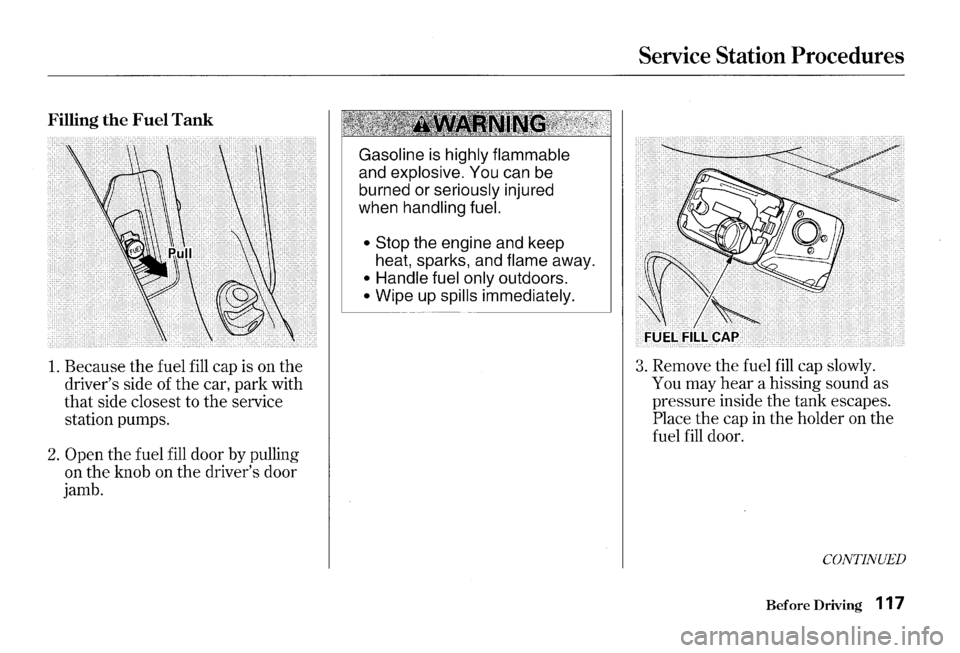
1. Because the fuel fill cap is on the
driver's side of the car, park with
that side closest to the service
station pumps.
2. Open the fuel fill door by pulling
on
the knob on the driver's door
jamb.
Gasoline is highly flammable
and explosive. You can be
burned or
seriously injured
when
handling fuel.
• Stop
the engine and keep
heat, sparks, and
flame away.
• Handle fuel only outdoors.
• Wipe up spills immediately.
Service Station Procedures
3. Remove the fuel fill cap slowly.
You may
hear a hissing sound as
pressure inside
the tank escapes.
Place the cap in the holder on the
fuel fill door.
CONTINUED
Before Driving 117