2000 HONDA S2000 buttons
[x] Cancel search: buttonsPage 55 of 273

Controls Near the Steering Wheel
Daytime Running Lights
Canadian models only
With the headlight switch off, the
high beam headlights come on with
reduced brightness when you turn
the ignition switch to
0 N (II) and
release
the parking brake. They
remain on until you turn the ignition
off, even
if you set the parking brake.
The headlights revert to normal
operation when you turn
them on
with the switch.
52 Instruments and Controls
Instrument Panel Brightness
·.···.·.~.·.~.·~.· •. ~ ... · .. ~ ... · .. ~~.·~ .. ·.·.~.~.' .•.•.••.•. '. ). 3)1, .. ~·. ~~ .... 2;~··•············
• ~ •• < ; .~C~L!io'""'"i .... · •• :•. • .• •·•··.·····•·• cat'J +'f•H
} c .... ~ .... ,.., ... .;,., .... ,.., .. ..,..,..,.~~ ........ .
!0•~~/Tri
The buttons in the lower left corner
of the instrument panel adjust
the
brightness of the display in five steps.
Push the + or -button five times
to see the full range.
The display dims when the parking
lights or headlights are turned
on.
Adjust the brightness to the desired
level with the headlight switch off,
and also with the headlight switch
on.
Both settings will remain at those
levels until you change them.
With
the headlight switch on, you
can switch the display to full daytime
brightness by pushing and holding
the
+ button. Push the -button to
return the display to
the original
brightness.
Page 60 of 273
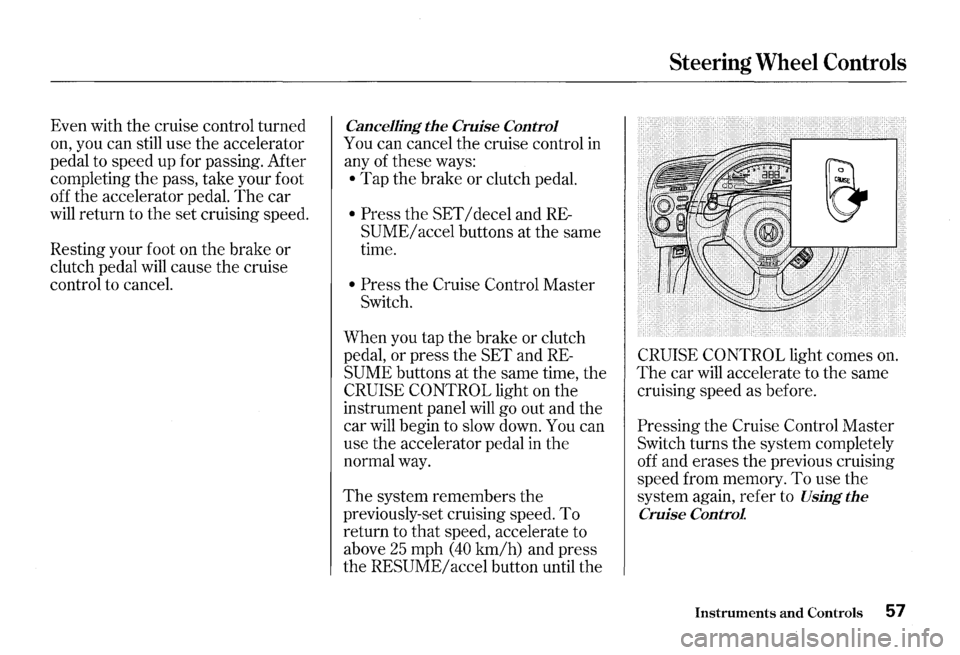
Even with the cruise control turned
on, you can still use the accelerator
pedal to speed up for passing. After
completing the pass, take your foot
off the accelerator pedal.
The car
will return to the set cruising speed.
Resting your foot on the brake or
clutch pedal
will cause the cruise
control to cancel.
Cancelling the Cruise Control
You can cancel the cruise control in
any
of these ways:
• Tap the brake or clutch pedal.
• Press the SET I decel and RE
SUME/ accel buttons at the same
time.
• Press the Cruise Control Master
Switch.
When you tap the brake or clutch
pedal, or press the SET and
RE
SUME buttons at the same time, the
CRUISE CONTROL light on the
instrument panel will
go out and the
car
will begin to slow down. You can
use the accelerator pedal in the
normal way.
The system remembers the
previously-set cruising speed. To
return to that speed, accelerate to
above
25 mph (40 km/h) and press
the
RESUME/ accel button until the
Steering Wheel Controls
CRUISE CONTROL light comes on.
The car will accelerate to the same
cruising speed as before.
Pressing the Cruise Control Master
Switch turns the system completely
off and erases the previous cruising
speed from memory.
To use the
system again, refer to
Using the
Cruise Control
Instruments and Controls 57
Page 97 of 273

Audio System
AM/FM/CD Audio System
Your Honda's audio system provides
clear reception on both AM and FM
bands, while the preset buttons allow
you to easily select your favorite
stations.
The anti-theft feature will disable the
system
if it is disconnected from the
vehicle's battery.
To get the system
working again, you must enter a
code number (see page
113 ) .
94 Comfort and Convenience Features
0 BAS TRE C::A 0 ''ULL BAL
0 0
0 I
CHG TAPE
m 0
PUl.Y ~
.to
ANIIIHocl 0 ~~ -I " .... ~ .-. ,-, JIC;C ITo'~l·lll-iS-J! TIINE' SeEK f!..l CrcrcrcH 11~ 13:1·CI)3r
Page 98 of 273

Operating the Radio
The ignition switch must be in
ACCESSORY (I) or ON (II) to
operate the audio system.
Turn the
system on by pushing the
PWR/
VOL
knob. Adjust the volume by
turning the same knob.
The band and frequency that the
radio was last tuned to is displayed.
To change bands, press the
AM/FM
button. On the FM band, ST will be
displayed
if the station is broadcast
ing
in stereo. Stereo reproduction on
AM is not available.
You can use any of four methods to
find radio stations on the selected
band:
TUNE, SEEK, SCAN or the
Preset buttons.
TUNE -Use the TUNE bar to tune
the radio to a desired frequency.
Press the ~ side of the bar to tune
to a higher frequency, and the
~ side to tune to a lower
frequency.
The frequency numbers
will start to change rapidly. Release
the bar when the display reaches the
desired frequency. To change
the
frequency in small increments, press
and release the
TUNE bar quickly.
Audio System
SEEK -The SEEK function
searches the band for a station with
a strong signal. To activate
it, press
the
SEEK bar on either the 1<111<111 or
~ side, then release it.
Depending on which side you press,
the system scans upward or
down
ward from the current frequency. It
stops when it finds a station with a
strong signal.
CONTINUED
Comfort and Convenience Features 95
Page 99 of 273

Audio System
SCAN -The SCAN function
samples
all the stations with strong
signals on the selected band.
To
activate it, press the SCAN button,
then release it. When the system is
in the SCAN mode, SCAN shows in
the display.
The system will scan up
the band for a station with a strong
signal. When it finds one, it will stop
and play that station for
approximately five seconds.
If you do
nothing, the system will then scan
for the next strong station and play
that for five seconds. When it plays a
station that you want to continue
listening to, press the
SCAN button
again.
Preset -You can store the fre
quencies of your favorite radio
stations in the six preset buttons.
Each button will store one frequency
on the
AM band, and two on the FM
band.
96 Comfort and Convenience Features
Page 101 of 273

Audio System
AUTO SELECf -If you are
traveling far from home and can no
longer receive the stations you
preset, you can use the Auto Select
feature to find stations
in the local
area.
To activate Auto Select, press the
A. SEL button. A. SEL will flash in
the display, and the system will go
into scan mode for several seconds.
It automatically scans both bands,
looking for stations with strong
signals;
It stores the frequencies of
six AM stations and twelve FM
stations
in the preset buttons. You
can then use the preset buttons to
select those stations.
If you are in a remote area, Auto
Select may not find six strong AM
stations or twelve strong FM stations.
If this happens, you will see a "0"
displayed when you press any preset
button that does not have a station
stored.
98 Comfort and Convenience Features
If you do not like the stations Auto
Select has stored, you can store
other frequencies
in the preset
buttons.
Use the TUNE, SEEK, or
SCAN function to find the desired
frequencies,
then store them in the
selected preset buttons as described
previously.
SCAN BUTTON
A.SELBUTTON
Auto Select does not erase the
frequencies
that you preset pre
viously. When you return home, turn
off Auto Select by pressing the
A. SEL button. The preset buttons
will then select the frequencies you
originally set.
Page 116 of 273

Theft Protection
Your car's audio system will disable
itself
if it is disconnected from
electrical power for any reason. To
make it work again, the user must
enter a specific five-digit code in the
Preset buttons. Because there are
hundreds of number combinations
possible from five digits, making the
system work without knowing the
exact code is nearly impossible.
You should have received a card that
lists your audio system's code
number and serial number.
It is best
to store this card
in a safe place at
horne.
In addition, you should write
the audio system's serial number
in
this Owner's Manual. If you should
happen to lose
the card, you must
obtain the code number from your
Honda dealer. To do this, you
will
need the system's serial number.
If your car's battery is disconnected
or goes dead, or the radio fuse is
removed,
the audio system will
disable itself. If this happens, you
will see "Code" in the frequency
display the next time you turn on the
system.
Use the Preset buttons to
enter the five-digit code.
If it is
entered correctly, the radio
will start
playing.
If you make a mistake entering the
code,
do not start over or try to
correct your mistake. Complete the
five-digit sequence, then enter the
correct code.
You have ten tries to
enter the correct code.
If you are
unsuccessful
in ten attempts, you
must then leave the system on for
one hour before trying again.
Audio System
You will have to store your favorite
stations
in the Preset buttons after
the system begins working. Your
original settings were lost when
power was disconnected.
Comfort and Convenience Features 113
Page 182 of 273

If your car's battery is disconnected
or goes dead, the audio system will
disable itself. The next time you turn
on the radio you
will see "Code" in
the frequency display. Use the
Preset buttons to enter the five-digit
code (see page
113 ) .
I NOTICE
Charging the battery with the cables
connected can seriously damage your
car's electronic controls. Detach the
battery cables before connecting the
battery
to a charger.
Battery
Maintenance 179