Page 76 of 293

Key
s an d Lock s
Ignitio n Switc h
The ignition switch is on the right side of the steering column. It has
four positions:
LOCK (0)
ACCESSORY (I) ON (II)
START (III) LOC
K (0 ) — You can insert or
remove the key only in this position.
To switch from ACCESSORY to LOCK, you must push the key inslightly as you turn it. If your car has
an automatic transmission, the shift
lever must also be in Park. The anti-
theft lock will lock the steering column when you remove the key.
If the front wheels are turned, the
anti-theft lock may sometimes make
it difficult to turn the key from LOCK to ACCESSORY. Firmly turn
the steering wheel to the left or to
the right as you turn the key. ACCESSOR
Y (I ) — In this position,
you can operate the audio system and the accessory power socket.
O N (II ) — This is the normal key
position when driving. All features
and accessories on the car are usable.
Several of the lights on the instru-
ment panel come on as a test when
you turn the ignition switch from
ACCESSORY to ON.
CONTINUED
Instrument s an d Control s
Removing the key from the
ignition switch while driving
locks the steering. This can
cause you to lose control.
Remove the key from the
ignition switch only when
parked.
Page 79 of 293
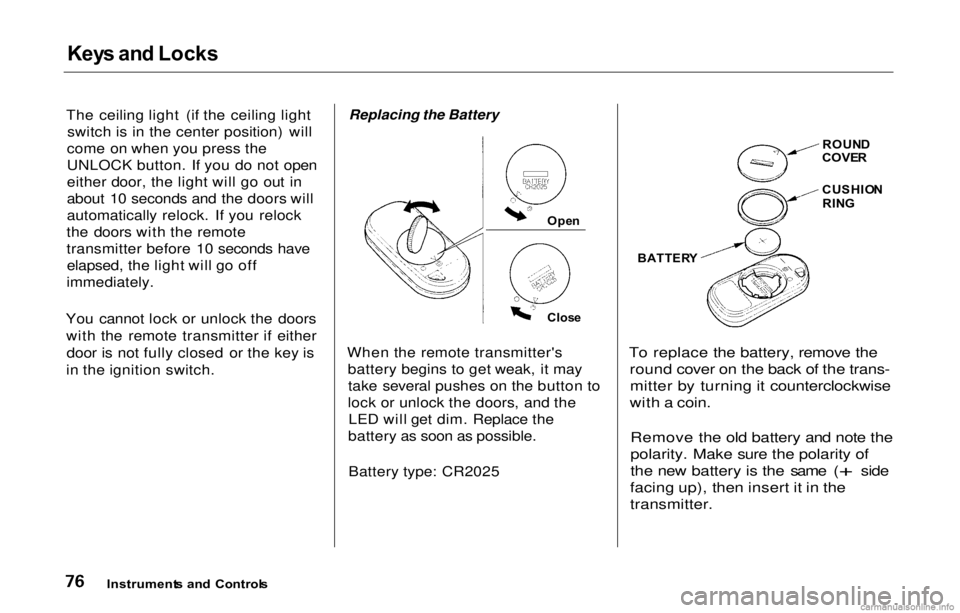
Key
s an d Locks
The ceiling light (if the ceiling light switch is in the center position) will
come on when you press the
UNLOCK button. If you d
o not open
either door, the light will go out in
about 10 seconds and the doors will
automatically relock. If
you reloc
k
the doors with the remote
transmitter before 10 seconds have elapsed, the light will go off
immediately.
You cannot lock or unlock the doors with the remote transmitter if eitherdoor is not fully closed or the key is
in the ignition switch.
Replacing the Battery
When the remote transmitter's battery begins to get weak, it maytake several pushes on the button to
lock or unlock the doors, and the LED will get dim. Replace the
battery as soon as possible.
Battery type: CR2025
To replace the battery, remove the
round cover on the back of the trans-mitter by turning it counterclockwise
with a coin.
Remove the old battery and note the
polarity. Make sure the polarity of
the new battery is the same (
+ side
facing up), then insert
it in the
transmitter.
Instrument s an d Control s
Ope
n
Clos e
BATTER
Y
ROUN
D
COVE R
CUSHIO N
RIN G
Page 86 of 293

Sea
t Heater s
On Canadian models
Both front seats are equipped with seat heaters. The ignition switch
must be ON (II) to use them. Push
the front of the switch, HI, to rapidly
heat up the seat. After the seat
reaches a comfortable temperature, select LO by pushing the back of the
switch. This will keep the seat warm. The HI or LO indicator lights and
remains lit until you turn it off by
pushing the opposite side of theswitch lightly. The indicator will turn
off.
In HI, the heater turns off when the
seat gets warm, and turns back on
after the seat's temperature drops. It
continues to cycle as long as you
leave it set on HI. The HI indicator
remains lit as a reminder that you
have the heater on.
In LO, the heater runs continuously.
It does not cycle with temperature
changes.
Follow these precautions whenever
you use the seat heaters:
Use the HI setting only to heat the
seats quickly. Select the LO
setting when the seats feel warm.
The HI setting draws large amounts of current from the
battery.
Do not use the seat heaters, even
on the
LO setting, i
f the engine is
left idling for an extended period.
They can weaken the battery,
causing hard starting.
Instrument s an d Control s
SEA
T HEATE R
Page 89 of 293

Powe
r Window s
The master control panel also con-tains these extra features:
AUT O — To open the driver's
window fully, push the window switch firmly down and release it.
The window automatically goes all the way down. To stop the window
from going all the way down, pull
back on the window switch briefly.
To open the driver's window only partially, push the window switchdown lightly and hold it. The window
will stop as soon as you release the
switch.
The AUTO function only works to lower the driver's window. To raise
the window, you must pull back on
the window switch and hold it until
the window reaches the desired
position.
The MAIN switch controls power to
the passenger's window. With thisswitch off, the passenger's window
cannot be raised or lowered. The
MAIN switch does not affect the driver's window. Keep the MAIN
switch off when you have children in
the car so they do not injure them- selves by operating the window
unintentionally.
The power window system has a key- off delay function. The windows will
still operate for up to ten minutes
after you turn off the ignition.
Opening either door cancels the
delay function. You must turn the
ignition ON (II) again before you can
raise or lower the windows.
Instrument s an d Control s
Closing a power window on
someone's hands or fingers can
cause serious injury.
Make sure your passengers are
away from the windows before
closing them.
Page 91 of 293
Mirror
s
Keep the inside and outside mirrors
clean and adjusted for best visibility.
Be sure to adjust the mirrors before
you start driving.
The inside mirror has day and night positions. The night position reduces
glare from headlights behind you. Flip the tab on the bottom edge of
the mirror to select the day or night
position. Adjustin
g th e Powe r Mirror s
Adjust the outside mirrors with the adjustment switch on the driver's
door armrest:
1. Turn the ignition switch ON (II).
2. Move the selector switch to L (driver's side) or R (passenger's
side).
3. Push the appropriate edge of the
adjustment switch to move the
mirror right, left, up or down.
4.
When you finish, mov
e the
selector switch to the center (off)
position. This turns off the adjustment switch so you can't
move a mirror out of position by accidentally bumping the switch.
Instrument s an d Control s
TA
B SELECTO
R SWITC H
Page 92 of 293
Mirrors
, Parkin g Brake
Available on all Canadian models
The outside mirrors are heated to re- move fog and frost. With the ignitionswitch ON (II), turn on the heaters
by pressing the button. The light in
the button comes on as a reminder. Press the button again to turn the
heaters off. Parkin
g Brak e
To apply the parking brake, pull the lever up fully. To release it, pull upslightly, push the button, and lower
the lever. The parking brake light on
the instrument panel should go out
when the parking brake is fully
released (see page 55).
Instruments an d Control s
Driving the car with the parking brake
applied can damage the rear brakes
and axles.
HEATE
D MIRRO R
BUTTO N
PARKIN
G BRAK E LEVE R NOTIC
E
Page 96 of 293
Coi
n Box , Accessor y Powe r Socke t
Coi n Bo x
The coin box is located next to the beverage holder. Open the lid by
lifting it up.
To remove the coin box for emptying,
lift the coin box up by pushing up on
the middle edge of the coin box on
the console guide. Never use thecoin box for smoking materials. Accessor
y Powe r Socke t
To use the accessory power socket, pull down the cover. The ignitionswitch must be in ACCESSORY (I)
or ON (II).
This socket is intended to supply power for 12 volt DC accessoriesthat are rated 120 watts or less (10
amps).
It will not power an automotive type
cigarette lighter element.
Instrument s an d Control s
ACCESSOR
Y
POWE R
SOCKE T
Page 97 of 293
Ashtrays
, Interio r Light s
Ashtray s
(Optional )
A front ashtray, which is available as an option, can be used as a
replacement for the coin box.
Use the ashtray only for cigarettes,
cigars, and other smoking materials. To prevent a possible fire and damage
to your car, don't put paper or other
things that can burn in the ashtray.
Ceilin
g Light s
The ceiling light contains a main light as well as two spotlights. The ceiling light has a three-position
switch. In the OFF position, the light
does not come on. In the center
position, the ceiling light comes on
when you open either door. After both doors are closed tightly, the
light dims slightly, then fades out inabout 10 seconds. In the ON position,
the ceiling light stays on continuously.
Instrument s an d Control s
NOTIC
E
DOOR
ACTIVATE D
OF F
ON