Page 60 of 293

Indicato
r Light s
Trunk-ope n Indicato r
This light comes on if the trunk lid is not closed tightly.
Door-ope n Indicato r
This light comes on if either door is not closed tightly.
High Bea m Indicato r
This light comes on with the high beam headlights. See page 62 for
information on the headlight
controls.
On Canadian models, this indicator
comes on with reduced brightness
when the Daytime Running Lights (DRL) are on (see page 62). Lo
w Fue l Indicato r
This indicator is located in the fuel gauge. It comes on as a reminder
that you must refuel soon. "Daytim
e Runnin g
Lights " Indicato r
Canadian models only
This indicator lights when you turn the ignition switch to ON (II) withthe headlight switch off and the
parking brake set. It should go off if
you turn on the headlights or release the parking brake. If it comes on atany other time, it means there is a
problem with the DRL. There mayalso be a problem with the high
beam headlights.
Instrument s an d Control s
LO
W FUE L INDICATO R
DRL
Page 62 of 293

Gauges
Fue l Gaug e
This shows how much fuel you have. It is most accurate when the car is on
level ground. It may show slightly more or less than the actual amount
when you are driving on curvy or hilly roads. The gauge stays at the same fuel
level reading after you turn off theignition. When you add fuel, the
gauge slowly changes to the new
reading after you turn the ignition switch back ON (II). Temperatur
e Gaug e
This shows the temperature of the engine's coolant. During normal
operation, the pointer should rise
from the bottom white mark to about the middle of the gauge. In severedriving conditions, such as very hot
weather or a long period of uphill driving, the pointer may rise to near
the upper white mark. If it reaches
the red (Hot) mark, pull safely to the side of the road. Turn to page 246 for
instructions and precautions on
checking the engine's cooling
system.
Instrument s an d Control s
FUE
L GAUG E
TRI
P METE R
SPEEDOMETE
R
TACHOMETE R
TEMPERATUR E
GAUG E MAINTENANC
E
REQUIRE D INDICATO R
ODOMETE
R TRIP METE R
RESE T BUTTO N
Page 65 of 293
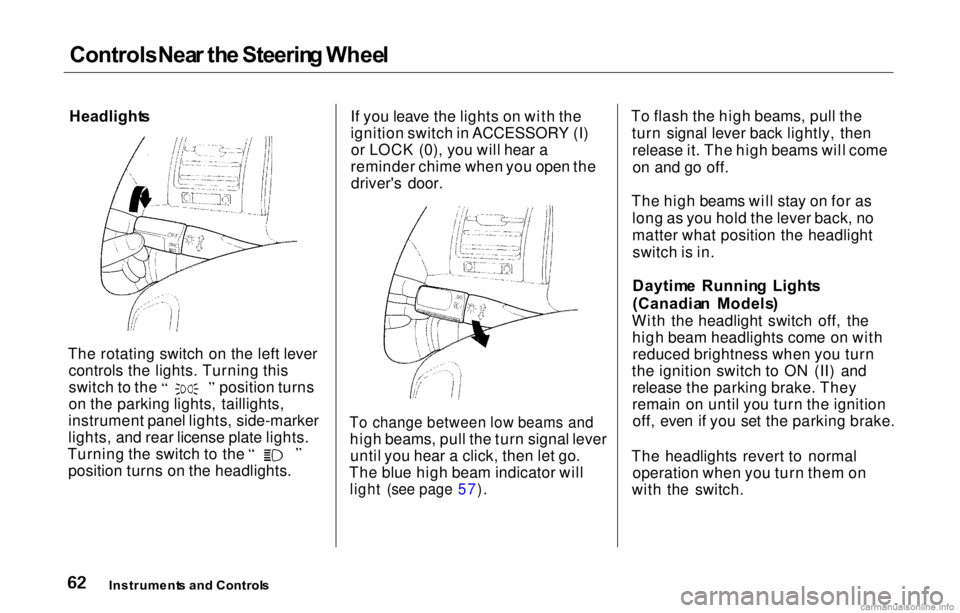
Controls
Nea r th e Steerin g Whee l
Headlight s
The rotating switch on the left lever controls the lights. Turning this switch to the position turns
on the parking lights, taillights,
instrument panel lights, side-marker
lights, and rear license plate lights. Turning the switch to the
position turns on the headlights. If you leave the lights on with the
ignition switch in ACCESSORY (I)
or LOCK (0), you will hear a
reminder chime when you open the driver's door.
To change between low beams and
high beams, pull the turn signal leveruntil you hear a click, then let go.
The blue high beam indicator will
light (see page 57).
To flash the high beams, pull the
turn signal lever back lightly, thenrelease it. The high beams will comeon and go off.
The high beams will stay on for as long as you hold the lever back, no
matter what position the headlightswitch is in.
Daytim e Runnin g Light s
(Canadia n Models )
With the headlight switch off, the high beam headlights come on withreduced brightness when you turn
the ignition switch to ON (II) and release the parking brake. They
remain on until you turn the ignitionoff, even if you set the parking brake.
The headlights revert to normal operation when you turn them on
with the switch.
Instrument s an d Control s
Page 68 of 293

Controls
Nea r th e Steering Whee l
Windshiel d Washer s
To clea
n the
windshield, pull back on
the wiper control lever. The washers spray until you release the lever.
The wipers run at low speed while
you're pulling the lever, then complete one more sweep of the
windshield after you release it. Hazar
d Warnin g
Push the red button to the left of the
clock to turn on the hazard warning
lights (four-way flashers). This causes all four outside turn signals
and both indicators in the instrument
panel to flash. Use the hazard
warning lights if you need to park in a dangerous area near heavy traffic,
or if your car is disabled. Rea
r Windo w Defogger
The rear window defogger will clear fog, frost, and thin ice from the
window. Push the defogger button to turn it on and off. The light in the
button lights to show the defogger ison. If you do not turn it off, thedefogger will shut itself off after
about 25 minutes. It also shuts off
when you turn off the ignition. You have to turn it on again when you
restart the car.
Instrument s an d Control s
CONTINUED
Page 73 of 293

Key
s an d Locks
Key s
Your car comes with two master keys and a vale
t key.
Th
e master key fits all the locks on
your vehicle:
Ignition
Doors
Trunk
Trunk release handle Rear seat trunk access
Glove box
The valet key works only in the
ignition and the door locks. You cankeep the trunk, trunk release handle,
rear seat trunk access and the glove
box locked when you leave your car and the valet key at a parking facility.
You should have received a key number plate with your keys. You
will need this key number if you ever have to get a lost key replaced. Keep
the plate stored in a safe place. If you
need to replace a key, use only
Honda-approved key blanks.
These keys contain electronic circuits that are activated by theImmobilizer System. They will not
work to start the engine if the circuits are damaged. Protect the keys from direct
sunlight, high temperature, and
high humidity. Do not drop the keys or set heavy
objects on them. Keep the keys away from liquids.
If they get wet, dry them immedi-
ately with a soft cloth.
The keys do not contain batteries. Do not try to take them apart.
Instrument s an d Control s
MASTE
R KEY S
(Black ) VALE
T KE Y (Gray )
KE Y NUMBE R PLAT E
Page 74 of 293

Key
s an d Lock s
Learning Key
You should also receive a small case containing a learning key. It is used
by the Honda dealer to code replace-
ment keys to your car's Immobilizer
System. It must not be used in your
car's ignition switch. Store the learn- ing key with the key number plate in
a safe place. If you attempt to use the learning
key to start your car's engine, it may
cause a malfunction in the system that makes your master and valet
keys unusable. If this happens, you should contact your Honda dealer.
If you need a new key made, take the
key number plate, the learning key, and all other keys that came with
your car to your Honda dealer.
Remote Transmitter
Your car also comes with two remote transmitters; see page 75 for an
explanation of the operation. Immobilize
r Syste m
The Immobilizer System protects your car from theft. A properly-coded ignition key must be used in
the ignition switch for the engine tostart. If an improperly-coded key (or
other device) is used, the engine's
fuel system is disabled.
When you turn the ignition switch to ON (II). the Immobilizer System
indicator should come on for a few
seconds, then go out. If the indicator
starts to blink, it means the system
does not recognize the coding of the
key. Turn the ignition switch to LOCK (0), remove the key, reinsert
it, and turn the switch to ON (II)
again.
CONTINUED
Instrument s an d Control s
Page 75 of 293

Key
s an d Lock s
This indicator will also blink several times when you turn the ignitionswitch from ON (II) to ACCESSORY (I) or LOCK (0).
The system may not recognize your key's coding if another immobilizer
key or other metal object is near the
ignition switch when you insert the
key. To make sure the system
recognizes the key code:
Do not keep other immobilizer
keys on the same key ring. Use a plastic or leather key fob,
not metal.
Keep other keys away from your
vehicle's key and the ignition switch while trying to start the
engine. If the system repeatedly does not
recognize the coding of your key,
contact your Honda dealer.
Do not attempt to alter this system
or add other devices to it. Electrical
problems could result that may make
your car undriveable.
If you have lost your key and you
cannot start the engine, contact your
Honda dealer. As required by the FCC:
This device complies with Part 15 of the
FCC rules. Operation is subject to the
following two conditions: (1) This device
way not cause harmful interference, and (2) this device must accept any
interference received, including
interference that may cause undesired operation.
Changes or modifications not expressly
approved by the party responsible for compliance could void the user's
authority to operate the equipment.
This device complies with Industry
Canada Standard RSS-210.
Operation is subject to the following two
conditions: (1) this device may not cause
interference, and (2) this device must
accept any interference that may cause undesired operation of the device.
Instrument s an d Control s
Page 76 of 293

Key
s an d Lock s
Ignitio n Switc h
The ignition switch is on the right side of the steering column. It has
four positions:
LOCK (0)
ACCESSORY (I) ON (II)
START (III) LOC
K (0 ) — You can insert or
remove the key only in this position.
To switch from ACCESSORY to LOCK, you must push the key inslightly as you turn it. If your car has
an automatic transmission, the shift
lever must also be in Park. The anti-
theft lock will lock the steering column when you remove the key.
If the front wheels are turned, the
anti-theft lock may sometimes make
it difficult to turn the key from LOCK to ACCESSORY. Firmly turn
the steering wheel to the left or to
the right as you turn the key. ACCESSOR
Y (I ) — In this position,
you can operate the audio system and the accessory power socket.
O N (II ) — This is the normal key
position when driving. All features
and accessories on the car are usable.
Several of the lights on the instru-
ment panel come on as a test when
you turn the ignition switch from
ACCESSORY to ON.
CONTINUED
Instrument s an d Control s
Removing the key from the
ignition switch while driving
locks the steering. This can
cause you to lose control.
Remove the key from the
ignition switch only when
parked.