Page 35 of 293
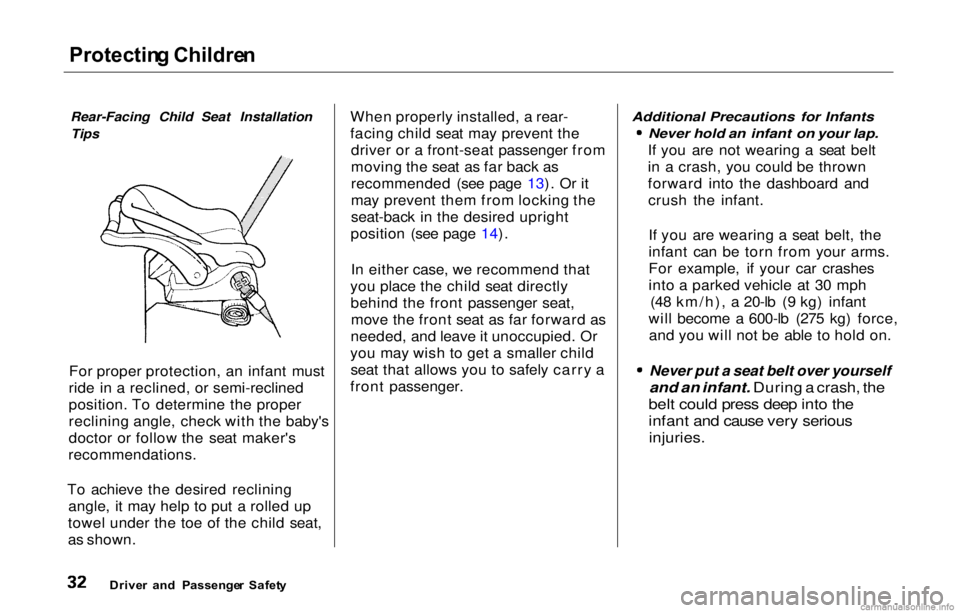
Protectin
g Childre n
Rear-Facing Child Seat Installation Tips
For proper protection, an infant must
ride in a reclined, or semi-reclined
position. To determine the proper
reclining angle, check with the baby's
doctor or follow the seat maker's
recommendations.
To achieve the desired reclining angle, it may help to put a rolled up
towel under the toe of the child seat,
as shown. When properly installed, a rear-
facing child seat may prevent the
driver or a front-seat passenger from
moving the seat as far back as
recommended (see page 13). Or it
may prevent them from locking the
seat-back in the desired upright
position (see page 14).
In either case, we recommend that
you place the child seat directly behind the front passenger seat,move the front seat as far forward as
needed, and leave it unoccupied. Or
you may wish to get a smaller child seat that allows you to safely carry a
front passenger.
Additional Precautions for Infants Never hold an infant on your lap.
If you are not wearing a seat belt
in a crash, you could be thrown
forward into the dashboard and crush the infant.
If you are wearing a seat belt, the
infant can be torn from your arms.
For example, if your car crashes
into a parked vehicle at 30 mph (48 km/h), a 20-lb (9 kg) infant
will become a 600-lb (275 kg) force, and you will not be able to hold on. Never put a seat belt over yourself
and an infant. During a crash, the
belt could press deep into the
infant and cause very serious
injuries.
Drive r an d Passenge r Safet y
Page 39 of 293

Protectin
g Childre n
To deactivate the locking mechanism in order to remove a
child seat, unlatch the buckle,
unroute the seat belt, and let the belt
fully retract. Additional Precautions for Small
Children
Never hold a small child on your
lap. If you are not wearing a seat
belt in a crash, you could be
thrown forward into the dashboard and crush the child.
If you are wearing a seat belt, the
child can be torn from your arms during a crash. For example, if
your car crashes into a parked
vehicle at 30 mph (48 km/h), a 30-lb (14 kg) child will become a
900-lb (410 kg) force, and you will
not be able to hold on.
Never put a seat belt over yourself
and a child. During a crash, the
belt could press deep into the child
and cause very serious injuries.
Protectin
g Large r Childre n
When a child reaches the recommended weight or height limit
for a forward-facing child seat, the child should sit in one of the backseats and wear a lap/shoulder belt.
If a child is too short for the shoulder
part of the belt to properly fit, we recommend that the child use a
booster seat until they are tall enough to use the seat belt without a
booster.
The following pages give instructions on how to check properseat belt fit, what kind of booster
seat to use if one is needed, and
important precautions for children
who must sit in the front seat.
Drive r an d Passenge r Safet y
Page 48 of 293

Additiona
l Informatio n Abou t You r SR S
SR S Component s
Your Supplemental Restraint System (SRS) includes: Two front airbags. The driver's
airbag is stored in the center of
the steering wheel; the front
passenger's airbag is stored in the dashboard. Both are marked "SRS
AIRBAG." Sensors that can detect a
moderate to severe frontal
collision. A sophisticated electronic system
that continually monitors thesensors, control unit, the airbag
activators, and all related wiring
when the ignition is ON (II). An indicator light on the
instrument panel that alerts you to
a possible problem with thesystem (see page 47). Emergency backup power in case
your car's electrical system is disconnected in a crash. Ho
w You r Airbag s Wor k
If you ever have a moderate to severe frontal collision, the sensors
will detect rapid deceleration and signal the control unit to instantly
inflate the airbags.
During a crash, your seat belt helps
restrain your lower body and torso.
Your airbag provides a cushion to help restrain and protect your headand chest.
Driver an d Passenge r Safet y
CONTINUED
Page 66 of 293
Control
s Nea r th e Steerin g Whee l
Instrument Panel Brightness
The dial on the dashboard to the left of the instrument panel controls the
brightness of the instrument panel
lights. Turn the dial to adjust the
brightness. Tur
n Signal s
Signal a turn or lane change with this
lever. Push down on the lever to signal a left turn, and up to signal a
right turn. If you push it up or down all the way, the turn signal continues
to blink even when you release the
lever. It shuts off automatically as
you complete the turn. To signal a lane change, push lightly
on the turn signal lever in the properdirection and hold it. The lever will
return to the center position as soon
as you release it.
Instrument s an d Control s
TUR
N SIGNA L LEVER
Page 90 of 293
Moonroo
f
Use the switch on the dashboard to
open and close the moonroof. The
ignition switch must be ON (II). Push and hold the switch to
open the moonroof. Release the
switch when the moonroof reaches
the desired position. To close the moonroof, press and hold the
switch.
The moonroof has a key-off delay.
You can still open and close the
moonroof for up to ten minutes after
you turn off the ignition. The key-off delay cancels as soon as you open
either door. You must then turn the
ignition ON (II) for the moonroof to
operate.
If you try to open the moonroof in
below-freezing temperatures, or when it is covered with snow or ice, you can
damage the moonroof panel or motor.
Instrument s an d Control s
MOONROO
F
SWITC H
Closin
g the moonroof on
someone's hands or fingers can
cause serious injury.
Make sure passengers are
clear of the moonroof before
closing it.
NOTIC
E
Page 102 of 293
Heating an d Coolin g
Mode Button s
Use the MODE buttons to select the
vents the air flows from. Some air will flow from the dashboard corner
vents in all modes.
Air flows from the center
and corner vents in the dashboard.
Air flow is divided between
the vents in the dashboard and the
floor vents.
Air flows from the floor
vents.
Air flow is divided between
the floor vents and the defroster
vents at the base of the windshield.
Air flows from the defroster
vents at the base of the windshield.
When you select , the system automatically switches to Fresh Air
mode and turns on the A/C.
Comfor t an d Convenienc e Feature s
Page 103 of 293
Heatin
g an d Coolin g
Ven t Control s
You can adjust the direction of the
air coming from the dashboard vents
by moving the tab in the center of
each vent up-and-down and side-to-
side.
The vents in the corners of the
dashboard can be opened and closed
with the dials underneath them. Ho
w to Us e th e Syste m
This section covers how to set up the system controls for ventilation,
heating, cooling, dehumidifying, and defrosting.
The engine must be running for the heater and air conditioning to
generate hot and cold air. The heater
uses engine coolant to warm the air.If the engine is cold, it will be several
minutes before you feel warm air
coming from the system.
The air conditioning does not rely on engine temperature.
Comfor t an d Convenienc e Feature s
CENTE
R VEN T
Open
SID
E VEN T
Close
Page 131 of 293
Service Statio n Procedure s
5. Screw the fuel fill cap back on,
tighten it until it clicks severaltimes. If you do not properly
tighten the cap, the Malfunction
Indicator Lamp may come on (see
page 250).
6. Push the fuel fill door closed until it latches. Openin
g th e Hoo d
1. Shift to Park or Neutral and set the parking brake. Pull the hoodrelease handle located under the
lower left corner of the dashboard.
The hood will pop up slightly. 2. Standing in front of the car, put
your fingers under the front edgeof the hood to the right of center.
Slide your hand to the left until
you feel the hood latch handle. Push this handle up until it
releases the hood. Lift the hood.
Befor e Drivin g HOOD
RELEAS E HANDL E
LATCH