Page 130 of 267
Operatin
g th e Optiona l C D
Change r
An in-dash Compact Disc changer is available through your dealer. It
holds up to six discs, providing several hours of continuous
entertainment. You operate the
CD changer with the controls on
the front of the changer and on the
front of the radio.
To operate the CD changer, the ignition switch must be in
ACCESSORY (I) or ON (II).
Loading the CDs in the Changer
To load a CD in the changer, press
the button on the front of the
changer for the CD number you
want to load (1, for example). The
light next to the button will beginflashing. When the green lights
next to the CD slot begin flashing, insert the CD part way into the
Comfort an d Convenienc e Feature s
C
D BUTTO N
FORWAR
D
BUTTO N BACKWAR
D
BUTTO N
TRAC K SELECTO R BUTTON S
C D LOADIN G SLO T
EJEC
T BUTTO N
C D SELECTO R BUTTON S
Page 132 of 267
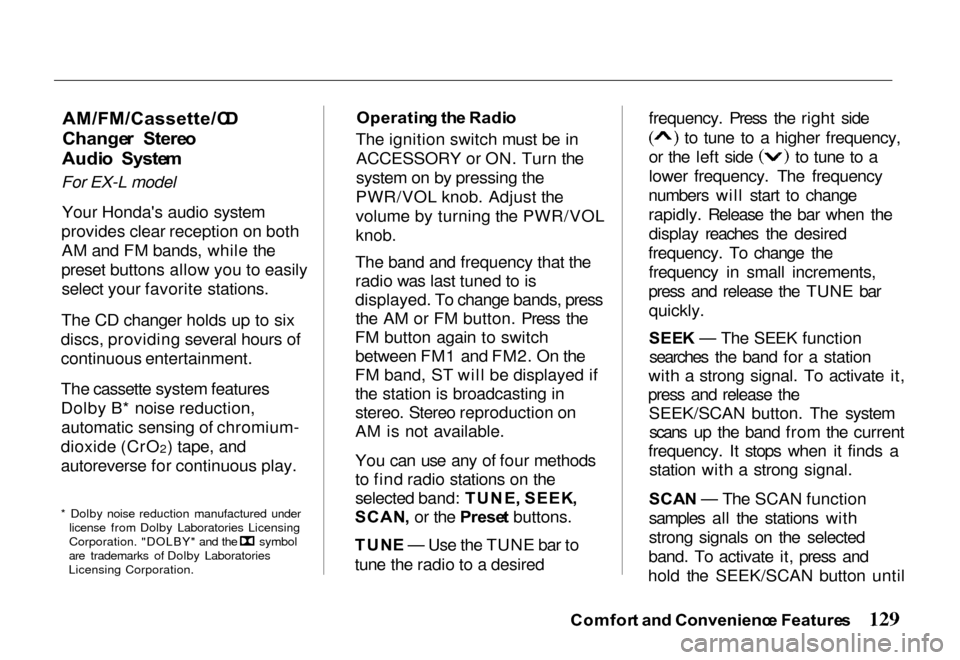
AM/FM/Cassette/C
D
Change r Stere o
Audi o Syste m
For EX-L model
Your Honda's audio system
provides clear reception on both AM and FM bands, while the
preset buttons allow you to easily select your favorite stations.
The CD changer holds up to six
discs, providing several hours of
continuous entertainment.
The cassette system features
Dolby B* noise reduction, automatic sensing of chromium-
dioxide (CrO 2) tape, and
autoreverse for continuous play.
* Dolby noise reduction manufactured under license from Dolby Laboratories Licensing Corporation. "DOLBY" and the symbol
are trademarks of Dolby Laboratories
Licensing Corporation. Operatin
g th e Radi o
The ignition switch must be in ACCESSORY or ON. Turn the
system on by pressing the
PWR/VOL knob. Adjust the
volume by turning the PWR/VOL
knob.
The band and frequency that the
radio was last tuned to is
displayed. To change bands, press the AM or FM button. Press the
FM button again to switch between FM1 and FM2. On the
FM band, ST will be displayed if the station is broadcasting in
stereo. Stereo reproduction on
AM is not available.
You can use any of four methods
to find radio stations on the
selected band: TUNE , SEEK ,
SCAN , or the Prese t buttons.
TUN E — Use the TUNE bar to
tune the radio to a desired frequency. Press the right side to tune to a higher frequency,
or the left side to tune to a
lower frequency. The frequency
numbers will start to change
rapidly. Release the bar when the display reaches the desired
frequency. To change the frequency in small increments,
press and release the TUNE bar quickly.
SEE K — The SEEK function
searches the band for a station
with a strong signal. To activate it,
press and release the SEEK/SCAN button. The systemscans up the band from the current
frequency. It stops when it finds a station with a strong signal.
SCA N — The SCAN function
samples all the stations with
strong signals on the selected
band. To activate it, press and
hold the SEEK/SCAN button until
Comfor t an d Convenienc e Feature s
Page 137 of 267
Operatin
g th e Cassett e Playe r
The ignition switch must be in ACCESSORY or ON. Make sure
the tape opening on the cassette is
facing to the right, then insert the
cassette most of the way into theslot. The system will pull it in the
rest of the way, and begin to play.
The tape direction indicator will
light to show you which side of the cassette is playing. The
indicates the side you inserted
facing upward is now playing. If you want to play the other side, press the (preset 3) button.
If the cassette was recorded using
Dolby noise reduction, turn it on
by pressing the (preset 4)
button.
You can switch from the cassette
to the radio or CD changer by
pressing the FM, AM, or DISC
button. When you switch, the
Comfor t an d Convenienc e Feature s
TAP
E DIRECTIO N
INDICATO R
TAP E DIRECTIO N
BUTTO N
DOLBY
BUTTO N TAP
E BUTTO N
Page 138 of 267
cassette stops playing, but it does
not eject. To begin playing the cassette at the same point, press the
TAPE button.
When the system reaches the end
of the tape, it automatically
reverses direction and plays the other side. If you want to remove
the cassette from the drive, press
the EJECT button.
When you turn off the ignition
switch, the system stops the tape
but does not eject the cassette. It will begin to play when you turn
the ignition switch back on. To
eject the tape, even with the ignition switch off, press the
EJECT button.
Tap e Searc h Function s
With a cassette playing, you can
use the FF, REW, or APS function
to find a desired song or passage.
Comfort an d Convenienc e Feature s
FAS
T FORWARD /
REWIN D EJEC
T
BUTTO N
AUTOMATI C
PROGRA M
SEARC H REPEA
T
BUTTO N SKI
P
BUTTO N
Page 141 of 267
Operatin
g th e C D Change r
To operate the CD changer, the
ignition switch must be in
ACCESSORY or ON.
Loading CDs in the Changer
To load a CD in the changer, pressthe LOAD button. The numbered
light for the first empty slot in the
changer will begin flashing in the
upper right corner of the display.
When you see LOAD in the display, insert the CD part wayinto the slot, the drive will pull it
in the rest of the way. The
numbered light will stop flashing, and remain lit as a reminder that a
CD is loaded in that position. The
system will begin playing the first
track on that CD.
Comfor t an d Convenienc e Feature s TRAC
K
SELECTO RC
D BUTTO N SOUN
D
RETRIEVA L
SYSTE M
LOA
D
BUTTO NDIS
C
SELECTO R
CD SLO T
DISC
INDICATOR S
Page 148 of 267
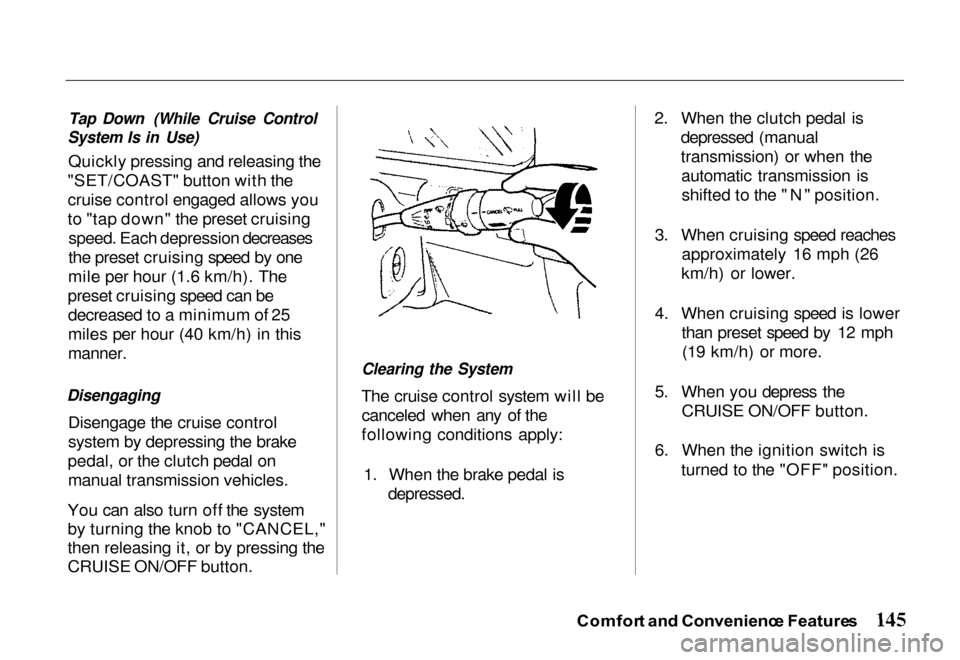
Tap Down (While Cruise Control
System Is in Use)
Quickly pressing and releasing the
"SET/COAST" button with the
cruise control engaged allows you
to "tap down" the preset cruising speed. Each depression decreases
the preset cruising speed by one
mile per hour (1.6 km/h). The
preset cruising speed can be decreased to a minimum of 25
miles per hour (40 km/h) in this
manner.
Disengaging
Disengage the cruise control
system by depressing the brake
pedal, or the clutch pedal on manual transmission vehicles.
You can also turn off the system
by turning the knob to "CANCEL,"
then releasing it, or by pressing the
CRUISE ON/OFF button.
Clearing the System
The cruise control system will be canceled when any of the
following conditions apply:
1. When the brake pedal is
depressed.
2. When the clutch pedal is
depressed (manual
transmission) or when theautomatic transmission isshifted to the "N" position.
3. When cruising speed reaches approximately 16 mph (26
km/h) or lower.
4. When cruising speed is lower than preset speed by 12 mph(19 km/h) or more.
5. When you depress the CRUISE ON/OFF button.
6. When the ignition switch is turned to the "OFF" position.
Comfor t an d Convenienc e Feature s
Page 150 of 267
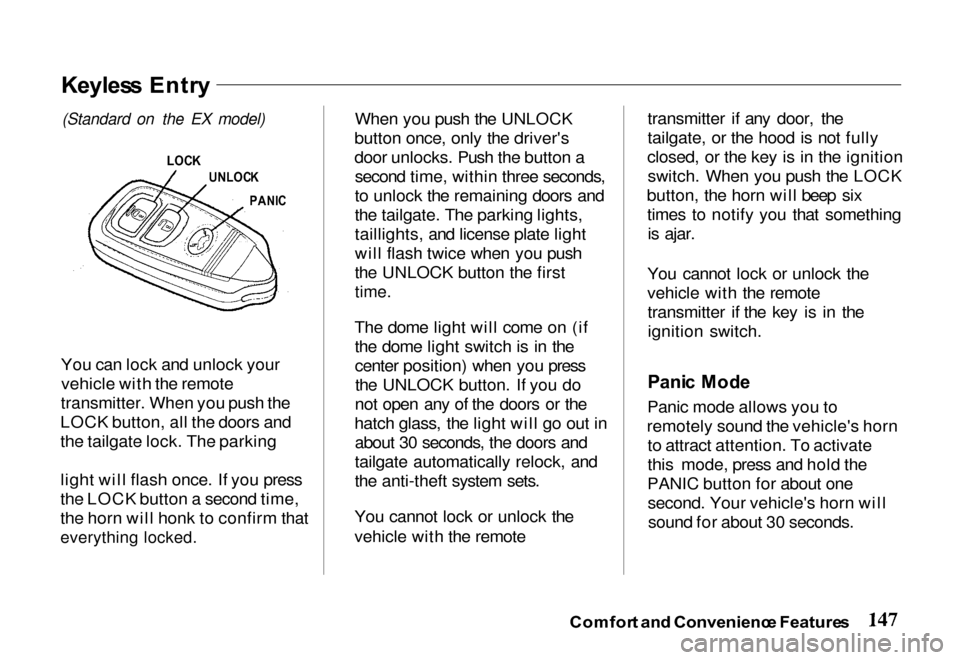
You can lock and unlock your
vehicle with the remote
transmitter. When you push the
LOCK button, all the doors and
the tailgate lock. The parking
light will flash once. If you press
the LOCK button a second time,
the horn will honk to confirm that
everything locked.
When you push the UNLOCK
button once, only the driver's
door unlocks. Push the button a second time, within three seconds,
to unlock the remaining doors and
the tailgate. The parking lights,
taillights, and license plate light
will flash twice when you push
the UNLOCK button the first
time.
The dome light will come on (if the dome light switch is in the
center position) when you pressthe UNLOCK button. If you do
not open any of the doors or the
hatch glass, the light will go out in about 30 seconds, the doors and
tailgate automatically relock, and
the anti-theft system sets.
You cannot lock or unlock the
vehicle with the remote transmitter if any door, the
tailgate, or the hood is not fully
closed, or the key is in the ignition switch. When you push the LOCK
button, the horn will beep six times to notify you that somethingis ajar.
You cannot lock or unlock the
vehicle with the remote transmitter if the key is in the
ignition switch.
Pani c Mod e
Panic mode allows you to
remotely sound the vehicle's horn to attract attention. To activate
this mode, press and hold the
PANIC button for about one second. Your vehicle's horn willsound for about 30 seconds.
Comfor t an d Convenienc e Feature s
Keyles s Entr y
(Standard on
the EX model)
LOC K
UNLOC K
PANI C
Page 151 of 267
To cancel panic mode before 30
seconds, press any button on the
remote transmitter. You can also turn the ignition switch to
ACCESSORY.
Anti-Thef
t Syste m
The anti-theft system is designed
to protect your vehicle and its contents from theft. Any attempt
to forcibly open any door, the
tailgate, or the hood without using
the key or the remote transmitterwill cause the system to alarm.
The horn sounds and the headlights flash for approximately
three minutes. The starter motor
circuit is disabled so the engine
cannot be started. After threeminutes, the system resets. Activatin
g th e Syste m
The system activates automatically when all the doors,
the tailgate, and the hood are fully
closed and locked.
Lock the doors with the key, the
remote transmitter, or the door lock button/knob. The anti-theft
system indicator will come on to
show that it is activating. After
about 10 seconds, the light will
Comfor t an d Convenienc e Feature s