2000 HONDA PASSPORT display
[x] Cancel search: displayPage 132 of 267
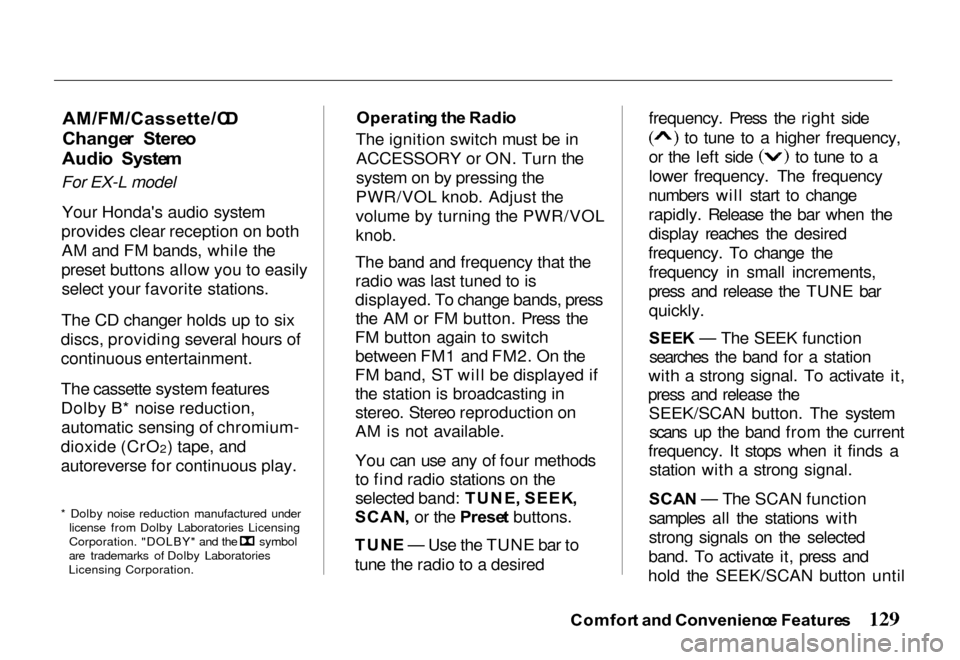
AM/FM/Cassette/C
D
Change r Stere o
Audi o Syste m
For EX-L model
Your Honda's audio system
provides clear reception on both AM and FM bands, while the
preset buttons allow you to easily select your favorite stations.
The CD changer holds up to six
discs, providing several hours of
continuous entertainment.
The cassette system features
Dolby B* noise reduction, automatic sensing of chromium-
dioxide (CrO 2) tape, and
autoreverse for continuous play.
* Dolby noise reduction manufactured under license from Dolby Laboratories Licensing Corporation. "DOLBY" and the symbol
are trademarks of Dolby Laboratories
Licensing Corporation. Operatin
g th e Radi o
The ignition switch must be in ACCESSORY or ON. Turn the
system on by pressing the
PWR/VOL knob. Adjust the
volume by turning the PWR/VOL
knob.
The band and frequency that the
radio was last tuned to is
displayed. To change bands, press the AM or FM button. Press the
FM button again to switch between FM1 and FM2. On the
FM band, ST will be displayed if the station is broadcasting in
stereo. Stereo reproduction on
AM is not available.
You can use any of four methods
to find radio stations on the
selected band: TUNE , SEEK ,
SCAN , or the Prese t buttons.
TUN E — Use the TUNE bar to
tune the radio to a desired frequency. Press the right side to tune to a higher frequency,
or the left side to tune to a
lower frequency. The frequency
numbers will start to change
rapidly. Release the bar when the display reaches the desired
frequency. To change the frequency in small increments,
press and release the TUNE bar quickly.
SEE K — The SEEK function
searches the band for a station
with a strong signal. To activate it,
press and release the SEEK/SCAN button. The systemscans up the band from the current
frequency. It stops when it finds a station with a strong signal.
SCA N — The SCAN function
samples all the stations with
strong signals on the selected
band. To activate it, press and
hold the SEEK/SCAN button until
Comfor t an d Convenienc e Feature s
Page 133 of 267
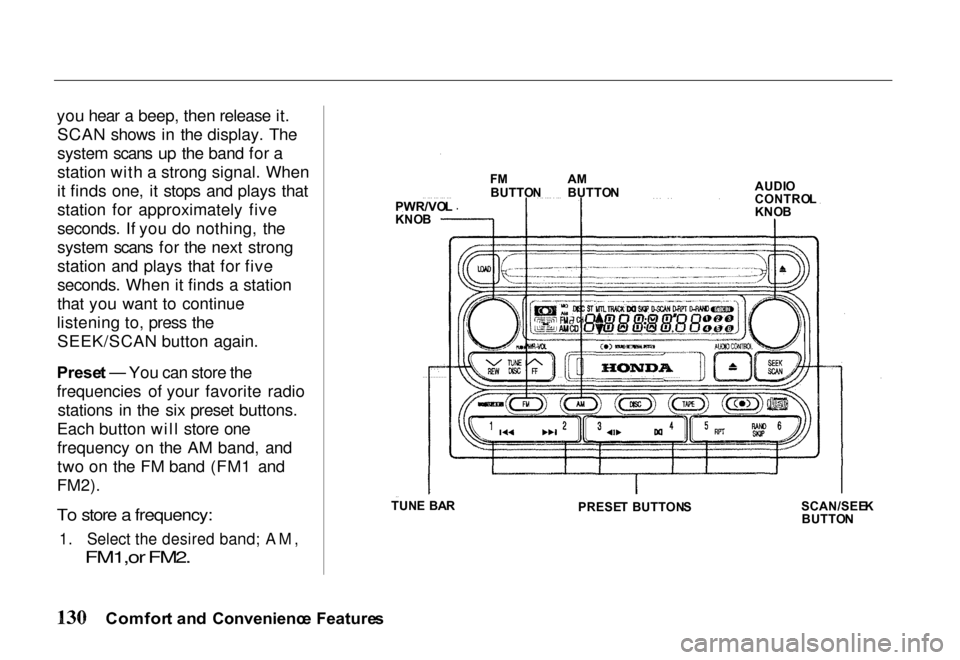
you hear a beep, then release it.
SCAN shows in the display. The
system scans up the band for a
station with a strong signal. When
it finds one, it stops and plays that
station for approximately five
seconds. If you do nothing, the
system scans for the next strong
station and plays that for five
seconds. When it finds a station
that you want to continue
listening to, press the SEEK/SCAN button again.
Prese t — You can store the
frequencies of your favorite radio stations in the six preset buttons.
Each button will store one frequency on the AM band, and
two on the FM band (FM1 and
FM2).
To store a frequency:
1. Select the desired band; AM,
FM1,or FM2.
Comfor t an d Convenienc e Feature s
PWR/VO
L
KNO B F
M
BUTTO NA
M
BUTTO N AUDI
O
CONTRO L
KNO B
SCAN/SEE K
BUTTO N
PRESE
T BUTTON S
TUN
E BA R
Page 134 of 267
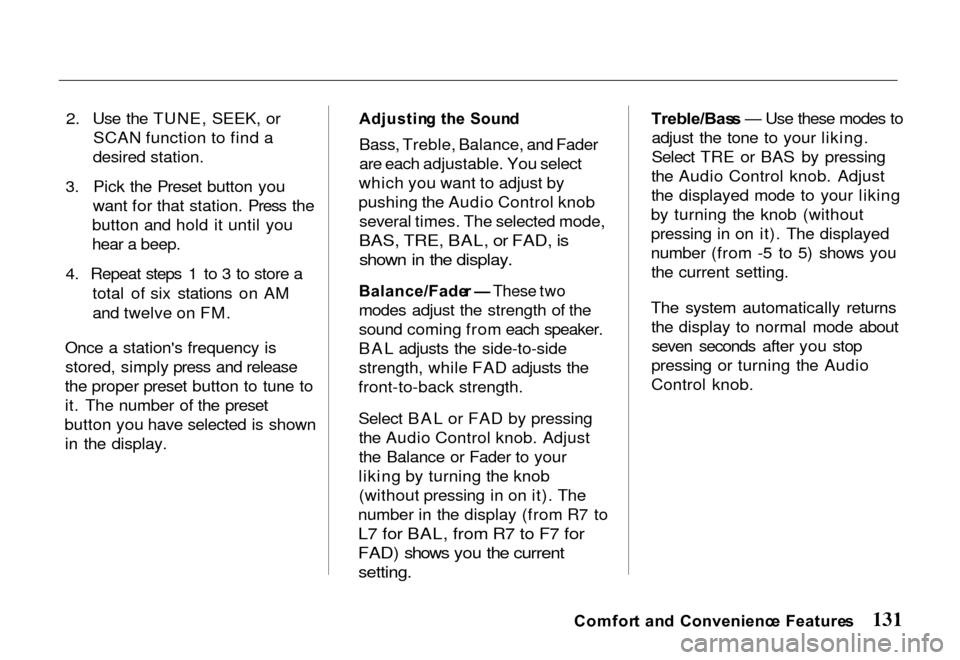
2. Use the TUNE, SEEK, or
SCAN function to find a
desired station.
3. Pick the Preset button you want for that station. Press the
button and hold it until you
hear a beep.
4. Repeat steps 1 to 3 to store a total of six stations on AM
and twelve on FM.
Once a station's frequency is stored, simply press and release
the proper preset button to tune to
it. The number of the preset
button you have selected is shown in the display.
Adjustin
g th e Soun d
Bass, Treble, Balance, and Fader
are each adjustable. You select
which you want to adjust by
pushing the Audio Control knob several times. The selected mode,
BAS, TRE, BAL, or FAD, is shown in the display.
Balance/Fade r — These two
modes adjust the strength of the
sound coming from each speaker.
BAL adjusts the side-to-side
strength, while FAD adjusts the
front-to-back strength.
Select BAL or FAD by pressing the Audio Control knob. Adjust
the Balance or Fader to your
liking by turning the knob (without pressing in on it). The
number in the display (from R7 to
L7 for BAL, from R7 to F7 for
FAD) shows you the current
setting.
Treble/Bas
s — Use these modes to
adjust the tone to your liking.
Select TRE or BAS by pressing
the Audio Control knob. Adjust
the displayed mode to your liking
by turning the knob (without
pressing in on it). The displayed
number (from -5 to 5) shows you the current setting.
The system automatically returns the display to normal mode aboutseven seconds after you stop
pressing or turning the Audio
Control knob.
Comfor t an d Convenienc e Feature s
Page 139 of 267
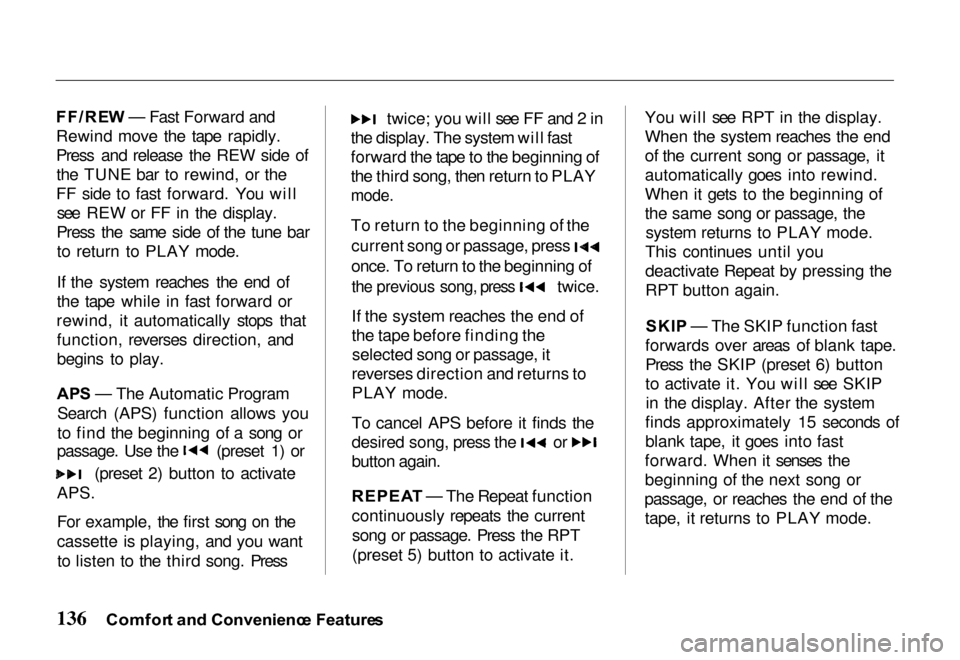
FF/RE
W — Fast Forward and
Rewind move the tape rapidly.
Press and release the REW side of the TUNE bar to rewind, or the
FF side to fast forward. You will see REW or FF in the display.
Press the same side of the tune bar to return to PLAY mode.
If the system reaches the end of
the tape while in fast forward or
rewind, it automatically stops that function, reverses direction, and
begins to play.
AP S — The Automatic Program
Search (APS) function allows you
to find the beginning of a song or passage. Use the (preset 1) or
(preset 2) button to activate
APS.
For example, the first song on the
cassette is playing, and you want to listen to the third song. Press twice; you will see FF and 2 in
the display. The system will fast
forward the tape to the beginning of
the third song, then return to PLAY
mode.
To return to the beginning of the current song or passage, press
once. To return to the beginning of
the previous song, press
twice.
If the system reaches the end of
the tape before finding the
selected song or passage, it
reverses direction and returns to
PLAY mode.
To cancel APS before it finds the desired song, press the or
button again.
REPEA
T — The Repeat function
continuously repeats the current song or passage. Press the RPT
(preset 5) button to activate it. You will see RPT in the display.
When the system reaches the end
of the current song or passage, it
automatically goes into rewind.
When it gets to the beginning of
the same song or passage, the
system returns to PLAY mode.
This continues until you
deactivate Repeat by pressing the
RPT button again.
SKI P — The SKIP function fast
forwards over areas of blank tape.
Press the SKIP (preset 6) button
to activate it. You will see SKIP in the display. After the system
finds approximately 15 seconds of
blank tape, it goes into fast
forward. When it senses the
beginning of the next song or
passage, or reaches the end of the tape, it returns to PLAY mode.
Comfor t an d Convenienc e Feature s
Page 141 of 267
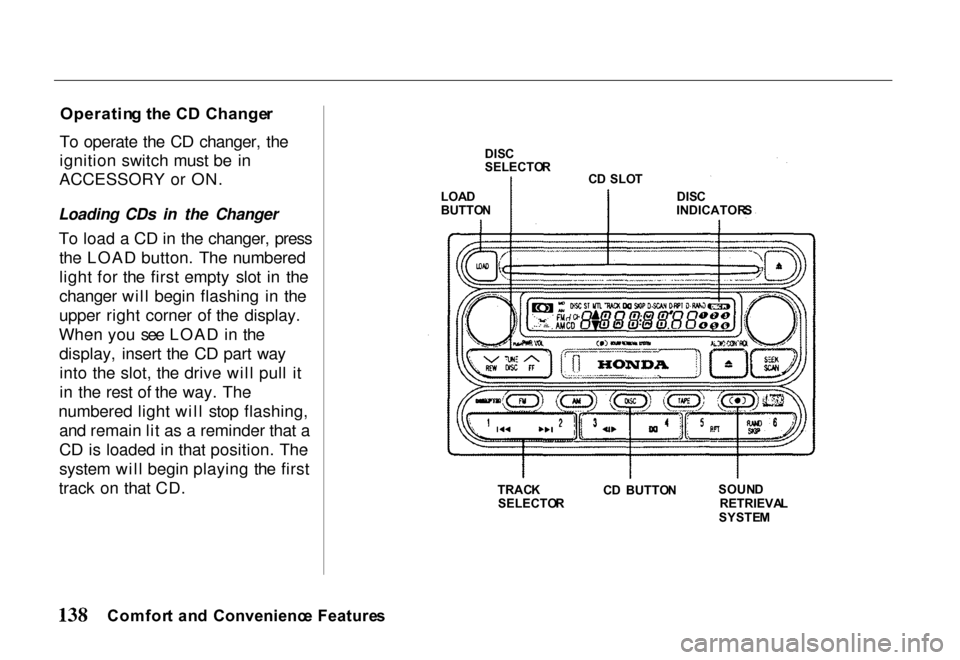
Operatin
g th e C D Change r
To operate the CD changer, the
ignition switch must be in
ACCESSORY or ON.
Loading CDs in the Changer
To load a CD in the changer, pressthe LOAD button. The numbered
light for the first empty slot in the
changer will begin flashing in the
upper right corner of the display.
When you see LOAD in the display, insert the CD part wayinto the slot, the drive will pull it
in the rest of the way. The
numbered light will stop flashing, and remain lit as a reminder that a
CD is loaded in that position. The
system will begin playing the first
track on that CD.
Comfor t an d Convenienc e Feature s TRAC
K
SELECTO RC
D BUTTO N SOUN
D
RETRIEVA L
SYSTE M
LOA
D
BUTTO NDIS
C
SELECTO R
CD SLO T
DISC
INDICATOR S
Page 142 of 267
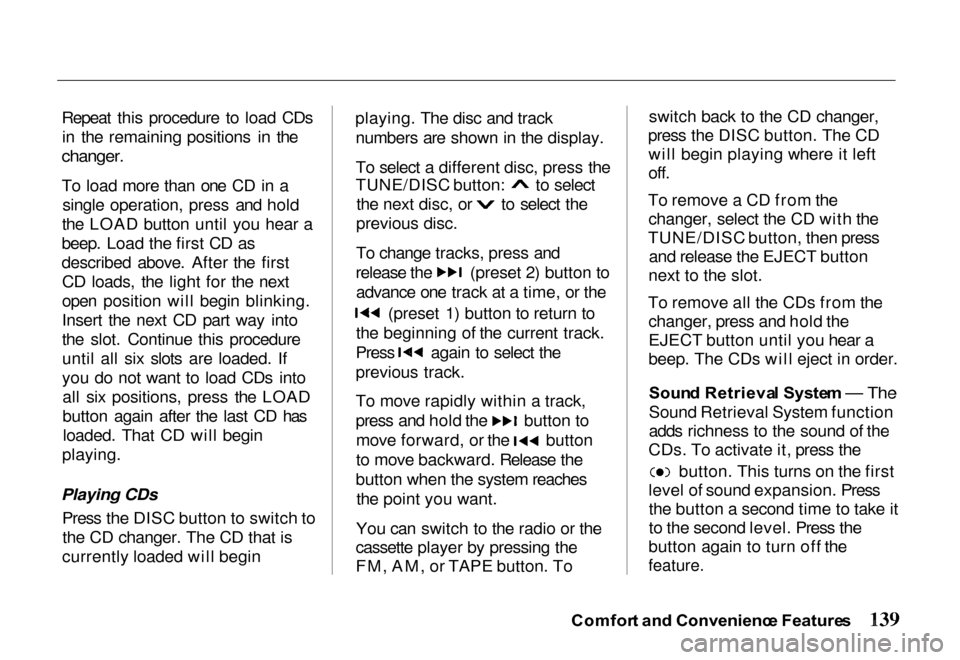
Repeat this procedure to load CDs
in the remaining positions in the
changer.
To load more than one CD in a single operation, press and hold
the LOAD button until you hear a
beep. Load the first CD as
described above. After the first CD loads, the light for the next
open position will begin blinking.
Insert the next CD part way into
the slot. Continue this procedure
until all six slots are loaded. If
you do not want to load CDs intoall six positions, press the LOAD
button again after the last CD hasloaded. That CD will begin
playing.
Playing CDs Press the DISC button to switch tothe CD changer. The CD that is
currently loaded will begin playing. The disc and track
numbers are shown in the display.
To select a different disc, press the TUNE/DISC button: to select
the next disc, or to select the
previous disc.
To change tracks, press and release the (preset 2) button to
advance one track at a time, or the (preset 1) button to return to
the beginning of the current track. Press again to select the
previous track.
To move rapidly within a track,
press and hold the button to
move forward, or the button
to move backward. Release the
button when the system reaches the point you want.
You can switch to the radio or the
cassette player by pressing the
FM, AM, or TAPE button. To switch back to the CD changer,
press the DISC button. The CD will begin playing where it left
off.
To remove a CD from the changer, select the CD with the
TUNE/DISC button, then press and release the EJECT button
next to the slot.
To remove all the CDs from the changer, press and hold the
EJECT button until you hear a
beep. The CDs will eject in order.
Soun d Retrieva l Syste m — The
Sound Retrieval System function
adds richness to the sound of the
CDs. To activate it, press the button. This turns on the first
level of sound expansion. Press the button a second time to take it
to the second level. Press the
button again to turn off the
feature.
Comfor t an d Convenienc e Feature s
Page 143 of 267
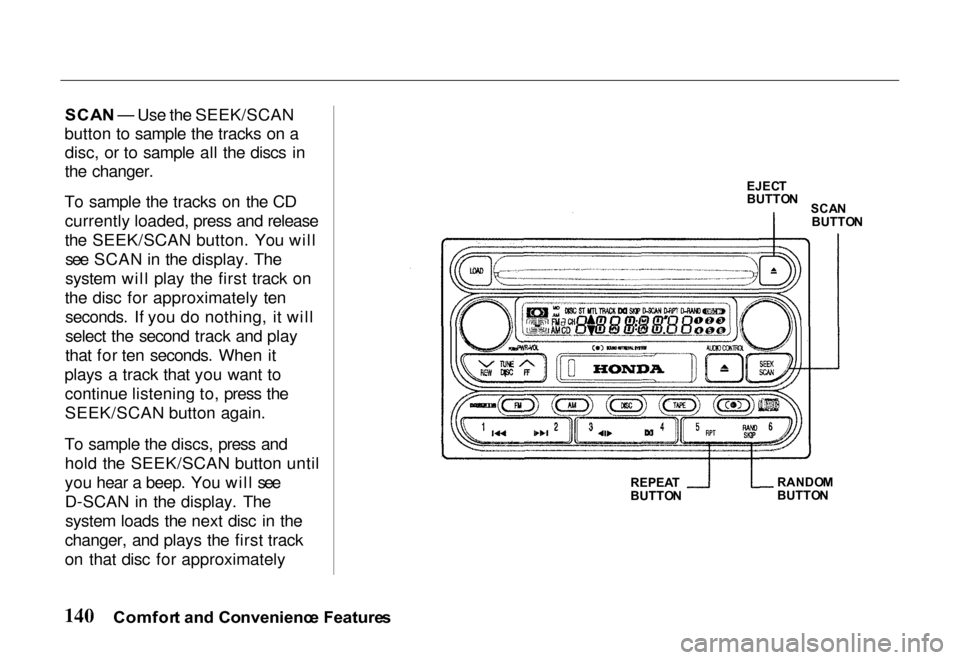
SCA
N — Use the SEEK/SCAN
button to sample the tracks on a disc, or to sample all the discs in
the changer.
To sample the tracks on the CD currently loaded, press and release
the SEEK/SCAN button. You willsee SCAN in the display. The
system will play the first track on
the disc for approximately ten seconds. If you do nothing, it will
select the second track and play
that for ten seconds. When it
plays a track that you want to continue listening to, press the
SEEK/SCAN button again.
To sample the discs, press and hold the SEEK/SCAN button until
you hear a beep. You will see
D-SCAN in the display. Thesystem loads the next disc in the
changer, and plays the first track
on that disc for approximately
EJEC
T
BUTTO N
SCA N
BUTTO N
RANDO M
BUTTO N
Comfor t an d Convenienc e Feature s
REPEA
T
BUTTO N
Page 144 of 267
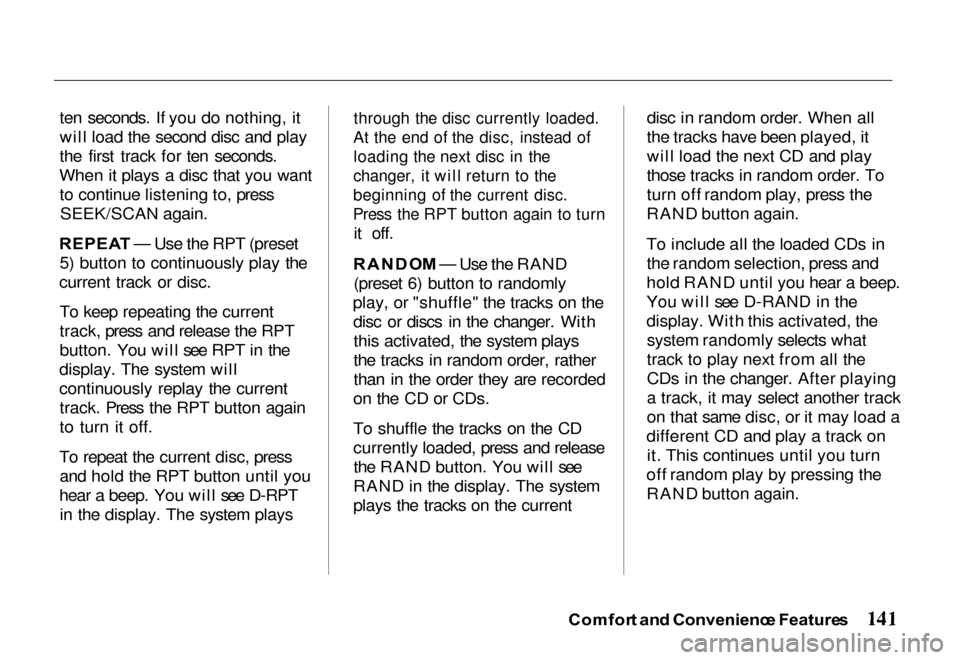
ten seconds. If you do nothing, it
will load the second disc and play
the first track for ten seconds.
When it plays a disc that you want to continue listening to, pressSEEK/SCAN again.
REPEA T — Use the RPT (preset
5) button to continuously play the
current track or disc.
To keep repeating the current
track, press and release the RPT
button. You will see RPT in the
display. The system will
continuously replay the current track. Press the RPT button again
to turn it off.
To repeat the current disc, press and hold the RPT button until you
hear a beep. You will see D-RPT in the display. The system plays
through the disc currently loaded.
At the end of the disc, instead of
loading the next disc in the
changer, it will return to the
beginning of the current disc.
Press the RPT button again to turn
it off.
RANDO M — Use the RAND
(preset 6) button to randomly
play, or "shuffle" the tracks on the disc or discs in the changer. Withthis activated, the system plays
the tracks in random order, rather
than in the order they are recorded
on the CD or CDs.
To shuffle the tracks on the CD
currently loaded, press and release the RAND button. You will see
RAND in the display. The system
plays the tracks on the current disc in random order. When all
the tracks have been played, it
will load the next CD and play
those tracks in random order. To
turn off random play, press the
RAND button again.
To include all the loaded CDs in the random selection, press and
hold RAND until you hear a beep.
You will see D-RAND in the
display. With this activated, the system randomly selects what
track to play next from all the
CDs in the changer. After playing
a track, it may select another track
on that same disc, or it may load a
different CD and play a track on it. This continues until you turn
off random play by pressing the
RAND button again.
Comfor t an d Convenienc e Feature s