2000 HONDA ODYSSEY belt
[x] Cancel search: beltPage 342 of 352
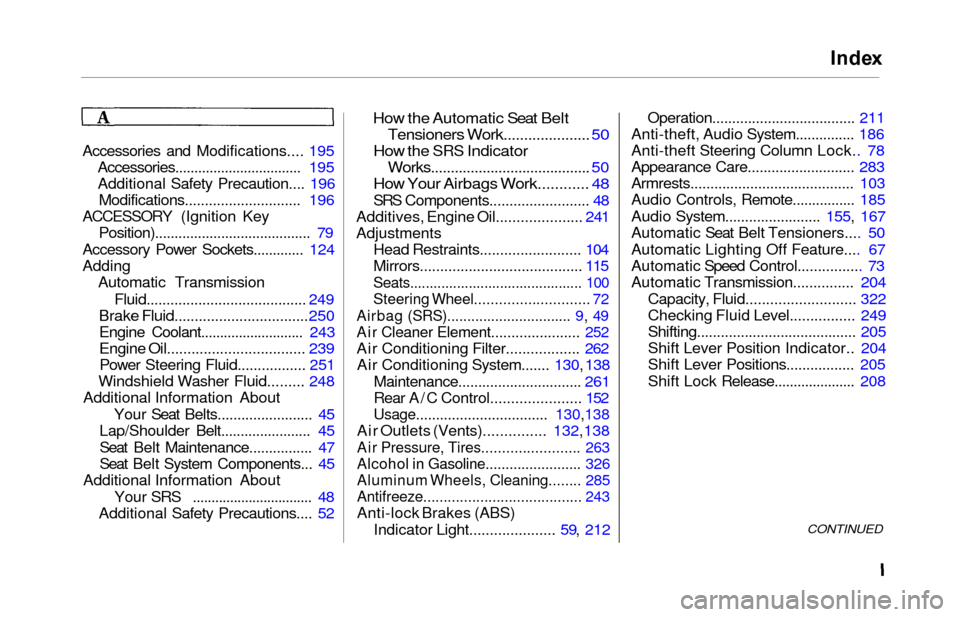
Index
Accessories and Modifications.... 195
Accessories................................. 195
Additional Safety Precaution.... 196
Modifications............................. 196
ACCESSORY (Ignition Key Position)........................................ 79
Accessory Power Sockets............. 124
Adding Automatic Transmission
Fluid........................................ 249
Brake Fluid................................. 250
Engine Coolant........................... 243
Engine Oil.................................. 239
Power Steering Fluid................. 251
Windshield Washer Fluid......... 248
Additional Information About
Your Seat Belts........................ 45
Lap/Shoulder Belt....................... 45
Seat Belt Maintenance................ 47
Seat Belt System Components... 45
Additional Information About
Your SRS ................................
48
Additional Safet
y Precautions.... 52
How the Automatic Seat Belt
Tensioners Work..................... 50
How the SRS Indicator
Works........................................ 50
How Your Airbags Work............ 48
SRS Components......................... 48
Additives, Engine Oil..................... 24 1
Adjustments Head Restraints......................... 104
Mirrors........................................ 115
Seats............................................ 100
Steering Wheel............................ 72
Airbag (SRS)............................... 9, 4 9
Air Cleaner Element...................... 252
Air Conditioning Filter.................. 262
Air Conditioning System....... 130, 138
Maintenance............................... 261
Rear A/C Control...................... 152
Usage................................. 130, 138
Air Outlets (Vents)............... 132, 138
Air Pressure, Tires........................ 263
Alcohol in Gasoline........................ 326
Aluminum Wheels, Cleaning........ 285
Antifreeze....................................... 243
Anti-lock Brakes (ABS)
Indicator Light..................... 59 , 212Operation.................................... 211
Anti-theft, Audio System............... 186
Anti-theft Steering Column Lock.. 78
Appearance Care........................... 283
Armrests........................................ . 103
Audio Controls, Remote................ 185
Audio System........................ 155, 167
Automatic Seat Belt Tensioners.... 50
Automatic Lighting Off Feature.... 67
Automatic Speed Control................ 73
Automatic Transmission............... 204
Capacity, Fluid........................... 322
Checking Fluid Level................ 249
Shifting........................................ 205
Shift Lever Position Indicator.. 204
Shift Lever Positions................. 205
Shift Lock Release..................... 208CONTINUED
Page 343 of 352
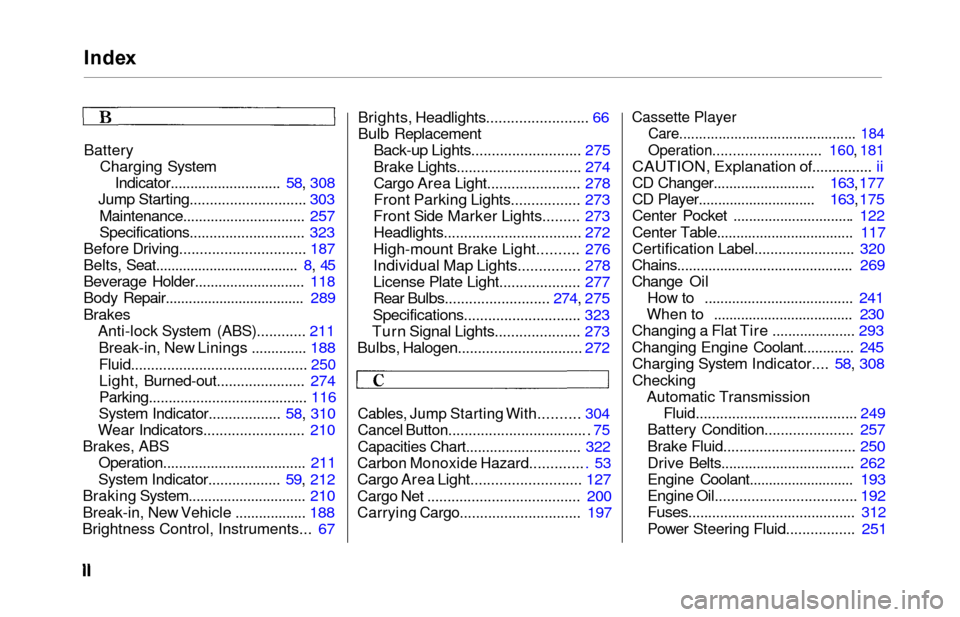
Index
Battery
Charging SystemIndicator............................ 58, 308
Jump Starting............................. 303
Maintenance............................... 257
Specifications............................. 323
Before Driving.............................. . 187
Belts, Seat.................................... . 8, 4 5
Beverage Holder............................ 118
Body Repair.................................... 289
Brakes Anti-lock System (ABS)............
211
Break-in, Ne
w Linings .............. 188
Fluid............................................ 250
Light, Burned-out...................... 274
Parking........................................ 116
System Indicator.................. 58, 310
Wear Indicators......................... 210
Brakes, ABS Operation................................... . 211
System Indicator.................. 59, 212
Braking System............................. . 210
Break-in, New Vehicle .................. 188
Brightness Control, Instruments...
67 Brights, Headlights......................... 66
Bulb Replacement
Back-up Lights........................... 275
Brake Lights............................... 274
Cargo Area Light....................... 278
Front Parking Lights................. 273
Front Side Marker Lights......... 273 Headlights.................................. 272
High-mount Brake Light.......... 276
Individual Map Lights............... 278
License Plate Light.................... 277
Rear Bulbs.......................... 274, 275
Specifications............................. 323
Turn Signal Lights..................... 273
Bulbs, Halogen............................... 272
Cables, Jump Starting With.......... 304
Cancel Button.................................. . 75
Capacities Chart............................. 322
Carbon Monoxide Hazard............. . 53
Cargo Area Light........................... 127
Cargo Net ...................................... 200
Carrying Cargo.............................. 197
Cassette Player
Care............................................. 184
Operation........................... 160, 181
CAUTION, Explanation of............... ii
CD Changer.......................... 163, 177
CD Player.............................. 163, 175
Center Pocket .............................. . 122
Center Table................................... 117
Certification Label......................... 320
Chains............................................. 269
Change Oil How to ......................................
241
When to ....................................
230
Changing a Flat Tire ..................... 293
Changing Engine Coolant............. 245 Charging System Indicator.... 58, 308
Checking Automatic Transmission Fluid....................................... . 249
Battery Condition...................... 257
Brake Fluid................................ . 250
Drive Belts.................................. 262
Engine Coolant........................... 193
Engine Oil................................... 192
Fuses.......................................... 312
Power Steering Fluid................. 251
Page 344 of 352

Index
Checklist, Before Driving............. 202
Childproof Door Locks.................. . 85
Child Safety..................................... . 22
Cleaner Element, Air..................... 252
Cleaning
Aluminum Wheels.................... 285
Carpeting................................... . 286
Exterior....................................... 284
Fabric.......................................... 286
Interior........................................ 286
Seat Belts.................................... 286
Vinyl........................................... . 286
Windows.................................... . 287
Climate Control System................ 138
Clock, Setting the.......................... 117 Coat Hook....................................... 123
Code, Audio System ..................... 186
CO in the Exhaust ........................ 328
Coin Holder................................... . 122
Cold Weather, Starting in............. 203
Compact Spare............................... 292
Consumer Information*................ 332
Controls, Instruments and.............. 55
Coolant
Adding ........................................ 243
Checking ....................................
193
Proper Solution.......................... 243
Replacing.................................... 245
Temperature Gauge.................... 63
Corrosion Protection..................... 288
Crankcase Emissions Control
System......................................... 328
Cruise Control Operation .............. 73
Customer Relations Office........... 332
DANGER, Explanation of................. ii
Dashboard.................................... 2, 56
Daytime Running Lights................. 67
Dead Battery, What to Do............ 303
Defects, Reporting Safety............. 336
Defogger, Rear Window................. 71 Defrosting the Windows...... 135, 145
DEXRON
® III Automatic
Transmission Fluid.................... 249
Dimensions..................................... 322
Dimming the Headlights................ 66
Dipstick Automatic Transmission........... 249
Engine Oil................................... 192
Directional Signals........................... 68
Disabled, Towing Your
Vehicle If..................................... 317
Disc Brake Wear Indicators ........ 210
Disposal of Used Oil ................... 242
Doors
Locking and Unlocking ............. 79
Lockout Prevention ................... 80
Manual Sliding Doors.................. 88
Monitor Light .............................. 60
Power Door Locks....................... 79
Power Sliding Doors .................. 90
DOT Tire Quality Grading........... 324
Drive Belts..................................... 262
Driver and Passenger Safety .......... 5
Driving............................................ 201
Economy.................................... 194
In Bad Weather ....................... 216
In Foreign Countries ............... 327
Economy, Fuel............................... 194
Emergencies on the Road............. 291
Battery, Jump Starting.............. 303
CONTINUED
Page 345 of 352
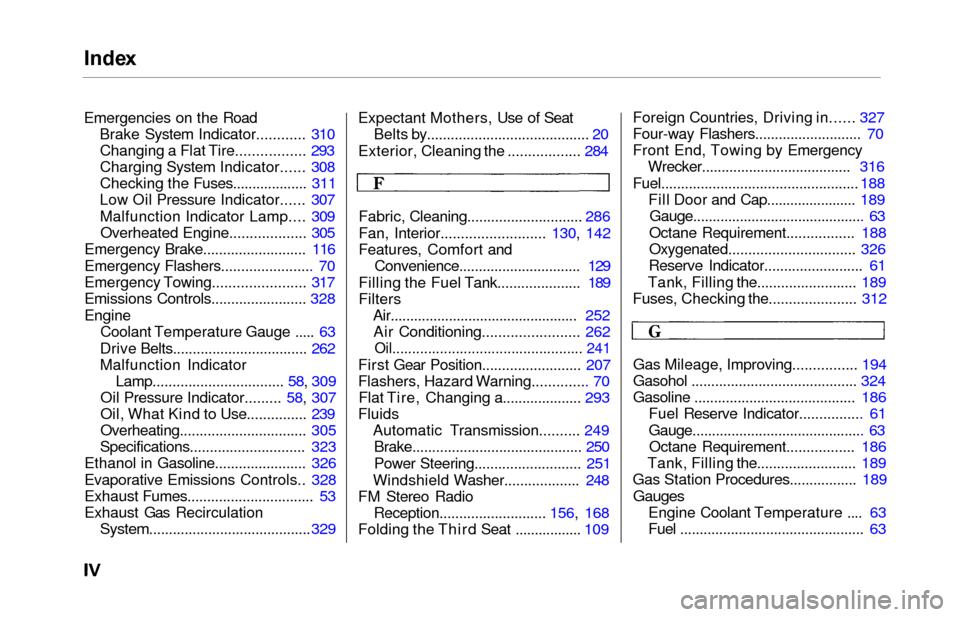
Index
Emergencies on the Road
Brake System Indicator............ 310Changing a Flat Tire................. 293
Charging System Indicator...... 308
Checking the Fuses................... 311
Low Oil Pressure Indicator...... 307
Malfunction Indicator Lamp.... 309Overheated Engine................... 305
Emergency Brake.......................... 116
Emergency Flashers....................... 70
Emergency Towing....................... 317
Emissions Controls........................ 328
Engine Coolant Temperature Gauge ..... 63
Drive Belts.................................. 262
Malfunction Indicator Lamp................................. 58, 309
Oil Pressure Indicator......... 58, 307
Oil, What Kind to Use............... 239
Overheating................................ 305
Specifications............................. 323
Ethanol in Gasoline....................... 326
Evaporative Emissions Controls.. 328
Exhaust Fumes............................... . 53
Exhaust Gas Recirculation
System......................................... 329
Expectant Mothers, Use of Seat
Belts by......................................... 20
Exterior, Cleaning the .................. 284
Fabric, Cleaning............................. 286
Fan, Interior.......................... 130, 142
Features, Comfort and Convenience............................... 129
Filling the Fuel Tank..................... 189
Filters Air............................................... . 252
Air Conditioning........................ 262
Oil................................................ 241
First Gear Position......................... 207
Flashers, Hazard Warning.............. 70
Flat Tire, Changing a.................... 293
Fluids Automatic Transmission.......... 249Brake........................................... 250
Power Steering.......................... . 251
Windshield Washer................... 248
FM Stereo Radio Reception........................... 156, 168
Folding the Third Seat ................. 109 Foreign Countries, Driving in......
327
Four-way Flashers........................... 70
Front End, Towing by Emergency Wrecker...................................... 316
Fuel.................................................. 188
Fill Door and Cap....................... 189
Gauge............................................ 63
Octane Requirement................. 188
Oxygenated................................ 326
Reserve Indicator........................ . 61
Tank, Filling the......................... 189
Fuses, Checking the...................... 312
Gas Mileage, Improving................ 194
Gasohol .......................................... 324
Gasoline ......................................... 186 Fuel Reserve Indicator................ 61
Gauge............................................ 63
Octane Requirement................. 186
Tank, Filling the......................... 189
Gas Station Procedures................. 189
Gauges
Engine Coolant Temperature .... 63
Fuel
.............................................. . 63
Page 346 of 352
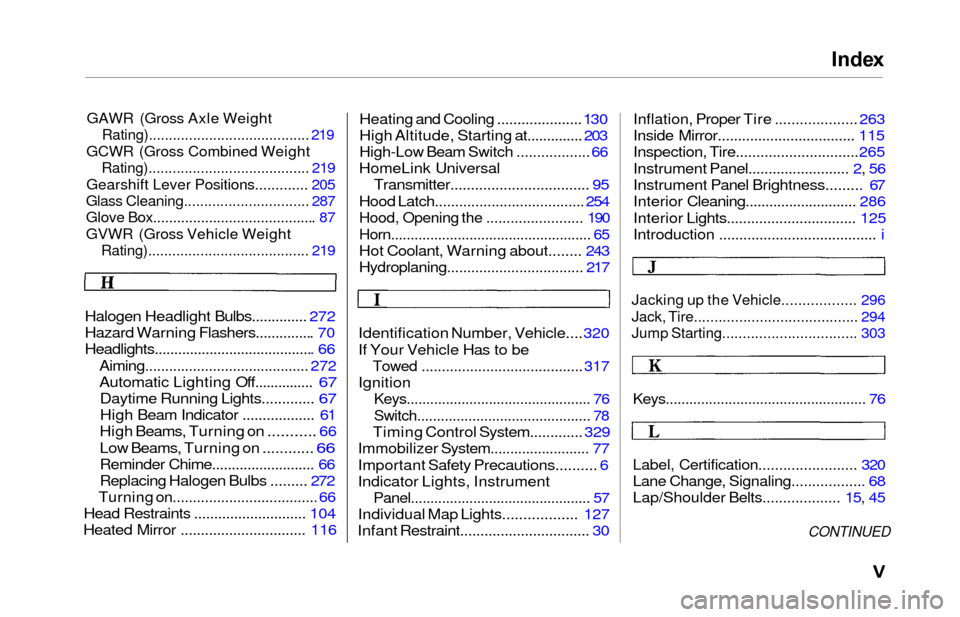
Index
GAWR (Gross Axle Weight
Rating)........................................ 219
GCWR (Gross Combined Weight
Rating)........................................ 219
Gearshift Lever Positions............. 205
Glass Cleaning............................... 287
Glove Box........................................ . 87
GVWR (Gross Vehicle Weight
Rating)........................................ 219
Halogen Headlight Bulbs.............. 272
Hazard Warning Flashers.............. . 70
Headlights........................................ . 66
Aiming......................................... 272
Automatic Lighting Off............... 67
Daytime Running Lights............. 67
High Beam Indicator .................. 6 1
High Beams, Turning on
........... 66
Low Beams, Turning on ............
66
Reminder Chime.......................... 66
Replacing Halogen Bulbs ......... 272
Turning on.................................... 66
Head Restraints ............................ 104
Heated Mirror ............................... 116Heating and Cooling .....................
130
High Altitude, Starting at.............. 203
High-Low Beam Switch .................. 66
HomeLink Universal
Transmitter.................................. 95
Hood Latch..................................... 254
Hood, Opening the ........................ 190
Horn.................................................. . 65
Hot Coolant, Warning about........ 243
Hydroplaning.................................. 217
Identification Number, Vehicle.... 320
If Your Vehicle Has to be
Towed ....................................... . 317
Ignition
Keys............................................... 76
Switch........................................... . 78
Timing Control System............. 329
Immobilizer System......................... 77
Important Safety Precautions.......... 6
Indicator Lights, Instrument
Panel............................................. . 57
Individual Map Lights.................. 127
Infant Restraint............................... . 30
Inflation, Proper Tire .................... 263
Inside Mirror.................................. 115
Inspection, Tire.............................. 265
Instrument Panel......................... 2, 56
Instrument Panel Brightness......... 67
Interior Cleaning............................ 286
Interior Lights................................ 125
Introduction ....................................... i
Jacking up the Vehicle.................. 296
Jack, Tire........................................ 294
Jump Starting................................. 303
Keys................................................... 76
Label, Certification........................ 320
Lane Change, Signaling.................. 68
Lap/Shoulder Belts................... 15, 45
CONTINUED
Page 348 of 352
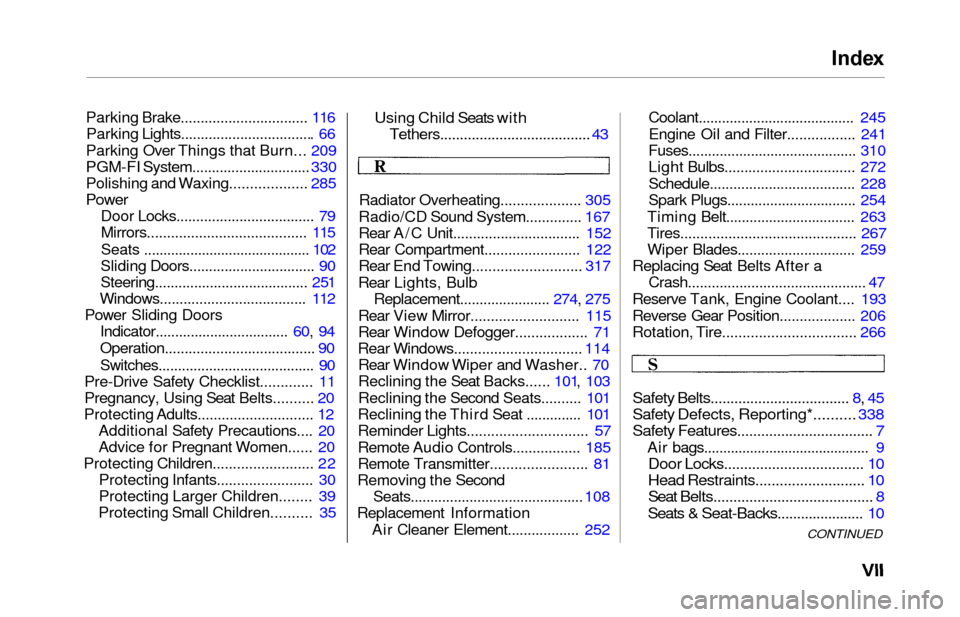
Index
Parking Brake................................ 116
Parking Lights................................. . 66
Parking Over Things that Burn... 209
PGM-FI System.............................. 330
Polishing and Waxing................... 285
Power
Door Locks................................... 79
Mirrors........................................ 115
Seats ........................................... 102
Sliding Doors................................ 90
Steering...................................... . 251
Windows..................................... 112
Power Sliding Doors Indicator................................. . 60, 94
Operation...................................... 90
Switches....................................... . 90
Pre-Drive Safety Checklist............. 11
Pregnancy, Using Seat Belts.......... 20
Protecting Adults............................ . 12
Additional Safety Precautions.... 20
Advice for Pregnant Women...... 20
Protecting Children........................ . 22
Protecting Infants........................ 30
Protecting Larger Children........ 39
Protecting Small Children.......... 35
Using Child Seats with
Tethers...................................... 43
Radiator Overheating.................... 305
Radio/CD Sound System.............. 167
Rear A/C Unit................................ 152
Rear Compartment........................ 122
Rear End Towing........................... 317
Rear Lights, Bulb Replacement....................... 274, 275
Rear View Mirror........................... 115
Rear Window Defogger.................. 71
Rear Windows................................ 114
Rear Window Wiper and Washer.. 70
Reclining the Seat Backs...... 101 , 103
Reclining the Second Seats.......... 101
Reclining the Third Seat .............. 101
Reminder Lights.............................. 57
Remote Audio Controls................. 185
Remote Transmitter........................ 81
Removing the Second Seats............................................ 108
Replacement Information
Air Cleaner Element.................. 252 Coolant........................................ 245
Engine Oil and Filter................. 241
Fuses........................................... 310
Light Bulbs................................. 272
Schedule..................................... 228
Spark Plugs................................. 254
Timing Belt................................. 263
Tires............................................ 267
Wiper Blades.............................. 259
Replacing Seat Belts After a Crash............................................. 47
Reserve Tank, Engine Coolant.... 193
Reverse Gear Position................... 206
Rotation, Tire................................. 266
Safety Belts................................... 8, 45
Safety Defects, Reporting*.......... 338
Safety Features.................................. 7
Air bags........................................... 9
Door Locks................................... 10
Head Restraints........................... 10
Seat Belts........................................ 8
Seats & Seat-Backs...................... 10
CONTINUED
Page 349 of 352

Index
Safety Labels, Location of.............. 54
Safety Messages................................ ii
Seat Belt, Additional Information.. 45 Lap/Shoulder Belt....................... 45Seat Belt Maintenance................ 47
Seat Belt System Components... 45
Seat Belts..................................... . 8, 45
Cleaning...................................... 286
Maintenance................................ . 47
Reminder Light and Beeper................................. 45, 57
System Components.................... 45
Tether Attachment Points.......... 43 Use During Pregnancy................ 20
Wearing a Lap/Shoulder Belt.... 15
Seats................................................. 99
Adjustments............................... 100
Folding the Third Seat .............. 109
Head Restraints ........................ 104
Passenger Seating....................... 99
Reclining the Second Seat ....... 101
Reclining the Third Seat ........... 101
Removing the Second
Seats........................................ 108
Third Seat Access ...................... 105
Serial Number................................ 320
Service Intervals............................ 230
Service Manual*............................ 337
Service Station Procedures .......... 189
Setting the Clock .......................... 117
Shifting the Automatic Transmission.............................. 205
Shift Lever Position Indicator...... 204 Shift Lock Release......................... 20 7
Side Marker Lights, Bulb
Replacement in.......................... 273
Signaling Turns................................ 68
Sliding Doors.................................... 88
Snow Tires...................................... 269
Solvent-type Cleaners.................... 284
Sound System........................ 155, 16 7
Spare Tire Inflating...................................... . 292
Specifications............................. 323
Spark Plugs..................................... 254
Specifications Charts..................... 322
Speed Control................................... 7 3
Speedometer.................................... 62
SRS, Additional Information........... 48 Additional Safety Precautions.... 52How the Automatic Seat Belt Tensioners Work..................... 50
How the SRS Indicator
Works........................................ 50
How Your Airbags Work............ 48
SRS Components ....................... . 48
SRS Service ................................. 51
SRS Indicator ............................. 50, 58
START (Ignition Key Position)..... 79
Starting the Engine........................ 203 In Cold Weather at High
Altitude.................................. . 203
With a Dead Battery................. 303
Steam Coming from Engine......... 305
Steering Wheel Adjustment.................................. . 72
Anti-theft Column Lock.............. 78
Stereo Sound System........... 155, 167
Storing Your Vehicle.................... 28 1
Storage Box.................................... 123
Sunglasses Holder......................... 120
Sun Visor......................................... 121
Supplemental Restraint System Servicing...................................... . 51
SRS Indicator......................... 50, 58
System Components.................... 48
Synthetic Oil................................... 240
Page 350 of 352

Index
Tachometer...................................... 62
Tailgate............................................. 85
Opening the.................................. 85
Open Monitor Light.................... 60
Taillights, Changing Bulbs in....... 275
Taking Care of the Unexpected .. 291
Tape Player ........................... 160, 181
Technical Descriptions DOT Tire Quality Grading....... 324
Driving in Foreign Countries... 327
Emissions Control Systems...... 328Oxygenated Fuels...................... 326
Three Way Catalytic Converter................................ 330
Temperature Gauge........................ 63 Tensioners, Seat Belts.................... 50Tether Attachment Points.............. 43
Theft Protection............................ .
186
Three Way Catalytic Converter... 330
Time, Setting the........................... 117
Timing Belt..................................... 263
Tire Chains..................................... 269
Tire, How to Change a Flat.......... 293 Tires...............................................
. 263
Air Pressure.............................. . 263
Balancing.................................... 266
Checking Wear.......................... 265
Compact Spare........................... 292
DOT Tire Quality Grading....... 324
Inflation....................................... 263
Inspection................................... 265 Replacing.................................... 267
Rotating....................................... 266
Snow........................................... . 269
Specifications............................ . 323
Tire Chains................................. 269
Towing
A Trailer ................................. 218
Emergency Wrecker................. 317
Traction Control System (TCS)... 213
Transmission
Checking Fluid Level................ 249
Fluid Selection........................... . 249
Identification Number............... 321
Shifting the Automatic.............. 205
Treadwear...................................... 324
Trip Meter......................................... 63
Turn Signals..................................... 68
Tools, Tire Changing ................... 293
Underside, Cleaning...................... 288
Unexpected, Taking Care
of the .......................................... 29 1
Uniform Tire Quality Grading .... 324
Unleaded Gasoline......................... 188
Upholstery Cleaning...................... 286
Used Oil, How to Dispose of........ 242
Vanity Mirror................................. 121
Vehicle Capacity Load.......... 198, 218
Vehicle Dimensions....................... 322
Vehicle Identification Number..... 320
Vehicle Storage.............................. 281
Ventilation............................. 133, 138
VIN ................................................. 320
Vinyl Cleaning ............................... 286
Viscosity, Oil.................................. . 240
CONTINUED