2000 HONDA CIVIC COUPE display
[x] Cancel search: displayPage 116 of 293
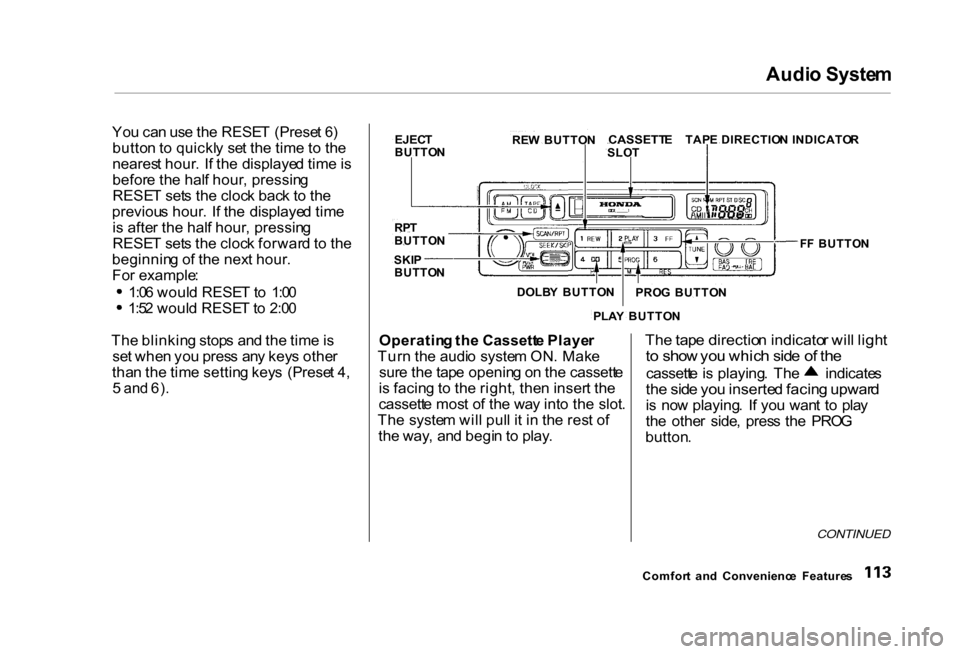
Audi
o Syste m
Yo u ca n us e th e RESE T (Prese t 6 )
butto n to quickl y se t th e tim e t o th e
neares t hour . I f th e displaye d tim e is
befor e th e hal f hour , pressin g
RESE T set s th e cloc k bac k t o th e
previou s hour . I f th e displaye d tim e
i s afte r th e hal f hour , pressin g
RESE T set s th e cloc k forwar d to th e
beginnin g o f th e nex t hour .
Fo r example :
1:0 6 woul d RESE T to 1:0 0
1:5 2 woul d RESE T to 2:0 0
Th e blinkin g stop s an d th e tim e is
se t whe n yo u pres s an y key s othe r
tha n th e tim e settin g key s (Prese t 4 ,
5
an d
6) . Operatin
g th e Cassett e Playe r
Tur n th e audi o syste m ON . Mak e
sur e th e tap e openin g o n th e cassett e
i s facin g t o th e right , the n inser t th e
cassett e mos t o f th e wa y int o th e slot .
Th e syste m wil l pul l i t i n th e res t o f
th e way , an d begi n to play .
Th
e tap e directio n indicato r wil l ligh t
t o sho w yo u whic h sid e o f th e
cassett
e is playing . Th e indicate s
th e sid e yo u inserte d facin g upwar d
i s no w playing . I f yo u wan t t o pla y
th e othe r side , pres s th e PRO G
button .
CONTINUED
Comfor t an d Convenienc e Feature s
EJEC
T
BUTTO N
RP T
BUTTO N
SKI P
BUTTO N
DOLBY BUTTO N
PLA Y BUTTO N
PRO
G BUTTO N
RE
W BUTTO N
CASSETT
E
SLO T TAP
E DIRECTIO N INDICATO R
F F BUTTO N
Page 117 of 293
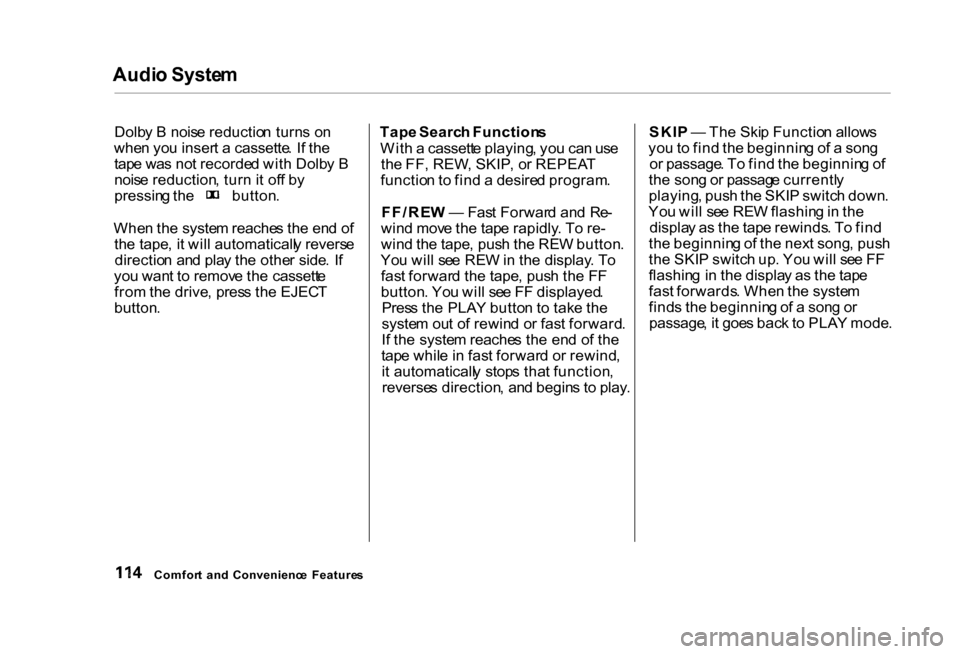
Audi
o Syste m
Dolb y B nois e reductio n turn s o n
whe n yo u inser t a cassette . I f th e
tap e wa s no t recorde d wit h Dolb y B
nois e reduction , tur n it of f b y pressin
g th e button .
Whe n th e syste m reache s th e en d of
th e tape , i t wil l automaticall y revers e
directio n an d pla y th e othe r side . I f
yo u wan t t o remov e th e cassett e
fro m th e drive , pres s th e EJEC T
button .
Tap
e Searc h Function s
Wit h a cassett e playing , yo u ca n us e
th e FF , REW , SKIP , o r REPEA T
functio n to fin d a desire d program .
FF/RE W — Fas t Forwar d an d Re -
win d mov e th e tap e rapidly . T o re -
win d th e tape , pus h th e RE W button .
Yo u wil l se e RE W in th e display . T o
fas t forwar d th e tape , pus h th e F F
button . Yo u wil l se e F F displayed .
Pres s th e PLA Y butto n t o tak e th e
syste m ou t o f rewin d o r fas t forward .
I f th e syste m reache s th e en d o f th e
tap e whil e in fas t forwar d o r rewind ,
i t automaticall y stop s tha t function ,
reverse s direction , an d begin s t o play .SKI
P — Th e Ski p Functio n allow s
yo u to fin d th e beginnin g o f a son g
o r passage . T o fin d th e beginnin g o f
th e son g o r passag e currentl y
playing , pus h th e SKI P switc h down .
Yo u wil l se e RE W flashin g in th e
displa y a s th e tap e rewinds . T o fin d
th e beginnin g o f th e nex t song , pus h
th e SKI P switc h up . Yo u wil l se e F F
flashin g i n th e displa y a s th e tap e
fas t forwards . Whe n th e syste m
find s th e beginnin g o f a son g o r
passage , i t goe s bac k t o PLA Y mode .
Comfor t an d Convenienc e Feature s
Page 118 of 293
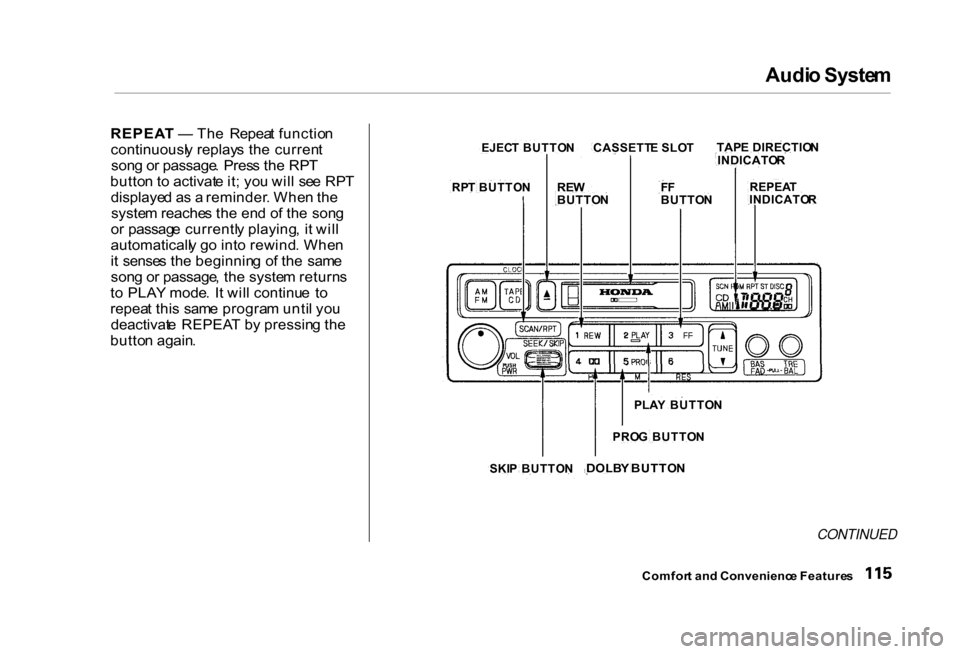
Audi
o Syste m
REPEA T — Th e Repea t functio n
continuousl y replay s th e curren t
son g o r passage . Pres s th e RP T
butto n t o activat e it ; yo u wil l se e RP T
displaye d a s a reminder . Whe n th e
syste m reache s th e en d o f th e son g
o r passag e currentl y playing , i t wil l
automaticall y g o int o rewind . Whe n
i t sense s th e beginnin g o f th e sam e
son g o r passage , th e syste m return s
t o PLA Y mode . I t wil l continu e t o
repea t thi s sam e progra m unti l yo u
deactivat e REPEA T b y pressin g th e
butto n again .
CONTINUED
Comfor t an d Convenienc e Feature s
SKI
P BUTTO N
DOLB
Y BUTTO N
PRO
G BUTTO N
PLA
Y BUTTO N
REPEA
T
INDICATO R
TAP
E DIRECTIO N
INDICATO R
F F
BUTTO N
CASSETT
E SLO T
RE W
BUTTO N
EJEC
T BUTTO N
RP T BUTTO N
Page 121 of 293
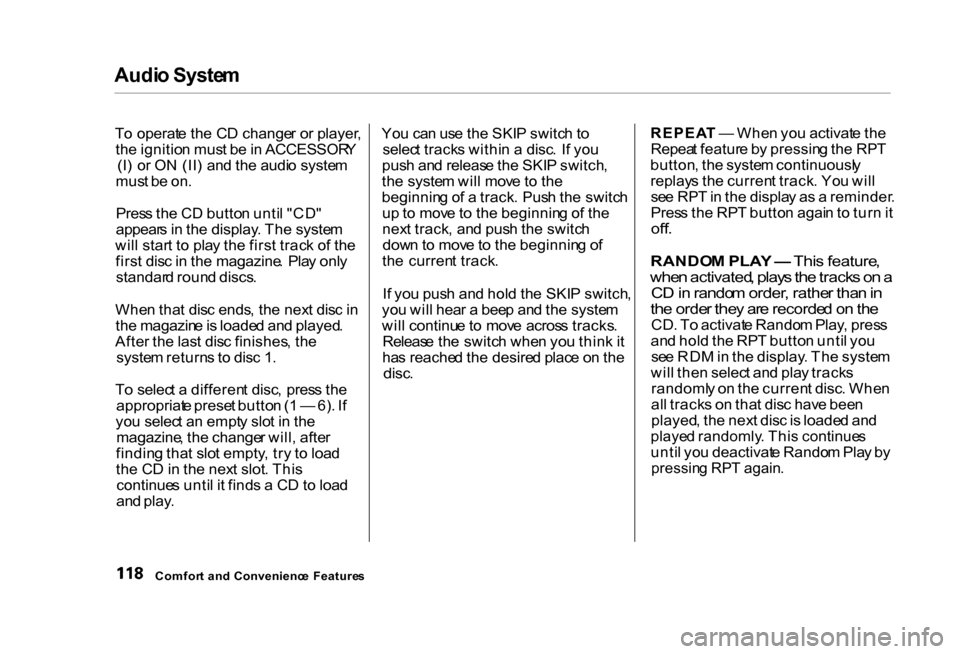
Audi
o Syste m
T o operat e th e C D change r o r player ,
th e ignitio n mus t b e in ACCESSOR Y
(I ) o r O N (II ) an d th e audi o syste m
mus t b e on .
Pres s th e C D butto n unti l "CD "
appear s in th e display . Th e syste m
wil l star t t o pla y th e firs t trac k o f th e
firs t dis c in th e magazine . Pla y onl y
standar d roun d discs .
Whe n tha t dis c ends , th e nex t dis c in
th e magazin e is loade d an d played .
Afte r th e las t dis c finishes , th e
syste m return s to dis c 1 .
T o selec t a differen t disc , pres s th e
appropriat e prese t butto n (1 — 6). I f
yo u selec t a n empt y slo t i n th e
magazine , th e change r will , afte r
findin g tha t slo t empty , tr y t o loa d
th e C D in th e nex t slot . Thi s
continue s unti l i t find s a C D to loa d
an d play . Yo
u ca n us e th e SKI P switc h to
selec t track s withi n a disc . I f yo u
pus h an d releas e th e SKI P switch ,
th e syste m wil l mov e t o th e
beginnin g o f a track . Pus h th e switc h
u p to mov e to th e beginnin g o f th e
nex t track , an d pus h th e switc h
dow n to mov e to th e beginnin g o f
th e curren t track .
I f yo u pus h an d hol d th e SKI P switch ,
yo u wil l hea r a bee p an d th e syste m
wil l continu e to mov e acros s tracks .
Releas e th e switc h whe n yo u thin k i t
ha s reache d th e desire d plac e o n th e
disc .
REPEA
T — Whe n yo u activat e th e
Repea t featur e b y pressin g th e RP T
button , th e syste m continuousl y
replay s th e curren t track . Yo u wil l
se e RP T in th e displa y a s a reminder .
Pres s th e RP T butto n agai n to tur n it
off .
RANDO M PLA Y — Thi s feature ,
whe n activated , play s th e track s o n a
C D in rando m order , rathe r tha n in
th e orde r the y ar e recorde d o n th e
CD . T o activat e Rando m Play , pres s
an d hol d th e RP T butto n unti l yo u
se e RD M in th e display . Th e syste m
wil l the n selec t an d pla y track s
randoml y o n th e curren t disc . Whe n
al l track s o n tha t dis c hav e bee n
played , th e nex t dis c is loade d an d
playe d randomly . Thi s continue s
unti l yo u deactivat e Rando m Pla y b y
pressin g RP T again .
Comfor t an d Convenienc e Feature s
Page 122 of 293
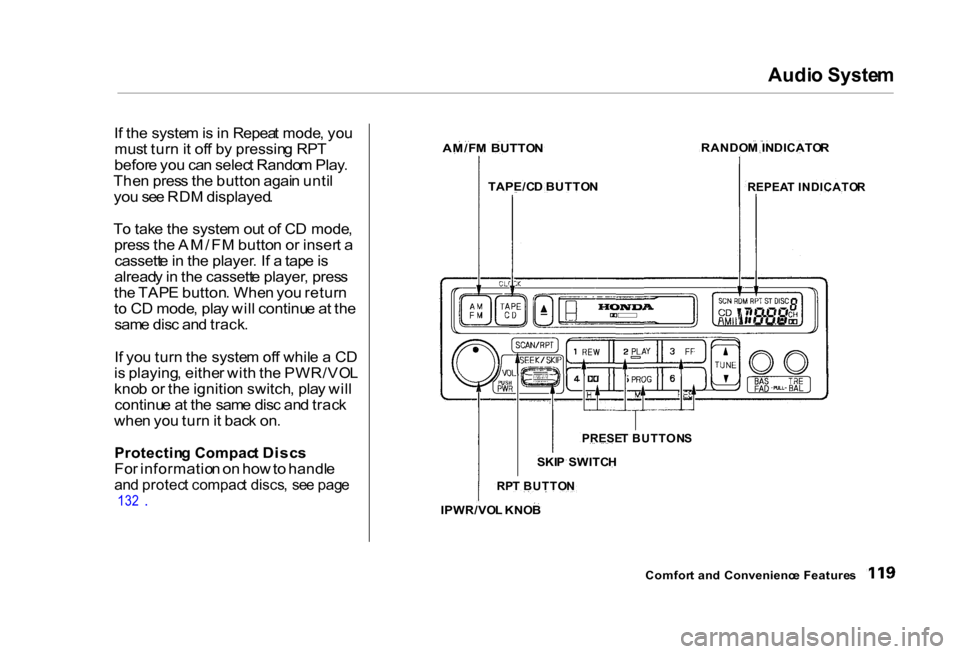
Audi
o Syste m
I f th e syste m is in Repea t mode , yo u
mus t tur n it of f b y pressin g RP T
befor e yo u ca n selec t Rando m Play .
The n pres s th e butto n agai n unti l
yo u se e RD M displayed .
T o tak e th e syste m ou t o f C D mode ,
pres s th e AM/F M butto n o r inser t a
cassett e in th e player . I f a tap e is
alread y in th e cassett e player , pres s
th e TAP E button . Whe n yo u retur n
t o C D mode , pla y wil l continu e a t th e
sam e dis c an d track .
I f yo u tur n th e syste m of f whil e a C D
i s playing , eithe r wit h th e PWR/VO L
kno b o r th e ignitio n switch , pla y wil l
continu e a t th e sam e dis c an d trac k
whe n yo u tur n it bac k on .
Protectin g Compac t Disc s
For informatio n
o
n ho w to handl e
an d protec t compac t discs , se e pag e
13 2
.
Comfort an d Convenienc e Feature s
AM/F
M BUTTO N
TAPE/C D BUTTO N RANDO
M INDICATO R
REPEA T INDICATO R
PRESE T BUTTON S
SKI P SWITC H
RP T BUTTO N
IPWR/VO L KNO B
Page 125 of 293
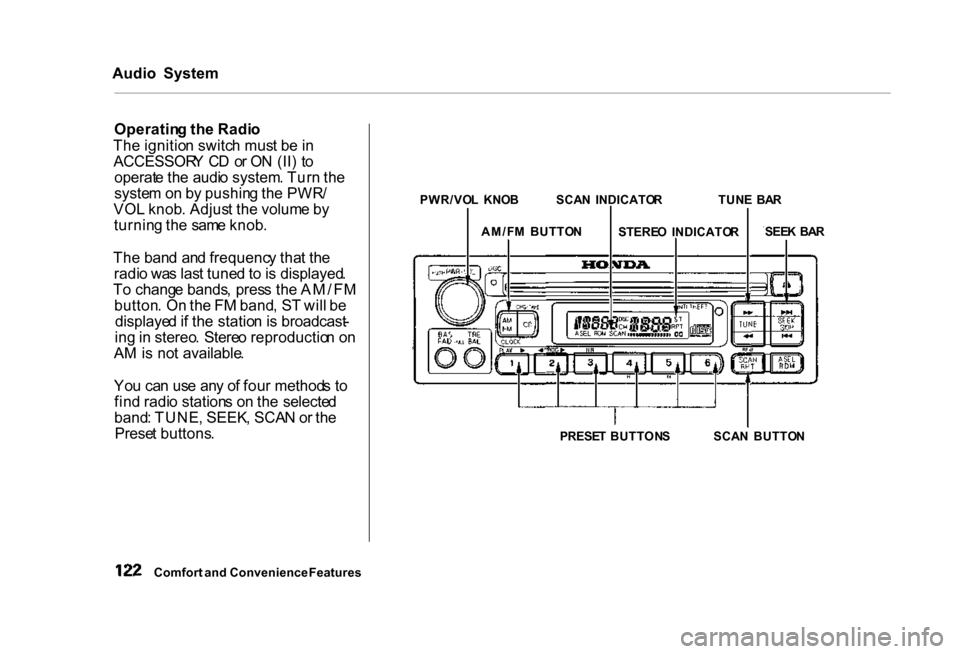
Audio
System
Operatin g th e Radi o
Th e ignitio n switc h mus t b e in
ACCESSOR Y C D o r O N (II ) t o
operat e th e audi o system . Tur n th e
syste m o n b y pushin g th e PWR /
VO L knob . Adjus t th e volum e b y
turnin g th e sam e knob .
Th e ban d an d frequenc y tha t th e
radi o wa s las t tune d to is displayed .
T o chang e bands , pres s th e AM/F M
button . O n th e F M band , S T wil l b e
displaye d if th e statio n is broadcast -
in g in stereo . Stere o reproductio n o n
A M is no t available .
Yo u ca n us e an y o f fou r method s t o
fin d radi o station s o n th e selecte d
band : TUNE , SEEK , SCA N o r th e
Prese t buttons .
Comfort and Convenience Features
PWR/VO
L KNO B
SCAN INDICATO R
TUNE BA R
AM/F M BUTTO N
STERE O INDICATO R
SEE
K BA R
PRESE T BUTTON S
SCAN BUTTO N
Page 126 of 293
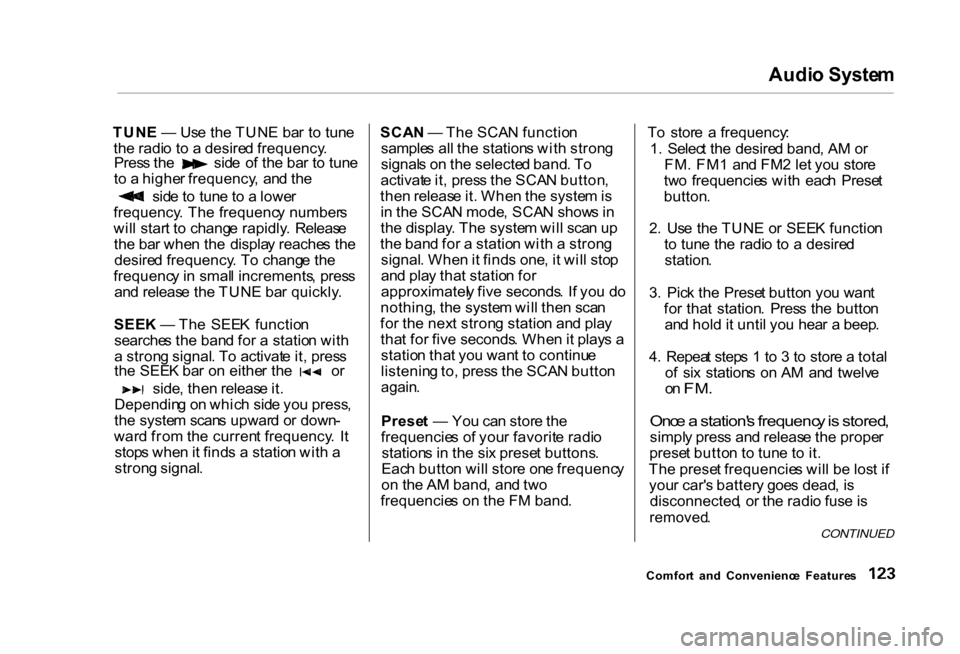
Audi
o Syste m
TUN E — Us e th e TUN E ba r t o tun e
th e radi o t o a desire d frequency . Pres
s th e sid e o f th e ba r t o tun e
t o a highe r frequency , an d th e sid
e t o tun e t o a lowe r
frequency . Th e frequenc y number s
wil l star t t o chang e rapidly . Releas e
th e ba r whe n th e displa y reache s th e
desire d frequency . T o chang e th e
frequenc y i n smal l increments , pres s
an d releas e th e TUN E ba r quickly .
SEE K — Th e SEE K functio n
searche s th e ban d fo r a statio n wit h
a stron g signal . T o activat e it , pres s th
e SEE K ba r o n eithe r th e o r side
, the n releas e it .
Dependin g o n whic h sid e yo u press ,
th e syste m scan s upwar d o r down -
war d fro m th e curren t frequency . I t
stop s whe n it find s a statio n wit h a
stron g signal . SCA
N — Th e SCA N functio n
sample s al l th e station s wit h stron g
signal s o n th e selecte d band . T o
activat e it , pres s th e SCA N button ,
the n releas e it . Whe n th e syste m is
i n th e SCA N mode , SCA N show s i n
th e display . Th e syste m wil l sca n u p
th e ban d fo r a statio n wit h a stron g
signal . Whe n it find s one , i t wil l sto p
an d pla y tha t statio n fo r
approximatel y fiv e seconds . I f yo u d o
nothing , th e syste m wil l the n sca n
fo r th e nex t stron g statio n an d pla y
tha t fo r fiv e seconds . Whe n it play s a
statio n tha t yo u wan t t o continu e
listenin g to , pres s th e SCA N butto n
again .
Prese t — Yo u ca n stor e th e
frequencie s o f you r favorit e radi o
station s i n th e si x prese t buttons .
Eac h butto n wil l stor e on e frequenc y
o n th e A M band , an d tw o
frequencie s o n th e F M band . T
o stor e a frequency :
1 . Selec t th e desire d band , A M o r
FM . FM 1 an d FM 2 le t yo u stor e
tw o frequencie s wit h eac h Prese t
button .
2 . Us e th e TUN E o r SEE K functio n
t o tun e th e radi o t o a desire d
station .
3 . Pic k th e Prese t butto n yo u wan t
fo r tha t station . Pres s th e butto n
an d hol d it unti l yo u hea r a beep .
4 . Repea t step s 1 to 3 to stor e a tota l
o f si x station s o n A M an d twelv e
o n
FM .
Onc e a station' s frequenc y is stored ,
simpl y pres s an d releas e th e prope r
prese t butto n t o tun e t o it .
Th e prese t frequencie s wil l b e los t i f
you r car' s batter y goe s dead , i s
disconnected , o r th e radi o fus e is
removed .
Comfor t an d Convenienc e Feature s
CONTINUED
Page 127 of 293
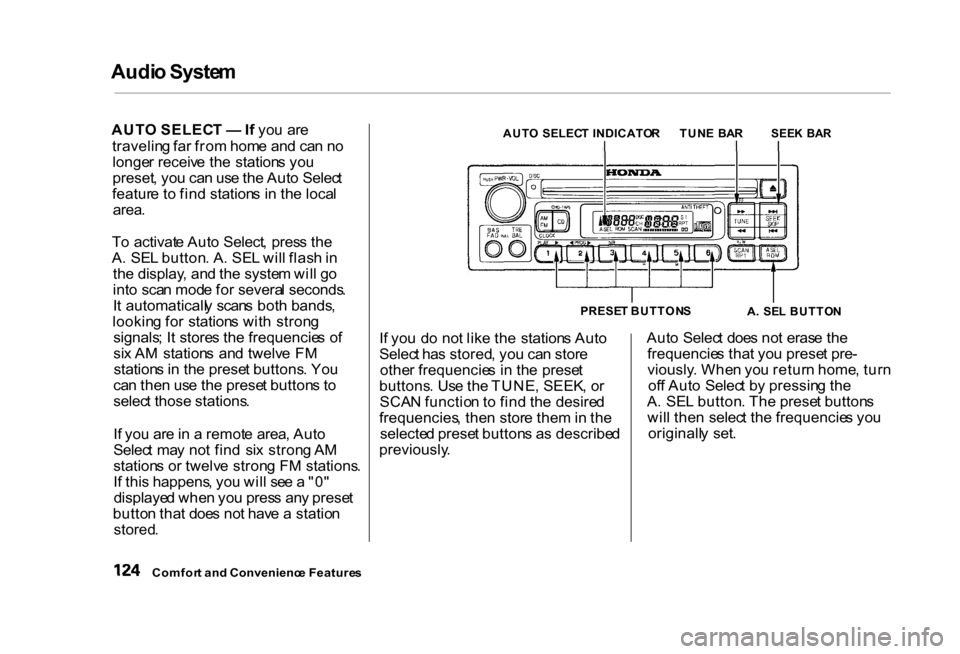
Audi
o Syste m
AUT O SELEC T — If yo u ar e
travelin g fa r fro m hom e an d ca n n o
longe r receiv e th e station s yo u
preset , yo u ca n us e th e Aut o Selec t
featur e t o fin d station s i n th e loca l
area .
T o activat e Aut o Select , pres s th e
A . SE L button . A . SE L wil l flas h in
th e display , an d th e syste m wil l g o
int o sca n mod e fo r severa l seconds .
I t automaticall y scan s bot h bands ,
lookin g fo r station s wit h stron g
signals ; I t store s th e frequencie s o f
si x A M station s an d twelv e F M
station s i n th e prese t buttons . Yo u
ca n the n us e th e prese t button s t o
selec t those stations .
I f yo u ar e in a remot e area , Aut o
Selec t ma y no t fin d si x stron g A M
station s o r twelv e stron g F M stations .
I f thi s happens , yo u wil l se e a "0 "
displaye d whe n yo u pres s an y prese t
butto n tha t doe s no t hav e a statio n
stored .
PRESE
T BUTTON S
A. SE L BUTTO N
I f yo u d o no t lik e th e station s Aut o
Selec t ha s stored , yo u ca n stor e
othe r frequencie s i n th e prese t
buttons . Us e th e TUNE , SEEK , o r
SCA N functio n t o fin d th e desire d
frequencies , the n stor e the m in th e
selecte d prese t button s a s describe d
previously . Aut
o Selec t doe s no t eras e th e
frequencie s tha t yo u prese t pre -
viously . Whe n yo u retur n home , tur n
of f Aut o Selec t b y pressin g th e
A . SE L button . Th e prese t button s
wil l the n selec t th e frequencie s yo u
originall y set .
Comfor t an d Convenienc e Feature s
AUT
O SELEC T INDICATO RTUNE BA R
SEEK BA R