2000 HONDA ACCORD COUPE ECO mode
[x] Cancel search: ECO modePage 76 of 338
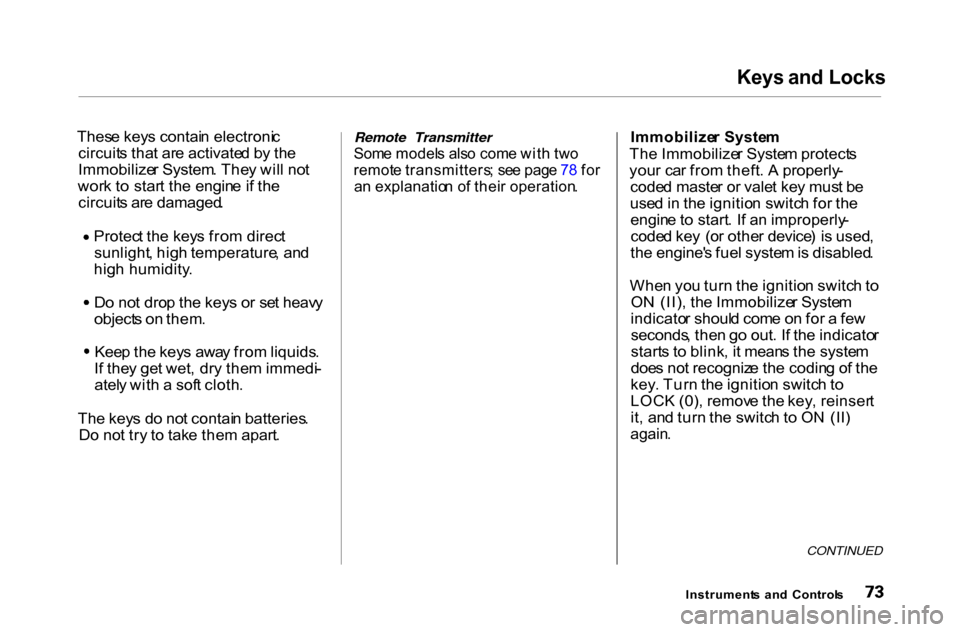
Keys and Locks
These key s contai n electroni c
circuit s tha t ar e activate d b y th e
Immobilize r System . The y wil l no t
wor k t o star t th e engin e if th e
circuit s ar e damaged . Protec
t th e key s fro m direc t
sunlight , hig h temperature , an d
hig h humidity . D
o no t dro p th e key s o r se t heav y
object s on them . Kee
p th e key s awa y fro m liquids .
I f the y ge t wet , dr y the m immedi -
atel y wit h a sof t cloth .
Th e key s d o no t contai n batteries .
D o no t tr y t o tak e the m apart .
Remote Transmitter
Som e model s als o com e wit h tw o
remot e transmitters ; se e pag e 7 8 fo r
a n explanatio n o f thei r operation .
Immobilize
r Syste m
Th e Immobilize r Syste m protect s
you r ca r fro m theft . A properly -
code d maste r o r vale t ke y mus t b e
use d in th e ignitio n switc h fo r th e
engin e to start . I f a n improperly -
code d ke y (o r othe r device ) i s used ,
th e engine' s fue l syste m is disabled .
Whe n yo u tur n th e ignitio n switc h to
O N (II) , th e Immobilize r Syste m
indicato r shoul d com e o n fo r a fe w
seconds , the n g o out . I f th e indicato r
start s t o blink , i t mean s th e syste m
doe s no t recogniz e th e codin g o f th e
key . Tur n th e ignitio n switc h to
LOC K (0) , remov e th e key , reinser t
it , an d tur n th e switc h to O N (II )
again .
CONTINUED
Instrument s an d Control s
Page 81 of 338
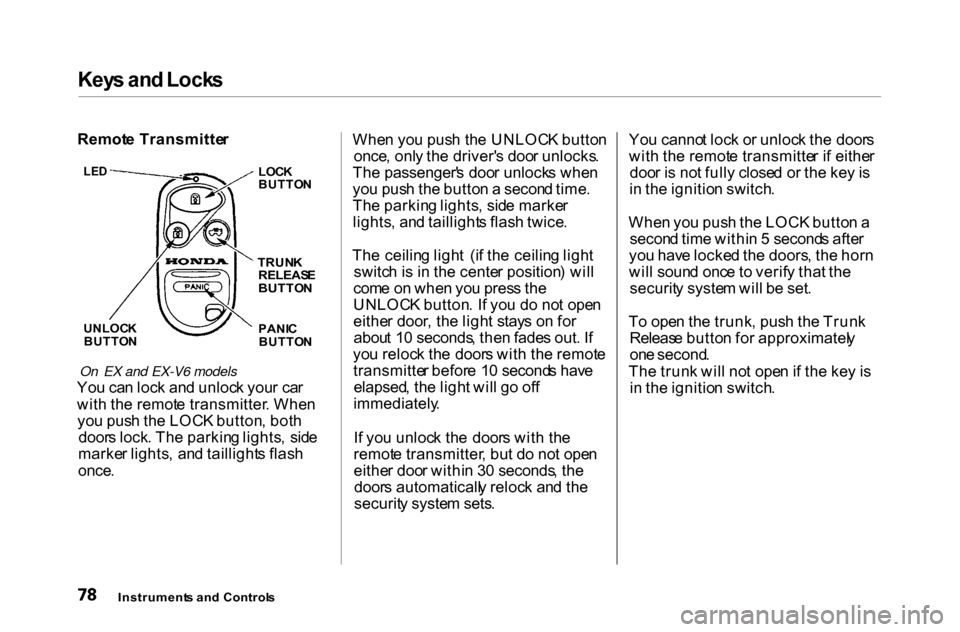
Key
s an d Lock s
Remot e Transmitte r
LE D
UNLOC K
BUTTO N LOC
K
BUTTO N
TRUN K
RELEAS E
BUTTO N
PANI C
BUTTO N
On EX and EX-V6 models
Yo u ca n loc k an d unloc k you r ca r
wit h th e remot e transmitter . Whe n
yo u pus h th e LOC K button , bot h
door s lock . Th e parkin g lights , sid e
marke r lights , an d taillight s flas h
once .
Whe
n yo u pus h th e UNLOC K butto n
once , onl y th e driver' s doo r unlocks .
Th e passenger' s doo r unlock s whe n
yo u pus h th e butto n a secon d time .
Th e parkin g lights , sid e marke r
lights , an d taillight s flas h twice .
Th e ceilin g ligh t (i f th e ceilin g ligh t
switc h is i n th e cente r position ) wil l
com e o n whe n yo u pres s th e
UNLOC K button . I f yo u d o no t ope n
eithe r door , th e ligh t stay s o n fo r
abou t 1 0 seconds , the n fade s out . I f
yo u reloc k th e door s wit h th e remot e
transmitte r befor e 1 0 second s hav e
elapsed , th e ligh t wil l g o of f
immediately .
I f yo u unloc k th e door s wit h th e
remot e transmitter , bu t d o no t ope n
eithe r doo r withi n 3 0 seconds , th e
door s automaticall y reloc k an d th e
securit y syste m sets . Yo
u canno t loc k o r unloc k th e door s
wit h th e remot e transmitte r i f eithe r
doo r i s no t full y close d o r th e ke y is
i n th e ignitio n switch .
Whe n yo u pus h th e LOC K butto n a
secon d tim e withi n 5 second s afte r
yo u hav e locke d th e doors , th e hor n
wil l soun d onc e t o verif y tha t th e
securit y syste m wil l b e set .
T o ope n th e trunk , pus h th e Trun k
Releas e butto n fo r approximatel y
on e second .
Th e trun k wil l no t ope n if th e ke y i s
i n th e ignitio n switch .
Instrument s an d Control s
Page 82 of 338
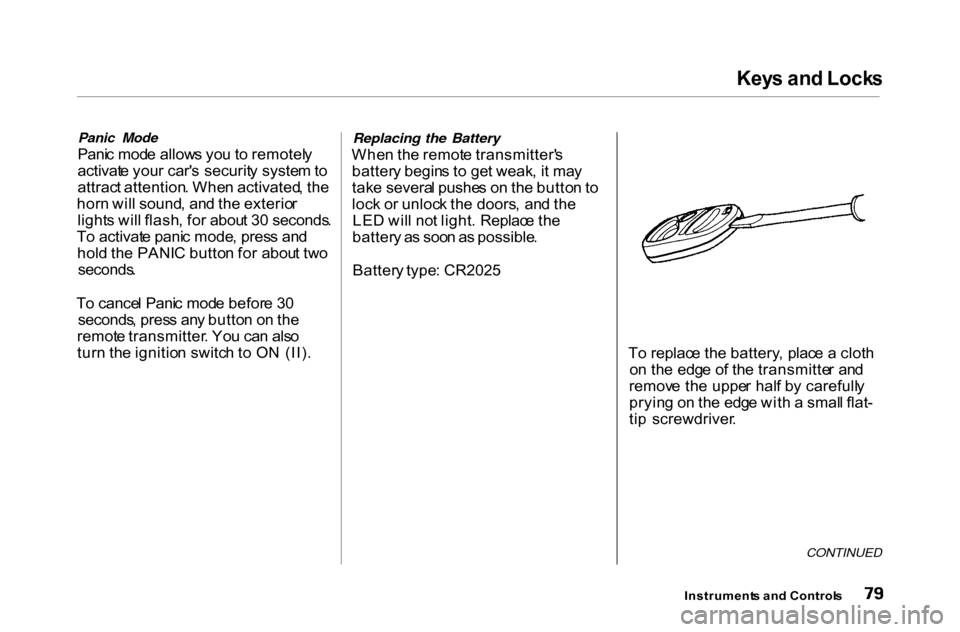
Key
s an d Lock s
Panic Mode
Pani c mod e allow s yo u to remotel y
activat e you r car' s securit y syste m to
attrac t attention . Whe n activated , th e
hor n wil l sound , an d th e exterio r
light s wil l flash , fo r abou t 3 0 seconds .
T o activat e pani c mode , pres s an d
hol d th e PANI C butto n fo r abou t tw o
seconds .
T o cance l Pani c mod e befor e 3 0
seconds , pres s an y butto n o n th e
remot e transmitter . Yo u ca n als o
tur n th e ignitio n switc h t o O N (II) .
Replacing the Battery
Whe n th e remot e transmitter' s
batter y begin s t o ge t weak , i t ma y
tak e severa l pushe s o n th e butto n to
loc k o r unloc k th e doors , an d th e
LE D wil l no t light . Replac e th e
batter y a s soo n a s possible .
Batter y type : CR2025
To replac e th e battery , plac e a clot h
o n th e edg e o f th e transmitte r an d
remov e th e uppe r hal f b y carefull y
pryin g o n th e edg e wit h a smal l flat -
ti p screwdriver .
CONTINUED
Instrument s an d Control s
Page 86 of 338
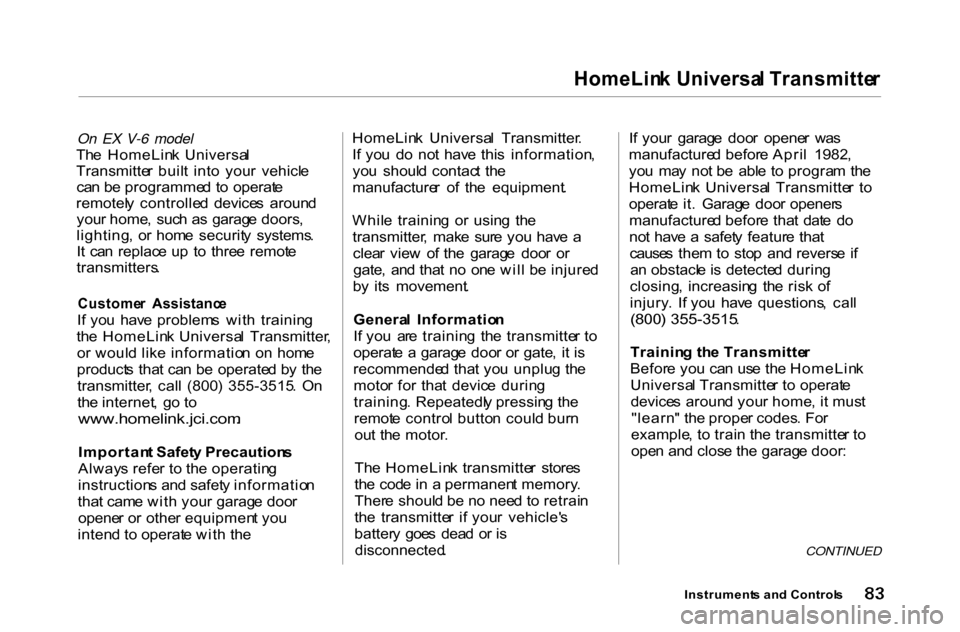
HomeLin
k Universa l Transmitte r
On EX V-6 model
Th e HomeLin k Universa l
Transmitte r buil t int o you r vehicl e
ca n b e programme d t o operat e
remotel y controlle d device s aroun d
you r home , suc h a s garag e doors ,
lighting , o r hom e securit y systems .
I t ca n replac e u p t o thre e remot e
transmitters .
Custome r Assistanc e
I f yo u hav e problem s wit h trainin g
th e HomeLin k Universa l Transmitter ,
o r woul d lik e informatio n o n hom e
product s tha t ca n b e operate d b y th e
transmitter , cal l (800 ) 355-3515 . O n
th e internet , g o t o
www.homelink.jci.com .
Importan t Safet y Precaution s
Alway s refe r t o th e operatin g
instruction s an d safet y informatio n
tha t cam e wit h you r garag e doo r
opene r o r othe r equipmen t yo u
inten d t o operat e wit h th e HomeLin
k Universa l Transmitter .
I f yo u d o no t hav e thi s information ,
yo u shoul d contac t th e
manufacture r o f th e equipment .
Whil e trainin g o r usin g th e
transmitter , mak e sur e yo u hav e a
clea r vie w o f th e garag e doo r o r
gate , an d tha t n o on e wil l b e injure d
b y it s movement .
Genera l Informatio n
I f yo u ar e trainin g th e transmitte r t o
operat e a garag e doo r o r gate , i t i s
recommende d tha t yo u unplu g th e
moto r fo r tha t devic e durin g
training . Repeatedl y pressin g th e
remot e contro l butto n coul d bur n
ou t th e motor .
Th e HomeLin k transmitte r store s
th e cod e in a permanen t memory .
Ther e shoul d b e n o nee d t o retrai n
th e transmitte r i f you r vehicle' s
batter y goe s dea d o r i s
disconnected .
I
f you r garag e doo r opene r wa s
manufacture d befor e Apri l 1982 ,
yo u ma y no t b e abl e t o progra m th e
HomeLin k Universa l Transmitte r t o
operat e it . Garag e doo r opener s
manufacture d befor e tha t dat e d o
no t hav e a safet y featur e tha t
cause s the m to sto p an d revers e i f
a n obstacl e is detecte d durin g
closing , increasin g th e ris k o f
injury . I f yo u hav e questions , cal l
(800 ) 355-3515 .
Trainin g th e Transmitte r
Befor e yo u ca n us e th e HomeLin k
Universa l Transmitte r t o operat e
device s aroun d you r home , i t mus t
"learn " th e prope r codes . Fo r
example , t o trai n th e transmitte r t o
ope n an d clos e th e garag e door :
CONTINUED
Instrument s an d Control s
Page 109 of 338
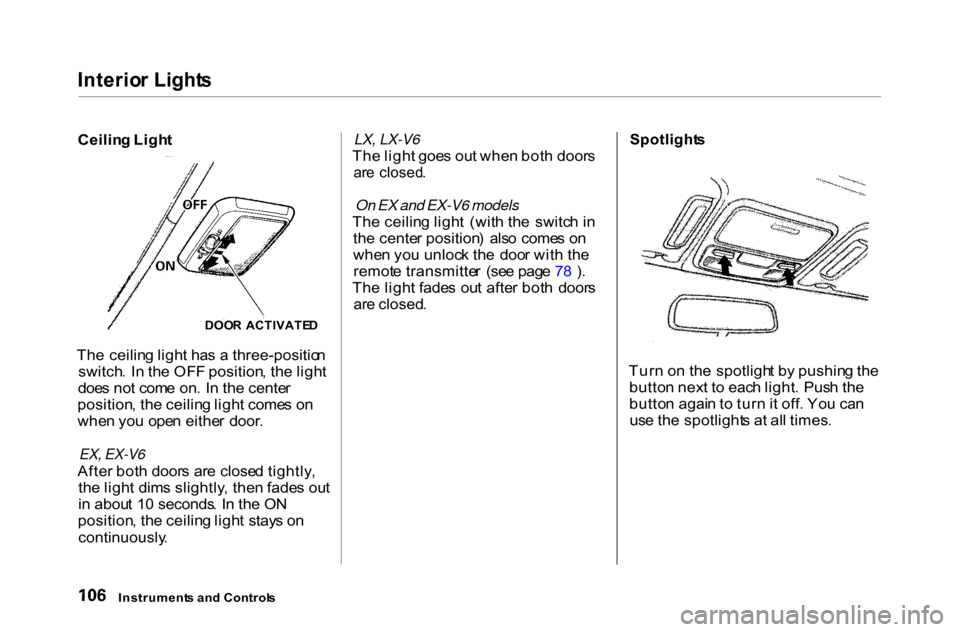
Interio
r Light s
Ceilin g Ligh t
Th e ceilin g ligh t ha s a three-positio n
switch . I n th e OF F position , th e ligh t
doe s no t com e on . I n th e cente r
position , th e ceilin g ligh t come s o n
whe n yo u ope n eithe r door .
EX, EX-V6
Afte r bot h door s ar e close d tightly ,
th e ligh t dim s slightly , the n fade s ou t
i n abou t 1 0 seconds . I n th e O N
position , th e ceilin g ligh t stay s o n
continuously .
LX, LX-V6
Th e ligh t goe s ou t whe n bot h door s
ar e closed .
On EX and EX-V6 models
Th e ceilin g ligh t (wit h th e switc h i n
th e cente r position ) als o come s o n
whe n yo u unloc k th e doo r wit h th e
remot e transmitte r (se e pag e 7 8 ) .
Th e ligh t fade s ou t afte r bot h door s
ar e closed .
Spotlight
s
Tur n o n th e spotligh t b y pushin g th e
butto n nex t t o eac h light . Pus h th e
butto n agai n t o tur n it off . Yo u ca n
us e th e spotlight s a t al l times .
Instrument s an d Control s
DOO
R ACTIVATE D
Page 130 of 338
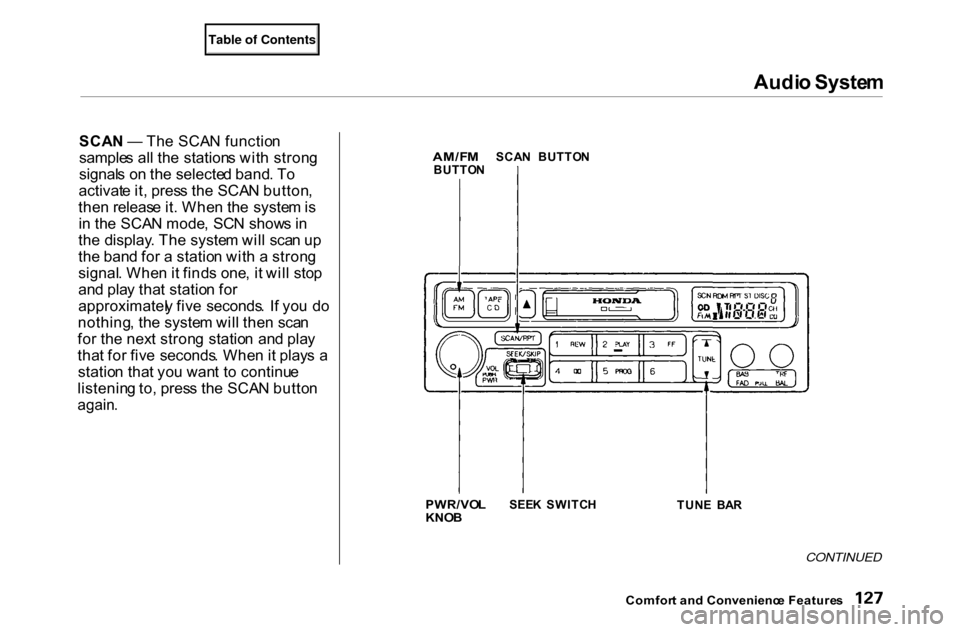
Audi
o Syste m
SCA N — Th e SCA N functio n
sample s al l th e station s wit h stron g
signal s o n th e selecte d band . T o
activat e it , pres s th e SCA N button ,
the n releas e it . Whe n th e syste m is
i n th e SCA N mode , SC N show s i n
th e display . Th e syste m wil l sca n u p
th e ban d fo r a statio n wit h a stron g
signal . Whe n it find s one , i t wil l sto p
an d pla y tha t statio n fo r
approximatel y fiv e seconds . I f yo u d o
nothing , th e syste m wil l the n sca n
fo r th e nex t stron g statio n an d pla y
tha t fo r fiv e seconds . Whe n i t play s a
statio n tha t yo u wan t t o continu e
listenin g to , pres s th e SCA N butto n
again .
CONTINUED
Comfor t an d Convenienc e Feature s
PWR/VO
L
KNO B
SEE
K SWITC H
TUNE BA R
AM/F
M
BUTTO NSCA
N BUTTO N
Page 133 of 338
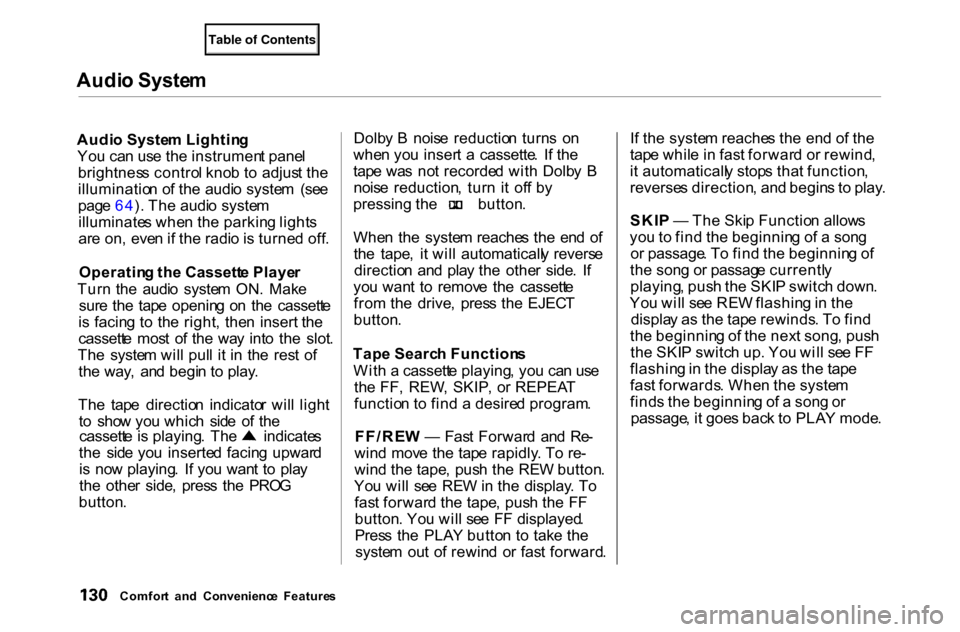
Audi
o Syste m
Audi o Syste m Lightin g
Yo u ca n us e th e instrumen t pane l
brightnes s contro l kno b t o adjus t th e
illuminatio n o f th e audi o syste m (se e
pag e 64 ). Th e audi o syste m
illuminate s whe n th e parkin g light s
ar e on , eve n if th e radi o is turne d off .
Operatin g th e Cassett e Playe r
Tur n th e audi o syste m ON . Mak e
sur e th e tap e openin g o n th e cassett e
i s facin g t o th e right , the n insert the
cassett e mos t o f th e wa y int o th e slot .
Th e syste m wil l pul l i t i n th e res t o f
th e way , an d begi n t o play .
Th e tap e directio n indicato r wil l ligh t
t o sho w yo u whic h sid e o f th e cassett
e is playing . Th e indicate s
th e sid e yo u inserte d facin g upwar d
i s no w playing . I f yo u wan t t o pla y
th e othe r side , pres s th e PRO G
button . Dolb
y B nois e reductio n turn s o n
whe n yo u inser t a cassette . I f th e
tap e wa s no t recorde d wit h Dolb y B
nois e reduction , tur n i t of f b y pressing
the button .
Whe n th e syste m reache s th e en d o f
th e tape , i t wil l automaticall y revers e
directio n an d pla y th e othe r side . I f
yo u wan t t o remov e th e cassett e
fro m th e drive , pres s th e EJEC T
button .
Tap e Searc h Function s
Wit h a cassett e playing , yo u ca n us e
th e FF , REW , SKIP , o r REPEA T
functio n t o fin d a desire d program .
FF/RE W — Fas t Forwar d an d Re -
win d mov e th e tap e rapidly . T o re -
win d th e tape , pus h th e RE W button .
Yo u wil l se e RE W in th e display . T o
fas t forwar d th e tape , pus h th e F F
button . Yo u wil l se e F F displayed .
Pres s th e PLA Y butto n t o tak e th e
syste m ou t o f rewin d o r fas t forward .I
f th e syste m reache s th e en d o f th e
tap e whil e i n fas t forwar d o r rewind ,
i t automaticall y stop s tha t function ,
reverse s direction , an d begin s t o play .
SKI P — Th e Ski p Functio n allow s
yo u t o fin d th e beginnin g o f a son g
o r passage . T o fin d th e beginnin g o f
th e son g o r passag e currentl y
playing , pus h th e SKI P switc h down .
Yo u wil l se e RE W flashin g in th e
displa y a s th e tap e rewinds . T o fin d
th e beginnin g o f th e nex t song , pus h
th e SKI P switc h up . Yo u wil l se e F F
flashin g in th e displa y a s th e tap e
fas t forwards . Whe n th e syste m
find s th e beginnin g o f a son g o r
passage , i t goe s bac k t o PLA Y mode .
Comfor t an d Convenienc e Feature s
Page 149 of 338
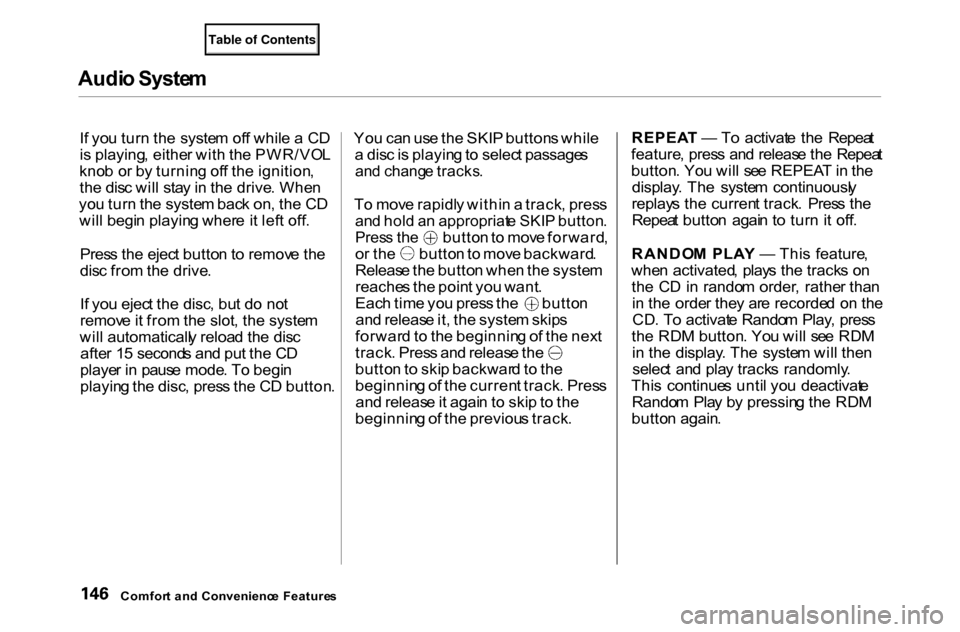
Audi
o Syste m
I f yo u tur n th e syste m of f whil e a C D
i s playing , eithe r wit h th e PWR/VO L
kno b o r b y turnin g of f th e ignition ,
th e dis c wil l sta y in th e drive . Whe n
yo u tur n th e syste m bac k on , th e C D
wil l begi n playin g wher e i t lef t off .
Pres s th e ejec t butto n to remov e th e
dis c fro m th e drive .
I f yo u ejec t th e disc , bu t d o no t
remov e it fro m th e slot , th e syste m
wil l automaticall y reloa d th e dis c
afte r 1 5 second s an d pu t th e C D
playe r i n paus e mode . T o begi n
playin g th e disc , pres s th e C D button .Yo
u ca n us e th e SKI P button s whil e
a dis c is playin g to selec t passage s
an d chang e tracks .
T o mov e rapidl y withi n a track , pres s
an d hol d a n appropriat e SKI P button .
Pres
s th e
butto n to mov e forward , o
r th e butto n to mov e backward .
Releas e th e butto n whe n th e syste m
reache s th e poin t yo u want . Eac
h tim e yo u pres s th e butto n
an d releas e it , th e syste m skip s
forwar d to th e beginnin g o f th e nex t track
. Pres s an d releas e th e
butto n to ski p backwar d to th e
beginnin g o f th e curren t track . Pres s
an d releas e it agai n to ski p to th e
beginnin g o f th e previou s track . REPEA
T — To activat e th e Repea t
feature , pres s an d releas e th e Repea t
button . Yo u wil l se e REPEA T in th e
display . Th e syste m continuousl y
replay s th e curren t track . Pres s th e
Repea t butto n agai n t o tur n it off .
RANDO M PLA Y — Thi s feature ,
whe n activated , play s th e track s o n
th e C D in rando m order , rathe r tha n
i n th e orde r the y ar e recorde d o n th e
CD . T o activat e Rando m Play , pres s
th e RD M button . Yo u wil l se e RD M
i n th e display . Th e syste m wil l the n
selec t an d pla y track s randomly .
Thi s continue s unti l yo u deactivat e
Rando m Pla y b y pressin g th e RD M
butto n again .
Comfor t an d Convenienc e Feature s