Page 149 of 330
Marea-Marea Weekend # *»
2000 range ©
Electrical system
Radio System
55.
GENERAL DESCRIPTION
The car radio reception and playing system has been developed with the acoustic properties of the pas
senger compartment in mind to offer outstanding sound reproduction at all times.
The system is installed on the car directly during production, without subsequent interventions. All wires
are integral with the car wiring.
The system includes:
- radio
- front speakers (with separate tweeters)
- rear speakers
- radio supply leads
- radio and speaker connection leads
- radio controls on steering wheel
- coaxial aerial connection lead
- stylus aerial on roof
- connection lead for CD changer, located in boot.
LOCATION OF SYSTEM COMPONENTS
Component key
1 Radio
2 Radio controls on steering wheel
3 Front speaker
4 Front tweeter
5 Rear speaker
6 Aerial
7 Coaxial aerial lead
8 Lead for CD changer
9 CD player/changer
Copyright by Fiat Auto XII-00 - Update 19
Page 170 of 330
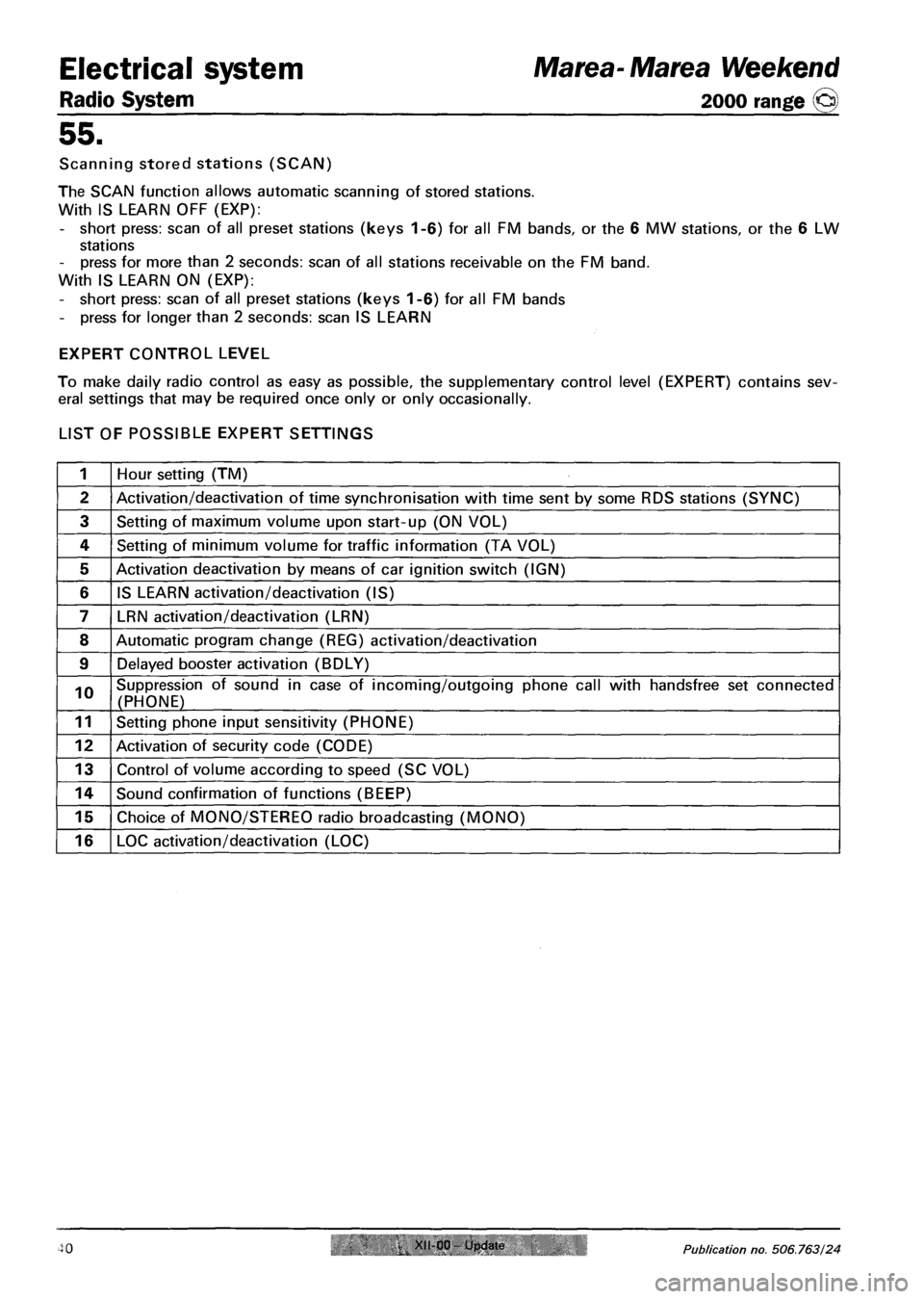
Electrical system
Radio System
55.
Scanning stored stations (SCAN)
The SCAN function allows automatic scanning of stored stations.
With IS LEARN OFF (EXP):
- short press: scan of all preset stations (keys 1-6) for all FM bands, or the 6 MW stations, or the 6 LW
stations
- press for more than 2 seconds: scan of all stations receivable on the FM band.
With IS LEARN ON (EXP):
- short press: scan of all preset stations (keys 1-6) for all FM bands
- press for longer than 2 seconds: scan IS LEARN
EXPERT CONTROL LEVEL
To make daily radio control as easy as possible, the supplementary control level (EXPERT) contains sev
eral settings that may be required once only or only occasionally.
LIST OF POSSIBLE EXPERT SETTINGS
1 Hour setting (TM)
2 Activation/deactivation of time synchronisation with time sent by some RDS stations (SYNC)
3 Setting of maximum volume upon start-up (ON VOL)
4 Setting of minimum volume for traffic information (TA VOL)
5 Activation deactivation by means of car ignition switch (IGN)
6 IS LEARN activation/deactivation (IS)
7 LRN activation/deactivation (LRN)
8 Automatic program change (REG) activation/deactivation
9 Delayed booster activation (BDLY)
10 Suppression of sound in case of incoming/outgoing phone call with handsfree set connected
(PHONE)
11 Setting phone input sensitivity (PHONE)
12 Activation of security code (CODE)
13 Control of volume according to speed (SC VOL)
14 Sound confirmation of functions (BEEP)
15 Choice of MONO/STEREO radio broadcasting (MONO)
16 LOC activation/deactivation (LOC)
Marea- Marea Weekend
2000 range ©
40 XII-00 Update Publication no. 506.763/24
Page 178 of 330
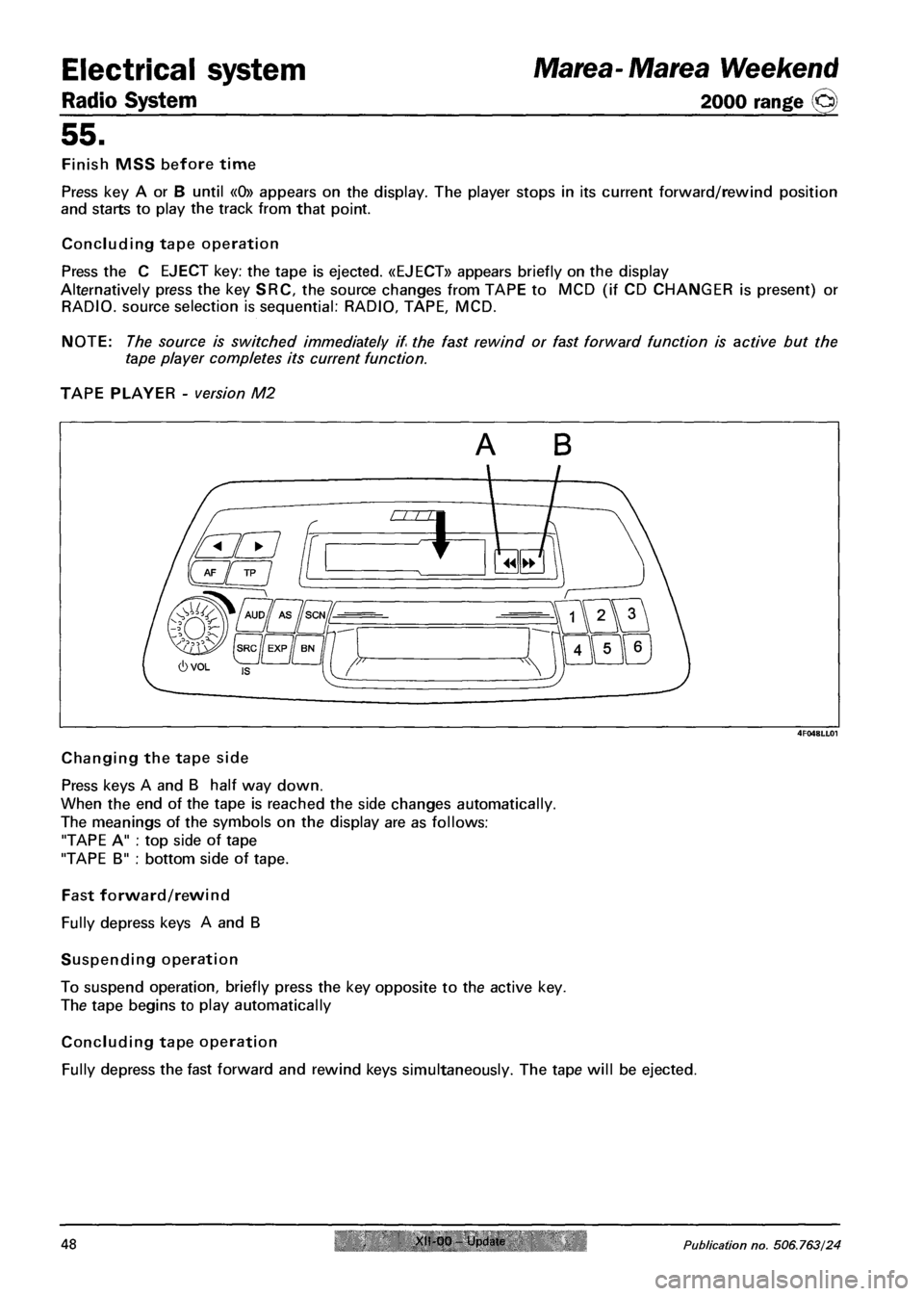
Radio System
Electrical system Marea- Marea Weekend
2000 range O
55.
Finish MSS before time
Press key A or B until «0» appears on the display. The player stops in its current forward/rewind position
and starts to play the track from that point.
Concluding tape operation
Press the C EJECT key: the tape is ejected. «EJECT» appears briefly on the display
Alternatively press the key SRC, the source changes from TAPE to MCD (if CD CHANGER is present) or
RADIO, source selection is sequential: RADIO, TAPE, MCD.
NOTE: The source is switched immediately if the fast rewind or fast forward function is active but the
tape player completes its current function.
TAPE PLAYER - version M2
Changing the tape side
Press keys A and B half way down.
When the end of the tape is reached the side changes automatically.
The meanings of the symbols on the display are as follows:
"TAPE A" : top side of tape
"TAPE B" : bottom side of tape.
Fast forward/rewind
Fully depress keys A and B
Suspending operation
To suspend operation, briefly press the key opposite to the active key.
The tape begins to play automatically
Concluding tape operation
Fully depress the fast forward and rewind keys simultaneously. The tape will be ejected.
A B
4FO48LL01
48 XH-00 - Update Publication no. 506.763/24