Page 4 of 429
Table of Contents
Keys and Door Locks
Keyless Entry System (Option)
Automatic Transaxle
Parking Brake
Windows
Tilt Wheel
Turn Signal/Multifunction Lever
Windshield Wipers
Cruise Control (Option)Interior and Exterior Lamps
Mirrors
Storage Compartments
Convenience Net (Option)
Accessory Power Outlets
OnStar® System (If Equipped)
Instrument Panel, Warning Lights and Gages
Driver Information Center (Option) Seats and Seat Controls
Safety BeltsAir Bag Systems
Child Restraints
Section
1
Section
2
Seats and Restraint Systems
Features and Controls
ii
Page 11 of 429
ix
For example,
these symbols
are used on an
original battery:
CAUTION
POSSIBLE
INJURY
PROTECT
EYES BY
SHIELDING
CAUSTIC
BATTERY
ACID COULD
CAUSE
BURNS
AVOID
SPARKS OR
FLAMES
SPARK OR
FLAME
COULD
EXPLODE
BATTERY
These symbols
are important
for you and
your passengers
whenever your
vehicle is
driven:
DOOR LOCK
UNLOCK
FASTEN
SEAT
BELTS
POWER
WINDOW
AIR BAG
These symbols
have to do with
your lamps:
MASTER
LIGHTING
SWITCH
TURN
SIGNALS
PARKING
LAMPS
HAZARD
WARNING
FLASHER
DAYTIME
RUNNING
LAMPS
FOG LAMPS
These symbols
are on some of
your controls:
WINDSHIELD
WIPER
WINDSHIELD
WASHER
WINDSHIELD
DEFROSTER
REAR
WINDOW
DEFOGGER
VENTILATING
FAN
These symbols
are used on
warning and
indicator lights:
ENGINE
COOLANT
TEMP
BATTERY
CHARGING
SYSTEM
BRAKE
COOLANT
ENGINE OIL
PRESSURE
ANTI-LOCK
BRAKES
Here are some
other symbols
you may see:
FUSE
LIGHTER
HORN
SPEAKER
FUEL
Vehicle Symbols
These are some of the symbols you may find on your vehicle.
Page 105 of 429
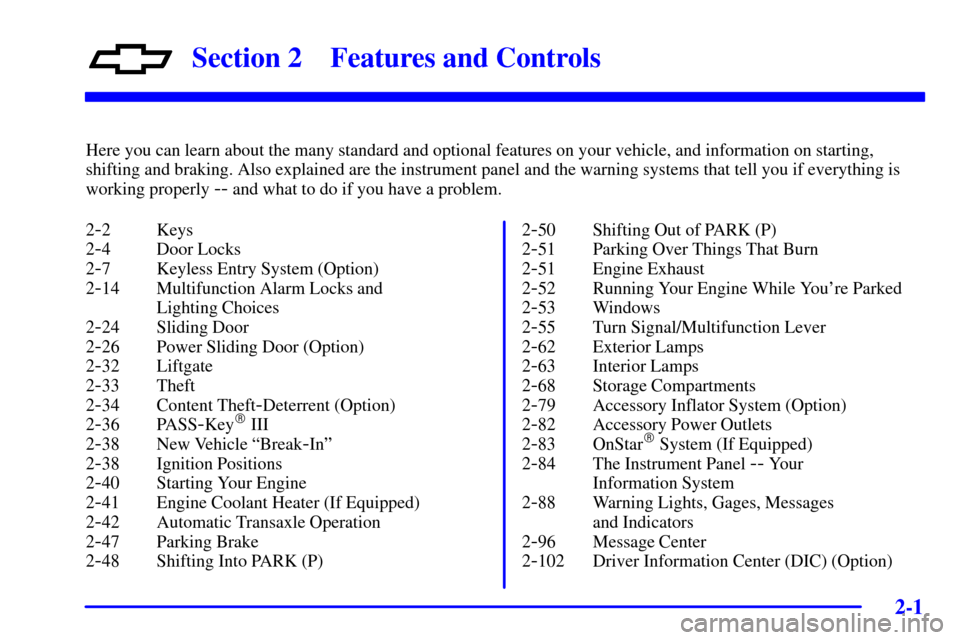
2-
2-1
Section 2 Features and Controls
Here you can learn about the many standard and optional features on your vehicle, and information on starting,
shifting and braking. Also explained are the instrument panel and the warning systems that tell you if everything is
working properly
-- and what to do if you have a problem.
2
-2 Keys
2
-4 Door Locks
2
-7 Keyless Entry System (Option)
2
-14 Multifunction Alarm Locks and
Lighting Choices
2
-24 Sliding Door
2
-26 Power Sliding Door (Option)
2
-32 Liftgate
2
-33 Theft
2
-34 Content Theft-Deterrent (Option)
2
-36 PASS-Key� III
2
-38 New Vehicle ªBreak-Inº
2
-38 Ignition Positions
2
-40 Starting Your Engine
2
-41 Engine Coolant Heater (If Equipped)
2
-42 Automatic Transaxle Operation
2
-47 Parking Brake
2
-48 Shifting Into PARK (P)2
-50 Shifting Out of PARK (P)
2
-51 Parking Over Things That Burn
2
-51 Engine Exhaust
2
-52 Running Your Engine While You're Parked
2
-53 Windows
2
-55 Turn Signal/Multifunction Lever
2
-62 Exterior Lamps
2
-63 Interior Lamps
2
-68 Storage Compartments
2
-79 Accessory Inflator System (Option)
2
-82 Accessory Power Outlets
2
-83 OnStar� System (If Equipped)
2
-84 The Instrument Panel -- Your
Information System
2
-88 Warning Lights, Gages, Messages
and Indicators
2
-96 Message Center
2
-102 Driver Information Center (DIC) (Option)
Page 116 of 429
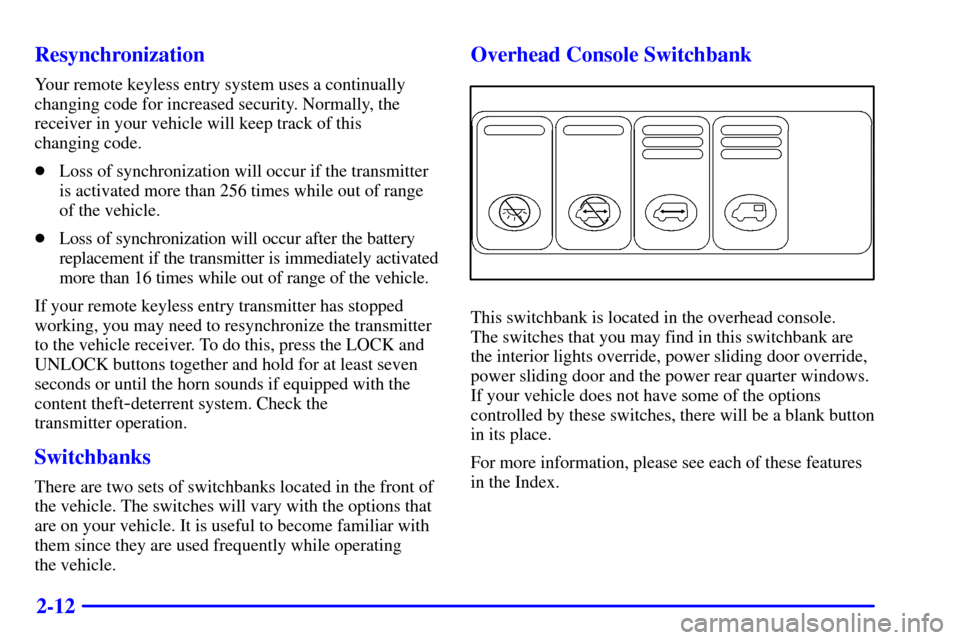
2-12 Resynchronization
Your remote keyless entry system uses a continually
changing code for increased security. Normally, the
receiver in your vehicle will keep track of this
changing code.
�Loss of synchronization will occur if the transmitter
is activated more than 256 times while out of range
of the vehicle.
�Loss of synchronization will occur after the battery
replacement if the transmitter is immediately activated
more than 16 times while out of range of the vehicle.
If your remote keyless entry transmitter has stopped
working, you may need to resynchronize the transmitter
to the vehicle receiver. To do this, press the LOCK and
UNLOCK buttons together and hold for at least seven
seconds or until the horn sounds if equipped with the
content theft
-deterrent system. Check the
transmitter operation.
Switchbanks
There are two sets of switchbanks located in the front of
the vehicle. The switches will vary with the options that
are on your vehicle. It is useful to become familiar with
them since they are used frequently while operating
the vehicle.
Overhead Console Switchbank
This switchbank is located in the overhead console.
The switches that you may find in this switchbank are
the interior lights override, power sliding door override,
power sliding door and the power rear quarter windows.
If your vehicle does not have some of the options
controlled by these switches, there will be a blank button
in its place.
For more information, please see each of these features
in the Index.
Page 143 of 429

2-39
NOTICE:
If your key seems stuck in LOCK and you can't
turn it, be sure you are using the correct key;
if so, is it all the way in? If it is, then turn the
steering wheel left and right while you turn the
key hard. But turn the key only with your hand.
Using a tool to force it could break the key or the
ignition switch. If none of this works, then your
vehicle needs service.
OFF (C): This position unlocks the steering wheel,
ignition and transaxle, but does not send electrical
power to any accessories. Use this position if your
vehicle must be pushed or towed, but never try to
push
-start your vehicle. A warning chime will sound if
you open the driver's door when the ignition is off and
the key is in the ignition.RUN (D): This is an on position to which the switch
returns after you start your engine and release the
switch. The switch stays in RUN when the engine is
running. But even when the engine is not running, you
can use RUN to operate your electrical power
accessories, and to display some instrument panel
warning lights.
START (E): This position starts the engine. When the
engine starts, release the key. The ignition switch will
return to RUN for normal driving.
If the engine is not running, ACCESSORY and RUN are
positions that allow you to operate your electrical
accessories, such as the radio.
Retained Accessory Power (RAP)
With RAP, the power windows (option), the power rear
quarter windows (if equipped), audio system and
electronic level control (ELC) will continue to work up
to 10 minutes after the ignition key is turned to OFF and
none of the doors are opened.
Page 166 of 429
2-62
Exterior Lamps
Turning the dial to this setting turns on:
�Parking Lamps
�Sidemarker Lamps
�Taillamps
�Instrument Panel Lights
Turning the dial to this setting turns on the
headlamps, together with:
�Parking Lamps
�Sidemarker Lamps
�Taillamps
�Instrument Panel Lights
Turning the dial to this setting turns off all the lamps
and lights.
Lamps on Reminder
If the driver's door is opened and you turn the ignition
to OFF or LOCK while leaving the lamps on,
you will hear a warning chime.
Daytime Running Lamps
Daytime Running Lamps (DRL) can make it easier for
others to see the front of your vehicle during the day.
DRL can be helpful in many different driving
conditions, but they can be especially helpful in the
short periods after dawn and before sunset.
Page 167 of 429

2-63
A light sensor on top of the instrument panel makes the
DRL work, so be sure it isn't covered. The DRL system
will make front parking and turn signal lamps come on
in daylight when:
�The ignition is on,
�the headlamp switch is off, and
�the parking brake is released.
When the DRL are on, only your front parking and turn
signal lamps will be on. Your instrument panel won't be
lit up.
When it's dark enough outside, the exterior lamps will
come on automatically. When it's bright enough outside,
the exterior lamps will go out and the DRL will turn on.
Of course, you may still turn on the headlamps any time
you need to.
To idle your vehicle with the DRL off, set the parking
brake while the ignition is in OFF or LOCK. Then start
the vehicle. The DRL will stay off until you release the
parking brake.
As with any vehicle, you should turn on the regular
headlamp system when you need it.Interior Lamps
Instrument Panel Intensity Control
Turn the control, located below the headlamps switch,
clockwise to increase the brightness of the instrument
panel lights, and counterclockwise to decrease the
brightness. Turn the control all the way
counterclockwise to turn them off.
Interior Lamps Control
Turn the dial all the way clockwise to turn on the
interior lamps, if the interior lamps override switch is
off. Turn the dial counterclockwise to turn the lamps off.
Page 171 of 429
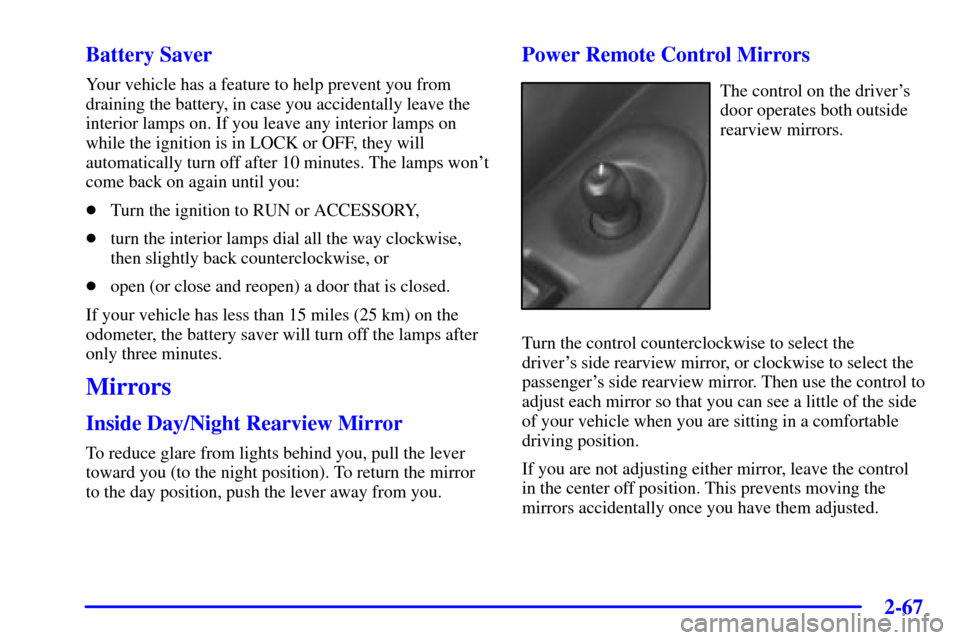
2-67
Battery Saver
Your vehicle has a feature to help prevent you from
draining the battery, in case you accidentally leave the
interior lamps on. If you leave any interior lamps on
while the ignition is in LOCK or OFF, they will
automatically turn off after 10 minutes. The lamps won't
come back on again until you:
�Turn the ignition to RUN or ACCESSORY,
�turn the interior lamps dial all the way clockwise,
then slightly back counterclockwise, or
�open (or close and reopen) a door that is closed.
If your vehicle has less than 15 miles (25 km) on the
odometer, the battery saver will turn off the lamps after
only three minutes.
Mirrors
Inside Day/Night Rearview Mirror
To reduce glare from lights behind you, pull the lever
toward you (to the night position). To return the mirror
to the day position, push the lever away from you.
Power Remote Control Mirrors
The control on the driver's
door operates both outside
rearview mirrors.
Turn the control counterclockwise to select the
driver's side rearview mirror, or clockwise to select the
passenger's side rearview mirror. Then use the control to
adjust each mirror so that you can see a little of the side
of your vehicle when you are sitting in a comfortable
driving position.
If you are not adjusting either mirror, leave the control
in the center off position. This prevents moving the
mirrors accidentally once you have them adjusted.