Page 68 of 326
2-5 Power Door Locks (If Equipped)
With the power door locks,
you can unlock or lock all
of the doors of your vehicle
from the driver or front
passenger door lock switch.
Pull up on the switch to unlock all of the doors.
Push down on it to lock all the doors.
Door Ajar Reminder
If one of the doors of your vehicle is not closed properly,
the ignition is on and you shift from PARK (P) or
NEUTRAL (N), you will hear a chime. Also, the Door
Ajar light on the instrument panel will come on and stay
on until the doors are closed and completely latched.
Rear Door Security Locks
Your vehicle is equipped
with rear door security
locks that help prevent
passengers from opening
the rear doors of your
vehicle from the inside.
The switch is located on the inside of the rear door.
To use the security locks:
1. Move the switch up.
2. Close the door.
3. Do the same thing on the other rear door.
Page 73 of 326
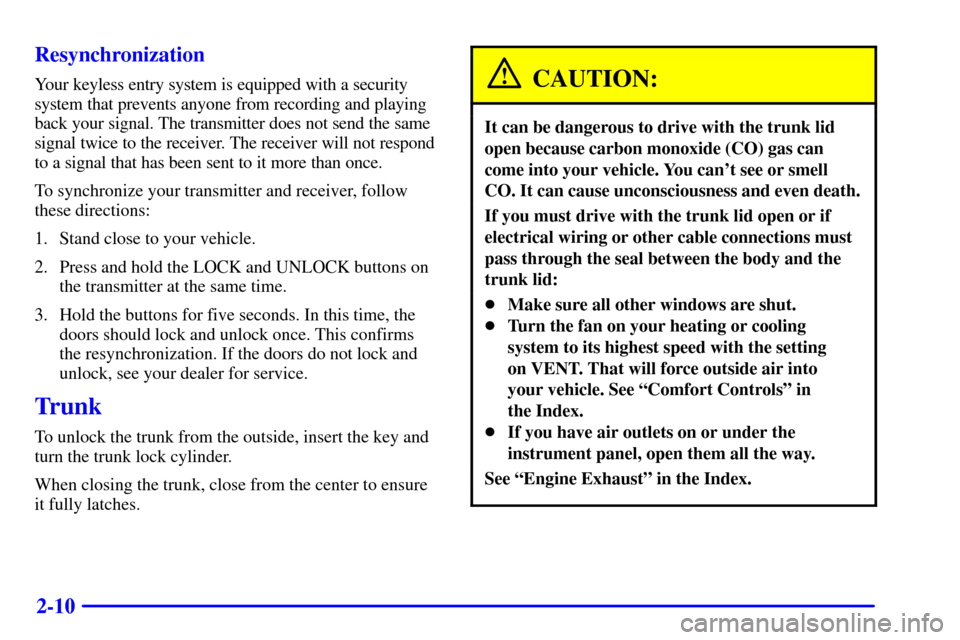
2-10 Resynchronization
Your keyless entry system is equipped with a security
system that prevents anyone from recording and playing
back your signal. The transmitter does not send the same
signal twice to the receiver. The receiver will not respond
to a signal that has been sent to it more than once.
To synchronize your transmitter and receiver, follow
these directions:
1. Stand close to your vehicle.
2. Press and hold the LOCK and UNLOCK buttons on
the transmitter at the same time.
3. Hold the buttons for five seconds. In this time, the
doors should lock and unlock once. This confirms
the resynchronization. If the doors do not lock and
unlock, see your dealer for service.
Trunk
To unlock the trunk from the outside, insert the key and
turn the trunk lock cylinder.
When closing the trunk, close from the center to ensure
it fully latches.
CAUTION:
It can be dangerous to drive with the trunk lid
open because carbon monoxide (CO) gas can
come into your vehicle. You can't see or smell
CO. It can cause unconsciousness and even death.
If you must drive with the trunk lid open or if
electrical wiring or other cable connections must
pass through the seal between the body and the
trunk lid:
�Make sure all other windows are shut.
�Turn the fan on your heating or cooling
system to its highest speed with the setting
on VENT. That will force outside air into
your vehicle. See ªComfort Controlsº in
the Index.
�If you have air outlets on or under the
instrument panel, open them all the way.
See ªEngine Exhaustº in the Index.
Page 74 of 326
2-11 Remote Trunk Release
Press the remote trunk
release button, located on
the lower left side of the
instrument panel, to release
the trunk lid.
Make sure the remote trunk release lockout feature is
not activated. Also, the remote trunk release will only
work when the gearshift lever is in PARK (P) or
NEUTRAL (N).
Remote Trunk Release Lockout
Your remote trunk release is equipped with a lockout
feature to help prevent unauthorized entry into the trunk
when leaving the vehicle unattended. The switch is
located on the inside of the trunk lid, mounted to the
trunk lid latch.
To turn the lockout on, slide the switch all the way to the
left. To turn the lockout off, slide the switch all the way
to the right.
When the lockout is on, the remote trunk release switch
on the instrument panel will not release the trunk lid.
However, the trunk lid can still be opened with the key,
but not with the keyless entry transmitter.
Page 77 of 326
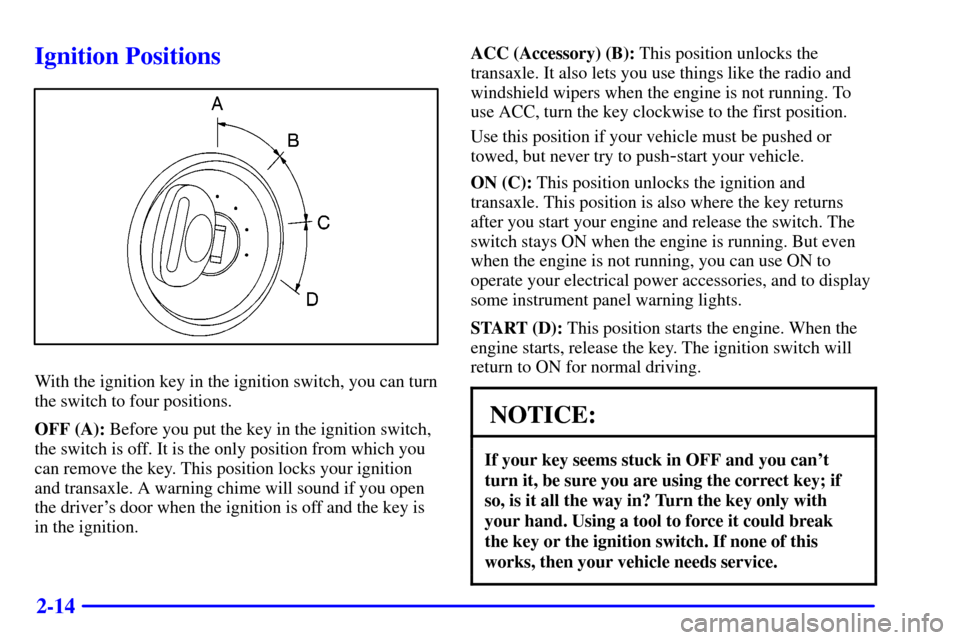
2-14
Ignition Positions
With the ignition key in the ignition switch, you can turn
the switch to four positions.
OFF (A): Before you put the key in the ignition switch,
the switch is off. It is the only position from which you
can remove the key. This position locks your ignition
and transaxle. A warning chime will sound if you open
the driver's door when the ignition is off and the key is
in the ignition.ACC (Accessory) (B): This position unlocks the
transaxle. It also lets you use things like the radio and
windshield wipers when the engine is not running. To
use ACC, turn the key clockwise to the first position.
Use this position if your vehicle must be pushed or
towed, but never try to push
-start your vehicle.
ON (C): This position unlocks the ignition and
transaxle. This position is also where the key returns
after you start your engine and release the switch. The
switch stays ON when the engine is running. But even
when the engine is not running, you can use ON to
operate your electrical power accessories, and to display
some instrument panel warning lights.
START (D): This position starts the engine. When the
engine starts, release the key. The ignition switch will
return to ON for normal driving.
NOTICE:
If your key seems stuck in OFF and you can't
turn it, be sure you are using the correct key; if
so, is it all the way in? Turn the key only with
your hand. Using a tool to force it could break
the key or the ignition switch. If none of this
works, then your vehicle needs service.
Page 81 of 326
2-18
Automatic Transaxle Operation
Instrument Panel Cluster Display Shown
The gear positions are shown on the instrument panel
cluster and on the center console located between the
front seats.
PARK (P): This locks your front wheels. It's the best
position to use when you start your engine because your
vehicle can't move easily.
CAUTION:
It is dangerous to get out of your vehicle if the
shift lever is not fully in PARK (P) with the
parking brake firmly set. Your vehicle can roll.
Don't leave your vehicle when the engine is
running unless you have to. If you have left the
engine running, the vehicle can move suddenly.
You or others could be injured. To be sure your
vehicle won't move, even when you're on fairly
level ground, always set your parking brake and
move the shift lever to PARK (P).
See ªShifting Into PARK (P)º in the Index.
If you're pulling a trailer, see ªTowing a Trailerº
in the Index.
Page 92 of 326
2-29
Turn Signal/Multifunction Lever
The lever on the left side of the steering column
includes your:
�Turn Signal and Lane Change Indicator
�Headlamp High/Low Beam Changer
�Park Lamps and Headlamps Control
Turn and Lane Change Signals
The turn signal has two upward (for right) and two
downward (for left) positions. These positions allow
you to signal a turn or a lane change.
To signal a turn, move the lever all the way up
or down. When the turn is finished, the lever will
return automatically.
An arrow on the instrument
panel cluster will flash in
the direction of the turn
or lane change.
To signal a lane change, just raise or lower the lever
until the arrow starts to flash. Hold it there until you
complete your lane change. The lever will return by
itself when you release it.
A warning chime signal will come on if you have left
your turn signal on for more than 3/4 mile (1 km).
Page 93 of 326
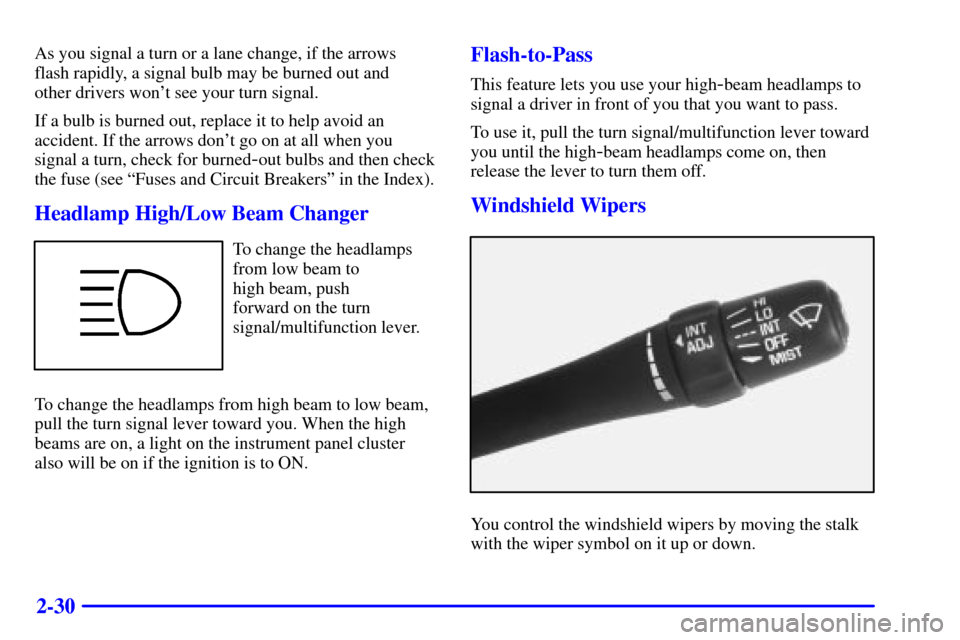
2-30
As you signal a turn or a lane change, if the arrows
flash rapidly, a signal bulb may be burned out and
other drivers won't see your turn signal.
If a bulb is burned out, replace it to help avoid an
accident. If the arrows don't go on at all when you
signal a turn, check for burned
-out bulbs and then check
the fuse (see ªFuses and Circuit Breakersº in the Index).
Headlamp High/Low Beam Changer
To change the headlamps
from low beam to
high beam, push
forward on the turn
signal/multifunction lever.
To change the headlamps from high beam to low beam,
pull the turn signal lever toward you. When the high
beams are on, a light on the instrument panel cluster
also will be on if the ignition is to ON.
Flash-to-Pass
This feature lets you use your high-beam headlamps to
signal a driver in front of you that you want to pass.
To use it, pull the turn signal/multifunction lever toward
you until the high
-beam headlamps come on, then
release the lever to turn them off.
Windshield Wipers
You control the windshield wipers by moving the stalk
with the wiper symbol on it up or down.
Page 96 of 326
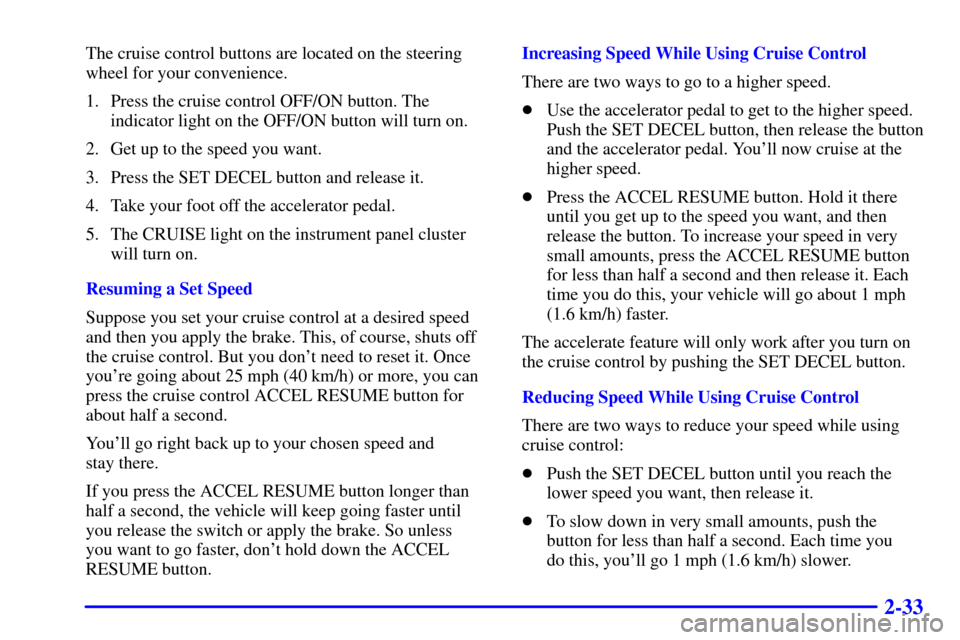
2-33
The cruise control buttons are located on the steering
wheel for your convenience.
1. Press the cruise control OFF/ON button. The
indicator light on the OFF/ON button will turn on.
2. Get up to the speed you want.
3. Press the SET DECEL button and release it.
4. Take your foot off the accelerator pedal.
5. The CRUISE light on the instrument panel cluster
will turn on.
Resuming a Set Speed
Suppose you set your cruise control at a desired speed
and then you apply the brake. This, of course, shuts off
the cruise control. But you don't need to reset it. Once
you're going about 25 mph (40 km/h) or more, you can
press the cruise control ACCEL RESUME button for
about half a second.
You'll go right back up to your chosen speed and
stay there.
If you press the ACCEL RESUME button longer than
half a second, the vehicle will keep going faster until
you release the switch or apply the brake. So unless
you want to go faster, don't hold down the ACCEL
RESUME button.Increasing Speed While Using Cruise Control
There are two ways to go to a higher speed.
�Use the accelerator pedal to get to the higher speed.
Push the SET DECEL button, then release the button
and the accelerator pedal. You'll now cruise at the
higher speed.
�Press the ACCEL RESUME button. Hold it there
until you get up to the speed you want, and then
release the button. To increase your speed in very
small amounts, press the ACCEL RESUME button
for less than half a second and then release it. Each
time you do this, your vehicle will go about 1 mph
(1.6 km/h) faster.
The accelerate feature will only work after you turn on
the cruise control by pushing the SET DECEL button.
Reducing Speed While Using Cruise Control
There are two ways to reduce your speed while using
cruise control:
�Push the SET DECEL button until you reach the
lower speed you want, then release it.
�To slow down in very small amounts, push the
button for less than half a second. Each time you
do this, you'll go 1 mph (1.6 km/h) slower.