Page 64 of 365

2-
yellowblue
2-1
Section 2 Features and Controls
Here you can learn about the many standard and optional features on your vehicle, and information on starting,
shifting and braking. Also explained are the instrument panel and the warning systems that tell you if everything is
working properly
-- and what to do if you have a problem.
2
-2 Keys
2-4 Door Locks
2
-6 Remote Keyless Entry (Option)
2
-10 Trunk
2
-11 Theft
2
-12 Content Theft-Deterrent (If Equipped)
2
-14 Vehicle Customization Settings
2
-19 Passlock�
2-20 New Vehicle ªBreak-Inº
2
-20 Ignition Switch
2
-21 Starting Your Engine
2
-24 Engine Coolant Heater (If Equipped)
2
-25 Automatic Transaxle Operation
2
-30 Parking Brake
2
-31 Shifting Into PARK (P)
2
-34 Shifting Out of PARK (P)
2
-34 Parking Over Things That Burn
2
-35 Engine Exhaust
2
-35 Running Your Engine While You're Parked2
-36 Windows
2
-37 Tilt Wheel Adjustable Steering Column
2
-38 Turn Signal/Multifunction Lever
2
-44 Exterior Lamps
2
-46 Interior Lamps
2
-48 Mirrors
2
-52 Accessory Power Receptacle
2
-52 Auxiliary Power Connection (Power Drop)
2
-53 Cellular Phone Readiness Package (If Equipped)
2
-53 OnStar� System (Option)
2
-54 Power Sunroof (Option)
2
-55 Universal Transmitter (If Equipped)
2
-58 The Instrument Panel -- Your
Information System
2
-59 Instrument Panel Cluster
2
-62 Warning Lights, Gages and Indicators
2
-71 Message Center
2
-77 Driver Information Center (DIC) (Option)
Page 82 of 365

yellowblue
2-19
FOB PROG (Remote Keyless Entry Transmitter
Programming): This feature allows you to match the
remote keyless entry transmitter to your vehicle.
To match the transmitter:
1. Scroll, using the SEEK up or down arrows, until
FOB PROG appears on the display.
2. Press the PREV or NEXT button to enter the
submenu. The current selection will have an asterisk
next to it. BEGIN will be displayed.
3. Press the DISP button to start programming. When
the message PUSH FOB flashes, press and hold the
LOCK and UNLOCK buttons on the first transmitter
at the same time for 15 seconds. A chime will be
heard to verify the transmitter is learned.
4. Repeat Step 3 for each additional transmitter.
EXIT (Exit Feature Customization Mode): This feature
allows you to exit the vehicle customization
programming. To exit:
�Scroll until EXIT appears on the display.
�Press the DISP button to exit programming.
A chime will be heard to verify the exit.Passlock�
Your vehicle is equipped with the Passlock
theft
-deterrent system.
Passlock is a passive theft
-deterrent system. Passlock
enables fuel if the ignition lock cylinder is turned with a
valid key. If a correct key is not used or the ignition lock
cylinder is tampered with, fuel is disabled.
During normal operation, the SECURITY message will
go off approximately five seconds after the key is turned
to the ON ignition position.
If the engine stalls and the SECURITY message flashes,
wait until the light stops flashing before trying to restart
the engine. Remember to release the key from START
as soon as the engine starts.
If the engine is running and the SECURITY message
comes on, you will be able to restart the engine if you turn
the engine off. However, your Passlock system is not
working properly and must be serviced by your dealer.
Your vehicle is not protected by Passlock at this time. You
may also want to check the fuse (see ªFuses and Circuit
Breakersº in the Index). See your dealer for service.
In an emergency, call the Chevrolet Roadside Assistance
Center at 1
-800-CHEV-USA� (1-800-243-8872).
(In Canada, call 1
-800-268-6800.)
Page 109 of 365

yellowblue
2-46 Fog Lamps (If Equipped)
To turn the fog lamps on, press the fog lamps switch
located next to the exterior lamp control on the left side
of the steering column.
A light will glow on the switch to let you know that they
are on. (Your parking lamps must be on or your fog
lamps won't come on.) Press the switch again to turn the
fog lamps off. The fog lamps will go off whenever you
change to high
-beam headlamps. When you return to
low beams, the fog lamps will come on again.
Interior Lamps
Instrument Panel Brightness Control
You can brighten or dim the instrument panel lights by
turning the panel light thumbwheel. Turn the control
clockwise to increase the brightness of the instrument
panel, and counterclockwise to decrease the brightness.
Courtesy Lamps
When any door is opened, several lamps come on. These
lamps are courtesy lamps. They make it easy for you to
enter and leave your vehicle. You can also turn these
lamps on by moving the panel light thumbwheel all the
way to the right.Some of the lamps have switches so you can turn them
on, even when the doors are closed. These lamps are
reading lamps.
Illuminated Entry (If Equipped)
Your courtesy lamps will come on and stay on for a set
time whenever you press UNLOCK on the remote
keyless entry transmitter.
If you open a door, the lamps will stay on while it's open
and then turn off automatically about 25 seconds after
you close it. If you press UNLOCK and don't open a
door, the lamps will turn off after about 40 seconds.
Illuminated entry includes a feature called theater
dimming. With theater dimming, the lamps don't just
turn off at the end of the delay time. Instead, they slowly
dim after the delay time until they go out. The delay
time is canceled if you turn the ignition key to ON,
START or press the power door lock switch so the
lamps will dim right away.
When the ignition is on, illuminated entry is inactive,
which means the courtesy lamps won't come on unless a
door is opened.
Page 225 of 365
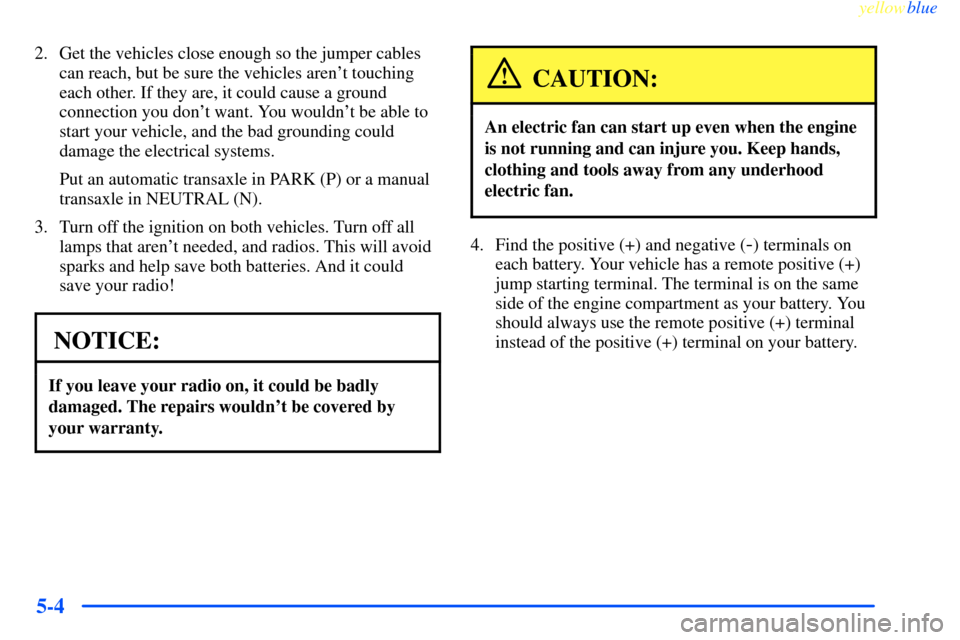
yellowblue
5-4
2. Get the vehicles close enough so the jumper cables
can reach, but be sure the vehicles aren't touching
each other. If they are, it could cause a ground
connection you don't want. You wouldn't be able to
start your vehicle, and the bad grounding could
damage the electrical systems.
Put an automatic transaxle in PARK (P) or a manual
transaxle in NEUTRAL (N).
3. Turn off the ignition on both vehicles. Turn off all
lamps that aren't needed, and radios. This will avoid
sparks and help save both batteries. And it could
save your radio!
NOTICE:
If you leave your radio on, it could be badly
damaged. The repairs wouldn't be covered by
your warranty.
CAUTION:
An electric fan can start up even when the engine
is not running and can injure you. Keep hands,
clothing and tools away from any underhood
electric fan.
4. Find the positive (+) and negative (-) terminals on
each battery. Your vehicle has a remote positive (+)
jump starting terminal. The terminal is on the same
side of the engine compartment as your battery. You
should always use the remote positive (+) terminal
instead of the positive (+) terminal on your battery.