Page 121 of 365
yellowblue
2-58
The Instrument Panel -- Your Information System
The main components of your instrument panel are:
A. Instrument Panel Fuse Block
B. Multifunction Lever
C. Hazard Warning Flasher Switch
D. Audio System
E. Climate ControlsF. Center Console Shift Lever
(If Equipped)
G. Ignition Switch
H. Steering Wheel Cruise
Control SwitchesI. Hood Release
J. Remote Trunk Release
K. Lamp Controls
Page 135 of 365
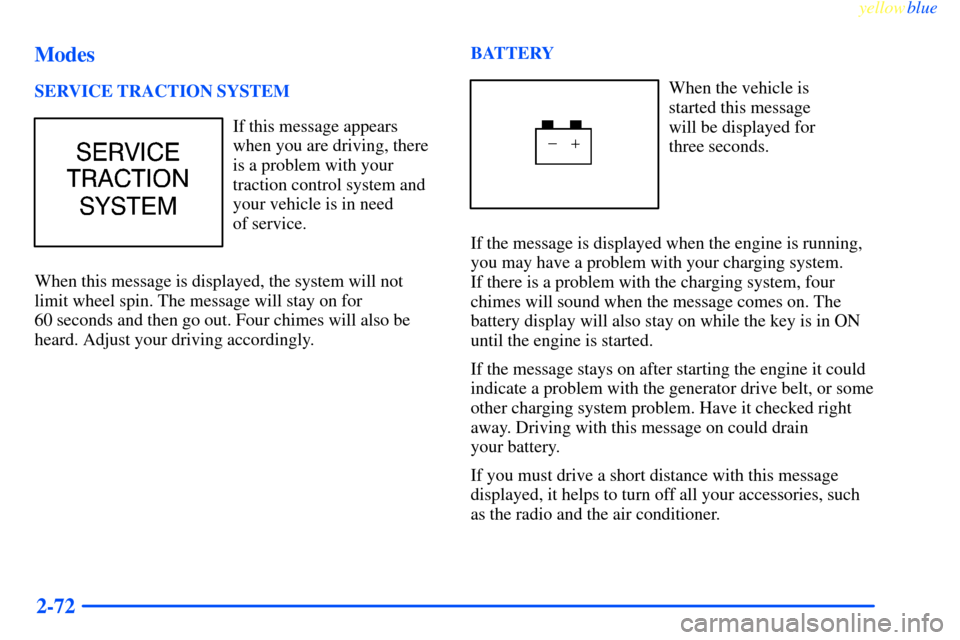
yellowblue
2-72 Modes
SERVICE TRACTION SYSTEM
If this message appears
when you are driving, there
is a problem with your
traction control system and
your vehicle is in need
of service.
When this message is displayed, the system will not
limit wheel spin. The message will stay on for
60 seconds and then go out. Four chimes will also be
heard. Adjust your driving accordingly.BATTERY
When the vehicle is
started this message
will be displayed for
three seconds.
If the message is displayed when the engine is running,
you may have a problem with your charging system.
If there is a problem with the charging system, four
chimes will sound when the message comes on. The
battery display will also stay on while the key is in ON
until the engine is started.
If the message stays on after starting the engine it could
indicate a problem with the generator drive belt, or some
other charging system problem. Have it checked right
away. Driving with this message on could drain
your battery.
If you must drive a short distance with this message
displayed, it helps to turn off all your accessories, such
as the radio and the air conditioner.
Page 144 of 365
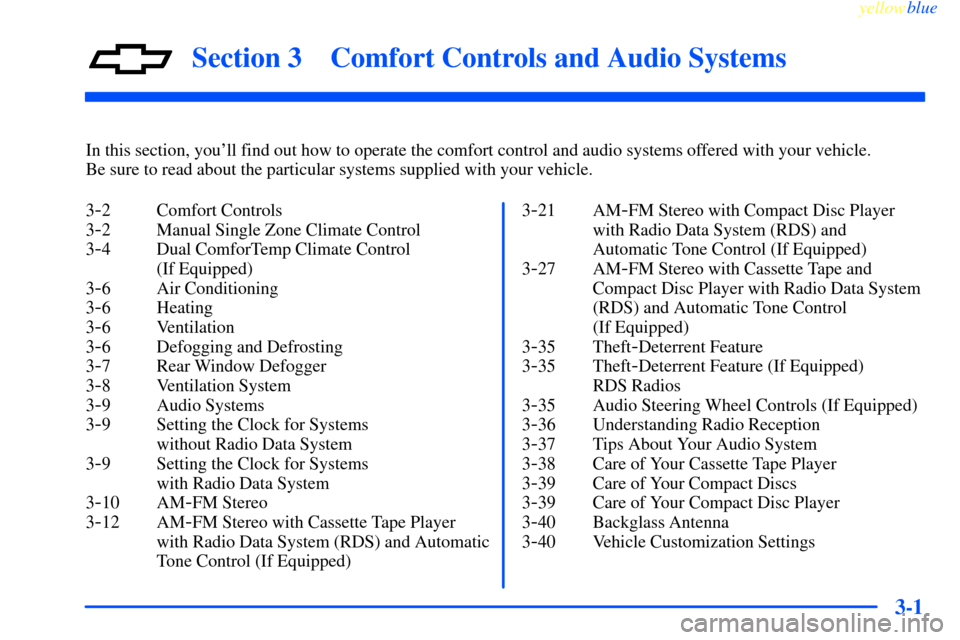
3-
yellowblue
3-1
Section 3 Comfort Controls and Audio Systems
In this section, you'll find out how to operate the comfort control and audio systems offered with your vehicle.
Be sure to read about the particular systems supplied with your vehicle.
3
-2 Comfort Controls
3
-2 Manual Single Zone Climate Control
3
-4 Dual ComforTemp Climate Control
(If Equipped)
3
-6 Air Conditioning
3
-6 Heating
3
-6 Ventilation
3
-6 Defogging and Defrosting
3
-7 Rear Window Defogger
3
-8 Ventilation System
3
-9 Audio Systems
3
-9 Setting the Clock for Systems
without Radio Data System
3
-9 Setting the Clock for Systems
with Radio Data System
3
-10 AM-FM Stereo
3
-12 AM-FM Stereo with Cassette Tape Player
with Radio Data System (RDS) and Automatic
Tone Control (If Equipped)3
-21 AM-FM Stereo with Compact Disc Player
with Radio Data System (RDS) and
Automatic Tone Control (If Equipped)
3
-27 AM-FM Stereo with Cassette Tape and
Compact Disc Player with Radio Data System
(RDS) and Automatic Tone Control
(If Equipped)
3
-35 Theft-Deterrent Feature
3
-35 Theft-Deterrent Feature (If Equipped)
RDS Radios
3
-35 Audio Steering Wheel Controls (If Equipped)
3
-36 Understanding Radio Reception
3
-37 Tips About Your Audio System
3
-38 Care of Your Cassette Tape Player
3
-39 Care of Your Compact Discs
3
-39 Care of Your Compact Disc Player
3
-40 Backglass Antenna
3
-40 Vehicle Customization Settings
Page 178 of 365
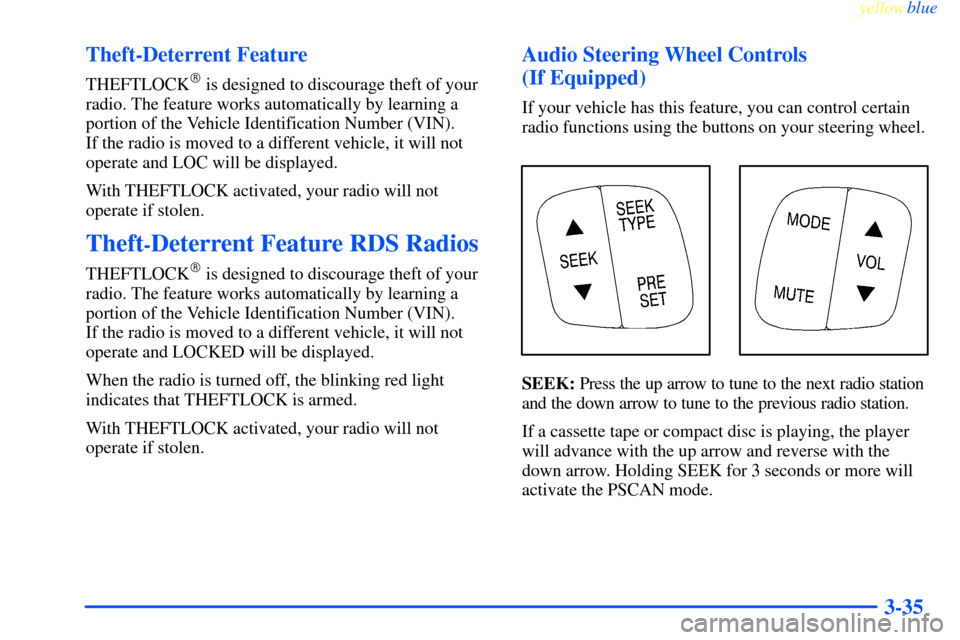
yellowblue
3-35 Theft-Deterrent Feature
THEFTLOCK� is designed to discourage theft of your
radio. The feature works automatically by learning a
portion of the Vehicle Identification Number (VIN).
If the radio is moved to a different vehicle, it will not
operate and LOC will be displayed.
With THEFTLOCK activated, your radio will not
operate if stolen.
Theft-Deterrent Feature RDS Radios
THEFTLOCK� is designed to discourage theft of your
radio. The feature works automatically by learning a
portion of the Vehicle Identification Number (VIN).
If the radio is moved to a different vehicle, it will not
operate and LOCKED will be displayed.
When the radio is turned off, the blinking red light
indicates that THEFTLOCK is armed.
With THEFTLOCK activated, your radio will not
operate if stolen.
Audio Steering Wheel Controls
(If Equipped)
If your vehicle has this feature, you can control certain
radio functions using the buttons on your steering wheel.
SEEK: Press the up arrow to tune to the next radio station
and the down arrow to tune to the previous radio station.
If a cassette tape or compact disc is playing, the player
will advance with the up arrow and reverse with the
down arrow. Holding SEEK for 3 seconds or more will
activate the PSCAN mode.
Page 191 of 365
yellowblue
4-8
Here's how anti-lock works. Let's say the road is wet.
You're driving safely. Suddenly an animal jumps out in
front of you.
You slam on the brakes. Here's what happens with ABS.
A computer senses that wheels are slowing down. If one
of the wheels is about to stop rolling, the computer will
separately work the brakes at each front wheel and at
both rear wheels.The anti
-lock system can change the brake pressure faster
than any driver could. The computer is programmed to
make the most of available tire and road conditions.
You can steer around the obstacle while braking hard.
As you brake, your computer keeps receiving updates on
wheel speed and controls braking pressure accordingly.
Page 192 of 365

yellowblue
4-9
Remember: Anti-lock doesn't change the time you need
to get your foot up to the brake pedal or always decrease
stopping distance. If you get too close to the vehicle in
front of you, you won't have time to apply your brakes
if that vehicle suddenly slows or stops. Always leave
enough room up ahead to stop, even though you have
anti
-lock brakes.
Using Anti
-Lock
Don't pump the brakes. Just hold the brake pedal down
firmly and let anti
-lock work for you. You may feel a
slight brake pedal pulsation or notice some noise, but
this is normal.
Traction Control System (3800 V6 Engine)
Your vehicle is equipped with a Traction Control System
that limits wheel spin. This is especially useful in
slippery road conditions. The system operates only if it
senses that one or both of the front wheels are spinning
or beginning to lose traction. When this happens, the
system reduces engine power and may also upshift the
transaxle and apply the front brakes to limit wheel spin.
This light will come on
when your Traction Control
System is limiting wheel
spin. See ªTraction Control
System Active Lightº in
the Index.
You may feel or hear the system working, but this
is normal.
If your vehicle is in cruise control when the traction
control system begins to limit wheel spin, the cruise
control will automatically disengage. When road
conditions allow you to safely use it again, you may
reengage the cruise control. (See ªCruise Controlº
in the Index.)
The Traction Control System operates in all transaxle
shift lever positions. But the system can upshift the
transaxle only as high as the shift lever position you've
chosen, so you should use the lower gears only when
necessary. See ªAutomatic Transaxleº in the Index.
Page 193 of 365
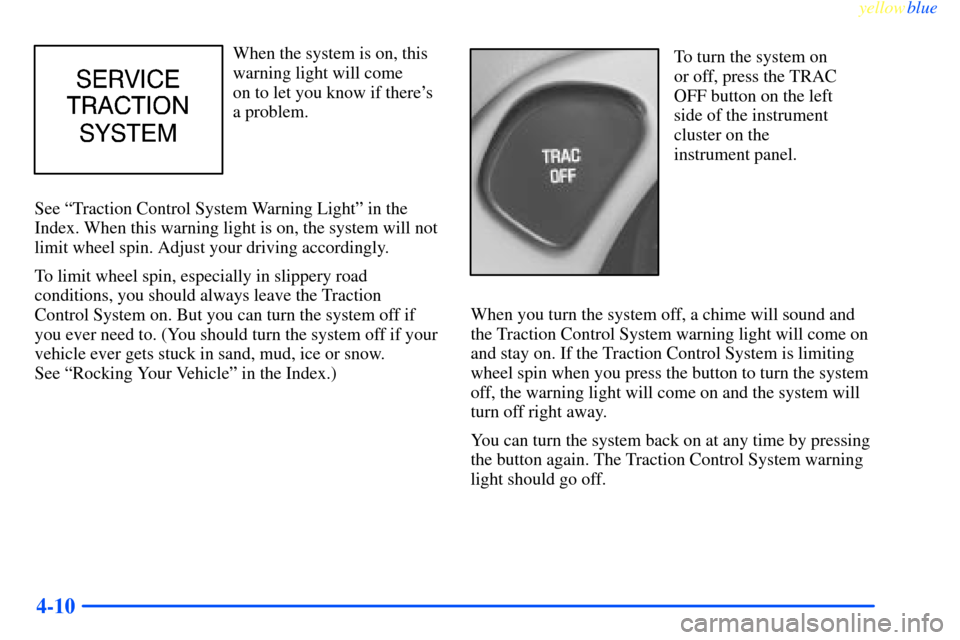
yellowblue
4-10
When the system is on, this
warning light will come
on to let you know if there's
a problem.
See ªTraction Control System Warning Lightº in the
Index. When this warning light is on, the system will not
limit wheel spin. Adjust your driving accordingly.
To limit wheel spin, especially in slippery road
conditions, you should always leave the Traction
Control System on. But you can turn the system off if
you ever need to. (You should turn the system off if your
vehicle ever gets stuck in sand, mud, ice or snow.
See ªRocking Your Vehicleº in the Index.)To turn the system on
or off, press the TRAC
OFF button on the left
side of the instrument
cluster on the
instrument panel.
When you turn the system off, a chime will sound and
the Traction Control System warning light will come on
and stay on. If the Traction Control System is limiting
wheel spin when you press the button to turn the system
off, the warning light will come on and the system will
turn off right away.
You can turn the system back on at any time by pressing
the button again. The Traction Control System warning
light should go off.
Page 194 of 365
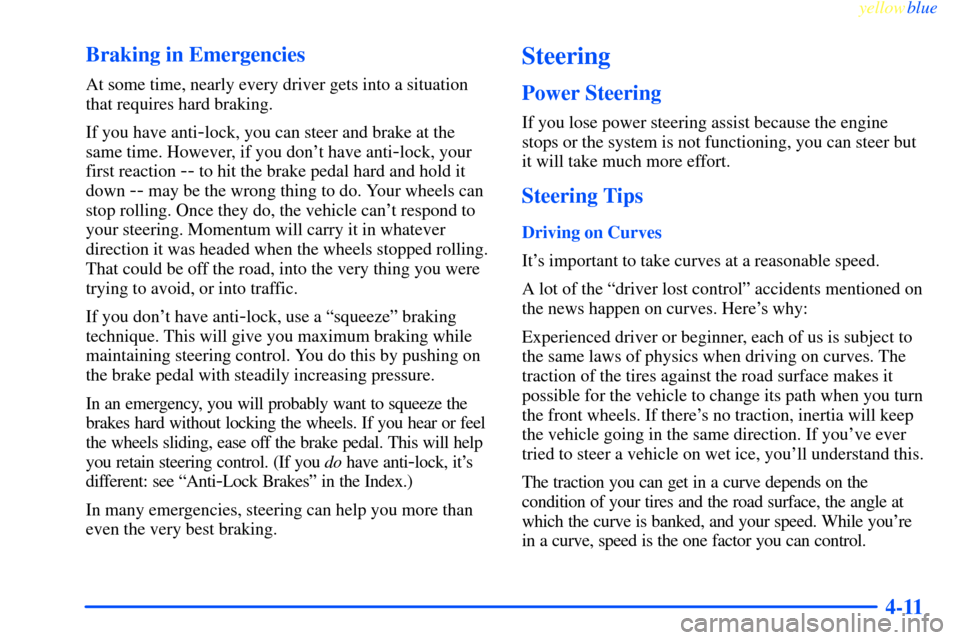
yellowblue
4-11 Braking in Emergencies
At some time, nearly every driver gets into a situation
that requires hard braking.
If you have anti
-lock, you can steer and brake at the
same time. However, if you don't have anti
-lock, your
first reaction
-- to hit the brake pedal hard and hold it
down
-- may be the wrong thing to do. Your wheels can
stop rolling. Once they do, the vehicle can't respond to
your steering. Momentum will carry it in whatever
direction it was headed when the wheels stopped rolling.
That could be off the road, into the very thing you were
trying to avoid, or into traffic.
If you don't have anti
-lock, use a ªsqueezeº braking
technique. This will give you maximum braking while
maintaining steering control. You do this by pushing on
the brake pedal with steadily increasing pressure.
In an emergency, you will probably want to squeeze the
brakes hard without locking the wheels. If you hear or feel
the wheels sliding, ease off the brake pedal. This will help
you retain steering control. (If you do have anti
-lock, it's
different: see ªAnti
-Lock Brakesº in the Index.)
In many emergencies, steering can help you more than
even the very best braking.
Steering
Power Steering
If you lose power steering assist because the engine
stops or the system is not functioning, you can steer but
it will take much more effort.
Steering Tips
Driving on Curves
It's important to take curves at a reasonable speed.
A lot of the ªdriver lost controlº accidents mentioned on
the news happen on curves. Here's why:
Experienced driver or beginner, each of us is subject to
the same laws of physics when driving on curves. The
traction of the tires against the road surface makes it
possible for the vehicle to change its path when you turn
the front wheels. If there's no traction, inertia will keep
the vehicle going in the same direction. If you've ever
tried to steer a vehicle on wet ice, you'll understand this.
The traction you can get in a curve depends on the
condition of your tires and the road surface, the angle at
which the curve is banked, and your speed. While you're
in a curve, speed is the one factor you can control.