Page 226 of 365
yellowblue
5-5
To uncover the remote positive (+) terminal, lift the
plastic cap.
CAUTION:
Using a match near a battery can cause battery
gas to explode. People have been hurt doing this,
and some have been blinded. Use a flashlight if
you need more light.
Be sure the battery has enough water. You don't
need to add water to the ACDelco� battery
installed in every new GM vehicle. But if a
battery has filler caps, be sure the right amount
of fluid is there. If it is low, add water to take care
of that first. If you don't, explosive gas could
be present.
Battery fluid contains acid that can burn you.
Don't get it on you. If you accidentally get it in
your eyes or on your skin, flush the place with
water and get medical help immediately.
Page 227 of 365
yellowblue
5-6
5. Check that the jumper cables don't have loose or
missing insulation. If they do, you could get a shock.
The vehicles could be damaged, too.
Before you connect the cables, here are some basic
things you should know. Positive (+) will go to
positive (+) and negative (
-) will go to an unpainted
metal engine part. Don't connect positive (+) to
negative (
-), or you'll get a short that would damage
the battery and maybe other parts, too.
CAUTION:
Fans or other moving engine parts can injure you
badly. Keep your hands away from moving parts
once the engine is running.6. Connect the red positive (+) cable to the positive (+)
terminal of the vehicle with the dead battery. Use a
remote positive (+) terminal if the vehicle has one.
Page 228 of 365
yellowblue
5-7
7. Don't let the other end
touch metal. Connect it
to the positive (+)
terminal of the good
battery. Use a remote
positive (+) terminal if
the vehicle has one.
Now connect the black negative (-) cable to the good
battery's negative (
-) terminal. Don't let the other
end touch anything until the next step.
The other end of the negative (
-) cable doesn't go to
the dead battery.
It goes to a heavy, unpainted, metal part on the
engine of the vehicle with the dead battery.
Page 229 of 365
yellowblue
5-8
8. Attach the cable at least 18 inches (45 cm) away
from the dead battery, but not near engine parts that
move. The electrical connection is just as good
there, but the chance of sparks getting back to the
battery is much less.
9. Now start the vehicle with the good battery and run
the engine for a while.
10. Try to start the vehicle with the dead battery.
If it won't start after a few tries, it probably
needs service.11. Remove the cables in reverse order to prevent
electrical shorting. Take care that they don't touch
each other or any other metal.
A. Heavy Metal Engine Part
B. Good Battery
C. Dead Battery
Page 258 of 365
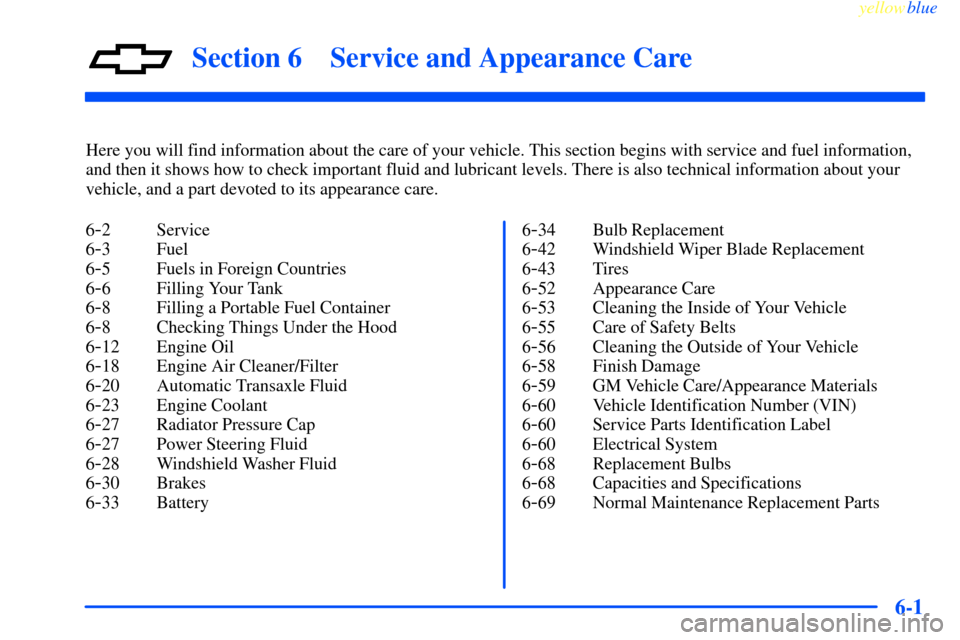
6-
yellowblue
6-1
Section 6 Service and Appearance Care
Here you will find information about the care of your vehicle. This section begins with service and fuel information,
and then it shows how to check important fluid and lubricant levels. There is also technical information about your
vehicle, and a part devoted to its appearance care.
6
-2 Service
6
-3 Fuel
6
-5 Fuels in Foreign Countries
6
-6 Filling Your Tank
6
-8 Filling a Portable Fuel Container
6
-8 Checking Things Under the Hood
6
-12 Engine Oil
6
-18 Engine Air Cleaner/Filter
6
-20 Automatic Transaxle Fluid
6
-23 Engine Coolant
6
-27 Radiator Pressure Cap
6
-27 Power Steering Fluid
6
-28 Windshield Washer Fluid
6
-30 Brakes
6
-33 Battery6
-34 Bulb Replacement
6
-42 Windshield Wiper Blade Replacement
6
-43 Tires
6
-52 Appearance Care
6
-53 Cleaning the Inside of Your Vehicle
6
-55 Care of Safety Belts
6
-56 Cleaning the Outside of Your Vehicle
6
-58 Finish Damage
6
-59 GM Vehicle Care/Appearance Materials
6
-60 Vehicle Identification Number (VIN)
6
-60 Service Parts Identification Label
6
-60 Electrical System
6
-68 Replacement Bulbs
6
-68 Capacities and Specifications
6
-69 Normal Maintenance Replacement Parts
Page 290 of 365
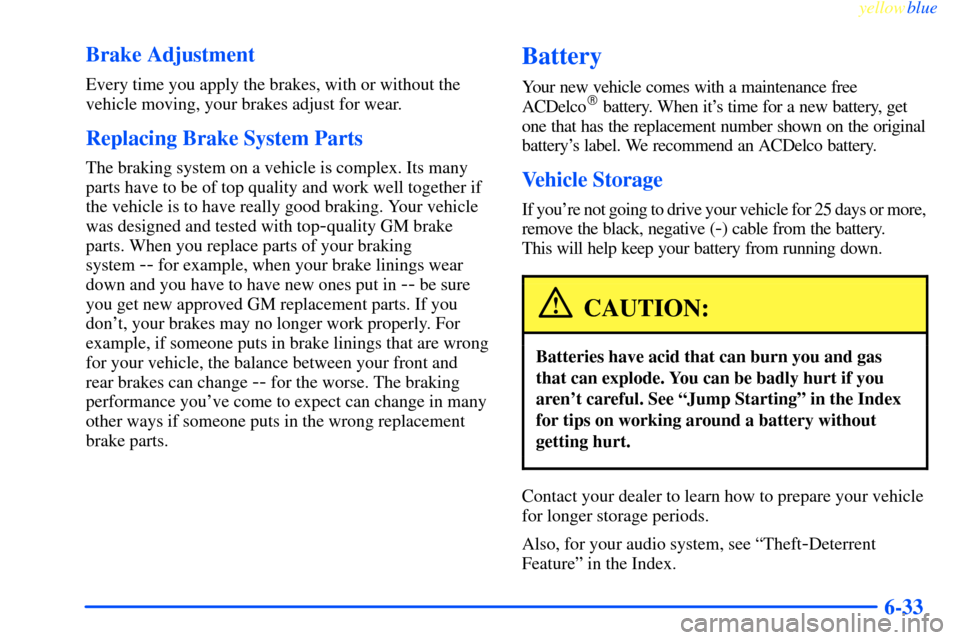
yellowblue
6-33 Brake Adjustment
Every time you apply the brakes, with or without the
vehicle moving, your brakes adjust for wear.
Replacing Brake System Parts
The braking system on a vehicle is complex. Its many
parts have to be of top quality and work well together if
the vehicle is to have really good braking. Your vehicle
was designed and tested with top
-quality GM brake
parts. When you replace parts of your braking
system
-- for example, when your brake linings wear
down and you have to have new ones put in
-- be sure
you get new approved GM replacement parts. If you
don't, your brakes may no longer work properly. For
example, if someone puts in brake linings that are wrong
for your vehicle, the balance between your front and
rear brakes can change
-- for the worse. The braking
performance you've come to expect can change in many
other ways if someone puts in the wrong replacement
brake parts.
Battery
Your new vehicle comes with a maintenance free
ACDelco� battery. When it's time for a new battery, get
one that has the replacement number shown on the original
battery's label. We recommend an ACDelco battery.
Vehicle Storage
If you're not going to drive your vehicle for 25 days or more,
remove the black, negative (
-) cable from the battery.
This will help keep your battery from running down.
CAUTION:
Batteries have acid that can burn you and gas
that can explode. You can be badly hurt if you
aren't careful. See ªJump Startingº in the Index
for tips on working around a battery without
getting hurt.
Contact your dealer to learn how to prepare your vehicle
for longer storage periods.
Also, for your audio system, see ªTheft
-Deterrent
Featureº in the Index.
Page 302 of 365
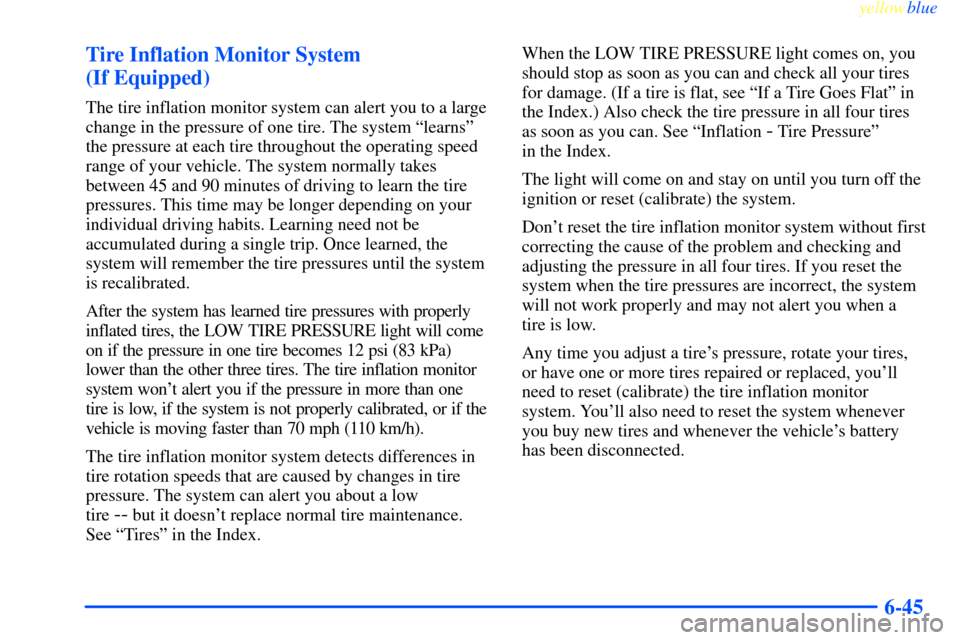
yellowblue
6-45 Tire Inflation Monitor System
(If Equipped)
The tire inflation monitor system can alert you to a large
change in the pressure of one tire. The system ªlearnsº
the pressure at each tire throughout the operating speed
range of your vehicle. The system normally takes
between 45 and 90 minutes of driving to learn the tire
pressures. This time may be longer depending on your
individual driving habits. Learning need not be
accumulated during a single trip. Once learned, the
system will remember the tire pressures until the system
is recalibrated.
After the system has learned tire pressures with properly
inflated tires, the LOW TIRE PRESSURE light will come
on if the pressure in one tire becomes 12 psi (83 kPa)
lower than the other three tires. The tire inflation monitor
system won't alert you if the pressure in more than one
tire is low, if the system is not properly calibrated, or if the
vehicle is moving faster than 70 mph (110 km/h).
The tire inflation monitor system detects differences in
tire rotation speeds that are caused by changes in tire
pressure. The system can alert you about a low
tire
-- but it doesn't replace normal tire maintenance.
See ªTiresº in the Index.When the LOW TIRE PRESSURE light comes on, you
should stop as soon as you can and check all your tires
for damage. (If a tire is flat, see ªIf a Tire Goes Flatº in
the Index.) Also check the tire pressure in all four tires
as soon as you can. See ªInflation
- Tire Pressureº
in the Index.
The light will come on and stay on until you turn off the
ignition or reset (calibrate) the system.
Don't reset the tire inflation monitor system without first
correcting the cause of the problem and checking and
adjusting the pressure in all four tires. If you reset the
system when the tire pressures are incorrect, the system
will not work properly and may not alert you when a
tire is low.
Any time you adjust a tire's pressure, rotate your tires,
or have one or more tires repaired or replaced, you'll
need to reset (calibrate) the tire inflation monitor
system. You'll also need to reset the system whenever
you buy new tires and whenever the vehicle's battery
has been disconnected.
Page 320 of 365

yellowblue
6-63
Circuit
BreakerDescription
RETAINED
ACCESSORY
PWR BRKRPower Window, Sunroof Breaker
Mini Fuses Description
PCM/BCM/
CLSTRPowertrain Control Module,
Body Control Module,
Cluster (Ignition 0)
WSW Windshield Wipers,
Windshield Washer
PCM
(CRANK)Powertrain Control
Module (Crank)
CIG/AUX Accommodated
Device (Accessory)
BCM Body Control Module (Accessory)
SRS Supplemental Restraint System
ABS/PCM Anti
-Lock Brake System,
Powertrain Control Module,
Brake Switch, Crank Relay,
Canister Vent Solenoid
(Run, Crank)Mini Fuses Description
STOP Brake Lamps, Body Control
Module (Run, Crank)
TURN
SIGNALTurn Signal Flashers
CRUISE Cruise Control Steering
Column Controls
A/C CRUISE HVAC Temp Door Motors &
Module, Cruise Control Module
A/C FAN HVAC Blower
STR COL Steering Wheel Lighting
DR LK Body Control Module,
Door Lock Controls
PWR MIR Power Mirrors
CLSTR/BCM Cluster, Body Control Module,
Data Link Connector (Battery)
LH HTD
ST/BCMDriver's Heated Seat, Body
Control Module, Battery
Controlled Loads