Page 72 of 364

2-8
At times you may notice a decrease in range. This is
normal for any remote keyless entry system. If the
transmitter does not work or if you have to stand closer
to your vehicle for the transmitter to work, try this:
�Check the distance. You may be too far from your
vehicle. You may need to stand closer during rainy
or snowy weather.
�Check the location. Other vehicles or objects may
be blocking the signal. Take a few steps to the left
or right, hold the transmitter higher, and try again.
�Check to determine if battery replacement or
resynchronization is necessary. See the instructions
that follow.
�If you're still having trouble, see your dealer or a
qualified technician for service.Operation
The following functions are available with the remote
keyless entry system:
LOCK: All doors will automatically lock when the
LOCK button is pressed. In addition, if all doors and
the trunk are closed, the headlamps will flash once, the
interior lamps will turn off, and the vehicle anti
-theft
system will arm. If you press the LOCK button again
within five seconds, the horn will chirp to let you know
that the system is armed. The THEFT SYSTEM light
will flash on the instrument panel to let you know the
system is armed. If a door or the trunk is open when
you press the LOCK button, the doors will lock, but the
security system will not arm until all the doors and the
trunk are closed.
Your dealer can change the settings to disable the
headlamp flash feature and horn chirp. Your dealer can
also change the settings to allow the horn to chirp twice
on the first press of the UNLOCK button. See your
dealer for more information.
Page 73 of 364
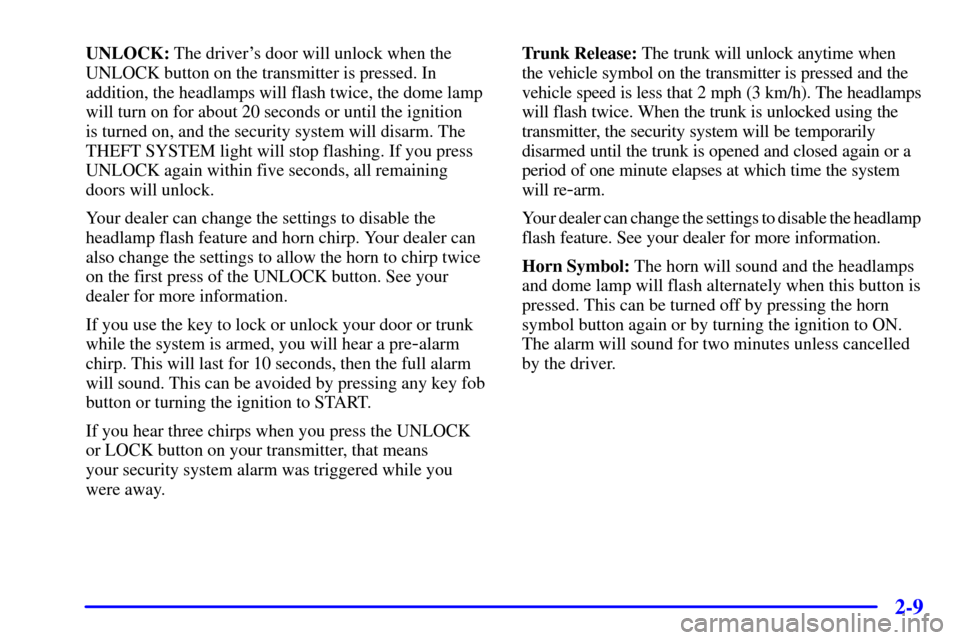
2-9
UNLOCK: The driver's door will unlock when the
UNLOCK button on the transmitter is pressed. In
addition, the headlamps will flash twice, the dome lamp
will turn on for about 20 seconds or until the ignition
is turned on, and the security system will disarm. The
THEFT SYSTEM light will stop flashing. If you press
UNLOCK again within five seconds, all remaining
doors will unlock.
Your dealer can change the settings to disable the
headlamp flash feature and horn chirp. Your dealer can
also change the settings to allow the horn to chirp twice
on the first press of the UNLOCK button. See your
dealer for more information.
If you use the key to lock or unlock your door or trunk
while the system is armed, you will hear a pre
-alarm
chirp. This will last for 10 seconds, then the full alarm
will sound. This can be avoided by pressing any key fob
button or turning the ignition to START.
If you hear three chirps when you press the UNLOCK
or LOCK button on your transmitter, that means
your security system alarm was triggered while you
were away.Trunk Release: The trunk will unlock anytime when
the vehicle symbol on the transmitter is pressed and the
vehicle speed is less that 2 mph (3 km/h). The headlamps
will flash twice. When the trunk is unlocked using the
transmitter, the security system will be temporarily
disarmed until the trunk is opened and closed again or a
period of one minute elapses at which time the system
will re
-arm.
Your dealer can change the settings to disable the headlamp
flash feature. See your dealer for more information.
Horn Symbol: The horn will sound and the headlamps
and dome lamp will flash alternately when this button is
pressed. This can be turned off by pressing the horn
symbol button again or by turning the ignition to ON.
The alarm will sound for two minutes unless cancelled
by the driver.
Page 98 of 364
2-34
Turn Signal/Multifunction Lever
The lever on the left side of the steering column
includes your:
�Turn Signal and Lane Change Indicator
�Headlamp High/Low Beam Changer
�Flash
-to-Pass
�Cruise Control (If Equipped)
Turn Signal and Lane Change Indicator
The turn signal has two upward (for right) and two
downward (for left) positions. These positions allow
you to signal a turn or a lane change.
To signal a turn, move the lever all the way up or
down. When the turn is finished, the lever will
return automatically.
An arrow on the
instrument panel
cluster will flash in
the direction of the
turn or lane change.
To signal a lane change, just raise or lower the lever
until the arrow starts to flash. Hold it there until you
complete your lane change. The lever will return by
itself when you release it.
As you signal a turn or a lane change, if the arrows
flash rapidly, a signal bulb may be burned out and
other drivers won't see your turn signal.
Page 99 of 364

2-35
If a bulb is burned out, replace it to help avoid an
accident. If the arrows don't go on at all when you
signal a turn, check the fuse (see ªFuses and Circuit
Breakersº in the Index) and for burned
-out bulbs.
Headlamp High/Low Beam Changer
To change the headlamps from low beam to high or
high beam to low, pull the turn signal lever all the way
toward you. Then release it.
When the high beams
are on, this light on the
instrument panel cluster
will also be on.
Flash-to-Pass
This feature lets you use your high-beam headlamps to
signal a driver in front of you that you want to pass.
To use it, pull the turn signal/multifunction lever toward
you until the high
-beam headlamps come on, then
release the lever to turn them off.
Windshield Wipers
You control the windshield wipers by moving the stalk
with the windshield wiper symbol on it up or down.
For a single wiper cycle, push the stalk down to MIST,
then release it. The wipers will stop after one cycle.
For more cycles, hold the wiper stalk down longer.
For steady wiping at low speed, move the wiper stalk up
to the (1). For high
-speed wiping, move the stalk up to
(2). To stop the wipers, move the stalk to OFF.
Page 104 of 364
2-40
Exterior Lamps
The band on the turn signal/multifunction lever controls
your vehicle's lamps.
Parking Lamps
This position will turn on the following:
�Parking Lamps
�Sidemarker Lamps
�Taillamps
�Instrument Panel Lights
Headlamps
This position will turn on the following:
�Headlamps
�Parking Lamps
�Sidemarker Lamps
�Taillamps
�Instrument Panel Lights
Turn the band rearward to turn the lamps off.
Lamps On Reminder
If you open the driver's door with the ignition off and
the lamps on, you will hear a warning chime.
Page 105 of 364

2-41 Daytime Running Lamps
Daytime Running Lamps (DRL) can make it easier
for others to see the front of your vehicle during the
day. DRL can be helpful in many different driving
conditions, but they can be especially helpful in the
short periods after dawn and before sunset.
The DRL system will make your high and low
-beam
headlamps come on at a reduced brightness in
daylight when:
�The ignition is on with the engine running,
�the headlamp switch is OFF,
�the parking brake is released, and
�the transaxle is not in PARK (P) on models with an
automatic transaxle only.
This indicator light on
your instrument panel
cluster will come on
when the DRL are on.A flashing DRL telltale indicates a possible burned out
headlamp, or that the vehicle may need service to repair
a stuck DRL relay.
When the DRL are on, your high and low
-beam
headlamps will be on at a reduced brightness. The
taillamps, sidemarker and other lamps won't be on.
Your instrument panel won't be lit up either.
When you turn on the headlamp switch, your high and
low
-beam headlamps will go out, and your low-beam
headlamps will come on. The other lamps that come
on with your headlamps will also come on.
When you turn off the headlamp switch, the regular
lamps will go off, and your high and low
-beam
headlamps will come on to the reduced brightness.
To idle your vehicle with the DRL off, set the parking
brake. The DRL will stay off until you release the
parking brake.
As with any vehicle, you should turn on the regular
headlamp system when you need it.
Page 106 of 364

2-42 Fog Lamps (If Equipped)
Use your fog lamps for
better vision in foggy or
misty conditions. The
switch for your fog lamps
is next to the instrument
panel intensity control.
Push the top of the switch to turn the fog lamps on.
Push the top of the switch again to turn the fog
lamps off.
When using fog lamps, the parking lamps or low
-beam
headlamps must be on.
A light on the switch will come on when the fog lamps
are actually on. Fog lamps will go off whenever the
high
-beam headlamps come on. When the high beams
go off, the fog lamps will come on again.
Interior Lamps
Instrument Panel Intensity Control
You can brighten or dim
the instrument panel lights
by turning the thumbwheel
up or down.
Turn the thumbwheel up all the way to turn on the
interior courtesy lamps.
Illuminated Entry
When you open either front door or open a rear door, the
lamps inside your vehicle will go on. In addition, if your
vehicle is equipped with remote keyless entry, the light
will come on when the remote keyless entry UNLOCK
button is pressed.
Page 107 of 364

2-43
After you exit the vehicle and all of the doors have
been closed, the lamps will stay on for an additional
20 seconds before fading off. The lamps will also fade
to off when the key is inserted and turned to RUN
of ACCESSORY, or the lock button on the key fob
is pressed.
Front Reading Lamps (If Equipped)
These lamps are located on the rearview mirror.
Turn each one on and off by pressing its switch.
Map Lamps (If Equipped)
These lamps are located forward of the dome lamp.
To turn the lamps on, press the switch. Press the
switch again to turn them off.
Battery Saver
Your vehicle is equipped with a battery saver feature
designed to protect your vehicle's battery.
When any interior lamp (trunk, reading, dome, etc.)
is left on and the ignition is turned off, the battery
rundown protection system will automatically turn the
lamp off after 20 minutes. This will avoid draining the
battery. This system does not protect against leaving on
the headlamps or parking lamps.
To reactivate the interior lamps, either:
�The ignition must be turned on,
�the activated lamp switch must be turned off,
then on, or
�a front door must be opened.
The battery rundown protection feature will also be
activated when any door is left open.