Page 162 of 364

3-21
PUSHBUTTONS: The six numbered pushbuttons let
you return to your favorite stations. You can set up to
18 stations (six AM, six FM1 and six FM2). Just:
1. Turn the radio on.
2. Press AM FM to select the band.
3. Tune in the desired station.
4. Press AUTO TONE to select the equalization that
best suits the type of station selected.
5. Press and hold one of the six numbered buttons.
The radio will beep once to confirm. Whenever you
press that numbered button, the station you set
will return and the AUTO TONE equalization that
you selected will also be automatically selected for
that button.
6. Repeat the steps for each pushbutton.
P SCAN: Press and hold one of the arrows for
more than two seconds. The radio will beep once to
confirm. Use P SCAN to listen to each of your favorite
stations stored on your pushbuttons for a few seconds. The radio will scan through each of the stations stored
on your pushbuttons, except those stations with weak
reception. The AUTO TONE setting stored for that
pushbutton will be automatically chosen. Press P SCAN
or one of the pushbuttons again to stop scanning. SCAN
will be displayed whenever the tuner is in the P SCAN
mode. The channel number (P1
-P6) will appear with the
frequency. In FM mode, this function will scan through
the current band such as FM1 or FM2.
Setting the Tone
BASS: Press and release the P
-TYPE LIST/AUDIO
knob until BASS appears on the display. Then turn the
knob clockwise to increase bass and counterclockwise
to decrease bass. The display will show the bass level.
When you use this control, the radio's AUTO TONE
setting will switch to manual. To set bass to the middle
position, select the control and press and hold the
P
-TYPE LIST/AUDIO knob. The radio will produce
one beep and set the display level to the middle position.
To set all tone and speaker controls to the middle
position, press and hold the P
-TYPE LIST/AUDIO
knob when no tone or speaker control is active. The
radio will produce one beep and display ALL with the
level display in the middle position.
Page 167 of 364
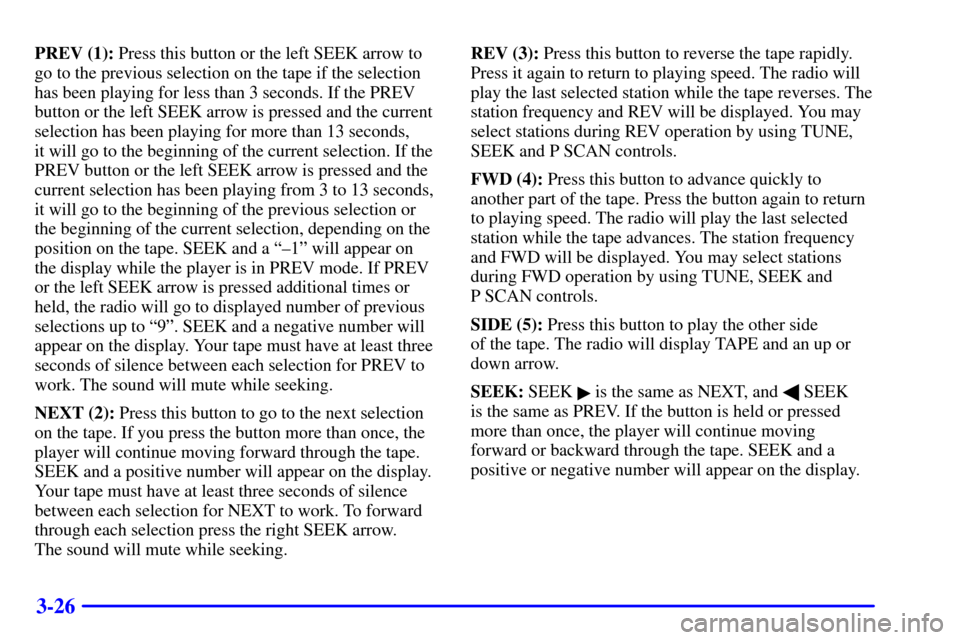
3-26
PREV (1): Press this button or the left SEEK arrow to
go to the previous selection on the tape if the selection
has been playing for less than 3 seconds. If the PREV
button or the left SEEK arrow is pressed and the current
selection has been playing for more than 13 seconds,
it will go to the beginning of the current selection. If the
PREV button or the left SEEK arrow is pressed and the
current selection has been playing from 3 to 13 seconds,
it will go to the beginning of the previous selection or
the beginning of the current selection, depending on the
position on the tape. SEEK and a ª±1º will appear on
the display while the player is in PREV mode. If PREV
or the left SEEK arrow is pressed additional times or
held, the radio will go to displayed number of previous
selections up to ª9º. SEEK and a negative number will
appear on the display. Your tape must have at least three
seconds of silence between each selection for PREV to
work. The sound will mute while seeking.
NEXT (2): Press this button to go to the next selection
on the tape. If you press the button more than once, the
player will continue moving forward through the tape.
SEEK and a positive number will appear on the display.
Your tape must have at least three seconds of silence
between each selection for NEXT to work. To forward
through each selection press the right SEEK arrow.
The sound will mute while seeking.REV (3): Press this button to reverse the tape rapidly.
Press it again to return to playing speed. The radio will
play the last selected station while the tape reverses. The
station frequency and REV will be displayed. You may
select stations during REV operation by using TUNE,
SEEK and P SCAN controls.
FWD (4): Press this button to advance quickly to
another part of the tape. Press the button again to return
to playing speed. The radio will play the last selected
station while the tape advances. The station frequency
and FWD will be displayed. You may select stations
during FWD operation by using TUNE, SEEK and
P SCAN controls.
SIDE (5): Press this button to play the other side
of the tape. The radio will display TAPE and an up or
down arrow.
SEEK: SEEK
� is the same as NEXT, and � SEEK
is the same as PREV. If the button is held or pressed
more than once, the player will continue moving
forward or backward through the tape. SEEK and a
positive or negative number will appear on the display.
Page 175 of 364
4-
4-1
Section 4 Your Driving and the Road
Here you'll find information about driving on different kinds of roads and in varying weather conditions.
We've also included many other useful tips on driving.
4
-2 Defensive Driving
4
-3 Drunken Driving
4
-6 Control of a Vehicle
4
-6 Braking
4
-11 Steering
4
-13 Off-Road Recovery
4
-13 Passing
4
-15 Loss of Control
4
-16 Driving at Night
4
-18 Driving in Rain and on Wet Roads
4
-21 City Driving4
-22 Freeway Driving
4
-23 Before Leaving on a Long Trip
4
-24 Highway Hypnosis
4
-24 Hill and Mountain Roads
4
-26 Winter Driving
4
-30 Recreational Vehicle Towing
4
-32 Loading Your Vehicle
4
-34 Towing a Trailer (Models with 2.4L L4
Engine and 4
-Speed Automatic Transaxle)
4
-41 Towing a Trailer (Except Models with 2.4L
L4 Engine and 4
-Speed Automatic Transaxle)
Page 309 of 364

6-63
Fuse Usage
IGN Ignition Switch Circuits
BATT 1 Power ACC/Stoplamp Circuits
BATT 2 Lighting Circuits
ABS Anti
-Lock Brake System
COOLING FAN Engine Cooling Fan
PCM/HVAC Powertrain Control Module,
Heater and A/C Blower
BLO Heater and A/C Blower
PCM Powertrain Control Module
A/C A/C Compressor
Replacement Bulbs
Lamps Bulb Number
Back
-Up Lamps 912. . . . . . . . . . . . . . . . . . . . . . . . . .
Front Parking/Turn Signal Lamps 3157. . . . . . . . . . .
Halogen Headlamps, High/Low Beam 9007. . . . . . .
Tail/Turn Signal Lamps 3057. . . . . . . . . . . . . . . . . . .
Turn Signal Lamps (Rear Sedan) 3057. . . . . . . . . . . .
Dome/Reading Lamp (If Equipped)
Base Model 912. . . . . . . . . . . . . . . . . . . . . . . . . . . .
Up
-Level Model 168 & 906. . . . . . . . . . . . . . . . . . .
Sunroof Model 912 (Dome). . . . . . . . . . . . . . . . . . .
212
-2 (Mirror)
Convertible Model 212
-2 . . . . . . . . . . . . . . . . . . . . .
Capacities and Specifications
The following approximate capacities are given in
English and metric conversions. Please refer to
ªRecommended Fluids and Lubricantsº in the Index
for more information.
Engine Crankcase4.0 quarts (3.8 L) . . . . . . . . . . . .
Automatic Transaxle (3
-Speed)
Pan Removal and Replacement 4.0 quarts (3.8 L). . .
After Complete Overhaul 6.9 quarts (6.5 L). . . . . . . .