Page 152 of 359
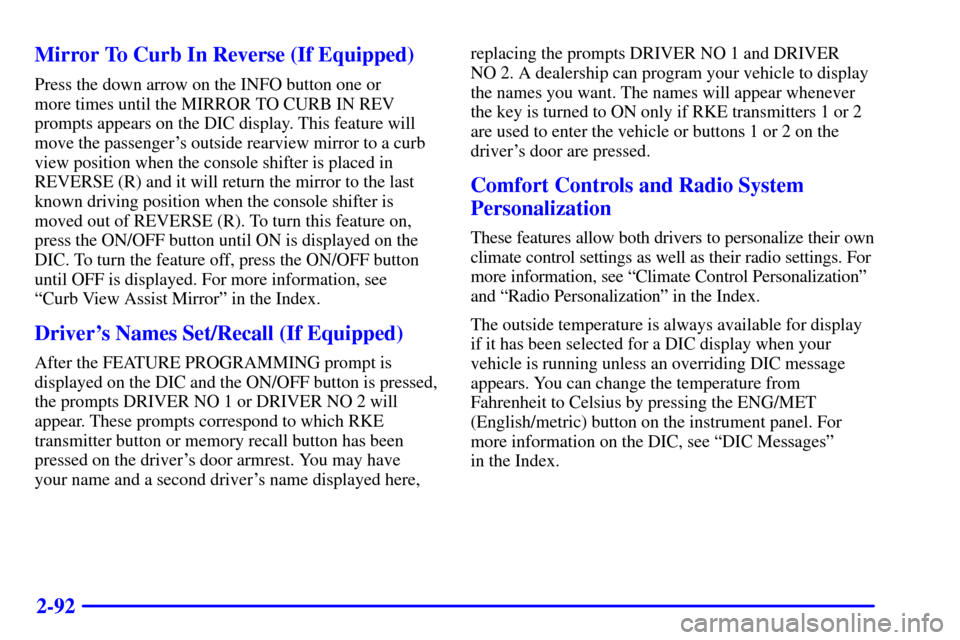
2-92 Mirror To Curb In Reverse (If Equipped)
Press the down arrow on the INFO button one or
more times until the MIRROR TO CURB IN REV
prompts appears on the DIC display. This feature will
move the passenger's outside rearview mirror to a curb
view position when the console shifter is placed in
REVERSE (R) and it will return the mirror to the last
known driving position when the console shifter is
moved out of REVERSE (R). To turn this feature on,
press the ON/OFF button until ON is displayed on the
DIC. To turn the feature off, press the ON/OFF button
until OFF is displayed. For more information, see
ªCurb View Assist Mirrorº in the Index.
Driver's Names Set/Recall (If Equipped)
After the FEATURE PROGRAMMING prompt is
displayed on the DIC and the ON/OFF button is pressed,
the prompts DRIVER NO 1 or DRIVER NO 2 will
appear. These prompts correspond to which RKE
transmitter button or memory recall button has been
pressed on the driver's door armrest. You may have
your name and a second driver's name displayed here, replacing the prompts DRIVER NO 1 and DRIVER
NO 2. A dealership can program your vehicle to display
the names you want. The names will appear whenever
the key is turned to ON only if RKE transmitters 1 or 2
are used to enter the vehicle or buttons 1 or 2 on the
driver's door are pressed.
Comfort Controls and Radio System
Personalization
These features allow both drivers to personalize their own
climate control settings as well as their radio settings. For
more information, see ªClimate Control Personalizationº
and ªRadio Personalizationº in the Index.
The outside temperature is always available for display
if it has been selected for a DIC display when your
vehicle is running unless an overriding DIC message
appears. You can change the temperature from
Fahrenheit to Celsius by pressing the ENG/MET
(English/metric) button on the instrument panel. For
more information on the DIC, see ªDIC Messagesº
in the Index.
Page 156 of 359
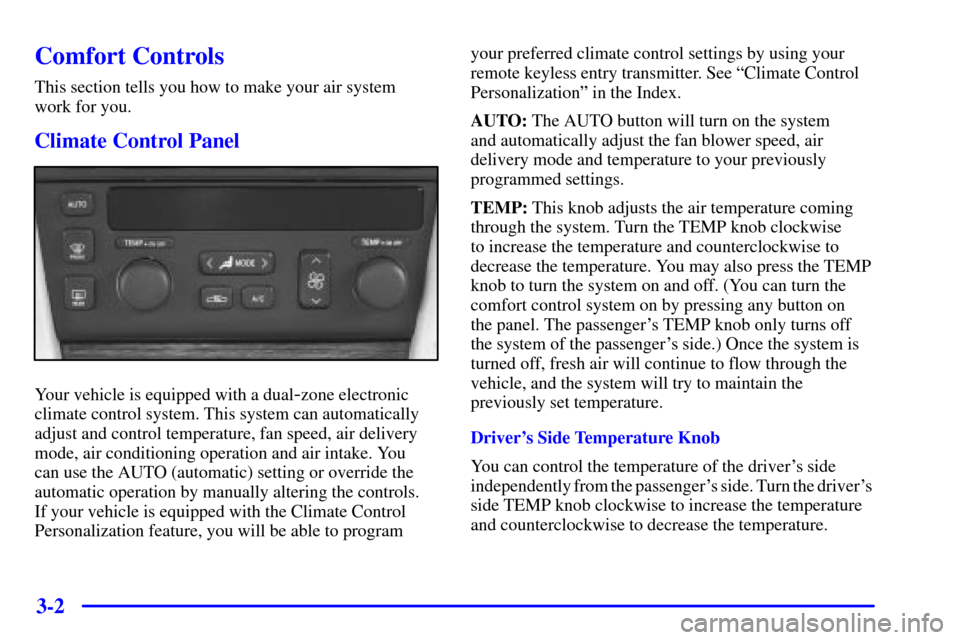
3-2
Comfort Controls
This section tells you how to make your air system
work for you.
Climate Control Panel
Your vehicle is equipped with a dual-zone electronic
climate control system. This system can automatically
adjust and control temperature, fan speed, air delivery
mode, air conditioning operation and air intake. You
can use the AUTO (automatic) setting or override the
automatic operation by manually altering the controls.
If your vehicle is equipped with the Climate Control
Personalization feature, you will be able to program
your preferred climate control settings by using your
remote keyless entry transmitter. See ªClimate Control
Personalizationº in the Index.
AUTO: The AUTO button will turn on the system
and automatically adjust the fan blower speed, air
delivery mode and temperature to your previously
programmed settings.
TEMP: This knob adjusts the air temperature coming
through the system. Turn the TEMP knob clockwise
to increase the temperature and counterclockwise to
decrease the temperature. You may also press the TEMP
knob to turn the system on and off. (You can turn the
comfort control system on by pressing any button on
the panel. The passenger's TEMP knob only turns off
the system of the passenger's side.) Once the system is
turned off, fresh air will continue to flow through the
vehicle, and the system will try to maintain the
previously set temperature.
Driver's Side Temperature Knob
You can control the temperature of the driver's side
independently from the passenger's side. Turn the driver's
side TEMP knob clockwise to increase the temperature
and counterclockwise to decrease the temperature.
Page 164 of 359
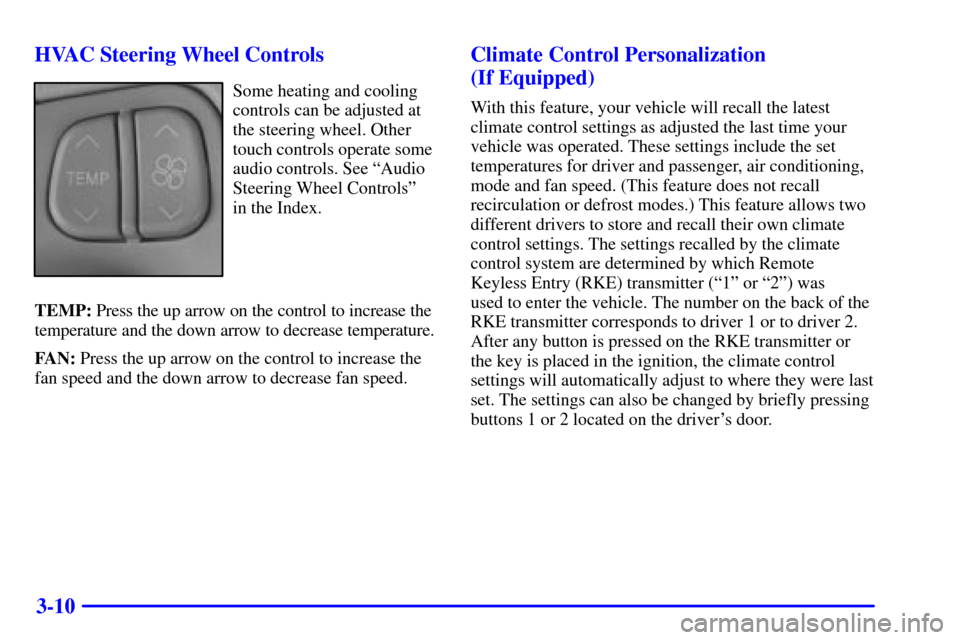
3-10 HVAC Steering Wheel Controls
Some heating and cooling
controls can be adjusted at
the steering wheel. Other
touch controls operate some
audio controls. See ªAudio
Steering Wheel Controlsº
in the Index.
TEMP: Press the up arrow on the control to increase the
temperature and the down arrow to decrease temperature.
FAN: Press the up arrow on the control to increase the
fan speed and the down arrow to decrease fan speed.
Climate Control Personalization
(If Equipped)
With this feature, your vehicle will recall the latest
climate control settings as adjusted the last time your
vehicle was operated. These settings include the set
temperatures for driver and passenger, air conditioning,
mode and fan speed. (This feature does not recall
recirculation or defrost modes.) This feature allows two
different drivers to store and recall their own climate
control settings. The settings recalled by the climate
control system are determined by which Remote
Keyless Entry (RKE) transmitter (ª1º or ª2º) was
used to enter the vehicle. The number on the back of the
RKE transmitter corresponds to driver 1 or to driver 2.
After any button is pressed on the RKE transmitter or
the key is placed in the ignition, the climate control
settings will automatically adjust to where they were last
set. The settings can also be changed by briefly pressing
buttons 1 or 2 located on the driver's door.