Page 263 of 392

6-
6-1
Section 6 Service and Appearance Care
Here you will find information about the care of your vehicle. This section begins with service and fuel information,
and then it shows how to check important fluid and lubricant levels. There is also technical information about your
vehicle, and a part devoted to its appearance care.
6
-2 Service
6
-3 Fuel
6
-5 Fuels in Foreign Countries
6
-6 Filling Your Tank
6
-8 Filling a Portable Fuel Container
6
-9 Checking Things Under the Hood
6
-12 Supercharged Engine (If Equipped)
6
-12 Engine Oil
6
-17 Engine Air Cleaner/Filter
6
-21 Supercharger Oil
6
-22 Automatic Transaxle Fluid
6
-25 Engine Coolant
6
-28 Radiator Pressure Cap
6
-28 Power Steering Fluid
6
-29 Windshield Washer Fluid
6
-30 Brakes
6
-34 Battery6
-34 Bulb Replacement
6
-45 Windshield Wiper Blade Replacement
6
-46 Tires
6
-56 Appearance Care
6
-56 Cleaning the Inside of Your Vehicle
6
-60 Cleaning the Outside of Your Vehicle
6
-63 Underbody Maintenance
6
-63 Chemical Paint Spotting
6
-64 GM Vehicle Care/Appearance Materials
6
-65 Vehicle Identification Number (VIN)
6
-65 Service Parts Identification Label
6
-66 Electrical System
6
-71 Removing the Rear Seat Cushion
6
-74 Replacement Bulbs
6
-75 Capacities and Specifications
6
-76 Air Conditioning Refrigerants
6
-77 Normal Maintenance Replacement Parts
Page 273 of 392
6-11
3800 Series II Engine (L36)
When you open the hood on the 3800 (L36) engine, here's what you will see (3800 Supercharged (L67) engine similar):
A. Battery
B. Radiator Pressure Cap
C. Engine Oil DipstickD. Engine Oil Fill Cap
E. Automatic Transaxle
Fluid Dipstick
F. Brake Master CylinderG. Windshield Washer
Fluid Reservoir
H. Engine Coolant Recovery Tank
I. Engine Air Cleaner/Filter
Page 296 of 392
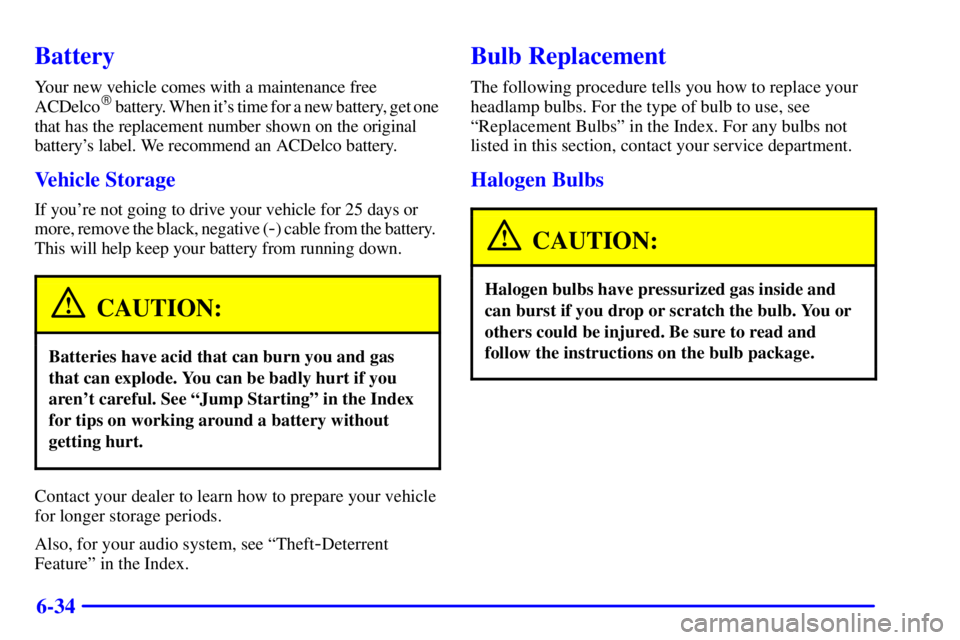
6-34
Battery
Your new vehicle comes with a maintenance free
ACDelco� battery. When it's time for a new battery, get one
that has the replacement number shown on the original
battery's label. We recommend an ACDelco battery.
Vehicle Storage
If you're not going to drive your vehicle for 25 days or
more, remove the black, negative (
-) cable from the battery.
This will help keep your battery from running down.
CAUTION:
Batteries have acid that can burn you and gas
that can explode. You can be badly hurt if you
aren't careful. See ªJump Startingº in the Index
for tips on working around a battery without
getting hurt.
Contact your dealer to learn how to prepare your vehicle
for longer storage periods.
Also, for your audio system, see ªTheft
-Deterrent
Featureº in the Index.
Bulb Replacement
The following procedure tells you how to replace your
headlamp bulbs. For the type of bulb to use, see
ªReplacement Bulbsº in the Index. For any bulbs not
listed in this section, contact your service department.
Halogen Bulbs
CAUTION:
Halogen bulbs have pressurized gas inside and
can burst if you drop or scratch the bulb. You or
others could be injured. Be sure to read and
follow the instructions on the bulb package.
Page 311 of 392
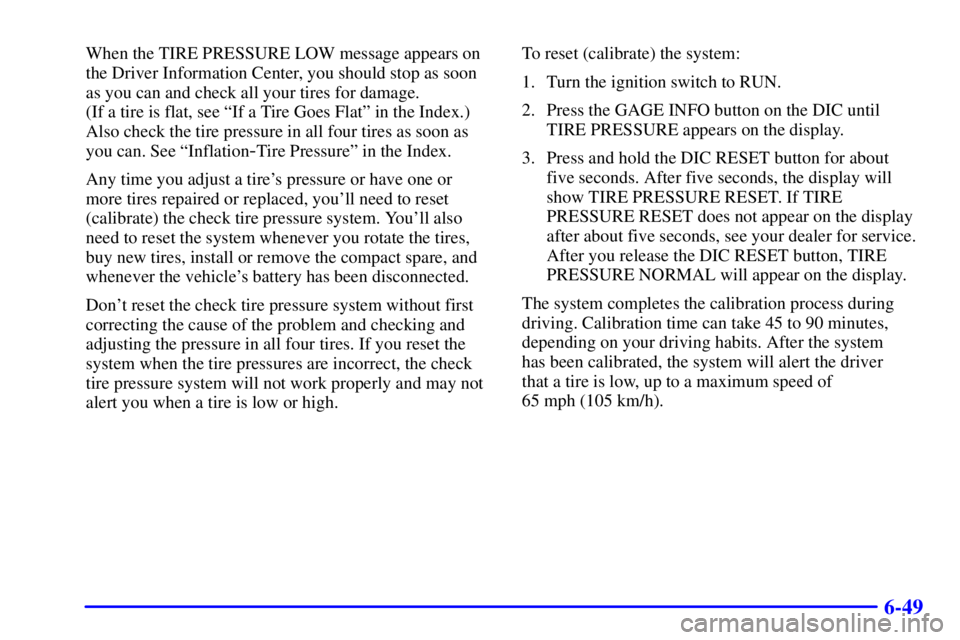
6-49
When the TIRE PRESSURE LOW message appears on
the Driver Information Center, you should stop as soon
as you can and check all your tires for damage.
(If a tire is flat, see ªIf a Tire Goes Flatº in the Index.)
Also check the tire pressure in all four tires as soon as
you can. See ªInflation
-Tire Pressureº in the Index.
Any time you adjust a tire's pressure or have one or
more tires repaired or replaced, you'll need to reset
(calibrate) the check tire pressure system. You'll also
need to reset the system whenever you rotate the tires,
buy new tires, install or remove the compact spare, and
whenever the vehicle's battery has been disconnected.
Don't reset the check tire pressure system without first
correcting the cause of the problem and checking and
adjusting the pressure in all four tires. If you reset the
system when the tire pressures are incorrect, the check
tire pressure system will not work properly and may not
alert you when a tire is low or high.To reset (calibrate) the system:
1. Turn the ignition switch to RUN.
2. Press the GAGE INFO button on the DIC until
TIRE PRESSURE appears on the display.
3. Press and hold the DIC RESET button for about
five seconds. After five seconds, the display will
show TIRE PRESSURE RESET. If TIRE
PRESSURE RESET does not appear on the display
after about five seconds, see your dealer for service.
After you release the DIC RESET button, TIRE
PRESSURE NORMAL will appear on the display.
The system completes the calibration process during
driving. Calibration time can take 45 to 90 minutes,
depending on your driving habits. After the system
has been calibrated, the system will alert the driver
that a tire is low, up to a maximum speed of
65 mph (105 km/h).