Page 154 of 392
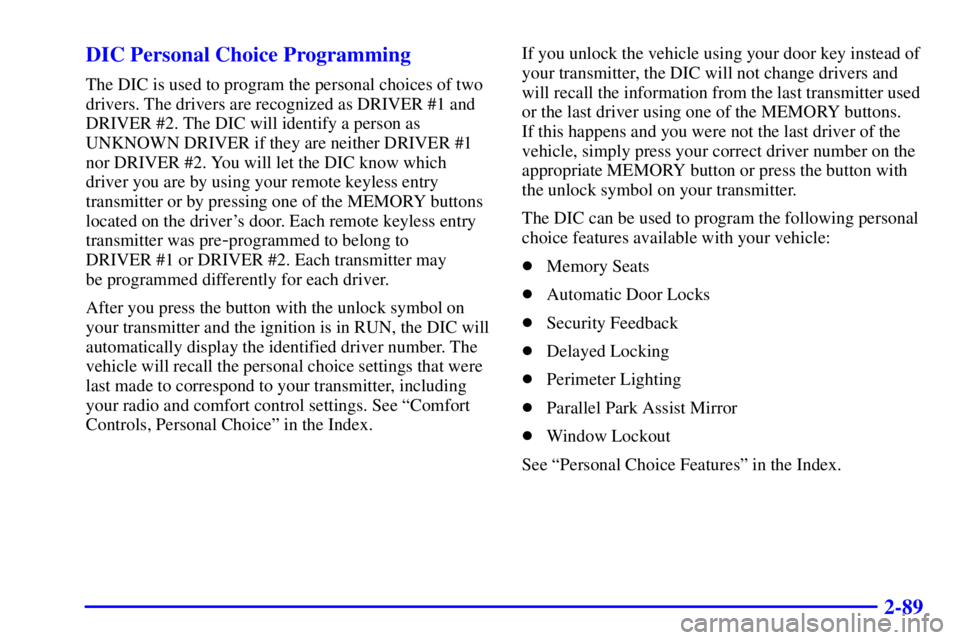
2-89 DIC Personal Choice Programming
The DIC is used to program the personal choices of two
drivers. The drivers are recognized as DRIVER #1 and
DRIVER #2. The DIC will identify a person as
UNKNOWN DRIVER if they are neither DRIVER #1
nor DRIVER #2. You will let the DIC know which
driver you are by using your remote keyless entry
transmitter or by pressing one of the MEMORY buttons
located on the driver's door. Each remote keyless entry
transmitter was pre
-programmed to belong to
DRIVER #1 or DRIVER #2. Each transmitter may
be programmed differently for each driver.
After you press the button with the unlock symbol on
your transmitter and the ignition is in RUN, the DIC will
automatically display the identified driver number. The
vehicle will recall the personal choice settings that were
last made to correspond to your transmitter, including
your radio and comfort control settings. See ªComfort
Controls, Personal Choiceº in the Index.If you unlock the vehicle using your door key instead of
your transmitter, the DIC will not change drivers and
will recall the information from the last transmitter used
or the last driver using one of the MEMORY buttons.
If this happens and you were not the last driver of the
vehicle, simply press your correct driver number on the
appropriate MEMORY button or press the button with
the unlock symbol on your transmitter.
The DIC can be used to program the following personal
choice features available with your vehicle:
�Memory Seats
�Automatic Door Locks
�Security Feedback
�Delayed Locking
�Perimeter Lighting
�Parallel Park Assist Mirror
�Window Lockout
See ªPersonal Choice Featuresº in the Index.
Page 159 of 392
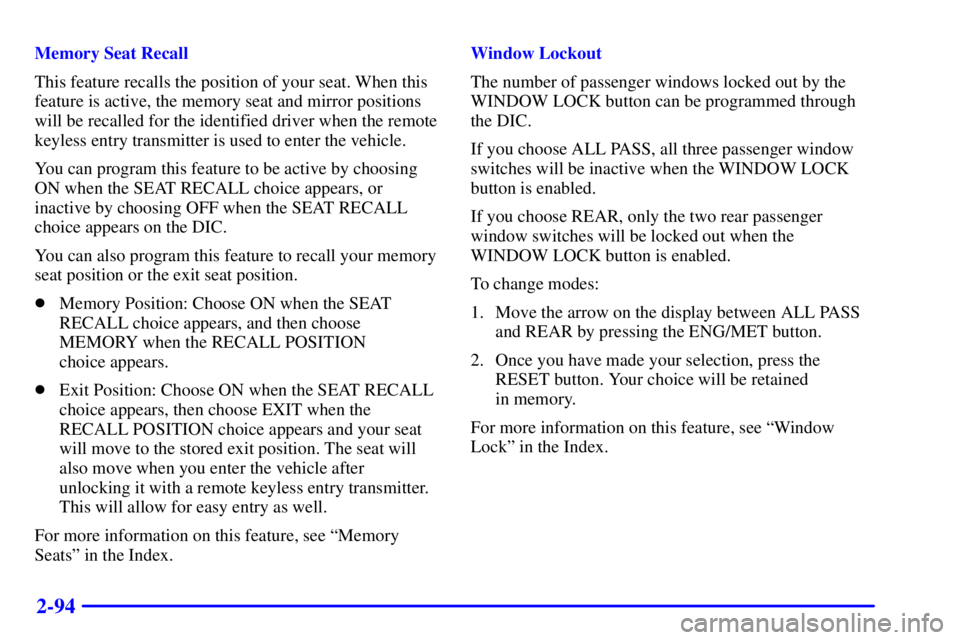
2-94
Memory Seat Recall
This feature recalls the position of your seat. When this
feature is active, the memory seat and mirror positions
will be recalled for the identified driver when the remote
keyless entry transmitter is used to enter the vehicle.
You can program this feature to be active by choosing
ON when the SEAT RECALL choice appears, or
inactive by choosing OFF when the SEAT RECALL
choice appears on the DIC.
You can also program this feature to recall your memory
seat position or the exit seat position.
�Memory Position: Choose ON when the SEAT
RECALL choice appears, and then choose
MEMORY when the RECALL POSITION
choice appears.
�Exit Position: Choose ON when the SEAT RECALL
choice appears, then choose EXIT when the
RECALL POSITION choice appears and your seat
will move to the stored exit position. The seat will
also move when you enter the vehicle after
unlocking it with a remote keyless entry transmitter.
This will allow for easy entry as well.
For more information on this feature, see ªMemory
Seatsº in the Index.Window Lockout
The number of passenger windows locked out by the
WINDOW LOCK button can be programmed through
the DIC.
If you choose ALL PASS, all three passenger window
switches will be inactive when the WINDOW LOCK
button is enabled.
If you choose REAR, only the two rear passenger
window switches will be locked out when the
WINDOW LOCK button is enabled.
To change modes:
1. Move the arrow on the display between ALL PASS
and REAR by pressing the ENG/MET button.
2. Once you have made your selection, press the
RESET button. Your choice will be retained
in memory.
For more information on this feature, see ªWindow
Lockº in the Index.
Page 161 of 392
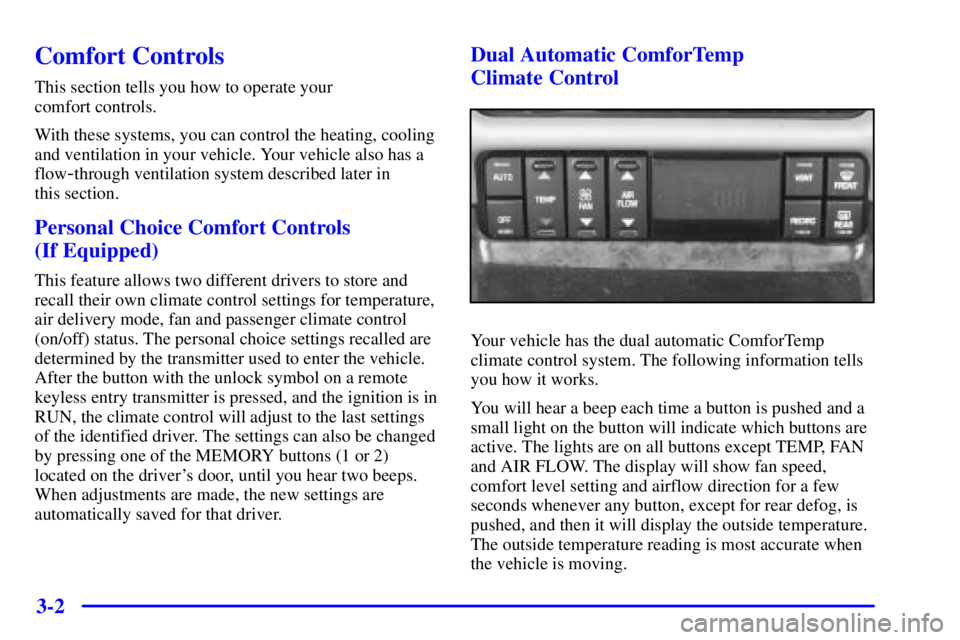
3-2
Comfort Controls
This section tells you how to operate your
comfort controls.
With these systems, you can control the heating, cooling
and ventilation in your vehicle. Your vehicle also has a
flow
-through ventilation system described later in
this section.
Personal Choice Comfort Controls
(If Equipped)
This feature allows two different drivers to store and
recall their own climate control settings for temperature,
air delivery mode, fan and passenger climate control
(on/off) status. The personal choice settings recalled are
determined by the transmitter used to enter the vehicle.
After the button with the unlock symbol on a remote
keyless entry transmitter is pressed, and the ignition is in
RUN, the climate control will adjust to the last settings
of the identified driver. The settings can also be changed
by pressing one of the MEMORY buttons (1 or 2)
located on the driver's door, until you hear two beeps.
When adjustments are made, the new settings are
automatically saved for that driver.
Dual Automatic ComforTemp
Climate Control
Your vehicle has the dual automatic ComforTemp
climate control system. The following information tells
you how it works.
You will hear a beep each time a button is pushed and a
small light on the button will indicate which buttons are
active. The lights are on all buttons except TEMP, FAN
and AIR FLOW. The display will show fan speed,
comfort level setting and airflow direction for a few
seconds whenever any button, except for rear defog, is
pushed, and then it will display the outside temperature.
The outside temperature reading is most accurate when
the vehicle is moving.
Page:
< prev 1-8 9-16 17-24