Page 155 of 392
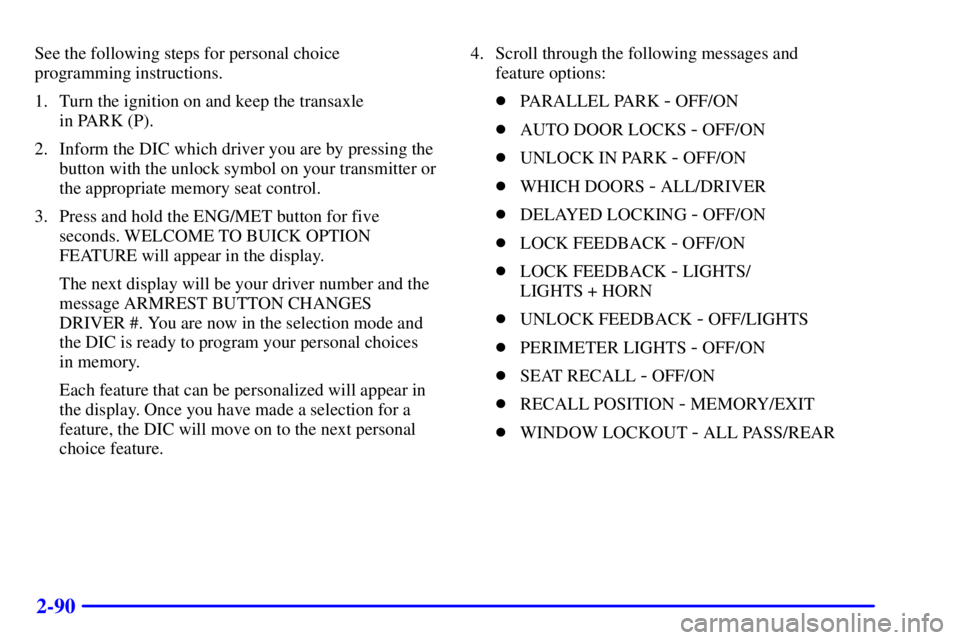
2-90
See the following steps for personal choice
programming instructions.
1. Turn the ignition on and keep the transaxle
in PARK (P).
2. Inform the DIC which driver you are by pressing the
button with the unlock symbol on your transmitter or
the appropriate memory seat control.
3. Press and hold the ENG/MET button for five
seconds. WELCOME TO BUICK OPTION
FEATURE will appear in the display.
The next display will be your driver number and the
message ARMREST BUTTON CHANGES
DRIVER #. You are now in the selection mode and
the DIC is ready to program your personal choices
in memory.
Each feature that can be personalized will appear in
the display. Once you have made a selection for a
feature, the DIC will move on to the next personal
choice feature.4. Scroll through the following messages and
feature options:
�PARALLEL PARK
- OFF/ON
�AUTO DOOR LOCKS
- OFF/ON
�UNLOCK IN PARK
- OFF/ON
�WHICH DOORS
- ALL/DRIVER
�DELAYED LOCKING
- OFF/ON
�LOCK FEEDBACK
- OFF/ON
�LOCK FEEDBACK
- LIGHTS/
LIGHTS + HORN
�UNLOCK FEEDBACK
- OFF/LIGHTS
�PERIMETER LIGHTS
- OFF/ON
�SEAT RECALL
- OFF/ON
�RECALL POSITION
- MEMORY/EXIT
�WINDOW LOCKOUT
- ALL PASS/REAR
Page 157 of 392
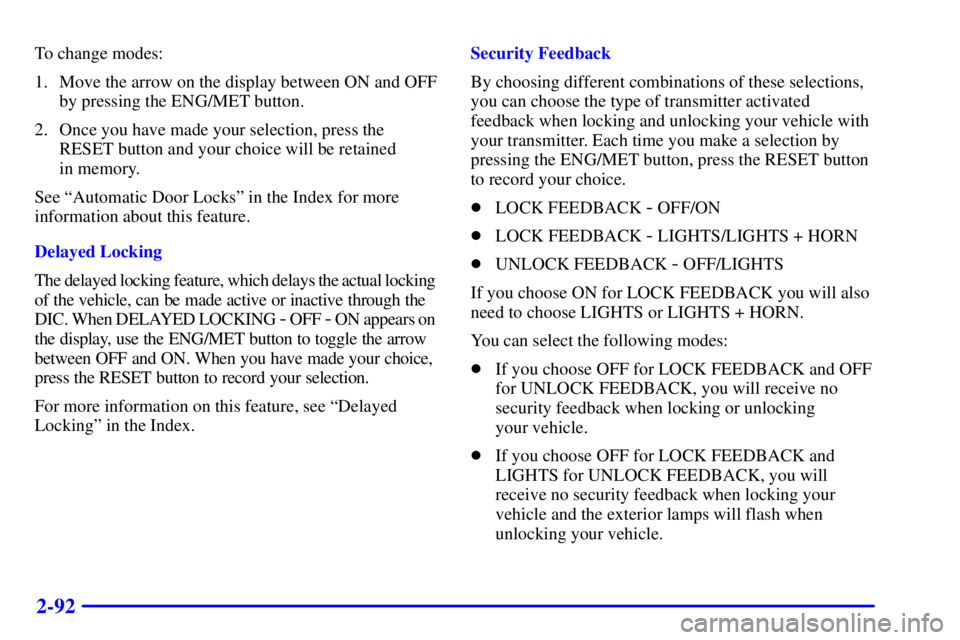
2-92
To change modes:
1. Move the arrow on the display between ON and OFF
by pressing the ENG/MET button.
2. Once you have made your selection, press the
RESET button and your choice will be retained
in memory.
See ªAutomatic Door Locksº in the Index for more
information about this feature.
Delayed Locking
The delayed locking feature, which delays the actual locking
of the vehicle, can be made active or inactive through the
DIC. When DELAYED LOCKING
- OFF - ON appears on
the display, use the ENG/MET button to toggle the arrow
between OFF and ON. When you have made your choice,
press the RESET button to record your selection.
For more information on this feature, see ªDelayed
Lockingº in the Index.Security Feedback
By choosing different combinations of these selections,
you can choose the type of transmitter activated
feedback when locking and unlocking your vehicle with
your transmitter. Each time you make a selection by
pressing the ENG/MET button, press the RESET button
to record your choice.
�LOCK FEEDBACK
- OFF/ON
�LOCK FEEDBACK
- LIGHTS/LIGHTS + HORN
�UNLOCK FEEDBACK
- OFF/LIGHTS
If you choose ON for LOCK FEEDBACK you will also
need to choose LIGHTS or LIGHTS + HORN.
You can select the following modes:
�If you choose OFF for LOCK FEEDBACK and OFF
for UNLOCK FEEDBACK, you will receive no
security feedback when locking or unlocking
your vehicle.
�If you choose OFF for LOCK FEEDBACK and
LIGHTS for UNLOCK FEEDBACK, you will
receive no security feedback when locking your
vehicle and the exterior lamps will flash when
unlocking your vehicle.
Page 158 of 392
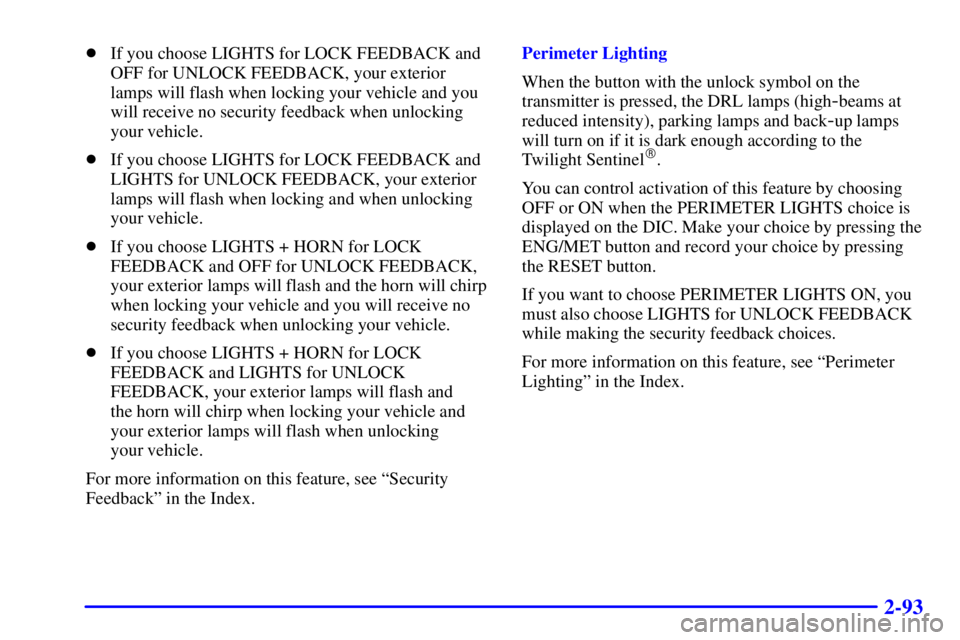
2-93
�If you choose LIGHTS for LOCK FEEDBACK and
OFF for UNLOCK FEEDBACK, your exterior
lamps will flash when locking your vehicle and you
will receive no security feedback when unlocking
your vehicle.
�If you choose LIGHTS for LOCK FEEDBACK and
LIGHTS for UNLOCK FEEDBACK, your exterior
lamps will flash when locking and when unlocking
your vehicle.
�If you choose LIGHTS + HORN for LOCK
FEEDBACK and OFF for UNLOCK FEEDBACK,
your exterior lamps will flash and the horn will chirp
when locking your vehicle and you will receive no
security feedback when unlocking your vehicle.
�If you choose LIGHTS + HORN for LOCK
FEEDBACK and LIGHTS for UNLOCK
FEEDBACK, your exterior lamps will flash and
the horn will chirp when locking your vehicle and
your exterior lamps will flash when unlocking
your vehicle.
For more information on this feature, see ªSecurity
Feedbackº in the Index.Perimeter Lighting
When the button with the unlock symbol on the
transmitter is pressed, the DRL lamps (high
-beams at
reduced intensity), parking lamps and back
-up lamps
will turn on if it is dark enough according to the
Twilight Sentinel
�.
You can control activation of this feature by choosing
OFF or ON when the PERIMETER LIGHTS choice is
displayed on the DIC. Make your choice by pressing the
ENG/MET button and record your choice by pressing
the RESET button.
If you want to choose PERIMETER LIGHTS ON, you
must also choose LIGHTS for UNLOCK FEEDBACK
while making the security feedback choices.
For more information on this feature, see ªPerimeter
Lightingº in the Index.
Page 332 of 392
6-70
Minifuses Usage
4
Pre
-Oxygen Sensor,
Post
-Oxygen Sensor
5 Air Bag (SIR)
6 PCM
7 AC Clutch
8 Ignition Feed
9 Horn Relay
10 Spare
11 Spare
12
Injectors #1
-6
13
C
-31
14 Right High Beam
15 Spare
16 Left High Beam
17 SpareMinifuses Usage
18 Right Low Beam
19 Left Low Beam
20 Stop
21 Fuel Pump Relay (Wire in BEC)
22 Run/CRK
23 PCM
24 Parking Lamp
25 Hazard Flashers
26 Spare
27 Spare
28 ABS #2
Mini Relays Usage
29 Ignition
30 Horn
31 Cool Fan #2
32 Starter