Page 5 of 392
Section
3
Section
4
Section
5
Table of Contents (cont'd)
Defensive Driving
Drunken Driving
Control of a Vehicle
Braking
SteeringDriving Tips for Various Road Conditions
Recreational Vehicle Towing
Loading Your Vehicle
Towing a Trailer Heating and Air Conditioning
Setting the Radio Clock
Radio/Cassette Player/CD PlayerRadio Theft-Deterrent Feature
Steering Wheel Controls (If Equipped)
Hazard Warning Flashers
Jump Starting
Towing Your VehicleEngine Overheating
Changing a Flat Tire
If You're Stuck
Problems on the Road
Comfort Controls and Audio Systems
Your Driving and the Road
Page 132 of 392
2-67
The main components of your instrument panel are:
A. Air Outlet
B. Headlamps/Parking Lamps Switch
C. Turn Signal/Multifunction Lever
D. Instrument Cluster/Gages
E. Hazard Warning Flasher Switch
F. Climate Control System and Audio Steering
Wheel Controls
G. Gearshift Lever
H. Audio System
I. Air OutletJ. Fuel Door Release Button
K. Trunk Release and Lockout Button
L. Hood Release
M. Audio System Steering Wheel Controls
N. Ignition Switch
O. Traction Control Button
P. Ashtray and Cigarette Lighter
Q. Climate Control System
R. Glove Box
S. Passenger Climate Control
Page 160 of 392
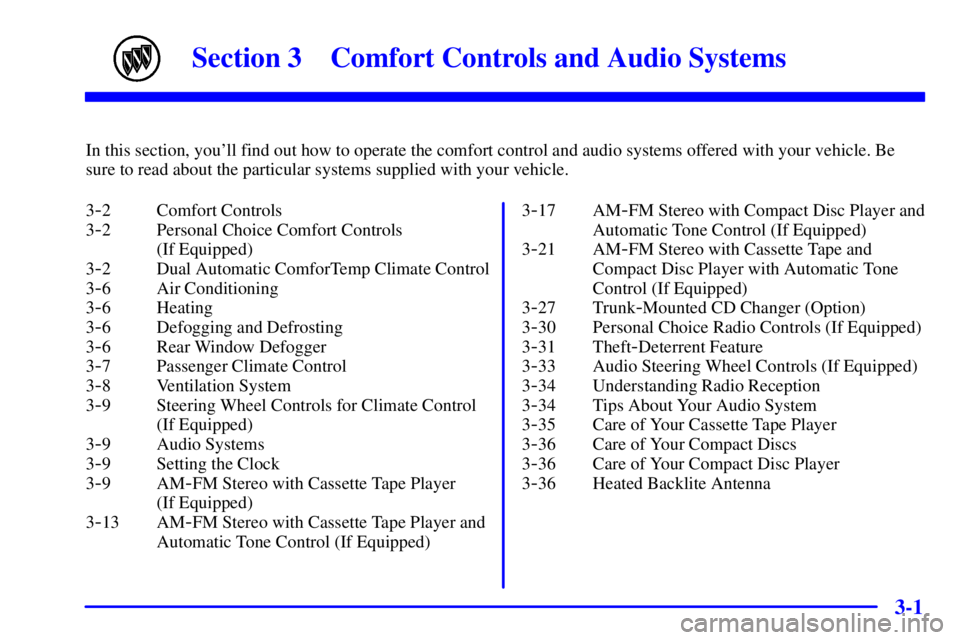
3-
3-1
Section 3 Comfort Controls and Audio Systems
In this section, you'll find out how to operate the comfort control and audio systems offered with your vehicle. Be
sure to read about the particular systems supplied with your vehicle.
3
-2 Comfort Controls
3
-2 Personal Choice Comfort Controls
(If Equipped)
3
-2 Dual Automatic ComforTemp Climate Control
3
-6 Air Conditioning
3
-6 Heating
3
-6 Defogging and Defrosting
3
-6 Rear Window Defogger
3
-7 Passenger Climate Control
3
-8 Ventilation System
3
-9 Steering Wheel Controls for Climate Control
(If Equipped)
3
-9 Audio Systems
3
-9 Setting the Clock
3
-9AM-FM Stereo with Cassette Tape Player
(If Equipped)
3
-13 AM-FM Stereo with Cassette Tape Player and
Automatic Tone Control (If Equipped)3
-17 AM-FM Stereo with Compact Disc Player and
Automatic Tone Control (If Equipped)
3
-21 AM-FM Stereo with Cassette Tape and
Compact Disc Player with Automatic Tone
Control (If Equipped)
3
-27 Trunk-Mounted CD Changer (Option)
3
-30 Personal Choice Radio Controls (If Equipped)
3
-31 Theft-Deterrent Feature
3
-33 Audio Steering Wheel Controls (If Equipped)
3
-34 Understanding Radio Reception
3
-34 Tips About Your Audio System
3
-35 Care of Your Cassette Tape Player
3
-36 Care of Your Compact Discs
3
-36 Care of Your Compact Disc Player
3
-36 Heated Backlite Antenna
Page 168 of 392
3-9 Steering Wheel Controls for Climate
Control (If Equipped)
If your vehicle has this
feature, you can control the
temperature function by
using the button on your
steering wheel. Press the
TEMP up arrow to increase
the temperature and the
TEMP down arrow to
decrease the temperature.
Audio Systems
Your audio system has been designed to operate easily
and give years of listening pleasure. You will get the
most enjoyment out of it if you acquaint yourself with it
first. Find out what your audio system can do and how
to operate all its controls, to be sure you're getting the
most out of the advanced engineering that went into it.
Setting the Clock
Press and hold HRS until the correct hour appears.
Press and hold MIN until the correct minute appears.
You may set the clock with the ignition off if you
press RECALL first and follow the same procedure
described above.
AM-FM Stereo with Cassette Tape Player
(If Equipped)
Page 179 of 392
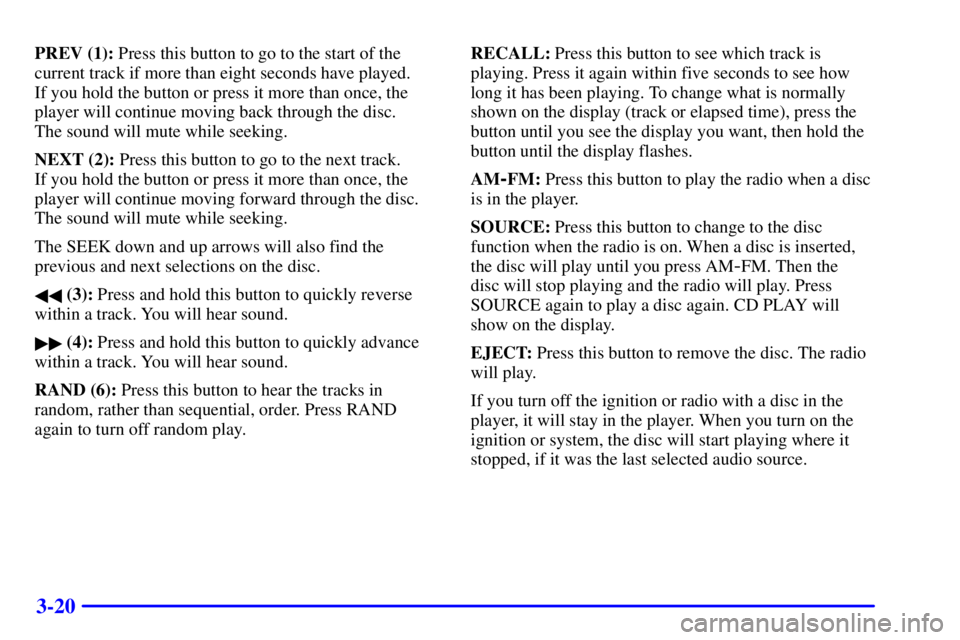
3-20
PREV (1): Press this button to go to the start of the
current track if more than eight seconds have played.
If you hold the button or press it more than once, the
player will continue moving back through the disc.
The sound will mute while seeking.
NEXT (2): Press this button to go to the next track.
If you hold the button or press it more than once, the
player will continue moving forward through the disc.
The sound will mute while seeking.
The SEEK down and up arrows will also find the
previous and next selections on the disc.
�� (3): Press and hold this button to quickly reverse
within a track. You will hear sound.
�� (4): Press and hold this button to quickly advance
within a track. You will hear sound.
RAND (6): Press this button to hear the tracks in
random, rather than sequential, order. Press RAND
again to turn off random play.RECALL: Press this button to see which track is
playing. Press it again within five seconds to see how
long it has been playing. To change what is normally
shown on the display (track or elapsed time), press the
button until you see the display you want, then hold the
button until the display flashes.
AM
-FM: Press this button to play the radio when a disc
is in the player.
SOURCE: Press this button to change to the disc
function when the radio is on. When a disc is inserted,
the disc will play until you press AM
-FM. Then the
disc will stop playing and the radio will play. Press
SOURCE again to play a disc again. CD PLAY will
show on the display.
EJECT: Press this button to remove the disc. The radio
will play.
If you turn off the ignition or radio with a disc in the
player, it will stay in the player. When you turn on the
ignition or system, the disc will start playing where it
stopped, if it was the last selected audio source.
Page 185 of 392
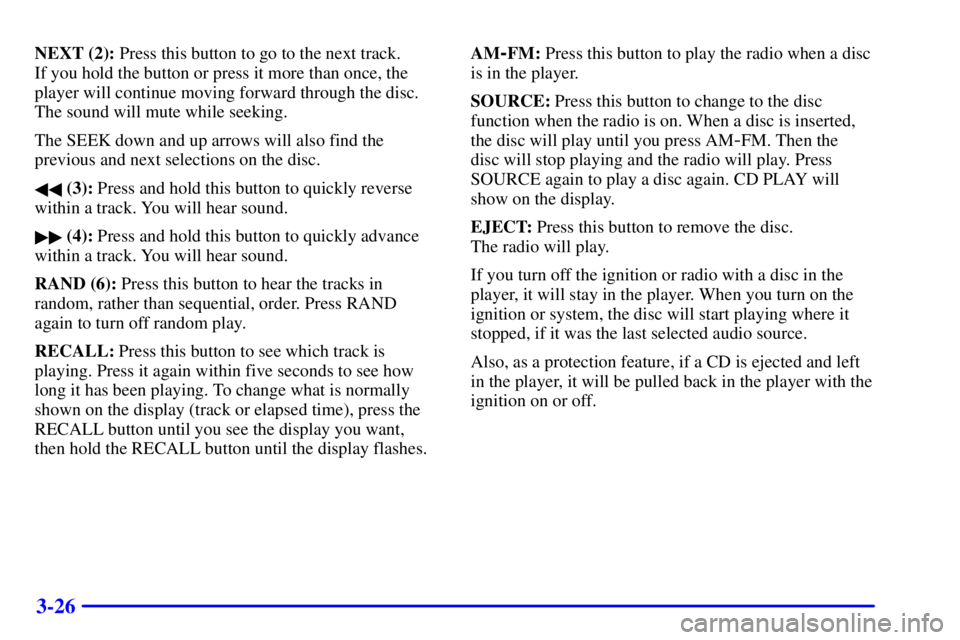
3-26
NEXT (2): Press this button to go to the next track.
If you hold the button or press it more than once, the
player will continue moving forward through the disc.
The sound will mute while seeking.
The SEEK down and up arrows will also find the
previous and next selections on the disc.
�� (3): Press and hold this button to quickly reverse
within a track. You will hear sound.
�� (4): Press and hold this button to quickly advance
within a track. You will hear sound.
RAND (6): Press this button to hear the tracks in
random, rather than sequential, order. Press RAND
again to turn off random play.
RECALL: Press this button to see which track is
playing. Press it again within five seconds to see how
long it has been playing. To change what is normally
shown on the display (track or elapsed time), press the
RECALL button until you see the display you want,
then hold the RECALL button until the display flashes.AM
-FM: Press this button to play the radio when a disc
is in the player.
SOURCE: Press this button to change to the disc
function when the radio is on. When a disc is inserted,
the disc will play until you press AM
-FM. Then the
disc will stop playing and the radio will play. Press
SOURCE again to play a disc again. CD PLAY will
show on the display.
EJECT: Press this button to remove the disc.
The radio will play.
If you turn off the ignition or radio with a disc in the
player, it will stay in the player. When you turn on the
ignition or system, the disc will start playing where it
stopped, if it was the last selected audio source.
Also, as a protection feature, if a CD is ejected and left
in the player, it will be pulled back in the player with the
ignition on or off.
Page 189 of 392
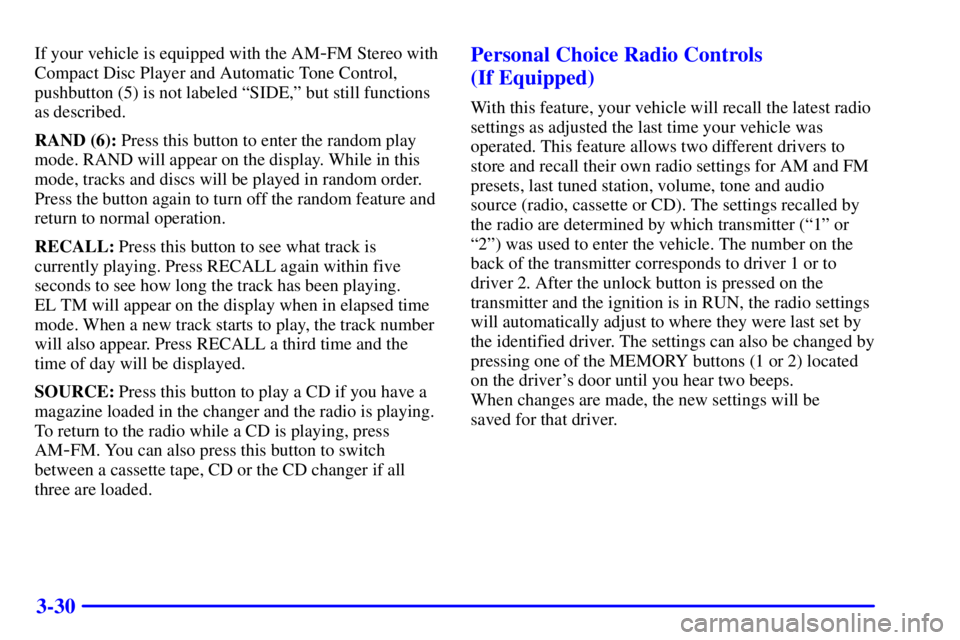
3-30
If your vehicle is equipped with the AM-FM Stereo with
Compact Disc Player and Automatic Tone Control,
pushbutton (5) is not labeled ªSIDE,º but still functions
as described.
RAND (6): Press this button to enter the random play
mode. RAND will appear on the display. While in this
mode, tracks and discs will be played in random order.
Press the button again to turn off the random feature and
return to normal operation.
RECALL: Press this button to see what track is
currently playing. Press RECALL again within five
seconds to see how long the track has been playing.
EL TM will appear on the display when in elapsed time
mode. When a new track starts to play, the track number
will also appear. Press RECALL a third time and the
time of day will be displayed.
SOURCE: Press this button to play a CD if you have a
magazine loaded in the changer and the radio is playing.
To return to the radio while a CD is playing, press
AM
-FM. You can also press this button to switch
between a cassette tape, CD or the CD changer if all
three are loaded.
Personal Choice Radio Controls
(If Equipped)
With this feature, your vehicle will recall the latest radio
settings as adjusted the last time your vehicle was
operated. This feature allows two different drivers to
store and recall their own radio settings for AM and FM
presets, last tuned station, volume, tone and audio
source (radio, cassette or CD). The settings recalled by
the radio are determined by which transmitter (ª1º or
ª2º) was used to enter the vehicle. The number on the
back of the transmitter corresponds to driver 1 or to
driver 2. After the unlock button is pressed on the
transmitter and the ignition is in RUN, the radio settings
will automatically adjust to where they were last set by
the identified driver. The settings can also be changed by
pressing one of the MEMORY buttons (1 or 2) located
on the driver's door until you hear two beeps.
When changes are made, the new settings will be
saved for that driver.
Page 192 of 392
3-33 Audio Steering Wheel Controls
(If Equipped)
If your vehicle has this feature, you can control certain
radio functions using the buttons on your steering wheel.
Some steering wheel controls may operate climate
controls. See ªSteering Wheel Controls for Climate
Controlº earlier in this section.
SEEK: Press this button to
go to the next higher or
lower radio station.SCAN: Press this button to scan the stations preset on
your radio pushbuttons. This feature works like your
radio's P SCAN button and allows you to listen to each
of your preset stations for a few seconds. The radio will
go to the first preset station, stop for a few seconds, then
go on to the next preset station. Press SCAN again to
stop scanning. If a preset station has weak reception, the
radio will not stop at the preset station.
AM-FM: Press this button to choose AM, FM1 or FM2.
VOL: Press the up or down
arrow to increase or
decrease volume.