Page 19 of 217
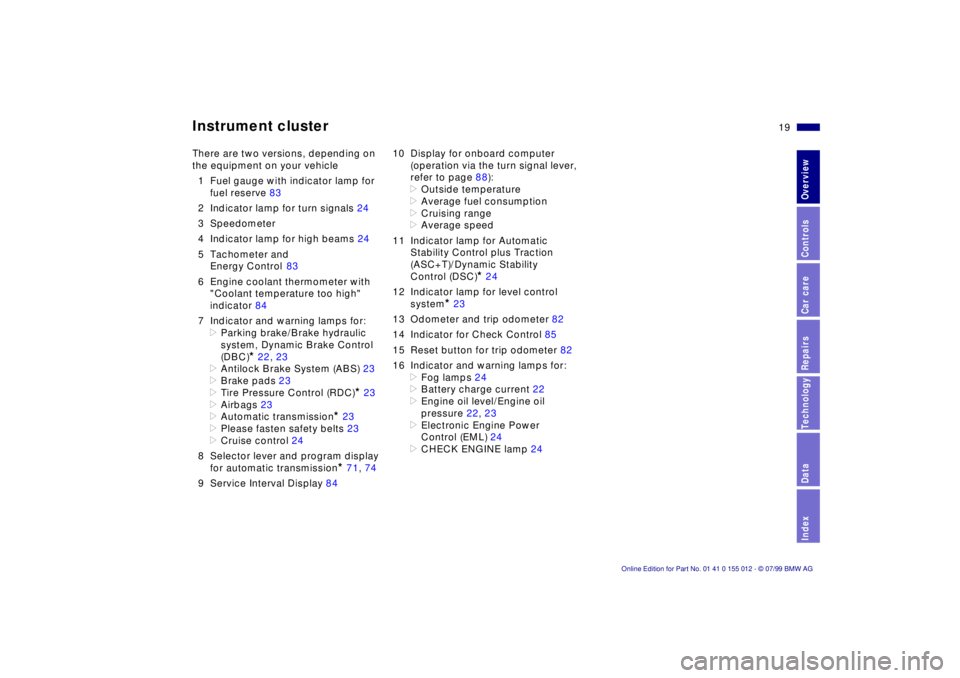
19n
RepairsIndexOverview Controls Car care Technology Data
Instrument cluster
There are two versions, depending on
the equipment on your vehicle
1 Fuel gauge with indicator lamp for
fuel reserve 83
2 Indicator lamp for turn signals 24
3 Speedometer
4 Indicator lamp for high beams 24
5 Tachometer and
Energy Control 83
6 Engine coolant thermometer with
"Coolant temperature too high"
indicator 84
7 Indicator and warning lamps for:
>
Parking brake/Brake hydraulic
system, Dynamic Brake Control
(DBC)
*
22, 23
>
Antilock Brake System (ABS) 23
>
Brake pads 23
>
Tire Pressure Control (RDC)
*
23
>
Airbags 23
>
Automatic transmission
*
23
>
Please fasten safety belts 23
>
Cruise control 24
8 Selector lever and program display
for automatic transmission
*
71, 74
9 Service Interval Display 8410 Display for onboard computer
(operation via the turn signal lever,
refer to page 88):
>
Outside temperature
>
Average fuel consumption
>
Cruising range
>
Average speed
11 Indicator lamp for Automatic
Stability Control plus Traction
(ASC+T)/Dynamic Stability
Control (DSC)
*
24
12 Indicator lamp for level control
system
*
23
13 Odometer and trip odometer 82
14 Indicator for Check Control 85
15 Reset button for trip odometer 82
16 Indicator and warning lamps for:
>
Fog lamps 24
>
Battery charge current 22
>
Engine oil level/Engine oil
pressure 22, 23
>
Electronic Engine Power
Control (EML) 24
>
CHECK ENGINE lamp 24
Page 87 of 217
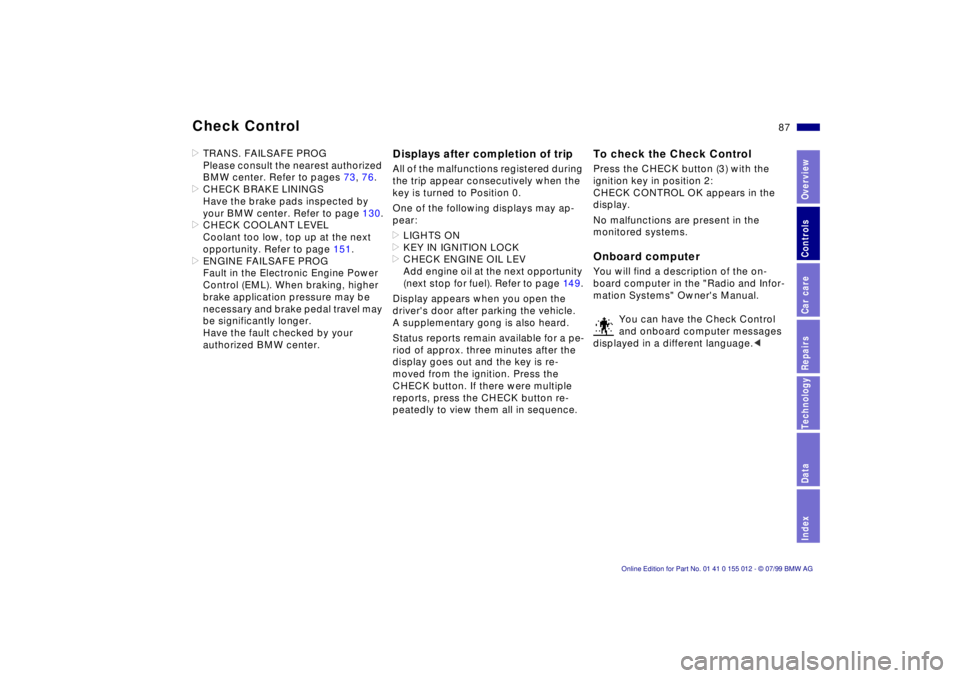
87n
RepairsIndexOverview Controls Car care Technology Data
Check Control>TRANS. FAILSAFE PROG
Please consult the nearest authorized
BMW center. Refer to pages 73, 76.
>CHECK BRAKE LININGS
Have the brake pads inspected by
your BMW center. Refer to page 130.
>CHECK COOLANT LEVEL
Coolant too low, top up at the next
opportunity. Refer to page 151.
>ENGINE FAILSAFE PROG
Fault in the Electronic Engine Power
Control (EML). When braking, higher
brake application pressure may be
necessary and brake pedal travel may
be significantly longer.
Have the fault checked by your
authorized BMW center.
Displays after completion of tripAll of the malfunctions registered during
the trip appear consecutively when the
key is turned to Position 0.
One of the following displays may ap-
pear:
>LIGHTS ON
>KEY IN IGNITION LOCK
>CHECK ENGINE OIL LEV
Add engine oil at the next opportunity
(next stop for fuel). Refer to page 14 9.
Display appears when you open the
driver's door after parking the vehicle.
A supplementary gong is also heard.
Status reports remain available for a pe-
riod of approx. three minutes after the
display goes out and the key is re-
moved from the ignition. Press the
CHECK button. If there were multiple
reports, press the CHECK button re-
peatedly to view them all in sequence.
To check the Check ControlPress the CHECK button (3) with the
ignition key in position 2:
CHECK CONTROL OK appears in the
display.
No malfunctions are present in the
monitored systems.Onboard computerYou will find a description of the on-
board computer in the "Radio and Infor-
mation Systems" Owner's Manual.
You can have the Check Control
and onboard computer messages
displayed in a different language.<
Page 88 of 217
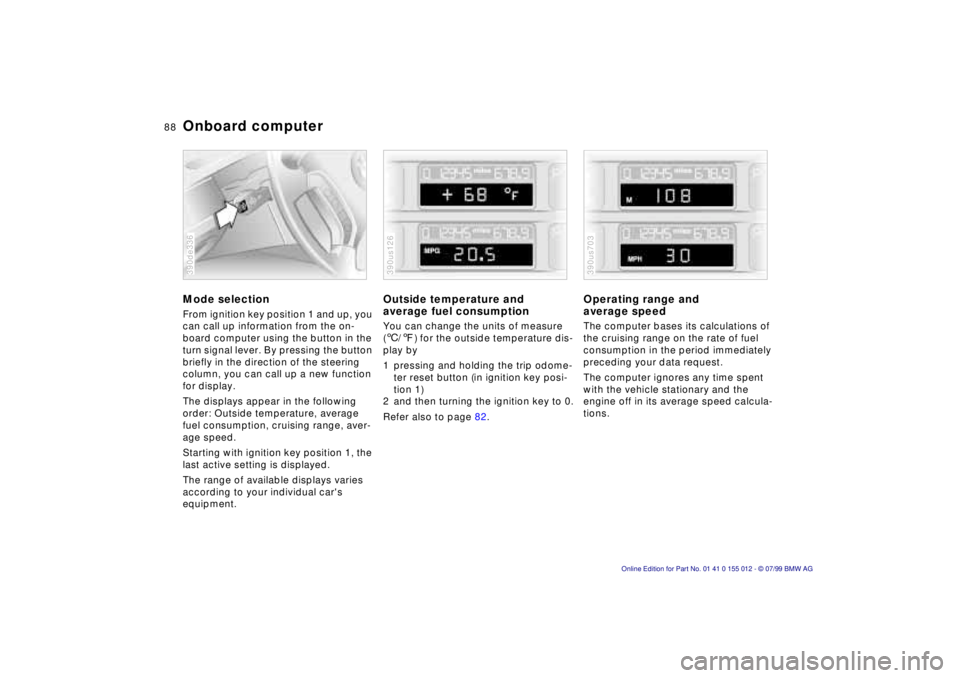
88n
Onboard computerMode selectionFrom ignition key position 1 and up, you
can call up information from the on-
board computer using the button in the
turn signal lever. By pressing the button
briefly in the direction of the steering
column, you can call up a new function
for display.
The displays appear in the following
order: Outside temperature, average
fuel consumption, cruising range, aver-
age speed.
Starting with ignition key position 1, the
last active setting is displayed.
The range of available displays varies
according to your individual car's
equipment.390de336
Outside temperature and
average fuel consumptionYou can change the units of measure
(6/7) for the outside temperature dis-
play by
1 pressing and holding the trip odome-
ter reset button (in ignition key posi-
tion 1)
2 and then turning the ignition key to 0.
Refer also to page 82.390us126
Operating range and
average speed The computer bases its calculations of
the cruising range on the rate of fuel
consumption in the period immediately
preceding your data request.
The computer ignores any time spent
with the vehicle stationary and the
engine off in its average speed calcula-
tions.390us703