2000 BMW 540I SEDAN child lock
[x] Cancel search: child lockPage 10 of 217
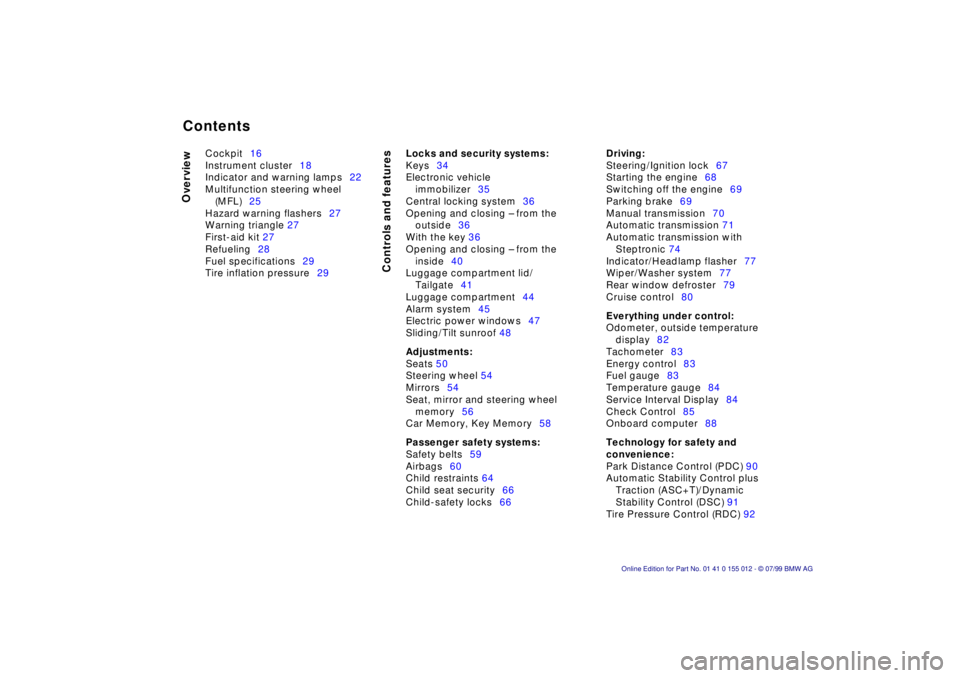
Contents
Overview
Controls and features
Cockpit16
Instrument cluster18
Indicator and warning lamps22
Multifunction steering wheel
(MFL)25
Hazard warning flashers27
Warning triangle 27
First-aid kit 27
Refueling28
Fuel specifications29
Tire inflation pressure29
Locks and security systems:
Keys34
Electronic vehicle
immobilizer35
Central locking system36
Opening and closing Ð from the
outside36
With the key 36
Opening and closing Ð from the
inside40
Luggage compartment lid/
Tailgate41
Luggage compartment44
Alarm system45
Electric power windows47
Sliding/Tilt sunroof 48
Adjustments:
Seats 50
Steering wheel 54
Mirrors54
Seat, mirror and steering wheel
memory56
Car Memory, Key Memory58
Passenger safety systems:
Safety belts59
Airbags60
Child restraints 64
Child seat security66
Child-safety locks66
Driving:
Steering/Ignition lock67
Starting the engine68
Switching off the engine69
Parking brake69
Manual transmission70
Automatic transmission 71
Automatic transmission with
Steptronic 74
Indicator/Headlamp flasher77
Wiper/Washer system77
Rear window defroster79
Cruise control80
Everything under control:
Odometer, outside temperature
display82
Tachometer83
Energy control83
Fuel gauge83
Temperature gauge84
Service Interval Display84
Check Control85
Onboard computer88
Technology for safety and
convenience:
Park Distance Control (PDC) 90
Automatic Stability Control plus
Traction (ASC+T)/Dynamic
Stability Control (DSC) 91
Tire Pressure Control (RDC) 92
Page 32 of 217
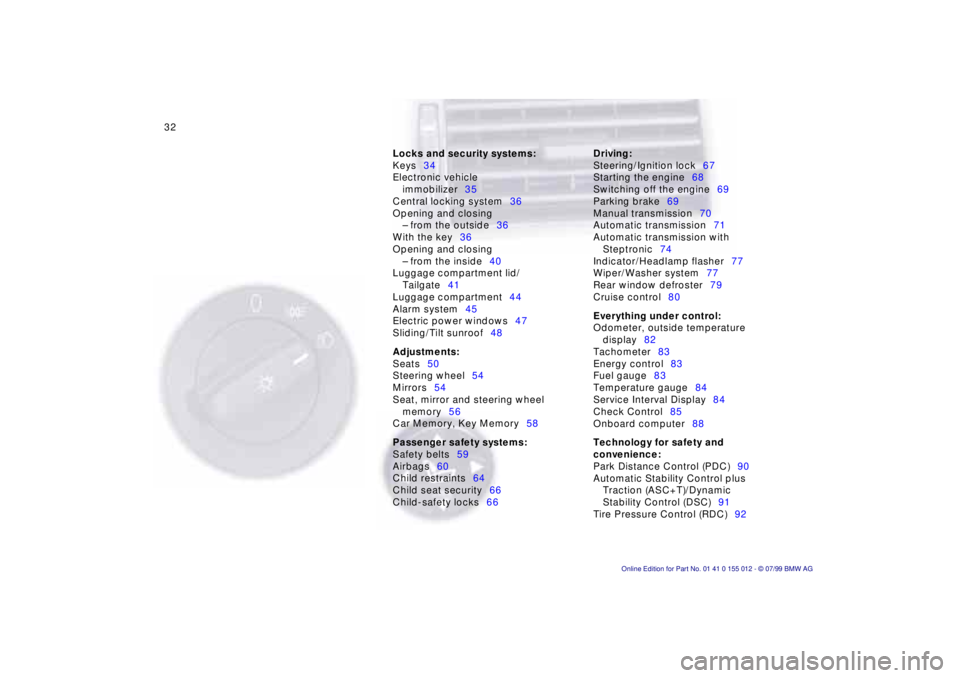
32n
Locks and security systems:
Keys34
Electronic vehicle
immobilizer35
Central locking system36
Opening and closing
Ð from the outside36
With the key36
Opening and closing
Ð from the inside40
Luggage compartment lid/
Tailgate41
Luggage compartment44
Alarm system45
Electric power windows47
Sliding/Tilt sunroof48
Adjustments:
Seats50
Steering wheel54
Mirrors54
Seat, mirror and steering wheel
memory56
Car Memory, Key Memory58
Passenger safety systems:
Safety belts59
Airbags60
Child restraints64
Child seat security66
Child-safety locks66Driving:
Steering/Ignition lock67
Starting the engine68
Switching off the engine69
Parking brake69
Manual transmission70
Automatic transmission71
Automatic transmission with
Steptronic74
Indicator/Headlamp flasher77
Wiper/Washer system77
Rear window defroster79
Cruise control80
Everything under control:
Odometer, outside temperature
display82
Tachometer83
Energy control83
Fuel gauge83
Temperature gauge84
Service Interval Display84
Check Control85
Onboard computer88
Technology for safety and
convenience:
Park Distance Control (PDC)90
Automatic Stability Control plus
Traction (ASC+T)/Dynamic
Stability Control (DSC)91
Tire Pressure Control (RDC)92
Page 37 of 217
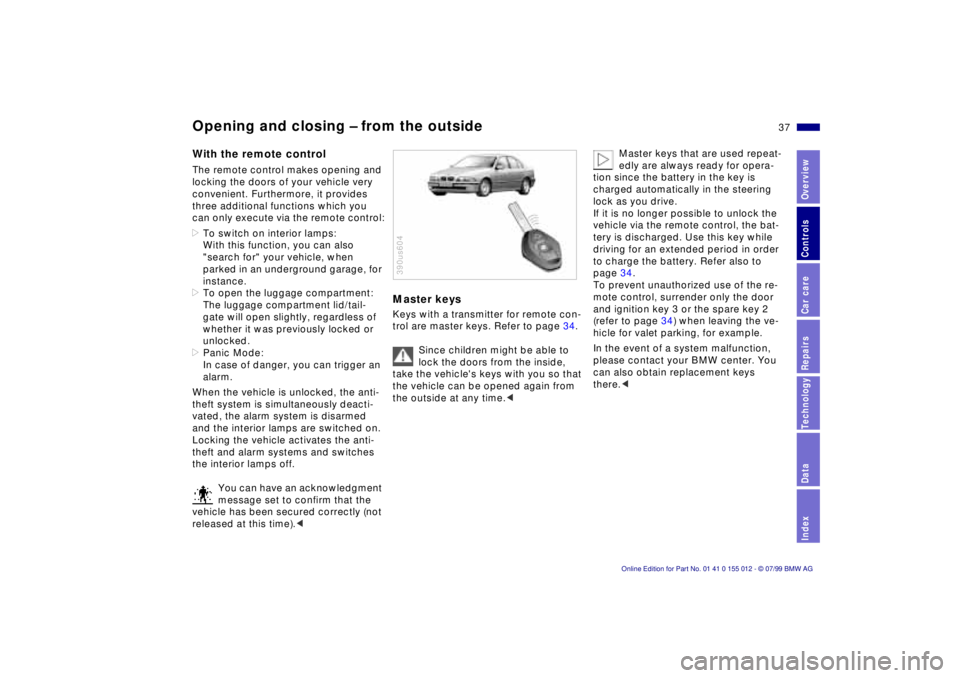
37n
RepairsIndexOverview Controls Car care Technology Data
Opening and closing Ð from the outsideWith the remote controlThe remote control makes opening and
locking the doors of your vehicle very
convenient. Furthermore, it provides
three additional functions which you
can only execute via the remote control:
>To switch on interior lamps:
With this function, you can also
"search for" your vehicle, when
parked in an underground garage, for
instance.
>To open the luggage compartment:
The luggage compartment lid/tail-
gate will open slightly, regardless of
whether it was previously locked or
unlocked.
>Panic Mode:
In case of danger, you can trigger an
alarm.
When the vehicle is unlocked, the anti-
theft system is simultaneously deacti-
vated, the alarm system is disarmed
and the interior lamps are switched on.
Locking the vehicle activates the anti-
theft and alarm systems and switches
the interior lamps off.
You can have an acknowledgment
message set to confirm that the
vehicle has been secured correctly (not
released at this time).<
Master keysKeys with a transmitter for remote con-
trol are master keys. Refer to page 34.
Since children might be able to
lock the doors from the inside,
take the vehicle's keys with you so that
the vehicle can be opened again from
the outside at any time.< 390us604
Master keys that are used repeat-
edly are always ready for opera-
tion since the battery in the key is
charged automatically in the steering
lock as you drive.
If it is no longer possible to unlock the
vehicle via the remote control, the bat-
tery is discharged. Use this key while
driving for an extended period in order
to charge the battery. Refer also to
page 34.
To prevent unauthorized use of the re-
mote control, surrender only the door
and ignition key 3 or the spare key 2
(refer to page 34) when leaving the ve-
hicle for valet parking, for example.
In the event of a system malfunction,
please contact your BMW center. You
can also obtain replacement keys
there.<
Page 40 of 217
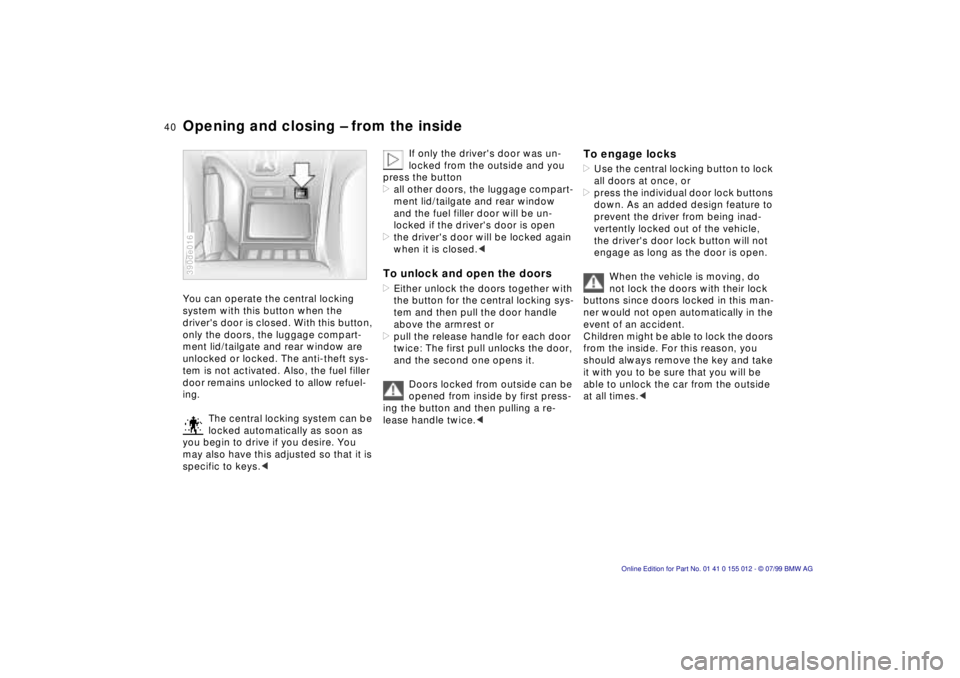
40n
Opening and closing Ð from the insideYou can operate the central locking
system with this button when the
driver's door is closed. With this button,
only the doors, the luggage compart-
ment lid/tailgate and rear window are
unlocked or locked. The anti-theft sys-
tem is not activated. Also, the fuel filler
door remains unlocked to allow refuel-
ing.
The central locking system can be
locked automatically as soon as
you begin to drive if you desire. You
may also have this adjusted so that it is
specific to keys.< 390de016
If only the driver's door was un-
locked from the outside and you
press the button
>all other doors, the luggage compart-
ment lid/tailgate and rear window
and the fuel filler door will be un-
locked if the driver's door is open
>the driver's door will be locked again
when it is closed.<
To unlock and open the doors>Either unlock the doors together with
the button for the central locking sys-
tem and then pull the door handle
above the armrest or
>pull the release handle for each door
twice: The first pull unlocks the door,
and the second one opens it.
Doors locked from outside can be
opened from inside by first press-
ing the button and then pulling a re-
lease handle twice.<
To engage locks>Use the central locking button to lock
all doors at once, or
>press the individual door lock buttons
down. As an added design feature to
prevent the driver from being inad-
vertently locked out of the vehicle,
the driver's door lock button will not
engage as long as the door is open.
When the vehicle is moving, do
not lock the doors with their lock
buttons since doors locked in this man-
ner would not open automatically in the
event of an accident.
Children might be able to lock the doors
from the inside. For this reason, you
should always remove the key and take
it with you to be sure that you will be
able to unlock the car from the outside
at all times.<
Page 47 of 217
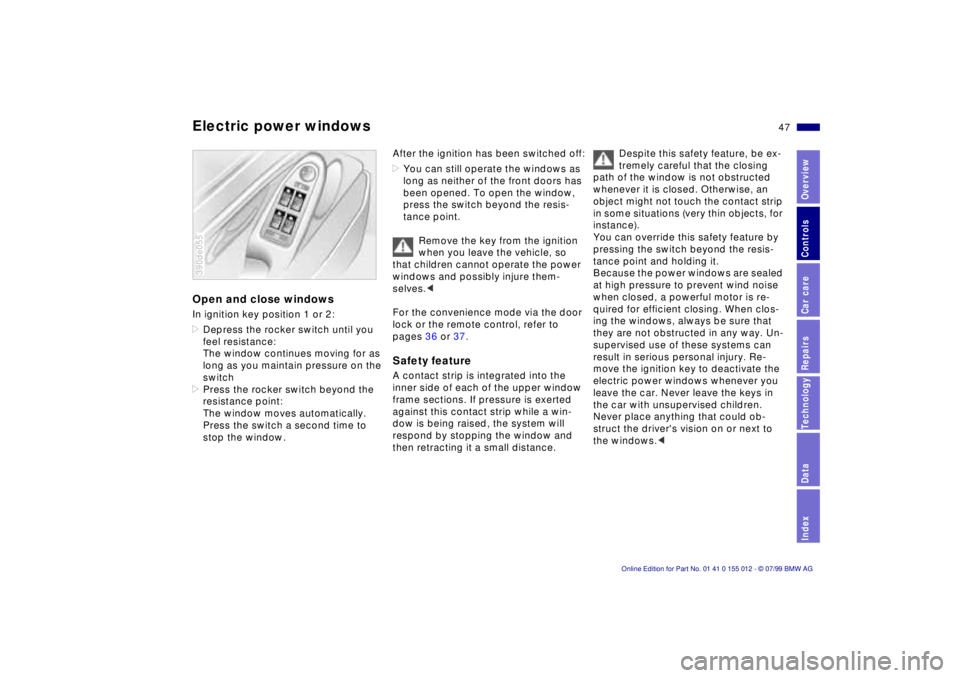
47n
RepairsIndexOverview Controls Car care Technology Data
Electric power windowsOpen and close windowsIn ignition key position 1 or 2:
>Depress the rocker switch until you
feel resistance:
The window continues moving for as
long as you maintain pressure on the
switch
>Press the rocker switch beyond the
resistance point:
The window moves automatically.
Press the switch a second time to
stop the window.390de055
After the ignition has been switched off:
>You can still operate the windows as
long as neither of the front doors has
been opened. To open the window,
press the switch beyond the resis-
tance point.
Remove the key from the ignition
when you leave the vehicle, so
that children cannot operate the power
windows and possibly injure them-
selves.<
For the convenience mode via the door
lock or the remote control, refer to
pages 36 or 37.Safety featureA contact strip is integrated into the
inner side of each of the upper window
frame sections. If pressure is exerted
against this contact strip while a win-
dow is being raised, the system will
respond by stopping the window and
then retracting it a small distance.
Despite this safety feature, be ex-
tremely careful that the closing
path of the window is not obstructed
whenever it is closed. Otherwise, an
object might not touch the contact strip
in some situations (very thin objects, for
instance).
You can override this safety feature by
pressing the switch beyond the resis-
tance point and holding it.
Because the power windows are sealed
at high pressure to prevent wind noise
when closed, a powerful motor is re-
quired for efficient closing. When clos-
ing the windows, always be sure that
they are not obstructed in any way. Un-
supervised use of these systems can
result in serious personal injury. Re-
move the ignition key to deactivate the
electric power windows whenever you
leave the car. Never leave the keys in
the car with unsupervised children.
Never place anything that could ob-
struct the driver's vision on or next to
the windows.<
Page 48 of 217
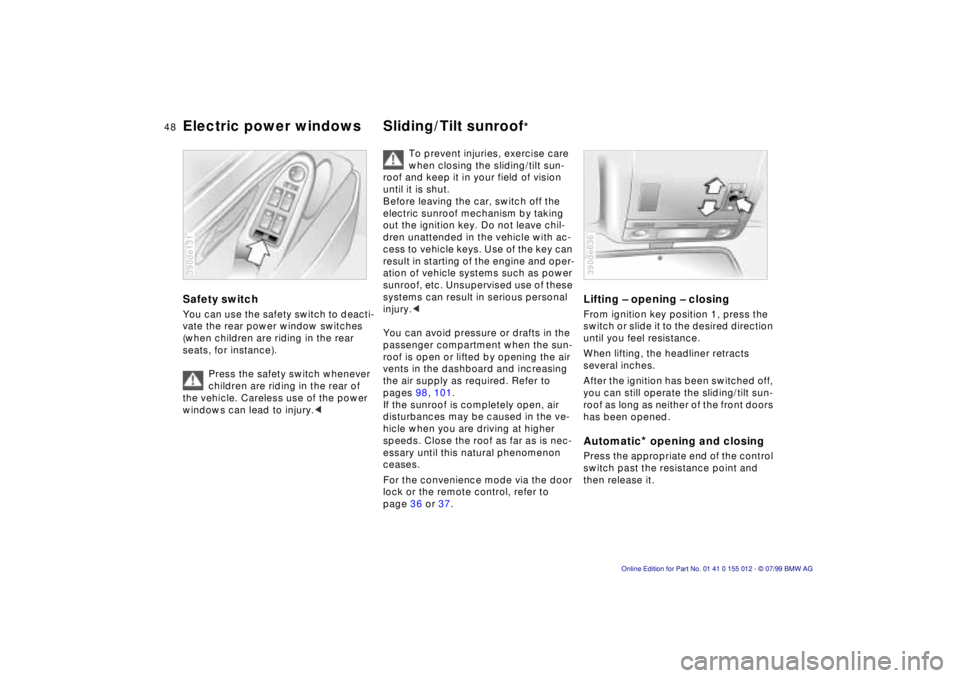
48n
Electric power windows Sliding/Tilt sunroof
*
Safety switchYou can use the safety switch to deacti-
vate the rear power window switches
(when children are riding in the rear
seats, for instance).
Press the safety switch whenever
children are riding in the rear of
the vehicle. Careless use of the power
windows can lead to injury.< 390de131
To prevent injuries, exercise care
when closing the sliding/tilt sun-
roof and keep it in your field of vision
until it is shut.
Before leaving the car, switch off the
electric sunroof mechanism by taking
out the ignition key. Do not leave chil-
dren unattended in the vehicle with ac-
cess to vehicle keys. Use of the key can
result in starting of the engine and oper-
ation of vehicle systems such as power
sunroof, etc. Unsupervised use of these
systems can result in serious personal
injury.<
You can avoid pressure or drafts in the
passenger compartment when the sun-
roof is open or lifted by opening the air
vents in the dashboard and increasing
the air supply as required. Refer to
pages 98, 101.
If the sunroof is completely open, air
disturbances may be caused in the ve-
hicle when you are driving at higher
speeds. Close the roof as far as is nec-
essary until this natural phenomenon
ceases.
For the convenience mode via the door
lock or the remote control, refer to
page 36 or 37.
Lifting Ð opening Ð closingFrom ignition key position 1, press the
switch or slide it to the desired direction
until you feel resistance.
When lifting, the headliner retracts
several inches.
After the ignition has been switched off,
you can still operate the sliding/tilt sun-
roof as long as neither of the front doors
has been opened.Automatic
* opening and closing
Press the appropriate end of the control
switch past the resistance point and
then release it. 390de636
Page 59 of 217
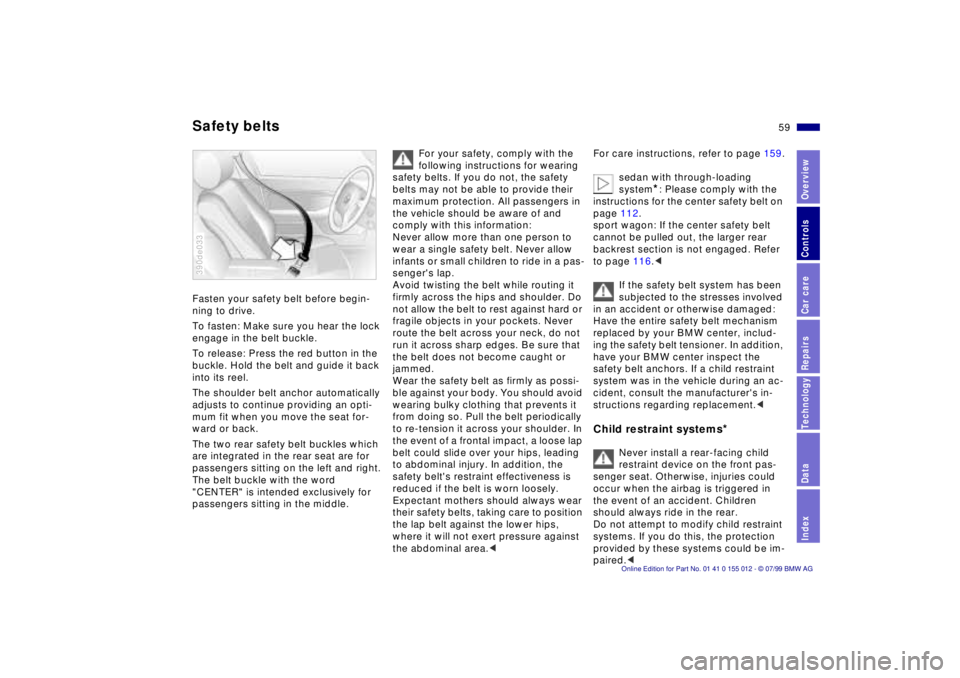
59n
RepairsIndexOverview Controls Car care Technology Data
Fasten your safety belt before begin-
ning to drive.
To fasten: Make sure you hear the lock
engage in the belt buckle.
To release: Press the red button in the
buckle. Hold the belt and guide it back
into its reel.
The shoulder belt anchor automatically
adjusts to continue providing an opti-
mum fit when you move the seat for-
ward or back.
The two rear safety belt buckles which
are integrated in the rear seat are for
passengers sitting on the left and right.
The belt buckle with the word
"CENTER" is intended exclusively for
passengers sitting in the middle.390de033
For your safety, comply with the
following instructions for wearing
safety belts. If you do not, the safety
belts may not be able to provide their
maximum protection. All passengers in
the vehicle should be aware of and
comply with this information:
Never allow more than one person to
wear a single safety belt. Never allow
infants or small children to ride in a pas-
senger's lap.
Avoid twisting the belt while routing it
firmly across the hips and shoulder. Do
not allow the belt to rest against hard or
fragile objects in your pockets. Never
route the belt across your neck, do not
run it across sharp edges. Be sure that
the belt does not become caught or
jammed.
Wear the safety belt as firmly as possi-
ble against your body. You should avoid
wearing bulky clothing that prevents it
from doing so. Pull the belt periodically
to re-tension it across your shoulder. In
the event of a frontal impact, a loose lap
belt could slide over your hips, leading
to abdominal injury. In addition, the
safety belt's restraint effectiveness is
reduced if the belt is worn loosely.
Expectant mothers should always wear
their safety belts, taking care to position
the lap belt against the lower hips,
where it will not exert pressure against
the abdominal area.<
For care instructions, refer to page 159.
sedan with through-loading
system
*: Please comply with the
instructions for the center safety belt on
page 112.
sport wagon: If the center safety belt
cannot be pulled out, the larger rear
backrest section is not engaged. Refer
to page 116.<
If the safety belt system has been
subjected to the stresses involved
in an accident or otherwise damaged:
Have the entire safety belt mechanism
replaced by your BMW center, includ-
ing the safety belt tensioner. In addition,
have your BMW center inspect the
safety belt anchors. If a child restraint
system was in the vehicle during an ac-
cident, consult the manufacturer's in-
structions regarding replacement.c
Child restraint systems
*
Never install a rear-facing child
restraint device on the front pas-
senger seat. Otherwise, injuries could
occur when the airbag is triggered in
the event of an accident. Children
should always ride in the rear.
Do not attempt to modify child restraint
systems. If you do this, the protection
provided by these systems could be im-
paired.<
Safety belts
Page 61 of 217
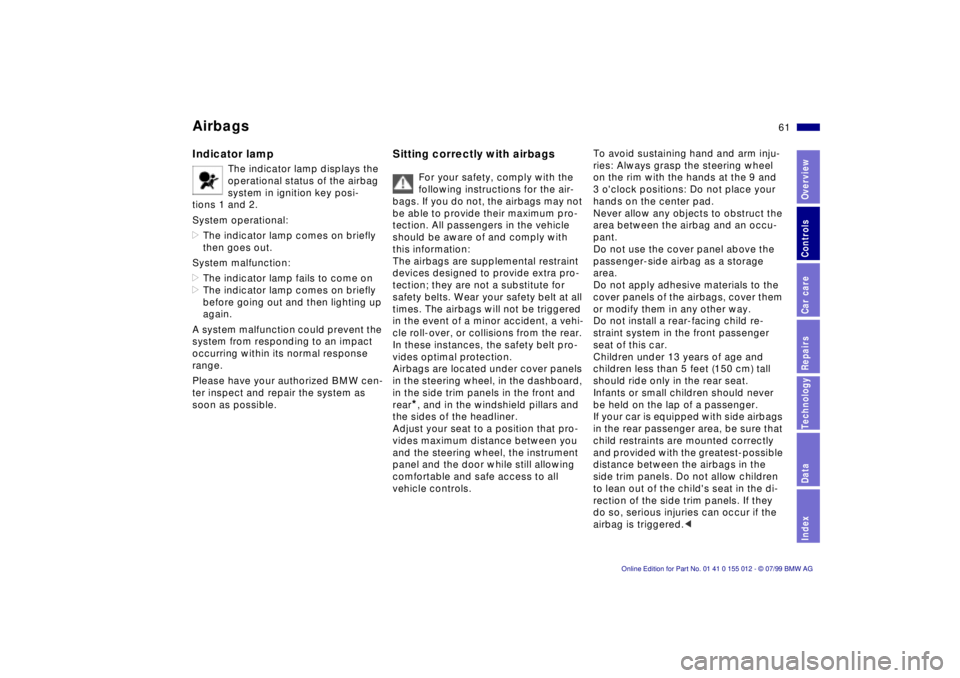
61n
RepairsIndexOverview Controls Car care Technology Data
AirbagsIndicator lamp
The indicator lamp displays the
operational status of the airbag
system in ignition key posi-
tions 1 and 2.
System operational:
>The indicator lamp comes on briefly
then goes out.
System malfunction:
>The indicator lamp fails to come on
>The indicator lamp comes on briefly
before going out and then lighting up
again.
A system malfunction could prevent the
system from responding to an impact
occurring within its normal response
range.
Please have your authorized BMW cen-
ter inspect and repair the system as
soon as possible.
Sitting correctly with airbags
For your safety, comply with the
following instructions for the air-
bags. If you do not, the airbags may not
be able to provide their maximum pro-
tection. All passengers in the vehicle
should be aware of and comply with
this information:
The airbags are supplemental restraint
devices designed to provide extra pro-
tection; they are not a substitute for
safety belts. Wear your safety belt at all
times. The airbags will not be triggered
in the event of a minor accident, a vehi-
cle roll-over, or collisions from the rear.
In these instances, the safety belt pro-
vides optimal protection.
Airbags are located under cover panels
in the steering wheel, in the dashboard,
in the side trim panels in the front and
rear*, and in the windshield pillars and
the sides of the headliner.
Adjust your seat to a position that pro-
vides maximum distance between you
and the steering wheel, the instrument
panel and the door while still allowing
comfortable and safe access to all
vehicle controls.
To avoid sustaining hand and arm inju-
ries: Always grasp the steering wheel
on the rim with the hands at the 9 and
3 o'clock positions: Do not place your
hands on the center pad.
Never allow any objects to obstruct the
area between the airbag and an occu-
pant.
Do not use the cover panel above the
passenger-side airbag as a storage
area.
Do not apply adhesive materials to the
cover panels of the airbags, cover them
or modify them in any other way.
Do not install a rear-facing child re-
straint system in the front passenger
seat of this car.
Children under 13 years of age and
children less than 5 feet (150 cm) tall
should ride only in the rear seat.
Infants or small children should never
be held on the lap of a passenger.
If your car is equipped with side airbags
in the rear passenger area, be sure that
child restraints are mounted correctly
and provided with the greatest-possible
distance between the airbags in the
side trim panels. Do not allow children
to lean out of the child's seat in the di-
rection of the side trim panels. If they
do so, serious injuries can occur if the
airbag is triggered.<