2000 BMW 540I SEDAN cruise control
[x] Cancel search: cruise controlPage 10 of 217
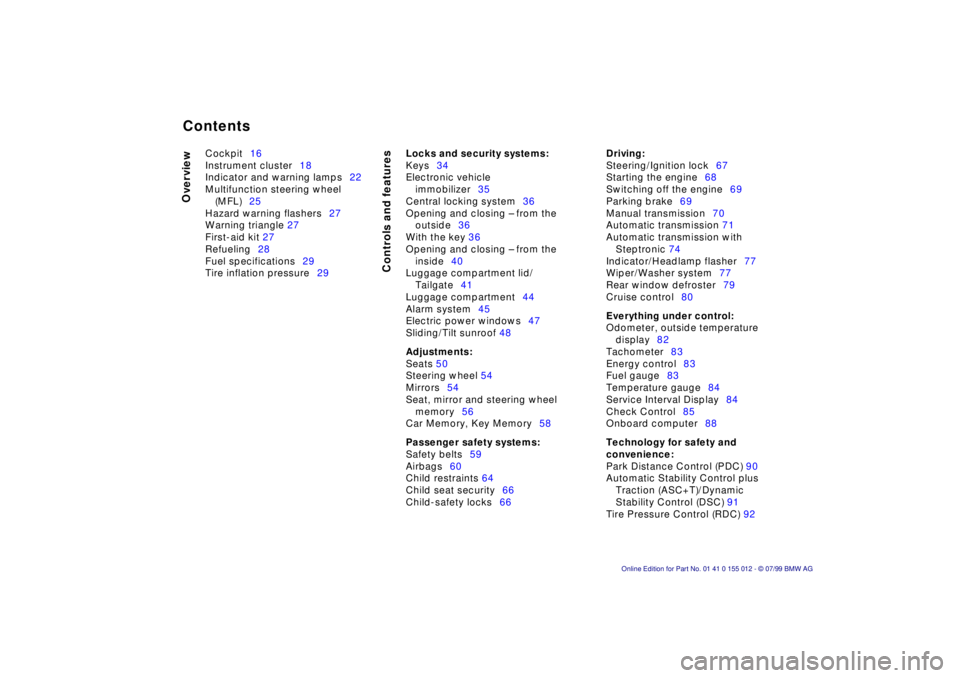
Contents
Overview
Controls and features
Cockpit16
Instrument cluster18
Indicator and warning lamps22
Multifunction steering wheel
(MFL)25
Hazard warning flashers27
Warning triangle 27
First-aid kit 27
Refueling28
Fuel specifications29
Tire inflation pressure29
Locks and security systems:
Keys34
Electronic vehicle
immobilizer35
Central locking system36
Opening and closing Ð from the
outside36
With the key 36
Opening and closing Ð from the
inside40
Luggage compartment lid/
Tailgate41
Luggage compartment44
Alarm system45
Electric power windows47
Sliding/Tilt sunroof 48
Adjustments:
Seats 50
Steering wheel 54
Mirrors54
Seat, mirror and steering wheel
memory56
Car Memory, Key Memory58
Passenger safety systems:
Safety belts59
Airbags60
Child restraints 64
Child seat security66
Child-safety locks66
Driving:
Steering/Ignition lock67
Starting the engine68
Switching off the engine69
Parking brake69
Manual transmission70
Automatic transmission 71
Automatic transmission with
Steptronic 74
Indicator/Headlamp flasher77
Wiper/Washer system77
Rear window defroster79
Cruise control80
Everything under control:
Odometer, outside temperature
display82
Tachometer83
Energy control83
Fuel gauge83
Temperature gauge84
Service Interval Display84
Check Control85
Onboard computer88
Technology for safety and
convenience:
Park Distance Control (PDC) 90
Automatic Stability Control plus
Traction (ASC+T)/Dynamic
Stability Control (DSC) 91
Tire Pressure Control (RDC) 92
Page 19 of 217
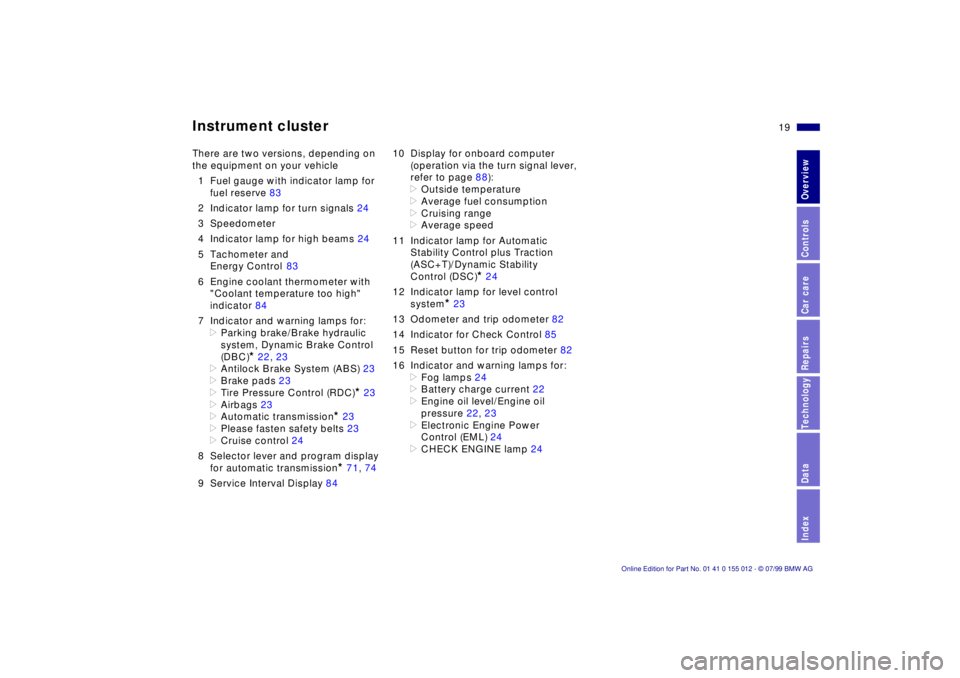
19n
RepairsIndexOverview Controls Car care Technology Data
Instrument cluster
There are two versions, depending on
the equipment on your vehicle
1 Fuel gauge with indicator lamp for
fuel reserve 83
2 Indicator lamp for turn signals 24
3 Speedometer
4 Indicator lamp for high beams 24
5 Tachometer and
Energy Control 83
6 Engine coolant thermometer with
"Coolant temperature too high"
indicator 84
7 Indicator and warning lamps for:
>
Parking brake/Brake hydraulic
system, Dynamic Brake Control
(DBC)
*
22, 23
>
Antilock Brake System (ABS) 23
>
Brake pads 23
>
Tire Pressure Control (RDC)
*
23
>
Airbags 23
>
Automatic transmission
*
23
>
Please fasten safety belts 23
>
Cruise control 24
8 Selector lever and program display
for automatic transmission
*
71, 74
9 Service Interval Display 8410 Display for onboard computer
(operation via the turn signal lever,
refer to page 88):
>
Outside temperature
>
Average fuel consumption
>
Cruising range
>
Average speed
11 Indicator lamp for Automatic
Stability Control plus Traction
(ASC+T)/Dynamic Stability
Control (DSC)
*
24
12 Indicator lamp for level control
system
*
23
13 Odometer and trip odometer 82
14 Indicator for Check Control 85
15 Reset button for trip odometer 82
16 Indicator and warning lamps for:
>
Fog lamps 24
>
Battery charge current 22
>
Engine oil level/Engine oil
pressure 22, 23
>
Electronic Engine Power
Control (EML) 24
>
CHECK ENGINE lamp 24
Page 21 of 217
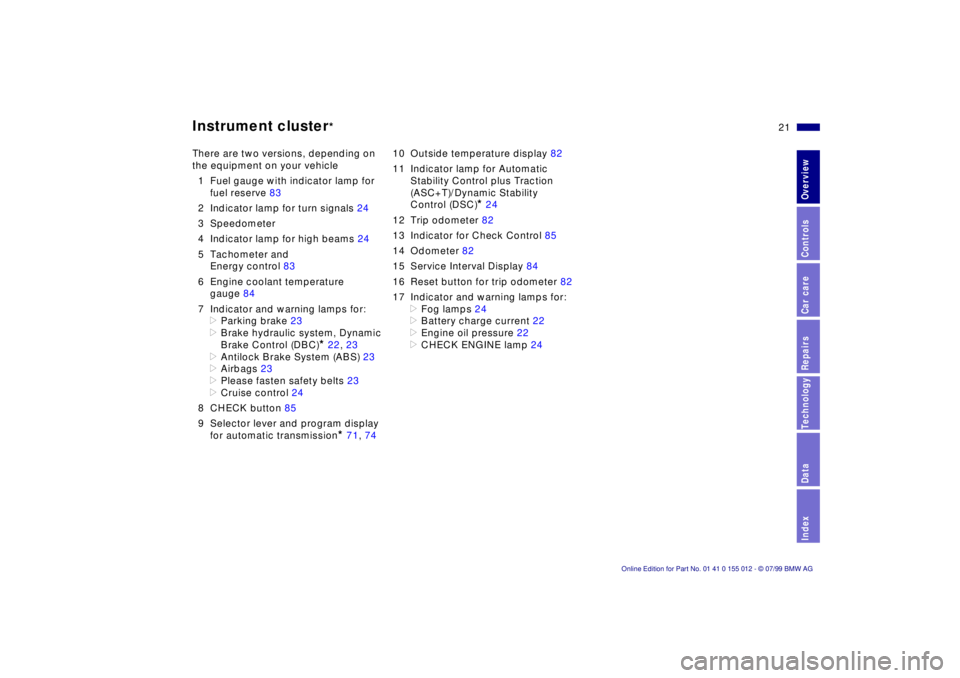
21n
RepairsIndexOverview Controls Car care Technology Data
Instrument cluster
*
There are two versions, depending on
the equipment on your vehicle
1 Fuel gauge with indicator lamp for
fuel reserve 83
2 Indicator lamp for turn signals 24
3 Speedometer
4 Indicator lamp for high beams 24
5 Tachometer and
Energy control 83
6 Engine coolant temperature
gauge 84
7 Indicator and warning lamps for:
>
Parking brake 23
>
Brake hydraulic system, Dynamic
Brake Control (DBC)
*
22, 23
>
Antilock Brake System (ABS) 23
>
Airbags 23
>
Please fasten safety belts 23
>
Cruise control 24
8 CHECK button 85
9 Selector lever and program display
for automatic transmission
*
71, 7410 Outside temperature display 82
11 Indicator lamp for Automatic
Stability Control plus Traction
(ASC+T)/Dynamic Stability
Control (DSC)
*
24
12 Trip odometer 82
13 Indicator for Check Control 85
14 Odometer 82
15 Service Interval Display 84
16 Reset button for trip odometer 82
17 Indicator and warning lamps for:
>
Fog lamps 24
>
Battery charge current 22
>
Engine oil pressure 22
>
CHECK ENGINE lamp 24
Page 24 of 217
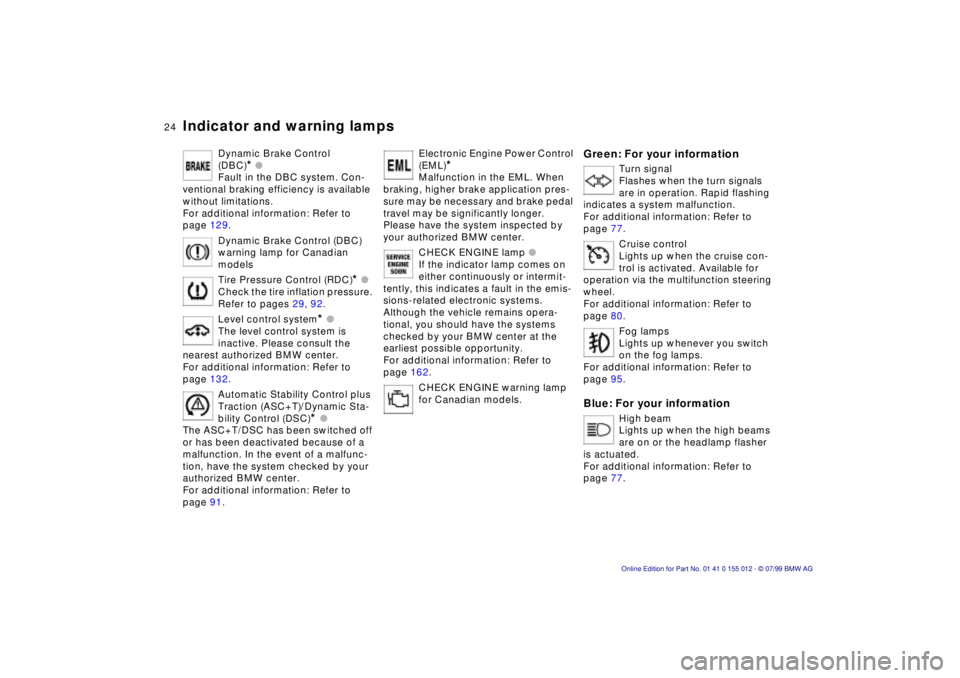
24n
Indicator and warning lamps
Dynamic Brake Control
(DBC)
* l
Fault in the DBC system. Con-
ventional braking efficiency is available
without limitations.
For additional information: Refer to
page 129.
Dynamic Brake Control (DBC)
warning lamp for Canadian
models
Tire Pressure Control (RDC)
* l
Check the tire inflation pressure.
Refer to pages 29, 92.
Level control system
* l
The level control system is
inactive. Please consult the
nearest authorized BMW center.
For additional information: Refer to
page 132.
Automatic Stability Control plus
Traction (ASC+T)/Dynamic Sta-
bility Control (DSC)
* l
The ASC+T/DSC has been switched off
or has been deactivated because of a
malfunction. In the event of a malfunc-
tion, have the system checked by your
authorized BMW center.
For additional information: Refer to
page 91.
Electronic Engine Power Control
(EML)
*
Malfunction in the EML. When
braking, higher brake application pres-
sure may be necessary and brake pedal
travel may be significantly longer.
Please have the system inspected by
your authorized BMW center.
CHECK ENGINE lamp l
If the indicator lamp comes on
either continuously or intermit-
tently, this indicates a fault in the emis-
sions-related electronic systems.
Although the vehicle remains opera-
tional, you should have the systems
checked by your BMW center at the
earliest possible opportunity.
For additional information: Refer to
page 162.
CHECK ENGINE warning lamp
for Canadian models.
Green: For your information
Turn signal
Flashes when the turn signals
are in operation. Rapid flashing
indicates a system malfunction.
For additional information: Refer to
page 77.
Cruise control
Lights up when the cruise con-
trol is activated. Available for
operation via the multifunction steering
wheel.
For additional information: Refer to
page 80.
Fog lamps
Lights up whenever you switch
on the fog lamps.
For additional information: Refer to
page 95.
Blue: For your information
High beam
Lights up when the high beams
are on or the headlamp flasher
is actuated.
For additional information: Refer to
page 77.
Page 25 of 217
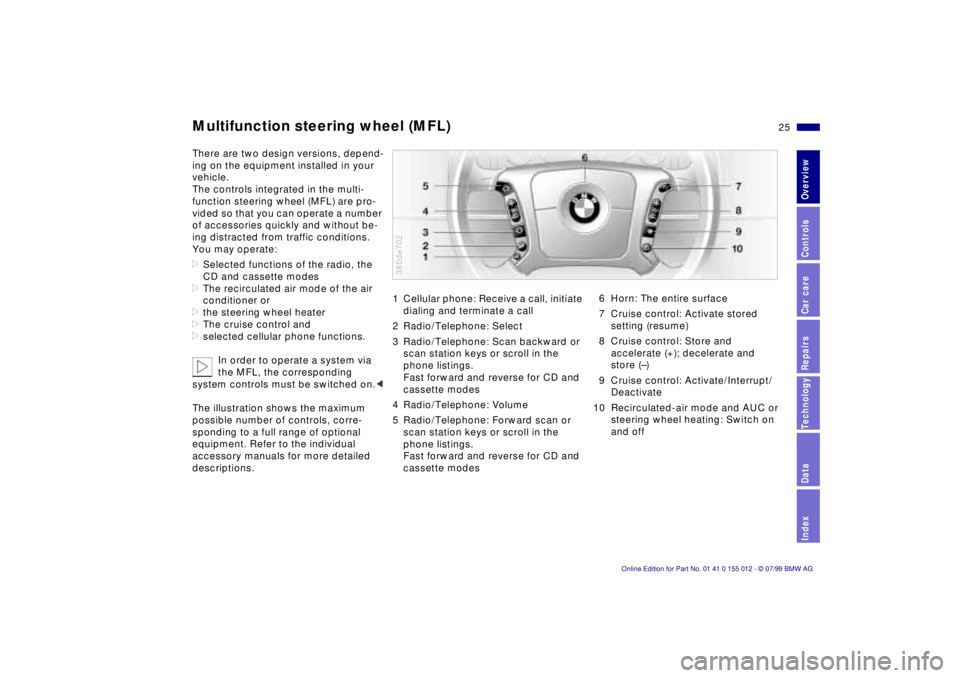
25n
RepairsIndexOverview Controls Car care Technology Data
Multifunction steering wheel (MFL)There are two design versions, depend-
ing on the equipment installed in your
vehicle.
The controls integrated in the multi-
function steering wheel (MFL) are pro-
vided so that you can operate a number
of accessories quickly and without be-
ing distracted from traffic conditions.
You may operate:
>Selected functions of the radio, the
CD and cassette modes
>The recirculated air mode of the air
conditioner or
>the steering wheel heater
>The cruise control and
>selected cellular phone functions.
In order to operate a system via
the MFL, the corresponding
system controls must be switched on.<
The illustration shows the maximum
possible number of controls, corre-
sponding to a full range of optional
equipment. Refer to the individual
accessory manuals for more detailed
descriptions.
1 Cellular phone: Receive a call, initiate
dialing and terminate a call
2 Radio/Telephone: Select
3 Radio/Telephone: Scan backward or
scan station keys or scroll in the
phone listings.
Fast forward and reverse for CD and
cassette modes
4 Radio/Telephone: Volume
5 Radio/Telephone: Forward scan or
scan station keys or scroll in the
phone listings.
Fast forward and reverse for CD and
cassette modes380de702
6 Horn: The entire surface
7 Cruise control: Activate stored
setting (resume)
8 Cruise control: Store and
accelerate (+); decelerate and
store (Ð)
9 Cruise control: Activate/Interrupt/
Deactivate
10 Recirculated-air mode and AUC or
steering wheel heating: Switch on
and off
Page 26 of 217
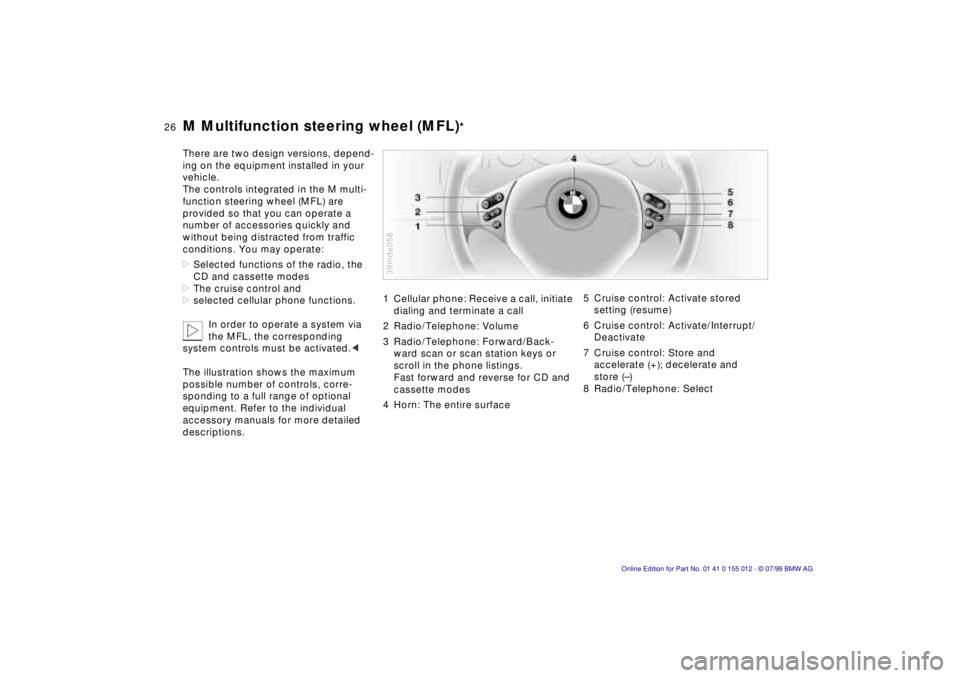
26n
M Multifunction steering wheel (MFL)
*
There are two design versions, depend-
ing on the equipment installed in your
vehicle.
The controls integrated in the M multi-
function steering wheel (MFL) are
provided so that you can operate a
number of accessories quickly and
without being distracted from traffic
conditions. You may operate:
>Selected functions of the radio, the
CD and cassette modes
>The cruise control and
>selected cellular phone functions.
In order to operate a system via
the MFL, the corresponding
system controls must be activated.<
The illustration shows the maximum
possible number of controls, corre-
sponding to a full range of optional
equipment. Refer to the individual
accessory manuals for more detailed
descriptions.
1 Cellular phone: Receive a call, initiate
dialing and terminate a call
2 Radio/Telephone: Volume
3 Radio/Telephone: Forward/Back-
ward scan or scan station keys or
scroll in the phone listings.
Fast forward and reverse for CD and
cassette modes
4 Horn: The entire surface39mde058
5 Cruise control: Activate stored
setting (resume)
6 Cruise control: Activate/Interrupt/
Deactivate
7 Cruise control: Store and
accelerate (+); decelerate and
store (Ð)
8 Radio/Telephone: Select
Page 32 of 217
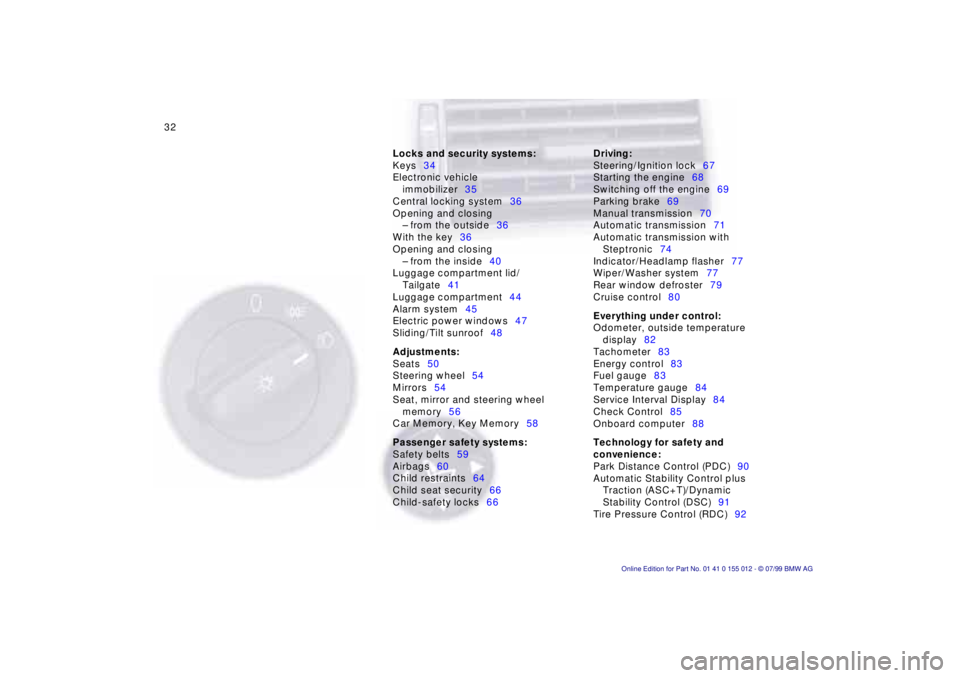
32n
Locks and security systems:
Keys34
Electronic vehicle
immobilizer35
Central locking system36
Opening and closing
Ð from the outside36
With the key36
Opening and closing
Ð from the inside40
Luggage compartment lid/
Tailgate41
Luggage compartment44
Alarm system45
Electric power windows47
Sliding/Tilt sunroof48
Adjustments:
Seats50
Steering wheel54
Mirrors54
Seat, mirror and steering wheel
memory56
Car Memory, Key Memory58
Passenger safety systems:
Safety belts59
Airbags60
Child restraints64
Child seat security66
Child-safety locks66Driving:
Steering/Ignition lock67
Starting the engine68
Switching off the engine69
Parking brake69
Manual transmission70
Automatic transmission71
Automatic transmission with
Steptronic74
Indicator/Headlamp flasher77
Wiper/Washer system77
Rear window defroster79
Cruise control80
Everything under control:
Odometer, outside temperature
display82
Tachometer83
Energy control83
Fuel gauge83
Temperature gauge84
Service Interval Display84
Check Control85
Onboard computer88
Technology for safety and
convenience:
Park Distance Control (PDC)90
Automatic Stability Control plus
Traction (ASC+T)/Dynamic
Stability Control (DSC)91
Tire Pressure Control (RDC)92
Page 80 of 217
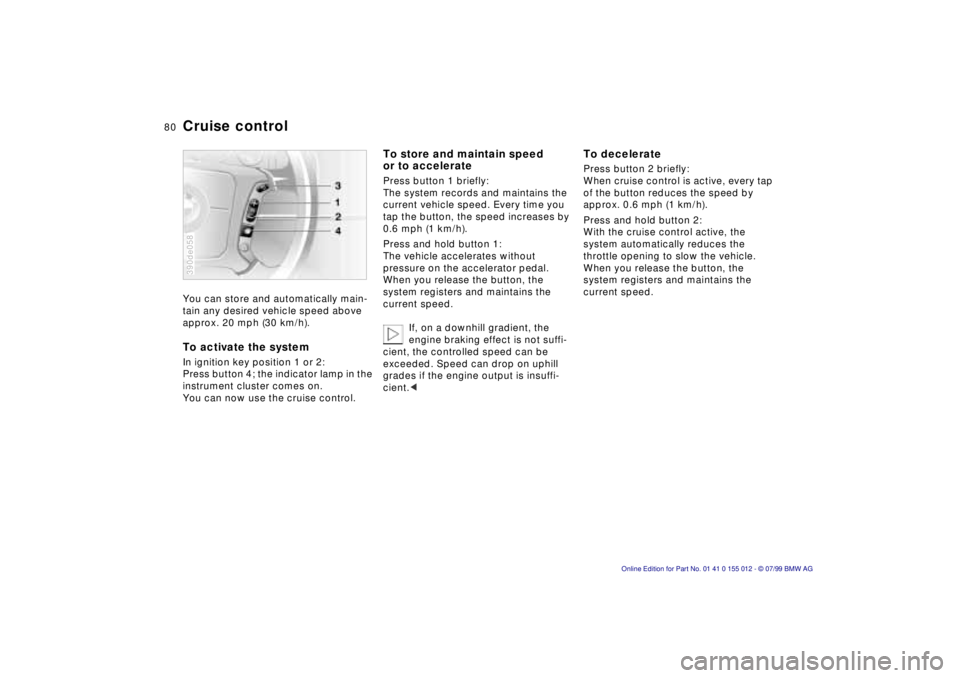
80n
Cruise controlYou can store and automatically main-
tain any desired vehicle speed above
approx. 20 mph (30 km/h).To activate the systemIn ignition key position 1 or 2:
Press button 4; the indicator lamp in the
instrument cluster comes on.
You can now use the cruise control.390de058
To store and maintain speed
or to accelerate Press button 1 briefly:
The system records and maintains the
current vehicle speed. Every time you
tap the button, the speed increases by
0.6 mph (1 km/h).
Press and hold button 1:
The vehicle accelerates without
pressure on the accelerator pedal.
When you release the button, the
system registers and maintains the
current speed.
If, on a downhill gradient, the
engine braking effect is not suffi-
cient, the controlled speed can be
exceeded. Speed can drop on uphill
grades if the engine output is insuffi-
cient.<
To deceleratePress button 2 briefly:
When cruise control is active, every tap
of the button reduces the speed by
approx. 0.6 mph (1 km/h).
Press and hold button 2:
With the cruise control active, the
system automatically reduces the
throttle opening to slow the vehicle.
When you release the button, the
system registers and maintains the
current speed.