Page 12 of 189

Contents
Overview
Controls and features
Cockpit 16
Instrument cluster 18
Indicator and warning lamps 20
Multi-function steering wheel 24
Hazard warning system 25
Warning triangle 25
First-aid kit 25
Refueling 26
Fuel specifications 26
Tire inflation pressure 27
Locks and security systems:
Keys32
Electronic vehicle immobilizer 33
Central locking system 34
Door locks – from outside 34
Using the key 34
Using the remote control 35
Door locks – from inside 38
Luggage compartment lid 39
Luggage compartment 41
Alarm system 42
Electric power windows 44
Sliding/tilt sunroof 45
Adjustments:
Seats47
Seat and mirror memory 50
Steering wheel 51
Mirrors 52
Car Memory, Key Memory 54
Passenger safety systems:
Safety belts55
Child restraint systems 56
Airbags 57
Driving:
Steering/ignition lock 62
Starting the engine 62
Switching off the engine 63
Parking brake 64 Manual transmission
65
Automatic transmission with Steptronic 66
Turn signal/Headlamp flasher 69
Wiper/washer system/Rain sensor 69
Rear window defroster 71
Cruise control 72
Everything under control:
Odometer74
Tachometer 74
Energy control 74
Fuel gauge 75
Temperature gauge 75
Service Interval Display 76
Check Control 77
Clock 77
Onboard computer 77
Technology for safety and
convenience:
Park Distance Control (PDC) 80
Dynamic Stability Control (DSC) 81
Tire Pressure Control (RDC) 82
Page 19 of 189
17n
RepairsIndexOverview Controls Car care Technology Data
Cockpit
1 Headlamp switch84
2
d
Turn signal69
>
Parking lamp85
>
High beam85
>
Headlamp flasher69
>
Onboard computer
*
77
3 Wiper/washer system69
4 Shift lever/Selector lever
*
65
For vehicles equipped with manual
transmission: Press the lever to the
left to overcome the slight resis-
tance to engage reverse gear
5 Central locking system34
6 Hazard warning flashers25
7 Rear window defroster71
8 Horn: The entire surface
9 Adjusting steering wheel51
10 Fog lamps
*
85
Page 32 of 189
30n
Locks and security systems:
Keys32
Electronic vehicle
immobilizer33
Central locking system34
Door locks – from outside34
Using the key34
Using the remote control35
Door locks – from inside38
Luggage compartment lid39
Luggage compartment41
Alarm system42
Electric power windows44
Sliding/tilt sunroof45
Adjustments:
Seats47
Seat and mirror memory50
Steering wheel51
Mirrors52
Car Memory, Key Memory54
Passenger safety systems:
Safety belts55
Child restraint systems56
Airbags57
Driving:
Steering/ignition lock62
Starting the engine62
Switching off the engine63
Parking brake64
Page 33 of 189

Overview
Controls and features
Operation, care
and maintenance
Owner service procedures
Technical data
Index Advanced technology
31n
RepairsIndexOverview Controls Car care Technology Data
Manual transmission65
Automatic transmission with
Steptronic66
Turn signal/Headlamp flasher69
Wiper/washer system/Rain
sensor69
Rear window defroster71
Cruise control72
Everything under control:
Odometer74
Tachometer74
Energy control74
Fuel gauge75
Temperature gauge75
Service Interval Display76
Check Control77
Clock77
Onboard computer77
Technology for safety and
convenience:
Park Distance Control (PDC)80
Dynamic Stability Control
(DSC)81
Tire Pressure Control (RDC)82Lamps:
Parking lamps/Headlamps84
Instrument panel rheostat84
High beams/Parking lamps85
Fog lamps85
Interior lamps85
Reading lamps86
Controlling the climate
for pleasant driving:
Automatic climate control88
Heated seats93
Roller sun blind93
Cabin convenience:
HiFi System94
Glove compartment94
Storage compartments95
Cellular phones95
Ashtray96
Cigarette lighter96
Clothes hooks97
Loading and transporting:
Through-loading facility98
Ski bag99
Cargo loading100
Roof-mounted luggage rack101
Page 38 of 189
36n
Door locks – from outsideUnlocking and convenience
opening modeUnlock driver's door: Press button 1.
Unlock and lower the driver's win-
dow: Press button 1 twice. If you
wish, you can have this special feature
adjusted. If the car is in a tight parking
space, lowering the driver's-side win-
dow helps you when entering the car.
After the door is closed, the driver's-
side window closes automatically.<
After unlocking the driver's door, press
button 1 again to unlock the entire vehi-
cle.
If you wish, you can have this spe-
cial feature adjusted to be key-
specific.<463de025
Convenience opening mode: Press and
hold button 1. The windows and the
sliding/tilt sunroof are opened.
To lock and secure To lock and secure: Press button 2.Switching off tilt alarm
* and
interior motion sensor*
Press button 2 again directly after lock-
ing.
For additional information: Refer to
page 43To switch on interior lamps After locking the car, press button 2
again.463de027
Page 42 of 189
40n
Luggage compartment lidOpening from the inside If the luggage compartment lid has not
been locked separately, you can open it
with this button in the footwell on the
driver's side when the vehicle is station-
ary.460de011
To closeThe handle recesses in the interior trim
panel of the luggage compartment lid
(arrows) make it easier to pull the lid
down.
To avoid injuries, be sure that the
travel path of the luggage com-
partment lid is clear when it is closed,
as with all closing procedures.<460de067
Do not drive with the luggage
compartment lid open, since
exhaust fumes could penetrate the inte-
rior of the vehicle. Should it be abso-
lutely necessary to operate the vehicle
with the luggage compartment lid open:
>Close all windows. Shut the sliding/
tilt sunroof
>Increase the airflow of the automatic
climate control to a high level. Refer
to page 88.<
Page 45 of 189

43n
RepairsIndexOverview Controls Car care Technology Data
Alarm system
*
>If the indicator lamp flashes for
10 seconds when the system is dis-
armed: An attempted entry has been
detected in the period since the sys-
tem was armed.
Following triggering of an alarm, the
indicator lamp will flash continuously.Avoiding unwanted alarm The tilt alarm sensor and interior motion
sensor may be switched off at the same
time. You can prevent triggering false
alarms in high-rise garages or if the
vehicle is transported on a car-carrier
train, for instance, by doing the
following:
Lock the vehicle twice (= arm the sys-
tem). Press button 2 on the remote con-
trol twice in succession or lock the vehi-
cle twice with the key (refer to page 36).
The indicator lamp lights up briefly and
then flashes continuously. The tilt alarm
sensor and the interior motion sensor
are deactivated as long as the system is
armed.
Interior motion sensorThe transmitter and receiver of the inte-
rior motion sensor are located in a trim
panel in the vehicle's headliner.
In order for the interior motion sensor to
function properly, the windows and
sliding/tilt sunroof must be completely
closed.
But make sure to turn off the interior
motion sensor (see previous column),
if
>children or animals are left in the
vehicle
>the windows and/or sunroof are left
open.460de159
The tilt sensor and interior motion
sensor are deactivated if the con-
venience closing mode for the windows
and the sliding/tilt sunroof is interrupted
within the first 10 seconds and then
reinitiated. If this happens, you must
disarm the system and then re-arm it.<
Page 46 of 189
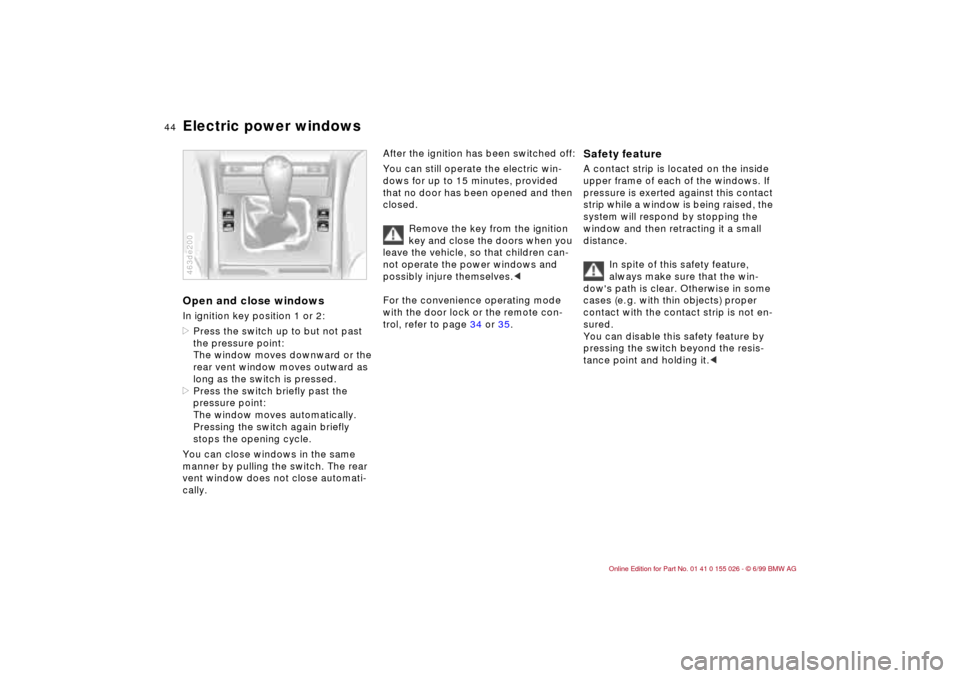
44n
Electric power windowsOpen and close windowsIn ignition key position 1 or 2:
>Press the switch up to but not past
the pressure point:
The window moves downward or the
rear vent window moves outward as
long as the switch is pressed.
>Press the switch briefly past the
pressure point:
The window moves automatically.
Pressing the switch again briefly
stops the opening cycle.
You can close windows in the same
manner by pulling the switch. The rear
vent window does not close automati-
cally.463de200
After the ignition has been switched off:
You can still operate the electric win-
dows for up to 15 minutes, provided
that no door has been opened and then
closed.
Remove the key from the ignition
key and close the doors when you
leave the vehicle, so that children can-
not operate the power windows and
possibly injure themselves.<
For the convenience operating mode
with the door lock or the remote con-
trol, refer to page 34 or 35.
Safety feature A contact strip is located on the inside
upper frame of each of the windows. If
pressure is exerted against this contact
strip while a window is being raised, the
system will respond by stopping the
window and then retracting it a small
distance.
In spite of this safety feature,
always make sure that the win-
dow's path is clear. Otherwise in some
cases (e. g. with thin objects) proper
contact with the contact strip is not en-
sured.
You can disable this safety feature by
pressing the switch beyond the resis-
tance point and holding it.<