2000 BMW 328Ci CONVERTIBLE key
[x] Cancel search: keyPage 92 of 199
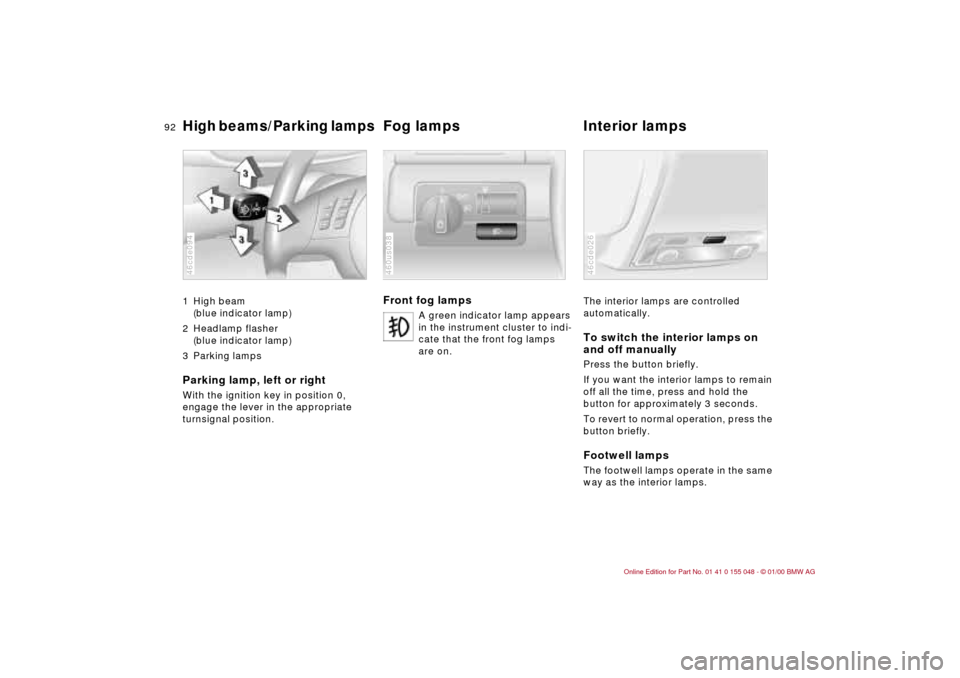
92n
High beams/Parking lamps
Fog lamps Interior lamps
1 High beam
(blue indicator lamp)
2 Headlamp flasher
(blue indicator lamp)
3 Parking lampsParking lamp, left or rightWith the ignition key in position 0,
engage the lever in the appropriate
turnsignal position.46cde094
Front fog lamps
A green indicator lamp appears
in the instrument cluster to indi-
cate that the front fog lamps
are on.
460us038
The interior lamps are controlled
automatically.To switch the interior lamps on
and off manuallyPress the button briefly.
If you want the interior lamps to remain
off all the time, press and hold the
button for approximately 3 seconds.
To revert to normal operation, press the
button briefly.Footwell lampsThe footwell lamps operate in the same
way as the interior lamps.46cde026
Page 93 of 199
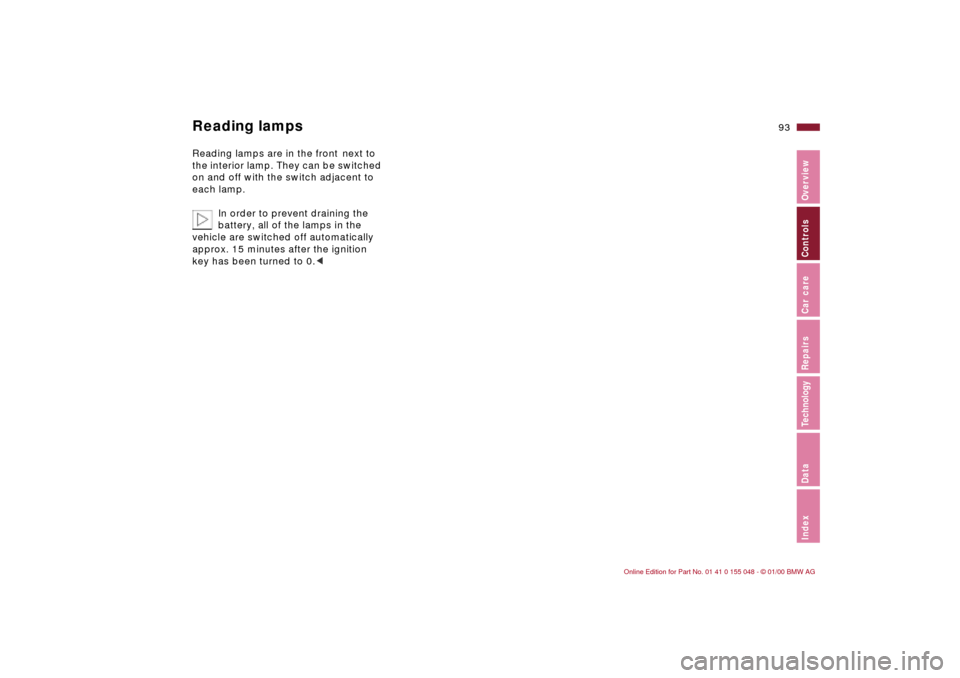
93n
IndexDataTechnologyRepairsCar careControlsOverview
Reading lamps
Reading lamps are in the front
next to
the interior lamp. They can be switched
on and off with the switch adjacent to
each lamp.
In order to prevent draining the
battery, all of the lamps in the
vehicle are switched off automatically
approx. 15 minutes after the ignition
key has been turned to 0.<
Page 96 of 199
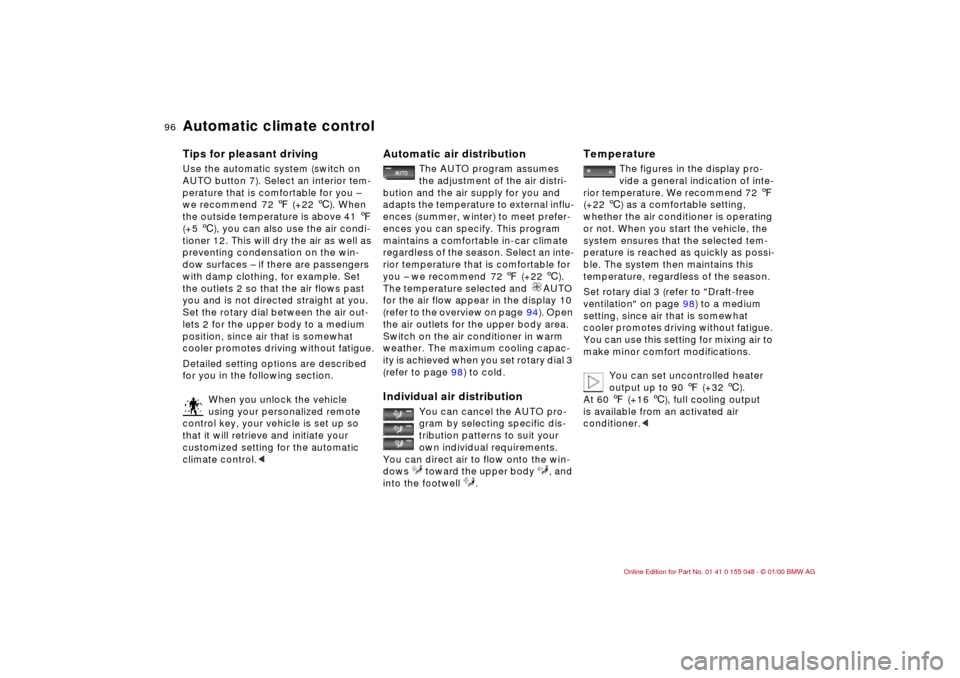
96n
Automatic climate controlTips for pleasant drivingUse the automatic system (switch on
AUTO button 7). Select an interior tem-
perature that is comfortable for you –
we recommend 72 7 (+22 6). When
the outside temperature is above 41 7
(+5 6), you can also use the air condi-
tioner 12. This will dry the air as well as
preventing condensation on the win-
dow surfaces – if there are passengers
with damp clothing, for example. Set
the outlets 2 so that the air flows past
you and is not directed straight at you.
Set the rotary dial between the air out-
lets 2 for the upper body to a medium
position, since air that is somewhat
cooler promotes driving without fatigue.
Detailed setting options are described
for you in the following section.
When you unlock the vehicle
using your personalized remote
control key, your vehicle is set up so
that it will retrieve and initiate your
customized setting for the automatic
climate control.<
Automatic air distribution
The AUTO program assumes
the adjustment of the air distri-
bution and the air supply for you and
adapts the temperature to external influ-
ences (summer, winter) to meet prefer-
ences you can specify. This program
maintains a comfortable in-car climate
regardless of the season. Select an inte-
rior temperature that is comfortable for
you – we recommend 72 7 (+22 6).
The temperature selected and AUTO
for the air flow appear in the display 10
(refer to the overview on page 94). Open
the air outlets for the upper body area.
Switch on the air conditioner in warm
weather. The maximum cooling capac-
ity is achieved when you set rotary dial 3
(refer to page 98) to cold.
Individual air distribution
You can cancel the AUTO pro-
gram by selecting specific dis-
tribution patterns to suit your
own individual requirements.
You can direct air to flow onto the win-
dows toward the upper body , and
into the footwell .
Temperature
The figures in the display pro-
vide a general indication of inte-
rior temperature. We recommend 72 7
(+22 6) as a comfortable setting,
whether the air conditioner is operating
or not. When you start the vehicle, the
system ensures that the selected tem-
perature is reached as quickly as possi-
ble. The system then maintains this
temperature, regardless of the season.
Set rotary dial 3 (refer to "Draft-free
ventilation" on page 98) to a medium
setting, since air that is somewhat
cooler promotes driving without fatigue.
You can use this setting for mixing air to
make minor comfort modifications.
You can set uncontrolled heater
output up to 90 7 (+32 6).
At 60 7 (+16 6), full cooling output
is available from an activated air
conditioner.<
Page 99 of 199
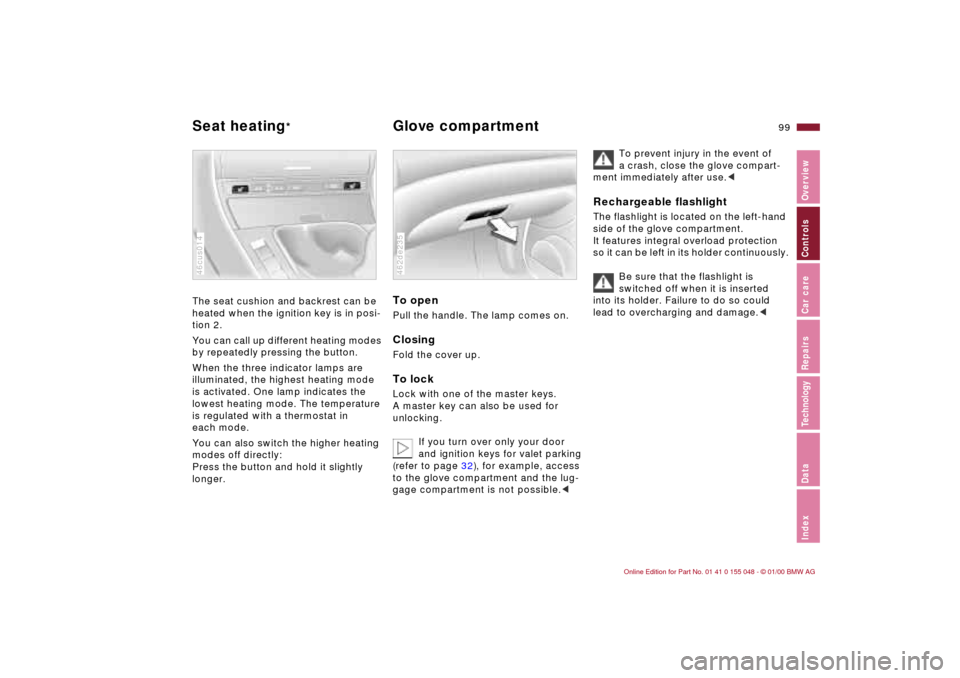
99n
IndexDataTechnologyRepairsCar careControlsOverview
The seat cushion and backrest can be
heated when the ignition key is in posi-
tion 2.
You can call up different heating modes
by repeatedly pressing the button.
When the three indicator lamps are
illuminated, the highest heating mode
is activated. One lamp indicates the
lowest heating mode. The temperature
is regulated with a thermostat in
each mode.
You can also switch the higher heating
modes off directly:
Press the button and hold it slightly
longer.46cus014
To open Pull the handle. The lamp comes on.ClosingFold the cover up.To lockLock with one of the master keys.
A master key can also be used for
unlocking.
If you turn over only your door
and ignition keys for valet parking
(refer to page 32), for example, access
to the glove compartment and the lug-
gage compartment is not possible.<462de235
To prevent injury in the event of
a crash, close the glove compart-
ment immediately after use.<
Rechargeable flashlight The flashlight is located on the left-hand
side of the glove compartment.
It features integral overload protection
so it can be left in its holder continuously.
Be sure that the flashlight is
switched off when it is inserted
into its holder. Failure to do so could
lead to overcharging and damage.<
Seat heating
*
Glove compartment
Page 100 of 199
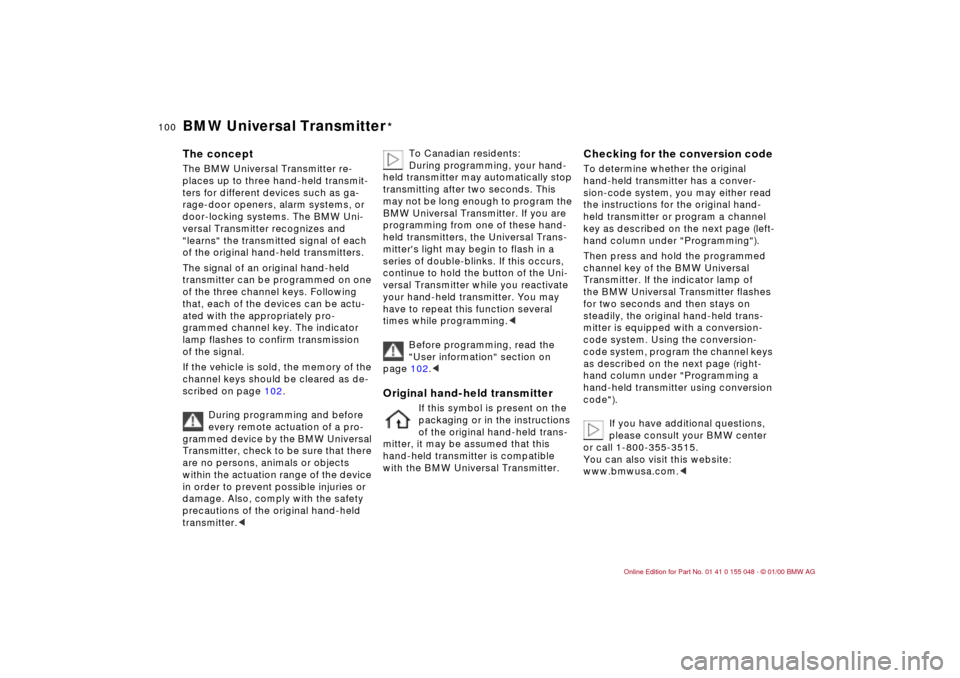
100n
BMW Universal Transmitter
*
The concept The BMW Universal Transmitter re-
places up to three hand-held transmit-
ters for different devices such as ga-
rage-door openers, alarm systems, or
door-locking systems. The BMW Uni-
versal Transmitter recognizes and
"learns" the transmitted signal of each
of the original hand-held transmitters.
The signal of an original hand-held
transmitter can be programmed on one
of the three channel keys. Following
that, each of the devices can be actu-
ated with the appropriately pro-
grammed channel key. The indicator
lamp flashes to confirm transmission
of the signal.
If the vehicle is sold, the memory of the
channel keys should be cleared as de-
scribed on page 102.
During programming and before
every remote actuation of a pro-
grammed device by the BMW Universal
Transmitter, check to be sure that there
are no persons, animals or objects
within the actuation range of the device
in order to prevent possible injuries or
damage. Also, comply with the safety
precautions of the original hand-held
transmitter.<
To Canadian residents:
During programming, your hand-
held transmitter may automatically stop
transmitting after two seconds. This
may not be long enough to program the
BMW Universal Transmitter. If you are
programming from one of these hand-
held transmitters, the Universal Trans-
mitter's light may begin to flash in a
series of double-blinks. If this occurs,
continue to hold the button of the Uni-
versal Transmitter while you reactivate
your hand-held transmitter. You may
have to repeat this function several
times while programming.<
Before programming, read the
"User information" section on
page 102.<
Original hand-held transmitter
If this symbol is present on the
packaging or in the instructions
of the original hand-held trans-
mitter, it may be assumed that this
hand-held transmitter is compatible
with the BMW Universal Transmitter.
Checking for the conversion code To determine whether the original
hand-held transmitter has a conver-
sion-code system, you may either read
the instructions for the original hand-
held transmitter or program a channel
key as described on the next page (left-
hand column under "Programming").
Then press and hold the programmed
channel key of the BMW Universal
Transmitter. If the indicator lamp of
the BMW Universal Transmitter flashes
for two seconds and then stays on
steadily, the original hand-held trans-
mitter is equipped with a conversion-
code system. Using the conversion-
code system, program the channel keys
as described on the next page (right-
hand column under "Programming a
hand-held transmitter using conversion
code").
If you have additional questions,
please consult your BMW center
or call 1-800-355-3515.
You can also visit this website:
www.bmwusa.com.<
Page 101 of 199
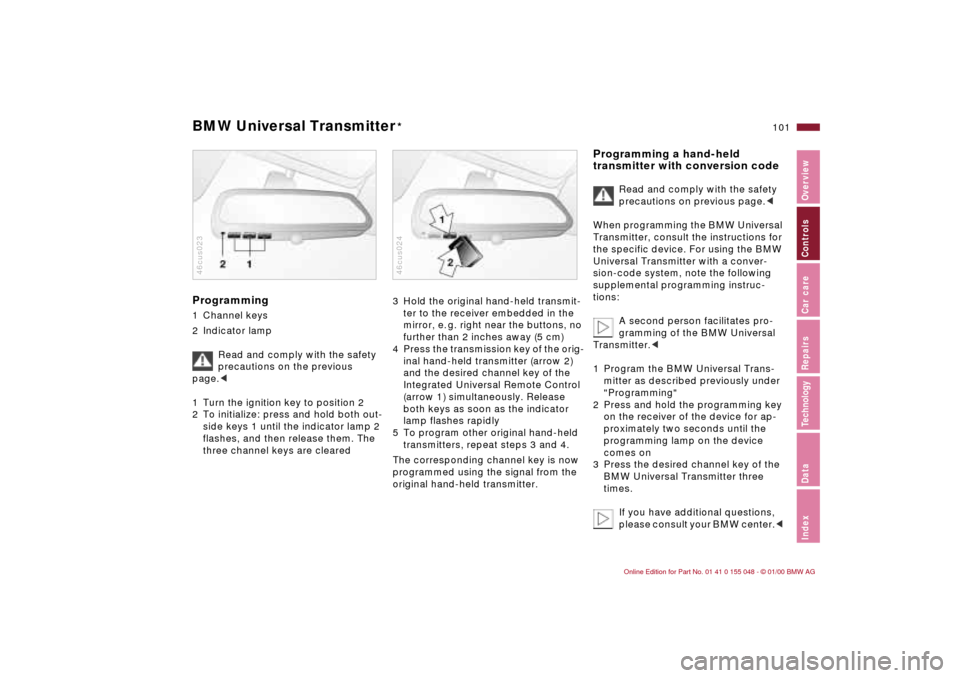
101n
IndexDataTechnologyRepairsCar careControlsOverview
BMW Universal Transmitter
*
Programming 1 Channel keys
2 Indicator lamp
Read and comply with the safety
precautions on the previous
page.<
1 Turn the ignition key to position 2
2 To initialize: press and hold both out-
side keys 1 until the indicator lamp 2
flashes, and then release them. The
three channel keys are cleared46cus023
3 Hold the original hand-held transmit-
ter to the receiver embedded in the
mirror, e. g. right near the buttons, no
further than 2 inches away (5 cm)
4 Press the transmission key of the orig-
inal hand-held transmitter (arrow 2)
and the desired channel key of the
Integrated Universal Remote Control
(arrow 1) simultaneously. Release
both keys as soon as the indicator
lamp flashes rapidly
5 To program other original hand-held
transmitters, repeat steps 3 and 4.
The corresponding channel key is now
programmed using the signal from the
original hand-held transmitter. 46cus024
Programming a hand-held
transmitter with conversion code
Read and comply with the safety
precautions on previous page.<
When programming the BMW Universal
Transmitter, consult the instructions for
the specific device. For using the BMW
Universal Transmitter with a conver-
sion-code system, note the following
supplemental programming instruc-
tions:
A second person facilitates pro-
gramming of the BMW Universal
Transmitter.<
1 Program the BMW Universal Trans-
mitter as described previously under
"Programming"
2 Press and hold the programming key
on the receiver of the device for ap-
proximately two seconds until the
programming lamp on the device
comes on
3 Press the desired channel key of the
BMW Universal Transmitter three
times.
If you have additional questions,
please consult your BMW center.<
Page 102 of 199
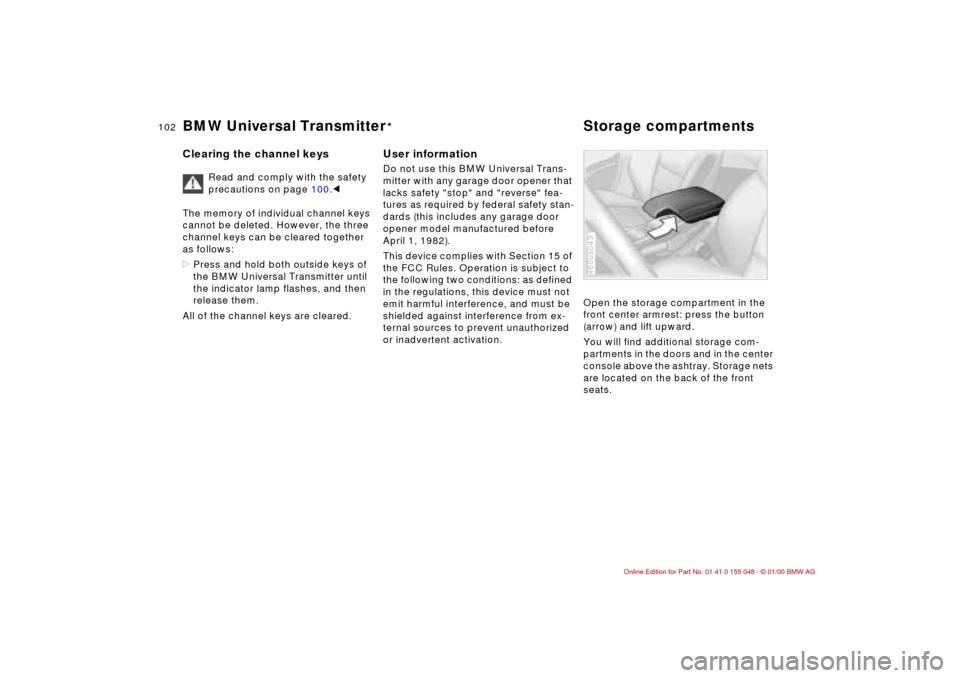
102n
BMW Universal Transmitter
*
Storage compartments
Clearing the channel keys
Read and comply with the safety
precautions on page 100.<
The memory of individual channel keys
cannot be deleted. However, the three
channel keys can be cleared together
as follows:
>Press and hold both outside keys of
the BMW Universal Transmitter until
the indicator lamp flashes, and then
release them.
All of the channel keys are cleared.
User informationDo not use this BMW Universal Trans-
mitter with any garage door opener that
lacks safety "stop" and "reverse" fea-
tures as required by federal safety stan-
dards (this includes any garage door
opener model manufactured before
April 1, 1982).
This device complies with Section 15 of
the FCC Rules. Operation is subject to
the following two conditions: as defined
in the regulations, this device must not
emit harmful interference, and must be
shielded against interference from ex-
ternal sources to prevent unauthorized
or inadvertent activation.Open the storage compartment in the
front center armrest: press the button
(arrow) and lift upward.
You will find additional storage com-
partments in the doors and in the center
console above the ashtray. Storage nets
are located on the back of the front
seats.
460us043
Page 104 of 199
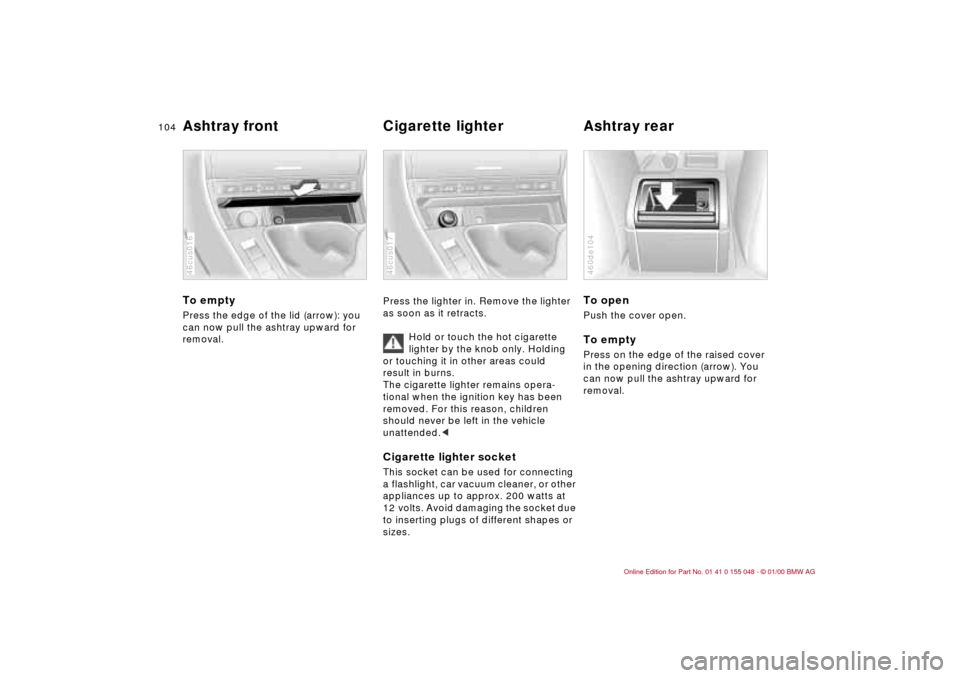
104n
Ashtray front Cigarette lighter Ashtray rear To emptyPress the edge of the lid (arrow): you
can now pull the ashtray upward for
removal.46cus016
Press the lighter in. Remove the lighter
as soon as it retracts.
Hold or touch the hot cigarette
lighter by the knob only. Holding
or touching it in other areas could
result in burns.
The cigarette lighter remains opera-
tional when the ignition key has been
removed. For this reason, children
should never be left in the vehicle
unattended.
appliances up to approx. 200 watts at
12 volts. Avoid damaging the socket due
to inserting plugs of different shapes or
sizes.46cus017
To open Push the cover open.To emptyPress on the edge of the raised cover
in the opening direction (arrow). You
can now pull the ashtray upward for
removal.460de104