Page 19 of 189

19n
IndexDataTechnologyRepairsCar careControlsOverview
Instrument cluster
1 Fuel gauge with indicator lamp
for fuel reserve74
2 Turn signal indicator23
3 Speedometer
4 Indicator lamp for
>
Battery charge current20
>
High beams23
>
Engine oil pressure/Engine oil
level20, 22
5 Tachometer and Energy Control73
6 Engine coolant temperature gauge
with "Coolant temperature too high"
indicator74
7 Indicator and warning lamps
(clockwise) for
>
Parking brake/Brake hydraulic
system/Cornering Brake Control
(CBC)20
>
ABS22
>
Brake pads22
>
Tire Pressure Control
(RDC)
*
20, 22
>
Airbags21
>
Please fasten safety belts21
>
Cruise control
*
23
8 Clock reset
>
Clock75
>
Service Interval749 Program display for automatic
transmission
*
65, 67
Indicator lamp for automatic
transmission
*
22, 65
10 Indicator lamp for Dynamic Stability
Control (DSC)22
11 Indicator for
>
Odometer73
>
Trip odometer73
>
Clock75
>
Service Interval74
Display for onboard computer
*
,
operation via the turn signal lever:
Refer to page 76.
>
Clock
>
Outside temperature
>
Average fuel consumption
>
Range
>
Average speed
12 Indicator for Check Control75
13 Trip odometer, reset to zero7314 Indicator and warning lamps
(clockwise) for
>
Front fog lamps
*
23
>
Add washer fluid22
>
Coolant level23
>
Electronic Engine Power Control
(EML)
*
23
>
Engine22
You can display the outside tem-
perature and distance driven in
different units of measurement.
<
Page 73 of 189
73n
IndexDataTechnologyRepairsCar careControlsOverview
1 Odometer You can activate the displays shown in
the illustration with the ignition key in
position 0 by pressing the button in the
instrument cluster (arrow).2 Trip odometerTo reset the trip odometer to zero,
press the button (arrow) with the
ignition key in position 1 or 2.460us144
Avoid engine speeds in the red warning
zone of the gauge.
To protect the engine, the fuel supply is
automatically interrupted in this zone;
you will notice a loss of power.460us079
Indicates the current fuel consumption
in mpg (in l/100 km for Canadian mod-
els). You can check your current driving
style to see whether it is conducive to
economy and minimum exhaust emis-
sions.
The needle goes back to zero when the
car is not moving.460us080
Odometer Tachometer Energy Control
Page 76 of 189
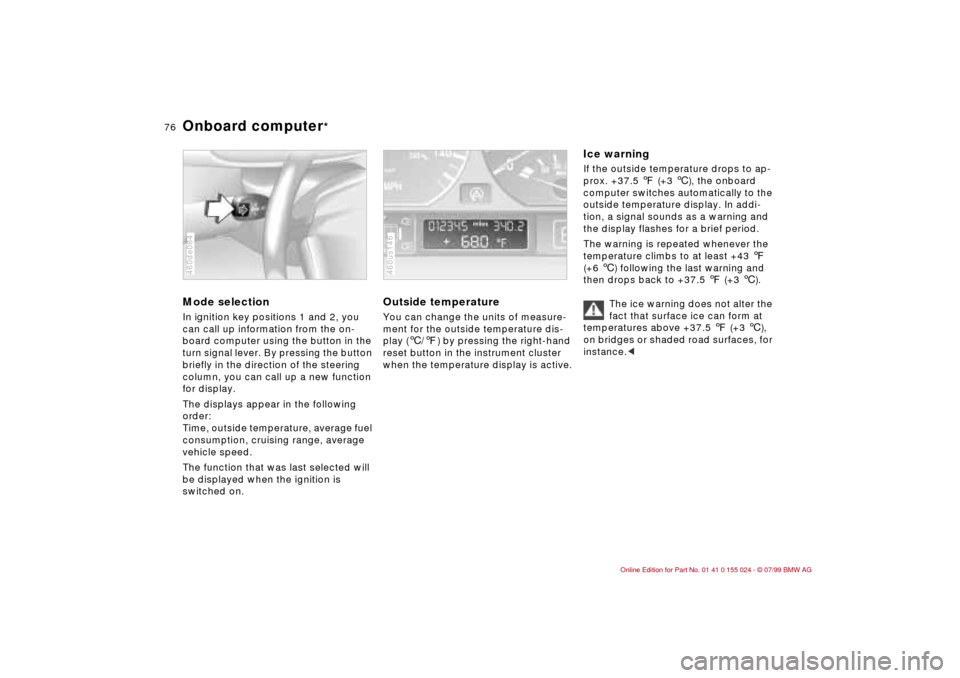
76n
Onboard computer
*
Mode selectionIn ignition key positions 1 and 2, you
can call up information from the on-
board computer using the button in the
turn signal lever. By pressing the button
briefly in the direction of the steering
column, you can call up a new function
for display.
The displays appear in the following
order:
Time, outside temperature, average fuel
consumption, cruising range, average
vehicle speed.
The function that was last selected will
be displayed when the ignition is
switched on.460de084
Outside temperature You can change the units of measure-
ment for the outside temperature dis-
play (6/7) by pressing the right-hand
reset button in the instrument cluster
when the temperature display is active.460us146
Ice warning If the outside temperature drops to ap-
prox. +37.5 7 (+3 6), the onboard
computer switches automatically to the
outside temperature display. In addi-
tion, a signal sounds as a warning and
the display flashes for a brief period.
The warning is repeated whenever the
temperature climbs to at least +43 7
(+6 6) following the last warning and
then drops back to +37.5 7 (+3 6).
The ice warning does not alter the
fact that surface ice can form at
temperatures above +37.5 7 (+3 6),
on bridges or shaded road surfaces, for
instance.<