2000 BMW 323Ci CONVERTIBLE display
[x] Cancel search: displayPage 10 of 199

Contents
Overview
Controls and features
Cockpit16
Instrument cluster18
Indicator and warning lamps20
Multifunction steering wheel
(MFL)24
Hazard warning flashers25
Warning triangle25
First-aid kit25
Refueling26
Fuel specifications27
Tire inflation pressure27
Opening and closing:
Keys32
Electronic vehicle
immobilizer33
Central locking system34
Opening and closing – from
outside34
Opening and closing – from
inside38
Luggage compartment lid39
Luggage compartment40
Alarm system42
Electric power windows44
Manual convertible top45
The fully automatic convertible
top49
Wind deflector51
Adjustments:
Seats53
Seat and mirror memory57
Steering wheel58
Mirrors58
Car Memory, Key Memory60
Passenger safety systems:
Safety belts61
ISOFIX Attachment of the
child seat62
Airbags63
Child restraints66
Installing a child restraint
system67
Rollover protection system68
Driving:
Steering/Ignition lock70
Starting the engine70
Switch off the engine71
Parking brake72
Manual transmission73
Automatic transmission with
Steptronic74
Turn signal indicator/
Headlamp flasher77
Washer/Wiper system/
Rain sensor77
Rear window defroster79
Cruise control80
Everything under control:
Odometer82
Tachometer82
Energy Control82
Fuel gauge83
Coolant temperature gauge83
Service Interval Display83
Check Control84
Clock84
Onboard computer85
Technology for safety and
driving convenience:
Park Distance Control (PDC)87
Dynamic Stability Control
(DSC)88
Tire Pressure Control (RDC)89
Contents
Page 19 of 199
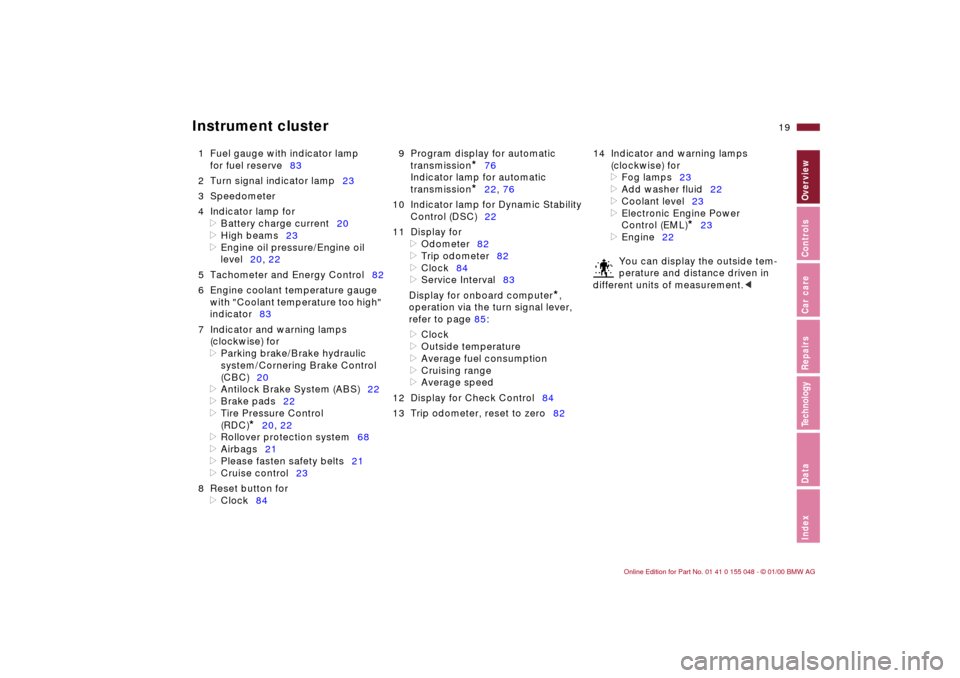
19n
IndexDataTechnologyRepairsCar careControlsOverview
Instrument cluster
1 Fuel gauge with indicator lamp
for fuel reserve83
2 Turn signal indicator lamp23
3 Speedometer
4 Indicator lamp for
>
Battery charge current20
>
High beams23
>
Engine oil pressure/Engine oil
level20, 22
5 Tachometer and Energy Control82
6 Engine coolant temperature gauge
with "Coolant temperature too high"
indicator83
7 Indicator and warning lamps
(clockwise) for
>
Parking brake/Brake hydraulic
system/Cornering Brake Control
(CBC)20
>
Antilock Brake System (ABS)22
>
Brake pads22
>
Tire Pressure Control
(RDC)
*
20, 22
>
Rollover protection system68
>
Airbags21
>
Please fasten safety belts21
>
Cruise control23
8 Reset button for
>
Clock849 Program display for automatic
transmission
*
76
Indicator lamp for automatic
transmission
*
22, 76
10 Indicator lamp for Dynamic Stability
Control (DSC)22
11 Display for
>
Odometer82
>
Trip odometer82
>
Clock84
>
Service Interval83
Display for onboard computer
*
,
operation via the turn signal lever,
refer to page 85:
>
Clock
>
Outside temperature
>
Average fuel consumption
>
Cruising range
>
Average speed
12 Display for Check Control84
13 Trip odometer, reset to zero8214 Indicator and warning lamps
(clockwise) for
>
Fog lamps23
>
Add washer fluid22
>
Coolant level23
>
Electronic Engine Power
Control (EML)
*
23
>
Engine22
You can display the outside tem-
perature and distance driven in
different units of measurement.
<
Page 31 of 199

Overview
Controls and features
Operation, care
and maintenance
Owner service procedures
Technical data
Index Advanced technology
31n
IndexDataTechnologyRepairsCar careControlsOverview
Driving:
Steering/Ignition lock70
Starting the engine70
Switching off the engine71
Parking brake72
Manual transmission73
Automatic transmission with
Steptronic74
Turn signal indicator/Headlamp
flasher77
Washer/Wiper system/
Rain sensor77
Rear window defroster79
Cruise control80
Everything under control:
Odometer82
Tachometer82
Energy Control82
Fuel gauge83
Coolant temperature gauge83
Service Interval Display83
Check Control84
Clock84
Onboard computer85
Technology for safety and
convenience:
Park Distance Control (PDC)87
Dynamic Stability Control
(DSC)88
Tire Pressure Control (RDC)89Lamps:
Parking lamps/Low beams91
Instrument lighting91
High beams/Parking lamps92
Fog lamps92
Interior lamps92
Reading lamps93
Controlling the climate for
pleasant driving:
Automatic climate control94
Seat heating99
Cabin conveniences:
Glove compartment99
BMW Universal
Transmitter *100
Storage compartments102
Cellular phone103
Ashtray front103
Cigarette lighter104
Ashtray rear104
Loading and transporting:
Ski bag105
Cargo loading106
Luggage rack for the
hardtop108
Page 42 of 199

42n
Alarm system
*
The conceptThe vehicle alarm system responds:
>When a door, the hood or the lug-
gage compartment lid is opened
>Movements inside the vehicle
>To a change in the vehicle's tilt –
if someone attempts to steal the
wheels or tow the vehicle without
authorization, for example
>If there is an interruption of battery
voltage.
The system responds to unauthorized
vehicle entry and attempted theft by
simultaneously activating the following:
>Sounding an acoustical alarm for
30 seconds
>Activating the hazard warning
flashers for approx. five minutes
>Flashing the high beams on and off in
tandem with the hazard warning
flashers.
To activate and deactivate the
alarm systemWhen the vehicle is locked or unlocked
by using a key or the remote control,
the alarm system is also armed or dis-
armed at the same time.
The interior protection and tilt sensor
alarm systems are activated approx.
30 seconds after you have shut the last
door.
If the alarm system has been armed
correctly, the hazard warning flashers
flash once.
You can have one signal set as
acknowledgment when arming
and disarming.<
You can also open the luggage com-
partment lid when the system is armed
by pressing button 3 of the remote con-
trol (refer to page 37). When it is closed,
the lid is once again secured.
Indicator lamp displaysThe indicator lamp is located under the
inside rearview mirror.
>When the indicator lamp flashes con-
tinuously, the system is armed>The indicator lamp flashes when it
is armed. Doors, the hood or luggage
compartment lid are not closed
properly. Even if you do not close the
alerted area, the remaining areas are
deadlocked, and the indicator lamp
flashes continuously after 10 seconds.
However, the interior protection
system is not activated>If the indicator lamp goes out when
the system is disarmed, no manipula-
tion or attempted intrusions have
been detected in the period since the
system was armed46cus033
Page 63 of 199

63n
IndexDataTechnologyRepairsCar careControlsOverview
Airbags 1 Front airbags for driver and passenger
2 Side airbags (front)Protective effectThe front airbags supplement the three-
point safety belts by providing addi-
tional protection for the front-seat oc-
cupants in the event of a severe frontal
collision in which the protection af-
forded by the belts alone may no longer
be sufficient. The side airbags help pro-
vide protection in the event of a colli-
sion from the side. Each of the side air-
bags is designed to help support the
upper body.46cus032
The illustration depicts schematically
the primary directions of vehicle impact
that initiate airbag deployment.46cde027
Indicator lamp
The indicator lamp displays the
operational status of the airbag
system when the ignition key is
in position 1 and up.
System operational:
>The indicator lamp comes on briefly
then goes out.
System malfunction:
>The indicator lamp fails to come on
>The indicator lamp comes on briefly
before going out and then lighting up
again.
A system malfunction could prevent the
system from responding to an impact
occurring within its normal response
range.
Please have your BMW center inspect
and repair the system as soon as
possible.
Page 75 of 199

75n
IndexDataTechnologyRepairsCar careControlsOverview
Automatic transmission with Steptronic
*
D Drive (automatic shift program)This position is designed for driving un-
der all normal operating conditions. All
forward gears are available."Kickdown" In the "Kickdown" mode, you achieve
maximum performance and the top
speed in position "D".
To activate this mode, depress the ac-
celerator pedal beyond the full-throttle
position, going beyond the point of re-
sistance.
M/S Manual mode and Sport
ProgramShifting from D into M/S activates the
Sport Program. This is indicated by
"SD" in the gear selection display. This
position is recommended for a perfor-
mance-oriented driving style.
With the first brief touch, the automatic
transmission shifts from the Sport Pro-
gram to the manual mode.
When you move the selector lever for-
ward in the "+" direction, the transmis-
sion shifts up. When the lever is moved
back in the "–" direction, the transmis-
sion shifts down. M1 to M5 appear in
the gear indicator.46cde054
Upshifts or downshifts will only be car-
ried out by the ATC at appropriate en-
gine speeds and road speeds. If the en-
gine speed is too high, for instance, a
downshift will not be executed. The
gear selected will appear briefly in the
instrument cluster followed by the cur-
rent gear.
To accelerate quickly in the man-
ual mode (to pass another vehi-
cle), shift down manually or employ the
"Kickdown" mode.<
Shifting from M/S to the selector lever
positions P, R and N is possible only by
going through D.
Page 76 of 199

76n
Automatic transmission with Steptronic
*
In the following situations, the Step-
tronic "thinks" for you in the manual
mode:
>In order to prevent the engine from
overrevving, the transmission shifts
automatically to the next higher gear
just before the RPM cutoff point
>If you do not do anything to inter-
vene, it will automatically downshift
at lower speeds
>In the "Kickdown" mode, the trans-
mission shifts down to the lowest
gear which is possible, depending on
the engine speed
>Depending on the situation – when
driving in adverse winter conditions,
for example – you may also start out
in 2nd or 3rd gear.
Available displays
P R N D SD M1 M2 M3 M4 M5
Electronic transmission control
module
If the indicator lamp comes on,
there is a malfunction in the
transmission system.
46cus005
Bring the vehicle to a stop. Move the
transmission selector lever to "P". Set
the parking brake and turn the engine
off (ignition key to position 0).
Wait a few seconds, then start the
engine.
If the indicator lamp goes out after a
few seconds, normal transmission per-
formance has been restored. You may
continue to drive as usual. If the indica-
tor lamp does not go out, you can put
the selector lever in all positions. How-
ever, the vehicle will now only operate
in 3rd and 4th gear.
If this happens, avoid extreme engine
loads and consult the nearest BMW
center.
Do not work in the engine com-
partment when a drive gear (for-
ward or reverse) is engaged. If you do
this, the vehicle could move.<
For towing and jump-starting the
vehicle, refer to page 168
Page 82 of 199

82n
1 Odometer You can activate the displays shown in
the illustration with the ignition key in
position 0 by pressing the button in the
instrument cluster (arrow).2 Trip odometerTo reset the trip odometer to zero,
press the button (arrow) with the
ignition key in position 1 and up.462us005
Avoid engine speeds that fall within the
gauge's red warning zone.
To protect the engine, the fuel supply is
automatically interrupted in this zone;
you will notice a loss of power.462us017
Indicates current fuel consumption in
mpg (in liters per 100 km on Canadian
models). You can check your current
driving style to see whether it is condu-
cive to economy and minimum exhaust
emissions.
When the vehicle is stationary, the
needle goes to "Maximum" (zero on
Canadian models).462us018
Odometer Tachometer Energy Control