2000 BMW 323Ci CONVERTIBLE engine
[x] Cancel search: enginePage 74 of 199
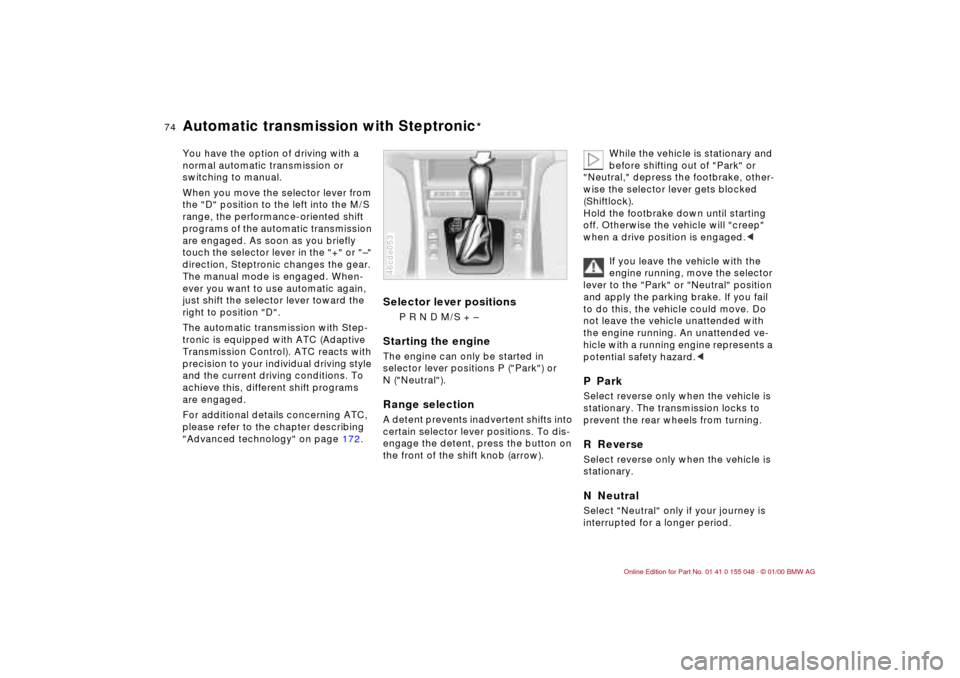
74n
Automatic transmission with Steptronic
*
You have the option of driving with a
normal automatic transmission or
switching to manual.
When you move the selector lever from
the "D" position to the left into the M/S
range, the performance-oriented shift
programs of the automatic transmission
are engaged. As soon as you briefly
touch the selector lever in the "+" or "–"
direction, Steptronic changes the gear.
The manual mode is engaged. When-
ever you want to use automatic again,
just shift the selector lever toward the
right to position "D".
The automatic transmission with Step-
tronic is equipped with ATC (Adaptive
Transmission Control). ATC reacts with
precision to your individual driving style
and the current driving conditions. To
achieve this, different shift programs
are engaged.
For additional details concerning ATC,
please refer to the chapter describing
"Advanced technology" on page 172.
Selector lever positions
P R N D M/S + –
Starting the engineThe engine can only be started in
selector lever positions P ("Park") or
N ("Neutral").Range selectionA detent prevents inadvertent shifts into
certain selector lever positions. To dis-
engage the detent, press the button on
the front of the shift knob (arrow).46cde053
While the vehicle is stationary and
before shifting out of "Park" or
"Neutral," depress the footbrake, other-
wise the selector lever gets blocked
(Shiftlock).
Hold the footbrake down until starting
off. Otherwise the vehicle will "creep"
when a drive position is engaged.<
If you leave the vehicle with the
engine running, move the selector
lever to the "Park" or "Neutral" position
and apply the parking brake. If you fail
to do this, the vehicle could move. Do
not leave the vehicle unattended with
the engine running. An unattended ve-
hicle with a running engine represents a
potential safety hazard.<
P ParkSelect reverse only when the vehicle is
stationary. The transmission locks to
prevent the rear wheels from turning.R ReverseSelect reverse only when the vehicle is
stationary.N NeutralSelect "Neutral" only if your journey is
interrupted for a longer period.
Page 76 of 199

76n
Automatic transmission with Steptronic
*
In the following situations, the Step-
tronic "thinks" for you in the manual
mode:
>In order to prevent the engine from
overrevving, the transmission shifts
automatically to the next higher gear
just before the RPM cutoff point
>If you do not do anything to inter-
vene, it will automatically downshift
at lower speeds
>In the "Kickdown" mode, the trans-
mission shifts down to the lowest
gear which is possible, depending on
the engine speed
>Depending on the situation – when
driving in adverse winter conditions,
for example – you may also start out
in 2nd or 3rd gear.
Available displays
P R N D SD M1 M2 M3 M4 M5
Electronic transmission control
module
If the indicator lamp comes on,
there is a malfunction in the
transmission system.
46cus005
Bring the vehicle to a stop. Move the
transmission selector lever to "P". Set
the parking brake and turn the engine
off (ignition key to position 0).
Wait a few seconds, then start the
engine.
If the indicator lamp goes out after a
few seconds, normal transmission per-
formance has been restored. You may
continue to drive as usual. If the indica-
tor lamp does not go out, you can put
the selector lever in all positions. How-
ever, the vehicle will now only operate
in 3rd and 4th gear.
If this happens, avoid extreme engine
loads and consult the nearest BMW
center.
Do not work in the engine com-
partment when a drive gear (for-
ward or reverse) is engaged. If you do
this, the vehicle could move.<
For towing and jump-starting the
vehicle, refer to page 168
Page 80 of 199
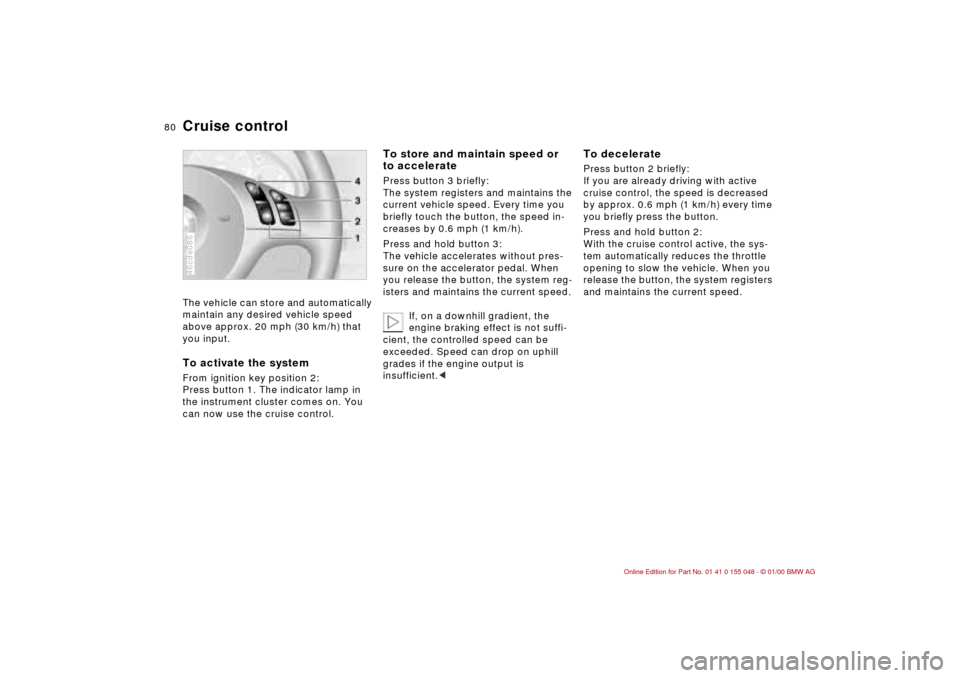
80n
Cruise controlThe vehicle can store and automatically
maintain any desired vehicle speed
above approx. 20 mph (30 km/h) that
you input. To activate the systemFrom ignition key position 2:
Press button 1. The indicator lamp in
the instrument cluster comes on. You
can now use the cruise control.46cde086
To store and maintain speed or
to acceleratePress button 3 briefly:
The system registers and maintains the
current vehicle speed. Every time you
briefly touch the button, the speed in-
creases by 0.6 mph (1 km/h).
Press and hold button 3:
The vehicle accelerates without pres-
sure on the accelerator pedal. When
you release the button, the system reg-
isters and maintains the current speed.
If, on a downhill gradient, the
engine braking effect is not suffi-
cient, the controlled speed can be
exceeded. Speed can drop on uphill
grades if the engine output is
insufficient.<
To deceleratePress button 2 briefly:
If you are already driving with active
cruise control, the speed is decreased
by approx. 0.6 mph (1 km/h) every time
you briefly press the button.
Press and hold button 2:
With the cruise control active, the sys-
tem automatically reduces the throttle
opening to slow the vehicle. When you
release the button, the system registers
and maintains the current speed.
Page 82 of 199

82n
1 Odometer You can activate the displays shown in
the illustration with the ignition key in
position 0 by pressing the button in the
instrument cluster (arrow).2 Trip odometerTo reset the trip odometer to zero,
press the button (arrow) with the
ignition key in position 1 and up.462us005
Avoid engine speeds that fall within the
gauge's red warning zone.
To protect the engine, the fuel supply is
automatically interrupted in this zone;
you will notice a loss of power.462us017
Indicates current fuel consumption in
mpg (in liters per 100 km on Canadian
models). You can check your current
driving style to see whether it is condu-
cive to economy and minimum exhaust
emissions.
When the vehicle is stationary, the
needle goes to "Maximum" (zero on
Canadian models).462us018
Odometer Tachometer Energy Control
Page 83 of 199
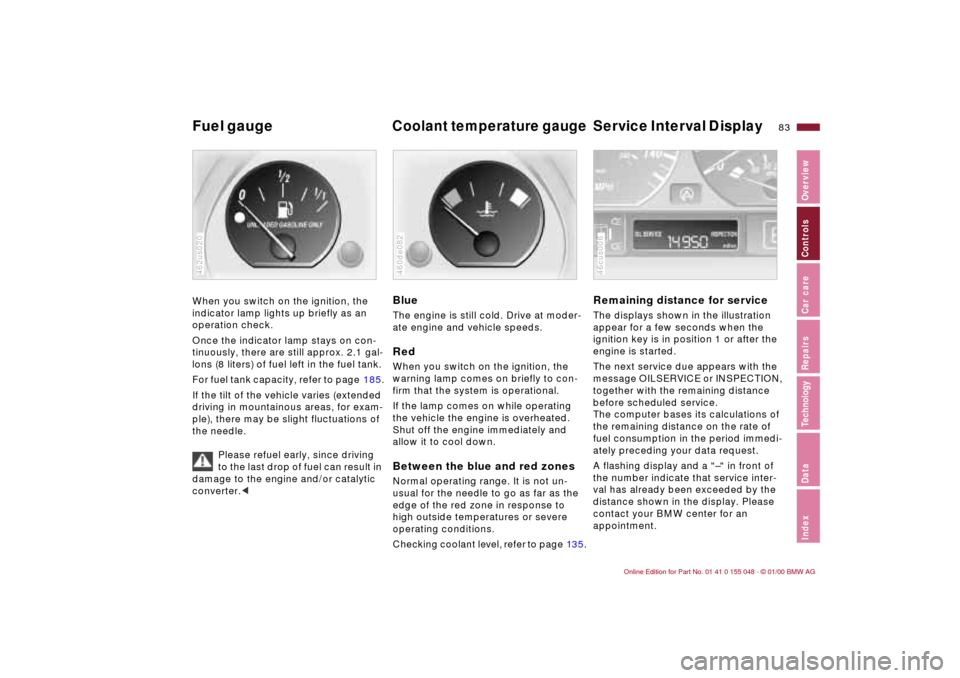
83n
IndexDataTechnologyRepairsCar careControlsOverview
Fuel gauge
Coolant temperature gauge
Service Interval Display
When you switch on the ignition, the
indicator lamp lights up briefly as an
operation check.
Once the indicator lamp stays on con-
tinuously, there are still approx. 2.1 gal-
lons (8 liters) of fuel left in the fuel tank.
For fuel tank capacity, refer to page 185.
If the tilt of the vehicle varies (extended
driving in mountainous areas, for exam-
ple), there may be slight fluctuations of
the needle.
Please refuel early, since driving
to the last drop of fuel can result in
damage to the engine and/or catalytic
converter.<462us020
BlueThe engine is still cold. Drive at moder-
ate engine and vehicle speeds.RedWhen you switch on the ignition, the
warning lamp comes on briefly to con-
firm that the system is operational.
If the lamp comes on while operating
the vehicle the engine is overheated.
Shut off the engine immediately and
allow it to cool down.Between the blue and red zonesNormal operating range. It is not un-
usual for the needle to go as far as the
edge of the red zone in response to
high outside temperatures or severe
operating conditions.Checking coolant level, refer to page 13 5.460de082
Remaining distance for serviceThe displays shown in the illustration
appear for a few seconds when the
ignition key is in position 1 or after the
engine is started.
The next service due appears with the
message OILSERVICE or INSPECTION,
together with the remaining distance
before scheduled service.
The computer bases its calculations of
the remaining distance on the rate of
fuel consumption in the period immedi-
ately preceding your data request.
A flashing display and a "–" in front of
the number indicate that service inter-
val has already been exceeded by the
distance shown in the display. Please
contact your BMW center for an
appointment.46cus006
Page 86 of 199
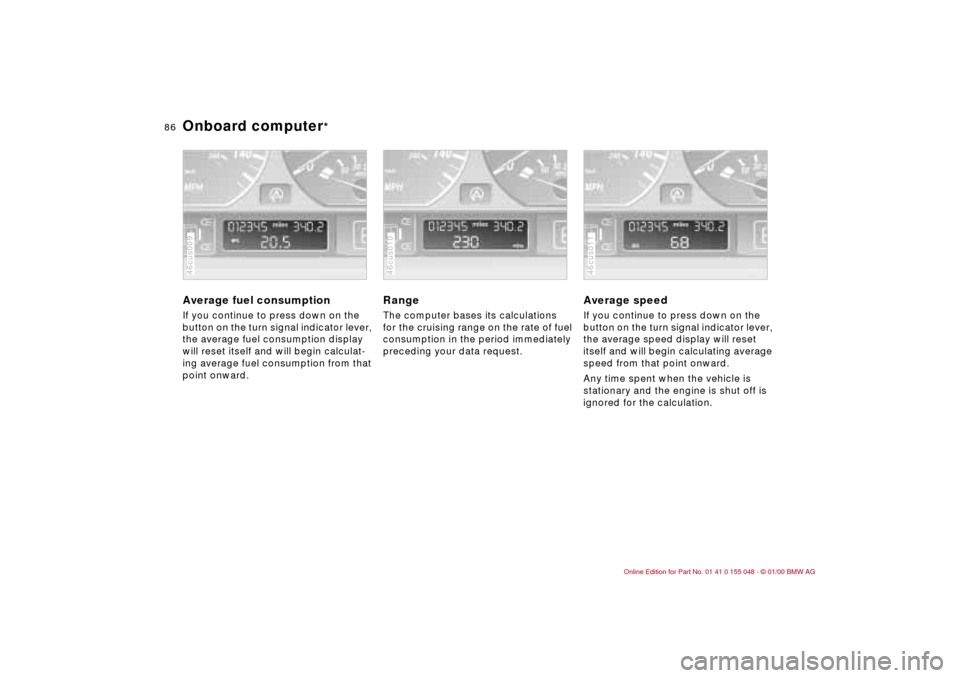
86n
Onboard computer
*
Average fuel consumption If you continue to press down on the
button on the turn signal indicator lever,
the average fuel consumption display
will reset itself and will begin calculat-
ing average fuel consumption from that
point onward.46cus009
Range The computer bases its calculations
for the cruising range on the rate of fuel
consumption in the period immediately
preceding your data request.46cus010
Average speed If you continue to press down on the
button on the turn signal indicator lever,
the average speed display will reset
itself and will begin calculating average
speed from that point onward.
Any time spent when the vehicle is
stationary and the engine is shut off is
ignored for the calculation.46cus011
Page 88 of 199
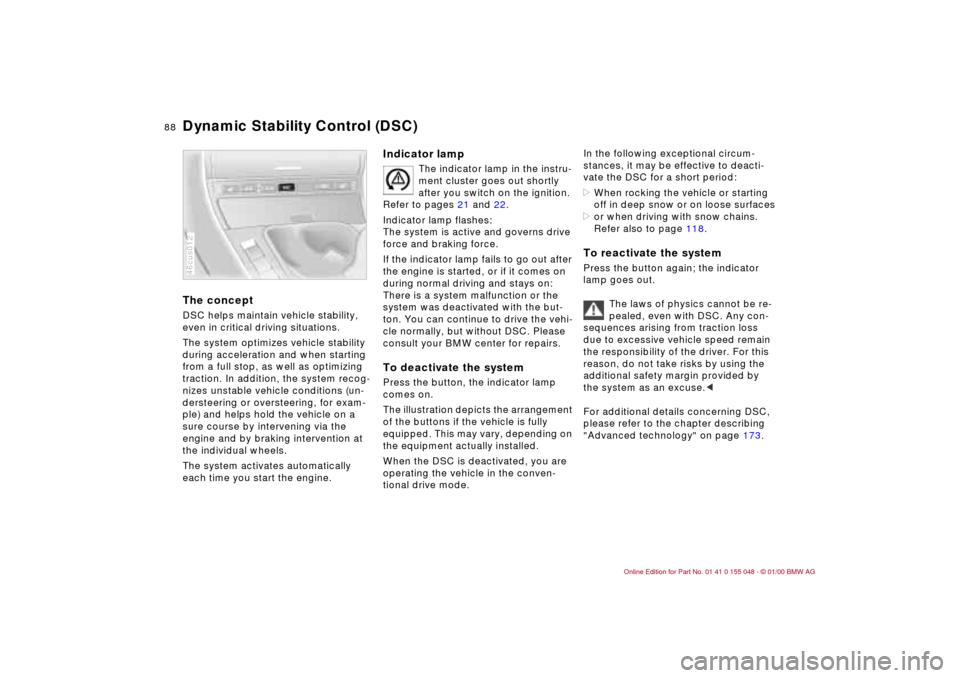
88n
Dynamic Stability Control (DSC) The conceptDSC helps maintain vehicle stability,
even in critical driving situations.
The system optimizes vehicle stability
during acceleration and when starting
from a full stop, as well as optimizing
traction. In addition, the system recog-
nizes unstable vehicle conditions (un-
dersteering or oversteering, for exam-
ple) and helps hold the vehicle on a
sure course by intervening via the
engine and by braking intervention at
the individual wheels.
The system activates automatically
each time you start the engine.46cus012
Indicator lamp
The indicator lamp in the instru-
ment cluster goes out shortly
after you switch on the ignition.
Refer to pages 21 and 22.
Indicator lamp flashes:
The system is active and governs drive
force and braking force.
If the indicator lamp fails to go out after
the engine is started, or if it comes on
during normal driving and stays on:
There is a system malfunction or the
system was deactivated with the but-
ton. You can continue to drive the vehi-
cle normally, but without DSC. Please
consult your BMW center for repairs.
To deactivate the systemPress the button, the indicator lamp
comes on.
The illustration depicts the arrangement
of the buttons if the vehicle is fully
equipped. This may vary, depending on
the equipment actually installed.
When the DSC is deactivated, you are
operating the vehicle in the conven-
tional drive mode.
In the following exceptional circum-
stances, it may be effective to deacti-
vate the DSC for a short period:
>When rocking the vehicle or starting
off in deep snow or on loose surfaces
>or when driving with snow chains.
Refer also to page 118.To reactivate the systemPress the button again; the indicator
lamp goes out.
The laws of physics cannot be re-
pealed, even with DSC. Any con-
sequences arising from traction loss
due to excessive vehicle speed remain
the responsibility of the driver. For this
reason, do not take risks by using the
additional safety margin provided by
the system as an excuse.<
For additional details concerning DSC,
please refer to the chapter describing
"Advanced technology" on page 173.
Page 89 of 199
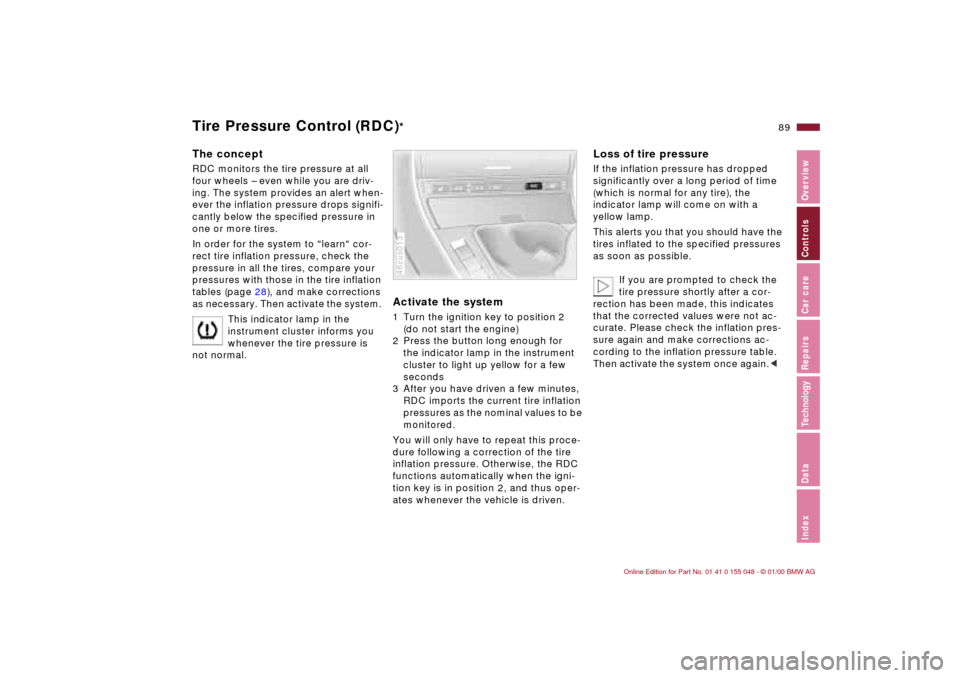
89n
IndexDataTechnologyRepairsCar careControlsOverview
Tire Pressure Control (RDC)
*
The conceptRDC monitors the tire pressure at all
four wheels – even while you are driv-
ing. The system provides an alert when-
ever the inflation pressure drops signifi-
cantly below the specified pressure in
one or more tires.
In order for the system to "learn" cor-
rect tire inflation pressure, check the
pressure in all the tires, compare your
pressures with those in the tire inflation
tables (page 28), and make corrections
as necessary. Then activate the system.
This indicator lamp in the
instrument cluster informs you
whenever the tire pressure is
not normal.
Activate the system 1 Turn the ignition key to position 2
(do not start the engine)
2 Press the button long enough for
the indicator lamp in the instrument
cluster to light up yellow for a few
seconds
3 After you have driven a few minutes,
RDC imports the current tire inflation
pressures as the nominal values to be
monitored.
You will only have to repeat this proce-
dure following a correction of the tire
inflation pressure. Otherwise, the RDC
functions automatically when the igni-
tion key is in position 2, and thus oper-
ates whenever the vehicle is driven.46cus013
Loss of tire pressureIf the inflation pressure has dropped
significantly over a long period of time
(which is normal for any tire), the
indicator lamp will come on with a
yellow lamp.
This alerts you that you should have the
tires inflated to the specified pressures
as soon as possible.
If you are prompted to check the
tire pressure shortly after a cor-
rection has been made, this indicates
that the corrected values were not ac-
curate. Please check the inflation pres-
sure again and make corrections ac-
cording to the inflation pressure table.
Then activate the system once again.<