2000 AUDI ALLROAD door lock
[x] Cancel search: door lockPage 6 of 306

----------------------------------------------TABLE OFCONT ENTS
I GENERAL ILLUSTRATION
General illustration 0 0 0. • • • 8
Warning and indicator lights 10
I SAFETY
FIRST
W elcome ... 0 0 0 •• •• 13
Safety first 0 0
• 0 • 0 0 0 0 • 0 •
13
Safety belts
• . . 0 0 0 • 0 0
14
Airbag system 0 ••••••• 0 0 • • • • • • • 25
Child safety ........ 0 • 0 0 0 0 0 0 0 0 0 44
I CONTROLS AND EQUIPMENT
Keys 0 0 0 0 0 0 0 0 0 0 0 •••• ••••• 0 0 • • 0
56
Power locks 0 0 0 0
Power windows
Mirrors 0 •• 0 0 0 •••
Head restraints
Front seats 0 0 0 •
0.- . 0 0 0 • • 59
69
• •• - •••• 0 ••• 0 72
75
•• 0 •• 0 76
Memory for front seats , .... 0 •• 0 81
Center armrest 0 0 0 0 0 0 0 0 0 •••••• 0 85 Rear
seats 0 0 •• 0 •• 0 • • • • • •
86
Luggage compartment , 0 0 88
Rear facing child seat bench 0 0 0 0 0 92
Ski sack 0 0 0 0 0 0 0 0 0 0 0 0 0 0 0 0.
96
Adjustable steering column
(tilt and telescopic) 0 0 0 0 • 0 0
98
Pedals 0 0 • 0 0 0 0 0 0 0 0 0 0 0 0 0 0 0 0 0 0 0 , 1 02
Parking brake lever 0 • 0 0 0 0 0 0 0 •• 0 1 03
5-speed automatic transmission
(Trptronic ®) 0 0 0 0 0 0 0 0 0 0 • 0 0 0 0 0. 0 • 104
Acoustic park assist
112
Ignition switch 0 0 0 0 0 0 0
1 13
Starting procedures . 0 • • 114
Stopping engine 0 0 0 0 0 0 • • • 115
Instrument cluster 0 0 0 0 0 0 116
Service Interval Display
121
Warning I Indic ator lights 0 0 0 0 0 0 • 122
On Board Diagnostic system 0 0 0 128
Driver information system 0 • 0 • • • 130
Menu display 0 0 0 0 0 0 0 0 0 0 0 0 0
0 131
Rear lid I door open indicator 0 0 0 137
Outside air temp erature 0 • 0 0 0 0 0 0 137 Radio
frequency display 13
8
Auto-Check system 0 0 0 o 0 138
Speed warning . 0 0 0 • 0 0 • • • • 0 • 0 0 144
Tr ip computer 0 0 0 0 0 0 •• 0
146
Switches 0 • 0 •• 0 0 0 0 • 0 0 0 0 148
Ride height adjustment
(4 Level Air Suspension) 0
153
Turn signals,
headlight dimmer switch lever 0 0 156
Cruise control 0 0 0 0 0 0 0 0 0 0 0 0 0 0 0 • • 158
Wiper and washer system 0 ••• 0 0 150
Climate controls 0 0 0 0 0 0 0 0 0 0 0 • 0 152
Power roof 0 0 0 0 0 0 0 • 0 0 0 0 0 • • • • • • 168
Int erior lights, reading lights 171
Luggage compartment light 0 0 0 0 172
Audi Homelink ®
Uni versal Transmitter . 0 0 • • • •
173
Sun visors 00 00 00 00 ... • .. •
177
Sun shade 0 0 0 0 0 0 0 0 •• , • • • ••• 0 0 177
Glo ve compartment
Coat hooks
Ashtray 178
179
180
5
Page 10 of 306

1
2
3
4 5
6
7
8
9
10
11 12
13 14
15
16
17 Power
window switches
Door handle
Power locking switch
Light switch
Air vents
Turn signals I headlight dimmer switch lever ...
Cruise control ................. .............
Instrument illumination
Horn, driver's airbag •••••
0 •• 0 •• 0 0 •• 0 ••• 0 ••• 0
Radio I CD I buttons ................
........
Radio I CD I telephone buttons ...............
Instrument cluster ....... ... ... ... ... .. .....
Warning I indi cator lights ••••••••
0 0
••••••••••
Windshield wiper I washer lever ..............
Tri p computer function control switch .........
Steering lock I ignition I starter switch
Switch for the Electronic Stability Program (i::SP)
Switches for the ride heigh t adjustment and
level display •••••••••••••••
0 •• 0 •• 0 0 •• 0 0 ••••
Emergenc y flasher
Cup holder
Glove compartment (lockable)
Front passenger's airbag
Radio Page
69
59 62
148 165
15 6
15 8
149
25
185
18 6
11 6
12 2
16 0
146
113
15 2
15 3
15 2
18 2
17 8
25 -------GE NERA L ILLUST
RATION
Page
18 Thumb wheel for seat heating
150
19 Switch for rear window defogger 151
20 Climate controls
162
21 Ashtray ...................................
180
Cigarette lighter ............................ 181
22 Gearshift lever or
Selector lever ..............................
104
23 Adjuster control for outside mirrors
72
24 Parking brake lever
103
25 Navigation System switch or
Cup holder
•••••••••••••••• 0 •••• 0 •••• 0 •••••
182
26 Storage compartment
27 Service wallet compartment
183
28 Adjustable steering wheel
98
29 Data Link Connector (DLC) for On Board
Diagnostics (OBD)
128
30 Release lever for engine hood 231
31 Memory for driver's seat
81
Notes
• Some features mentioned are standard equipment on some
models only and options on others.
• For technical reasons, the arrangement of the switches and indi
cator /warning lights may differ. The govern ing factor is the symbol
on the switch itself.
9
Page 19 of 306

SAFETY RRST---------------------------------------------------
How to wear safety belts
properly
Safety belts must always be prop
erly positioned across the strongest
bones of your body.
�W ARNING
Always fasten your safety belts
before driving off. Always make
sure your passengers are properly
restra ined -even those sitting in
the rear.
Safety belts can work only when
used properly. Never wear safety
belts in any other way than illus
trated and described in this sec
tion. Always observe the follow
ing precautions:
• Never wear belts twisted.
18 '41
WARNING continued
• Never strap more than one par
son, including small children, into
any belt. It is especially dangerous
to place a safety belt over a child
sitting on your lap.
• Never place your feet on the in
strument panel or on the seat.
Always keep both feet on the floor
in front of the seat.
• Never wear belts over rigid or
breakable objects in or on your
clothing, such as eye glasses,
pens, keys, etc., as these may
cause injury.
• Do not wear the shoulder part of
the belt under your arm or other
wise out of position.
• Several layers of heavy clothing
may interfere with proper posi
tioning of belts and reduce the
overall effectiveness of the sys
tem. �
WARNING continued
• Never allow safety belts to be
come damaged by being caught in
door or seat hardware. Always
keep belt buckles free of any ob
struction that may prevent secure
locking.
• Never use comfort clips or de
vices that create slack in the
shoulder belt portion. However,
clips may be required for the
proper use of some child restraint
systems.
• To rn or frayed safety belts can
tear and damaged belt hardware
can break in an accident. Inspect
belts periodically.
If belts show damage to webbing,
bindings, buckles. or retractors,
have them replaced.
Page 52 of 306
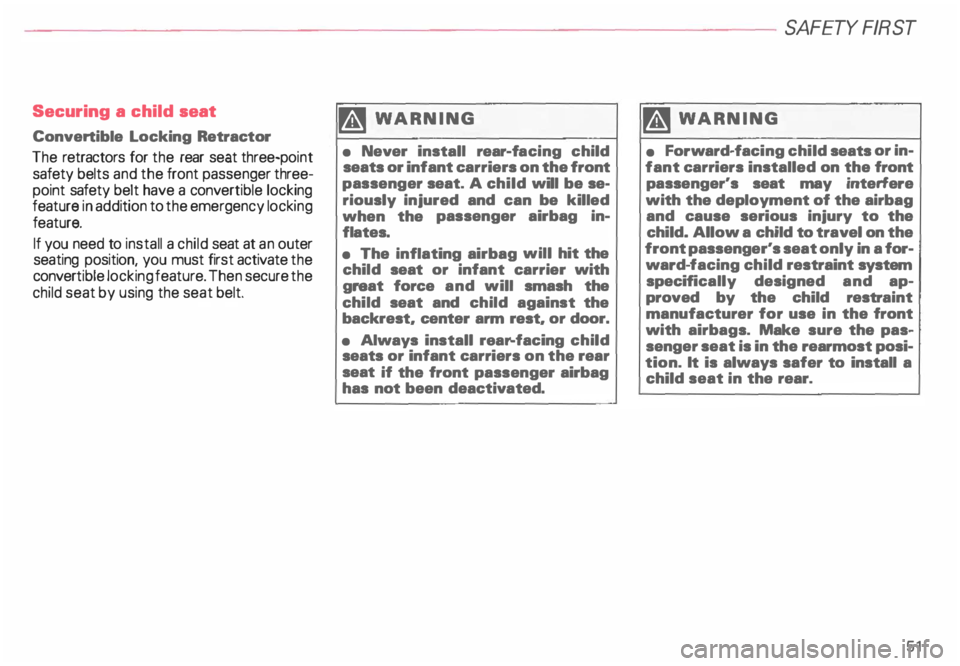
Securing a child seat
Convertible Locking Retractor
The retractors for the rear seat three-po int
safety belts and the front passenger three
point safety belt have a conver tible locking
feature in addition to the emergency locking
feature.
If you need to install a child seat at an outer
seating position, you must first activate the
conver tible locking feature. Then secure the
child seat by using the seat belt. �W
ARNING
• Never install rear-facing child
seats or infant carriers on the front
passenger seat. A child will be se
riously injured and can be killed
when the passenger airbag in
flates.
• The inflating airbag will hit the
child seat or infant carrier with
great force and will smash the
child seat and child against the
backrest. center arm rest. or door.
• Always install rear-facing child
seats or infant carriers on the rear
seat if the front passenger airbag
has not been deactivated. SA
FETY FIRST
�W ARNING
• Forward-fa cing child seats or in
fant carriers installed on the front
passenger's seat may interfere
with the deployment of the airbag
and cause serious injury to the
child. Allow a child to travel on the
front passenger's seat only in a for
ward- facing child restraint system
specif ically designed and ap
proved by the child restraint
manufacturer for use in the front
with airbags. Make sure the pas
senger seat is in the rearmost posi
tion. It is always safer to install a
child seat in the rear.
51
Page 57 of 306

CONT
ROLS AND
EQUIPMENT---------------------
Keys
@ !
848-371
Yo ur Audi comes with tour keys and a plas
tic tag.
�W ARNING
Do not leave your vehicle unat
tended with the key in the ignition
lock. Entry by unauthorized per-
sons could endanger you or harm
the vehicle. Always lock all doors
and take the key.
All keys can be inserted into locks either
way.
56 B48-374
A -F olding master keys with
remote control
To fold the key out, press the release button
(arrow).
To told the key back in, press the release
button again.
The master key fits all the locks on your ve
hicle.
The function of the remote control is de
scribed on page 59.
To replace batteries see page 57. B-V
alet key
The valet key has a workshop symbol on it
and fits only the driver's door and ignition
lock.
If you have to leave a key with somebody
else, it may be advisable to give them this
key only.
C -E mergency key
This key fits all locks on the vehicle.
The emergency key is only for temporary
use if the vehicle key should be lost or mis
placed.
�W ARNING
Do not leave children unattended
in the vehicle, especially with ac
cess to vehicle keys. Unsupervised
use of the keys can result in start
ing of the engine or use of vehicle
systems such as the power win
dows, etc. which could result in
serious injury.
Page 58 of 306

D-
Tag
This tag gives the key num ber.
For your protection against theft:
• Record the key number and keep it in a
safe place, such as your wallet. Do not
keep it in the vehicle.
• If you �houlo IOSfl A key, rrovilie your AU
thorized Audi Dealer with the key number to
obtain a duplicate key.
Note If you open the driver's door with the key left
in the ignition lock, a chime will sound.
This is your reminder to remove the key and
lock the door. Electronic
immobilizer
Yo ur vehicle is equipped with an electronic
immobili zer.
With the help of an electronic component in
the key head, the imm obilizer prevents your
vehicle from being started by una uthorized
persons. See page 124.
Therefore, the engine can only be started
using the factory -equipped key.
If you lose a key, contact your authorized
Audi dealer immediately to have the lost key
disabled.
Note
In some cases, you may not be able to start
your vehicle if an ignition key of a different
vehicle make is also located on your set of
keys. CONT
ROLS AND EQUIPMEN T
Changing batteries master key
Both batte ries are located in the cover of the
key base (8).
We recommend that you have the batteries
changed by your authorized Audi Dealer.
However, if you choose to change the bat
teries yourself, follow these steps:
Unfold the key.
Using a screwdriv er, carefully pry the key
stem (A) from the key base (B).
57
Page 60 of 306

Power locks
The power locking system in your vehicle in
corporates:
• Central locking function
• Remote control feature
• Anti-theft alarm system
for detail see page 67.
You can either lock your vehicle using the
remote control in your folding master
key or by using the mechanical key.
Activat ing the power locking system locks
or unlocks all doors, the rear lid and fuel filler
flap simu ltaneously.
The anti-theft alarm system switches on or
off whenever you lock or unlock the vehicle
with the remote control or key.
When locking the vehicle the horn of the
anti-theft alarm system will sound briefly if
all doors, hood and rear lid are closed prop
erly.
The selective unlock feature makes it
possible to open just the driver's door in
cluding the fuel filler flap. Operating
locks using remote
control
Unlocking and locking
(buttons A and C)
• To unlock just the driver's door
press button A one time for approxi
mately 1 second.
To unlock all the doors and the rear
lid press button A two times.
All four turn signal lights will flash twice
when the car is unlocked. CONT
ROLS AND EQUIPMENT
After unlocking the vehicle, you have 60
seconds to open a door or the rear lid. If you
wait longer than 60 seconds, the vehicle will
automatically lock itself once again. The
alarm system will be reactiv ated.
• To lock the vehicle press button C for
approximately 1 second.
To confirm that the car is locked all four turn
signal lights will flash one time.
Remote rear lid release
(button B)
To unlock rear lid only, press button B
for at least 1 second. Then open lid within
60 seconds.
How to unlock rear lid using the key see
page 63.
PA NIC switch (button D)
Bypushingthe red button Dyou will engage
the "panic functio n." The horn sounds and
the turn signals will flash.
Press button D again to switch off the "pan
ic function ."
59
Page 61 of 306

CONTROLS AND
EQUIPMENT--------------------
Remember- the panic function can be seen
and heard by other motorists and I or per
sons near you.
Use the panic function only if you
are In an emergency situation.
�W ARNING
Do not leave children unattended
in the vehicle especially with ac
cess to the remote control. There
mote control could be used to lock
the doors delaying access to the
children in an emergency.
Resetting the remote control
If your vehicle will not lock using the remote
control . it could be that the code for the con
trol unit and key needs to be reset. This can
occur if you frequently use the remote c �m
trol while standing outside of the effective
range.
60 Resetting
procedure
1 - To synchronize, press button A or but
ton Con the remote control one time.
2 - Then, within one minute, lock or un
lock the driver's door with the master
key.
The system is now functional.
Operating locks using the key
• To lock and unlock the vehicle from
the outside, turn the key in the lock of the
driver's door or the rear lid.
Yo u can also lock and unlock the vehicle by
turning the key in the re ar lid lock. See
page 63.
• Turn the key one time only to unlock
(A) either the driver's door or respectively
the rear lid.
• Turn the key two times to unlock all ve
hicle doors and the rear lid. Convenience
close I open feature
You can also close any open windows and
1 or the power roof* when you lock your car
with the key.
Insert the key into the lock of the driver's
door, turn it to the lock position (B) and hold
until the wind ows and sunroof are com
pletely closed. The automatic close function
will stop immediately if the key is released.
Always make sure the windows are
not obstructed.
To open all window s: insert your key into the
lock of the dr iver's door, turn it to the open
position (A) and then hold it in this position.