Page 71 of 311

Controls Near the Steering Wheel
Make sure the rear window is clear
and you have good visibility before
starting to drive.
The defogger and antenna wires on the inside of the rear window can beaccidentally damaged. When
cleaning the glass, always wipe side
to side. Steering Wheel Adjustment
See page 17 for important safety
information about how to properly
position the steering wheel.
Make any steering wheel adjustment
before you start driving.
Adjusting the steering wheelposition while driving may
cause you to lose control of the
car and be seriously injured in a
crash.
Adjust the steering wheel only
when the car is stopped.
To adjust the steering wheel upward or downward:
1. Push the lever under the steering column all the way down. 2. Move the steering wheel to the
desired position, making sure the
wheel points toward your chest, not toward your face. Make sure
you can see the instrument panel gauges and the indicator lights.
3. Push the lever up to lock the steering wheel in that position.
4. Make sure you have securely locked the steering wheel in place
by trying to move it up and down.
Instruments and Controls
Page 98 of 311
Power Windows
Your car's windows are electrically-powered. Turn the ignition switch to ON (II) to raise or lower any window.
Each door has a switch that controls
its window. To open the window,
push the switch down and hold it. Release the switch when you want
the window to stop. Close the
window by pushing the switch up and holding it.
DRIVER'S WINDOW
SWITCH MAIN
SWITCH
The driver's door armrest has a
master power window control panel.
To open any of the passengers' win- dows, push down on the appropriate
switch and hold it down until the
window reaches the desired position.
To close the window, pull back on the window switch. Release theswitch when the window gets to the
position you want.
CONTINUED
Instruments and Controls
Closing a power window on
someone's hands or fingers can
cause serious injury.
Make sure your passengers are
away from the windows before
closing them.
Page 99 of 311

Power Windows, Moonroof
The master control panel also con-tains these extra features:
AUTO - To open the driver's window fully, push the window switch firmly down and release it.
The window automatically goes all the way down. To stop the window
from going all the way down, pull
back on the window switch briefly.
To open the driver's window only partially, push the window switchdown lightly and hold it. The window
will stop as soon as you release the switch.
The AUTO function only works to lower the driver's window. To raise
the window, you must pull back on
the window switch and hold it until
the window reaches the desired
position. The MAIN switch controls power to
the passengers' windows. With thisswitch off, the passengers' windows
cannot be raised or lowered. The
MAIN switch does not affect the
driver's window. Keep the MAIN
switch off when you have children in
the car so they do not injure them- selves by operating the windows
unintentionally.
The power window system has a key- off delay function. The windows will
still operate for up to ten minutes
after you turn off the ignition.Opening either front door cancels
the delay function. You must turn
the ignition switch ON (II) again
before you can raise or lower the
windows. Moonroof
MOONROOF SWITCH
The moonroof has two positions: it
can be tilted up in the back for
ventilation, or it can be slid back into the roof. Use the switch under the
left dashboard vent to operate the
moonroof. The ignition switch must
be ON (II).
Instruments and Controls
Page 107 of 311
Sun Visor, Vanity Mirror
Sun Visor
To use the sun visor, pull it down.
You can also use the sun visor at the
side window. Remove the support
rod from the clip and swing the sun
visor toward the side window. In this position, the sun visor can beextended by sliding out the
extension. Make sure you put the sun visor
back in place when you are getting
into or out of the car. Do not use the sun visor extension over the rear
view mirror. Vanity Mirror
To use a vanity mirror on the back of the sun visor, pull up the cover.
The light beside the mirror comes on only when the headlight switch is
in one of the on positions.
Instruments and Controls
Page 112 of 311
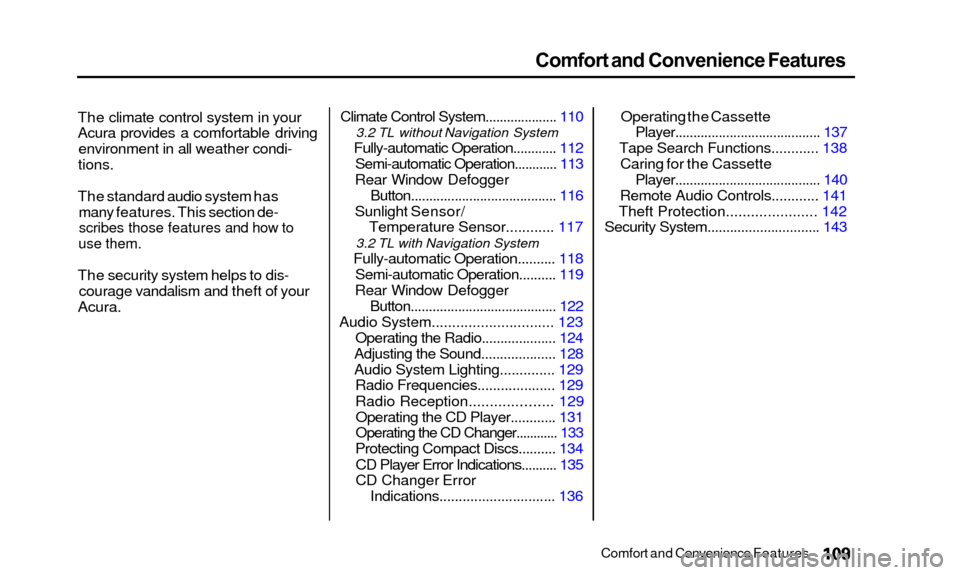
Comfort and Convenience Features
The climate control system in your
Acura provides a comfortable drivingenvironment in all weather condi-
tions.
The standard audio system hasmany features. This section de-
scribes those features and how to
use them.
The security system helps to dis- courage vandalism and theft of your
Acura.
Climate Control System.......... .......... 110
3.2 TL without Navigation System
Fully-automatic Operation............ 112
Semi-automatic Operation............ 113
Rear Window Defogger
Button.......... .............................. 116
Sunlight Sensor/ Temperature Sensor............ 117
3.2 TL with Navigation System
Fully-automatic Operation.......... 118
Semi-automatic Operation.......... 119
Rear Window Defogger Button........................................ 122
Audio System.............................. 123 Operating the Radio.......... .......... 124
Adjusting the Sound.................... 128
Audio System Lighting.......... .... 129
Radio Frequencies.................... 129
Radio Reception............
........ 129
Operating the CD Player......... ... 131
Operating the CD Changer.......... .. 133
Protecting Compact Discs.......... 134
CD Player Error Indications.......... 135
CD Changer Error
Indications.......... .................... 136Operating the Cassette
Player........................................ 137
Tape Search Functions.......... .. 138
Caring for the Cassette
Player........................................ 140
Remote Audio Controls............ 141
Theft Protection.......... ............ 142
Security System.............................. 143
Comfort and Convenience Features
Page 119 of 311
Climate Control System
The button directs the mainair flow to the windshield for fasterdefrosting. It also overrides any
MODE selection you may have made.
When you select , the A/Cturns on automatically and the system selects Fresh Air mode. If
the control dial is in AUTO, the fan speed increases automatically. If it is
not in AUTO, manually increase the
fan speed or set the dial to AUTO.
You can increase air flow to the windshield by closing the side vents
in the dashboard.
When you turn off by
pressing the button again, thesystem returns to its former settings.
Rear Window Defogger Button
This button turns the rear window defogger on and off (see page 67).
REAR WINDOW DEFOGGER BUTTON
Comfort and Convenience Features
Page 125 of 311
Climate Control System
The button directs the mainair flow to the windshield for faster
defrosting. It also overrides any
MODE selection you may have made.
When you select , the A/C
turns on automatically, the system selects Fresh Air mode, and the fan
speed increases. You can also
increase air flow to the windshield
by closing the side vents in the dashboard.
When you turn off bypressing the button again, thesystem returns to its former settings.
Rear Window Defogger Button
This button turns the rear window defogger on and off (see page 67).DEFROST BUTTON
REAR WINDOW DEFOGGER BUTTON
Comfort and Convenience Features
Page 163 of 311

Preparing to Drive
You should do the following checksand adjustments every day before
you drive your car.
1. Make sure all windows, mirrors, and outside lights are clean and
unobstructed. Remove frost, snow, or ice.
2. Check that the hood and trunk are fully closed.
3. Visually check the tires. If a tire looks low, use a gauge to check its
pressure.
4. Check that any items you may be carrying with you inside are stored
properly or fastened down securely. 5. Check the adjustment of the seat
(see page 12).
6. Check the adjustment of the inside and outside mirrors (seepage 97).
7. Check the adjustment of the steering wheel (see page 17).
8. Make sure the doors are securely closed and locked.
9. Fasten your seat belt. Check that your passengers have fastenedtheir seat belts (see page 15). 10. Turn the ignition switch ON (II).
Check the indicator lights in the
instrument panel.
11. Start the engine (see page 161). 12. Check the gauges and indicator lights in the instrument panel (see
page 53).
Driving