2000 Acura RL Small light
[x] Cancel search: Small lightPage 8 of 330
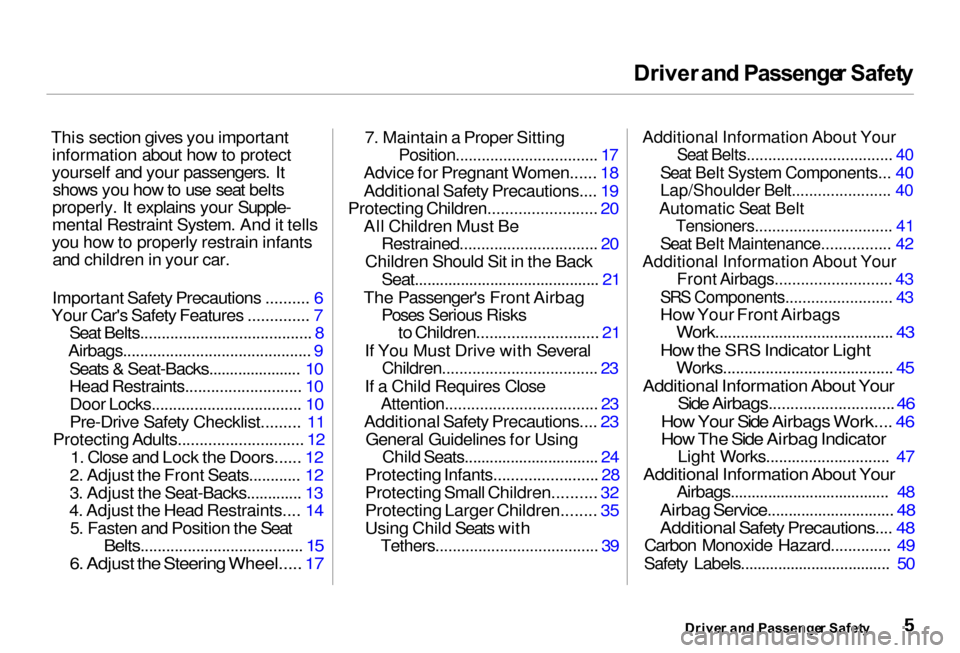
Driver
and Passenge r Safet y
This section gives you important information about how to protect
yourself and your passengers. It shows you how to use seat belts
properly. It explains your Supple-
mental Restraint System. And it tells
you how to properly restrain infants and children in your car.
Important Safety Precautions .......... 6
Your Car's Safety Features .............. 7
Seat Belts........................................ 8
Airbags............................................ 9
Seats & Seat-Backs...................... 10
Head Restraints........................... 10Door Locks................................... 10
Pre-Drive Safety Checklist......... 11
Protecting Adults............................. 12
1. Close and Lock the Doors...... 12
2. Adjust the Front Seats............ 12
3. Adjust the Seat-Backs............. 13
4. Adjust the Head Restraints.... 14
5. Fasten and Position the Seat
Belts...................................... 15
6. Adjust the Steering Wheel..... 17
7. Maintain a Proper Sitting
Position................................. 17
Advice for Pregnant Women...... 18
Additional Safety Precautions.... 19
Protecting Children......................... 20
All Children Must Be
Restrained................................ 20
Children Should Sit in the Back Seat............................................ 21
The Passenger's Front Airbag Poses Serious Risksto Children............................ 21
If You Must Drive with Several
Children.................................... 23
If a Child Requires Close
Attention................................... 23
Additional Safety Precautions.... 23 General Guidelines for Using
Child Seats................................ 24
Protecting Infants........................ 28
Protecting Small Children.......... 32
Protecting Larger Children........ 35
Using Child Seats with
Tethers...................................... 39
Additional Information About Your
Seat Belts.................................. 40
Seat Belt System Components... 40
Lap/Shoulder Belt....................... 40
Automatic Seat Belt
Tensioners................................
41
Seat Bel
t Maintenance................ 42
Additional Information About Your
Front Airbags........................... 43
SRS Components.........................
43
How You
r Front Airbags
Work.......................................... 43
How the SRS Indicator Light
Works........................................ 45
Additional Information About Your
Side Airbags.............................
46
How You
r Side Airbags Work.... 46
How The Side Airbag Indicator
Light Works............................. 47
Additional Information About Your
Airbags...................................... 48
Airbag Service.............................. 48
Additional Safety Precautions.... 48
Carbon Monoxide Hazard.............. 49
Safety Labels.................................... 50
Driver an d Passenge r Safet y
Page 11 of 330

You
r Car' s Safet y Feature s
These safety features are designed to reduce the severity of injuries in acrash. However, you and your
passengers can't take full advantage of these safety features unless you
remain sitting in a proper position
and always wear your seat belts
properly. In fact, some safety
features can contribute to injuries if
they are not used properly. Sea
t Belt s
For your safety, and the safety of
your passengers, your car is equipped with seat belts in all seating
positions.
Your seat belt system alsoincludes a light on the
instrument panel to remind you and
your passengers to fasten your seat
belts.
Why Wear Seat Belts
Seat belts are the single most
effective safely device for adults and
larger children. (Infants and smaller children must be properly restrained
in child seats.)
Not wearing a seat belt properly
increases the chance of serious
injury or death in a crash, even
though your car has airbags. In addition, most states and all
Canadian provinces require you to
wear seat belts.
When properly worn, seat belts: Keep you connected to the vehicleso you can take advantage of the
vehicle's built-in safety features. Help protect you in almost every
type of crash, including frontal, side, and rear impacts and
rollovers.
Drive r an d Passenge r Safet y
Not wearing a seat belt properly
increases the chance of serious
injury or death in a crash, even
if you have airbags.
Be sure you and your
passengers always wear seat
belts and wear them properly.
Page 50 of 330

Additiona
l Informatio n Abou t You r Sid e Airbag s
Ho w Th e Sid e Airba g Indicato r
Ligh t Work s
The purpose of this light is to alert you if the
passenger's side airbag has been automatically shut off.
Although Acura does not encourage children to ride in the front, to help
prevent injury, your car has an automatic cutoff system for the
passenger's side airbag. This system is designed to shut off the airbag if a
child leans sideways and the child's
head is in the deployment path of the side airbag.
The side airbag may also shut off if a small adult leans sideways, or a
larger adult slouches and leans sideways, and the adult's head is in
the deployment path of the airbag. A front seat passenger should not
use a cushion or other object as a
backrest. It may prevent the cutoff system from working properly.
If this light comes on, you should
have the passenger sit upright. Once
the passenger is out of the deployment path of the side airbag,
the airbag will turn on and the light
will go out.
When you turn the ignition ON (II), the indicator light should light up
briefly and go out (see page 55). If it doesn't light, or it stays on or comes
on without a passenger in the front
seat, have the system checked. The SRS indicator light will
come on if there is a
problem with your side airbags or
the automatic cutoff system (see
page 45).
Driver an d Passenge r Safet y
S
R S
SID E
AIRBA G
Page 77 of 330

Steerin
g Whee l Control s
3. Press and release the SET/decel button on the steering wheel. TheCRUISE CONTROL light on the
instrument panel comes on to show the system is now activated. The cruise control may not hold the
set speed when you are going up and
down hills. If your speed increases
going down a hill, use the brakes to slow down to the desired speed. This
will cancel the cruise control. To resume the set speed, press the
RESUME/accel button. The
CRUISE CONTROL light on the
instrument panel comes on.
When climbing a steep hill, the automatic transmission may
downshift to hold the set speed. Changing the Set Speed
You can increase the set cruising
speed in any of these ways: Press and hold the RESUME/
accel button. The car will acceler- ate. When you reach the desired
cruising speed, release the button. Push on the accelerator pedal. Ac-
celerate to the desired cruising
speed and press the SET/decel
button. To increase your speed in very
small amounts, tap the RESUME/
accel button repeatedly. Each time
you do this, your car will speed up about 1 mph (1.6 km/h).
Instrument s an d Control s
RESUME
/
acce l
BUTTO N
SET/dece l
BUTTO N
Page 78 of 330

Steerin
g Whee l Control s
You can decrease the set cruising speed in any of these ways: Press and hold the SET/decel
button. The car will decelerate. Release the button when you
reach the desired speed. Tap the brake pedal lightly with
your foot. The CRUISE CONTROL light on the
instrument panel will go out.
When the car slows to the desired speed, press the SET/decel button.
The car will then maintain the desired speed.
To slow down in very small amounts, tap the SET/decel
button repeatedly. Each time you do this, your car will slow down
about 1 mph (1.6 km/h). Even with the cruise control turned
on, you can still use the accelerator
pedal to speed up for passing. After
completing the pass, take your foot
off the accelerator pedal. The car
will return to the set cruising speed.
Resting your foot on the brake pedal
will cause the cruise control to
cancel.
Cancelling the Cruise Control
CANCEL
BUTTO N
You can cancel the cruise control in any of these ways:
Tap the brake pedal. Push the CANCEL button on the
steering wheel.
Press the Cruise Control Master
Switch.
Instrument s an d Control s
CONTINUED
Page 162 of 330

Audi
o Syste m
Protectin g Compac t Disc s
Handle a CD by its edges; never
touch either surface. Contamination
from fingerprints, liquids, felt-tip
pens, and labels can cause the CD to
not play properly, or possibly jam in
the drive. When a CD is not being played, store
it in its case to protect it from dust
and other contamination. To prevent
warpage, keep CDs out of direct sunlight and extreme heat.
To clean a disc, use a clean soft cloth. Wipe across the disc from the centerto the outside edge. A new CD may be rough on the
inner and outer edges. The small
plastic pieces causing this roughness
can flake off and fall on the re-
cording surface of the disc, causingskipping or other problems. Remove
these pieces by rubbing the inner and outer edges with the side of a
pencil or pen.
Never try to insert foreign objects in
the CD player or the magazine.
Comfor t an d Convenienc e Feature s
Page 177 of 330

Carryin
g Carg o
CONSOL E COMPARTMEN T
FRONT DOO R POCKE T
TRUN K SEAT-BACK POCKE T GLOVE BO X Your car has several convenient
storage areas so you can stow cargo
safely.
The glove box, and the pockets in the front doors and seat-back, are designed for small, lightweight items.
The trunk is intended for larger, heavier items.
However, carrying too much cargo,
or improperly storing it, can affect
your car's handling, stability and operation and make it unsafe. Before
carrying any type of cargo, be sure to
read the following pages.
Befor e Drivin g
Page 260 of 330

Light
s
Replacin g Bulb s i n th e Interio r
Courtesy Light s
The courtesy lights in the doors and roof come apart the same way. Theydo not use the same type of bulb.
1. Remove the lens by carefully prying on the edge of the lens witha fingernail file or a small flat-tip
screwdriver. Do not pry on the
edge of the housing around the
lens.
Door light:
Pry on the top middle of the lens.
Front ceiling light:
Pry on the front edge of the lens
in the middle. Rear ceiling light:
Pry on the rear edge of the lens
in the middle. Remove the bulbcover by pulling it straight down.
CONTINUED
Maintenanc e
DOO
R LIGH T
FRONT
REA
R