Page 59 of 330
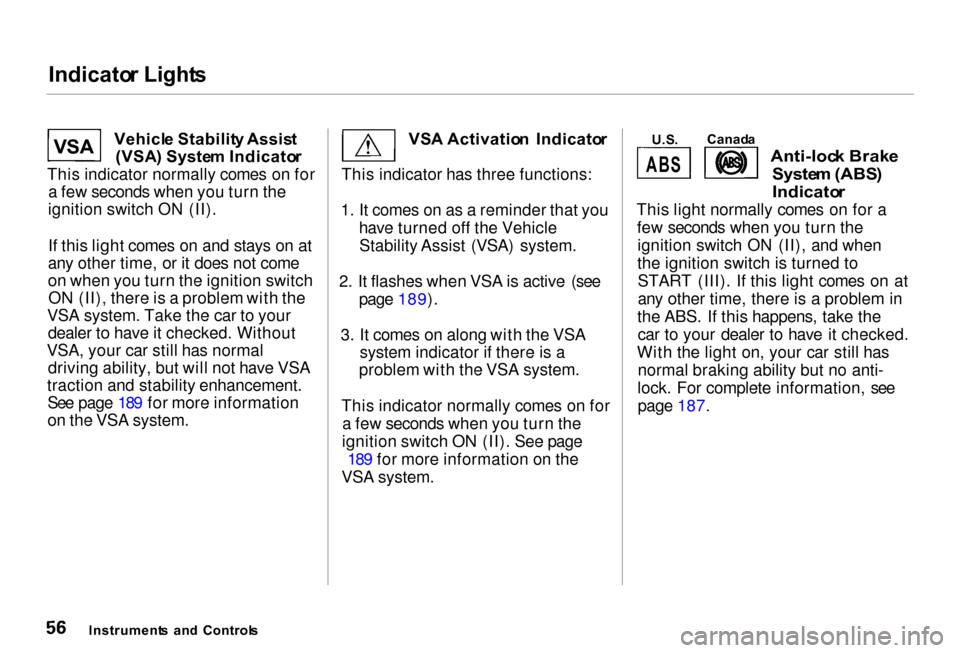
Indicato
r Light s
Vehicl e Stabilit y Assis t
(VSA ) Syste m Indicato r
This indicator normally comes on for a few seconds when you turn the
ignition switch ON (II).
If this light comes on and stays on at
any other time, or it does not come
on when you turn the ignition switch ON (II), there is a problem with the
VSA system. Take the car to your dealer to have it checked. Without
VSA, your car still has normal driving ability, but will not have VSA
traction and stability enhancement. See page 189 for more information
on the VSA system. VS
A Activatio n Indicato r
This indicator has three functions:
1. It comes on as a reminder that you have turned off the VehicleStability Assist (VSA) system.
2. It flashes when VSA is active (see page 189).
3. It comes on along with the VSA system indicator if there is a
problem with the VSA system.
This indicator normally comes on for a few seconds when you turn the
ignition switch ON (II). See page 189 for more information on the
VSA system.
Anti-loc
k Brak e
Syste m (ABS )
Indicato r
This light normally comes on for a few seconds when you turn theignition switch ON (II), and when
the ignition switch is turned toSTART (III). If this light comes on at
any other time, there is a problem in
the ABS. If this happens, take the car to your dealer to have it checked.
With the light on, your car still has normal braking ability but no anti-
lock. For complete information, see page 187.
Instrument s an d Control s
V
SA
U.S
.
Canad
a
AB S
Page 60 of 330

Indicato
r Light s
Doo r an d Brak e Lam p Monito r
The appropriate light comes on in this display if the trunk or any dooris not closed tightly. If a brake light
does not work, the BRAK E LAM P
indicator comes on when you push
the brake pedal with the ignition switch ON (II).
A burned out brake light is a hazard when drivers behind you cannot tell
you are braking. Have your brakelights repaired right away.
All the lights in the monitor display come on for a few seconds when you
turn the ignition switch ON (II). Tur
n Signa l an d
Hazar d Warnin g
Indicator s
The left or right turn signal light blinks when you signal a lane changeor turn. If the light does not blink or
blinks rapidly, it usually means one of the turn signal bulbs is burned out (see page 248). Replace the bulb as
soon as possible, since other drivers
cannot see that you are signalling.
When you turn on the Hazard
Warning switch, both turn signal lights blink. All turn signals on the outside of the vehicle should flash.
Low Fue l Indicato r
This light comes on as a reminder that you must refuel soon. Hig
h Bea m Indicato r
This light comes on with the high beam headlights. See page 63 for
information on the headlight
controls.
On Canadian models, this indicator
conies on with reduced brightness
when the Daytime Running Lights (DRL) are on (see page 65).
"Daytim e Runnin g
Lights " Indicato r
Canadian models only
This indicator lights when you turn the ignition switch to ON (II) with
the headlight switch off and the
parking brake set. It should go off if
you turn on the headlights or release the parking brake. If it comes on atany other time, it means there is a
problem with the DRL. There may also be a problem with the high
beam headlights.
Instrument s an d Control s
D R L
Page 61 of 330
Gauge
s
The gauges illuminate when you turn the ignition switch ON (II).
Speedomete r
U.S. Models
This shows your speed in miles per hour (mph). The smaller inner
numbers are the speed in kilometers
per hour (km/h).
Canadian Models
This shows your speed in kilometers per hour (km/h). The smaller inner
numbers are the speed in miles per
hour (mph).
Tachomete r
The tachometer shows the engine speed in revolutions per minute (rpm). To protect the engine from
damage, never drive with the
tachometer needle in the red zone. MAINTENANC
E
REQUIRE D INDICATO RTRI
P METER/OUTSID E
TEMPERATUR E INDICATO R
RESE
T
BUTTO N
Instrument s an d Control s ODOMETE
R FUE
L GAUG E
TACHOMETE
R
SPEEDOMETE
R
TEMPERATUR
E
GAUG E
SELEC
T
BUTTO N
Page 62 of 330

Gauge
s
Odomete r
The odometer shows the total dis- tance your car has been driven. It
measures miles in U.S. models and
kilometers in Canadian models.
It is illegal under U.S. federal law and Canadian provincial regulations to
disconnect, reset, or alter the
odometer with the intent to change
the number of miles or kilometers
indicated.
Tri
p Meter/Outsid e Temperatur e
Indicato r
SELECT
BUTTO N
RESE T
BUTTO N
The trip meter and the outside temperature indicator use the samedisplay. To switch the display
between the trip meter and the outside temperature, press the
Select button. When you turn the
ignition switch to ON (II), what you
last selected is displayed.
Trip Meter
The trip meter shows the number of
miles (U.S.) or kilometers (Canada)driven since you last reset it.
There are two trip meters, Trip A and Trip B. Switch between theseand the outside temperature display
by pressing the Select button
repeatedly. Each trip meter works
independently, so you can keep track
of two different distances.
To reset a trip meter, display it and then press the Reset button until you
hear a beep. Both trip meters will re- set if the car's battery goes dead or
is disconnected.
CONTINUED
Instrument s an d Control s
Page 63 of 330

Gauge
s
Outside Temperature Indicator
This indicator displays the outside temperature in Fahrenheit in U.S.
models, and in Centigrade inCanadian models.
The temperature sensor is located in the front bumper. Therefore, the
temperature reading can be affected
by heat reflection from the road sur-
face, engine heat, and the exhaust
from the surrounding traffic. This can cause the temperature reading
not to be correct when your speed is
under 19 mph (30 km/h).
In certain weather conditions,
temperature readings near freezing (32°F, 0°C) could mean that ice is
forming on the road surface. Temperatur
e Gaug e
This shows the temperature of the engine's coolant. During normal
operation, the pointer should rise
from the bottom white mark to about
the middle of the gauge. In severe driving conditions, such as very hot
weather or a long period of uphill driving, the pointer may rise to near
the upper white mark. If it reaches
the red (Hot) mark, pull safely to the side of the road. Turn to page 280 for
instructions and precautions on checking the engine's cooling
system.
Fue
l Gaug e
This shows how much fuel you have. It is most accurate when the car is on
level ground. It may show slightly more or less than the actual amount
when you are driving on curvy or hilly roads.
The gauge stays at the same fuel level reading after you turn off theignition. When you add fuel, the
gauge slowly changes to the new
reading after you turn the ignitionswitch back ON (II).
Instrument s an d Control s
Page 64 of 330

Gauge
s
Maintenanc e Require d Indicato r
This indicator reminds you that it is time to take your car in for
scheduled maintenance.
Refer to the Maintenance Schedules
for Normal and Severe Driving Conditions on pages 206 — 210.
For the first 6,000 miles (9,600 km)
after the Maintenance Required
Indicator is reset, it will come on for
two seconds when you turn the
ignition switch ON (II). Between 6,000 miles (9,600 km) and
7,500 miles (12,000 km) this
indicator will light for two seconds
when you first turn the ignition switch ON (II), and then flash for
ten seconds.
If you exceed 7,500 miles (12,000
km) without having the scheduled maintenance performed, this
indicator will remain on as a constant
reminder. Your dealer will reset this indicator
after completing the scheduled
maintenance. If this maintenance is done by someone other than your
Acura dealer, reset the indicator as follows.
1. Turn off the engine.
2. Press and hold the select and reset buttons next to the instrument pan-el, then turn the ignition switchON (II).
3. Hold the buttons for about ten sec- onds, until the indicator resets.
Instrument s an d Control s
MAINTENANC
E REQUIRE D INDICATO R
SELECT
BUTTO N
RESE T
BUTTO N
Page 66 of 330
Control
s Nea r th e Steerin g Whee l
Headlight s
The rotating switch on the left lever controls the lights. Turning this switch to the position turns on
the parking lights, taillights, side
marker lights, and rear license plate
lights. Turning the switch to the position turns on the
headlights. If you leave the lights on with the
ignition switch in ACCESSORY (I)
or LOCK (0), you will hear a
reminder chime when you open the driver's door.
On cars with automatic lighting
When the light switch is in either of these positions, the Lights On
indicator comes on as a reminder.
This light remains on if you leave the light switch on and turn the ignitionswitch to ACCESSORY (I) or LOCK
(0).
To change between low beams andhigh beams, pull the turn signal lever
until you hear a click, then let go.
The blue high beam indicator will light (see page 57).
CONTINUED
Instrument s an d Control s
Page 67 of 330

Control
s Nea r th e Steerin g Whee l
To flash the high beams, pull the turn signal lever back lightly, then
release it. The high beams will comeon and go off.
The high beams will stay on for as long as you hold the lever back, nomatter what position the headlightswitch is in. Automati
c Lightin g
On U.S. models
The Automatic Lighting feature turns on the headlights, all otherexterior lights, and the instrument
panel lights when it senses low ambient light.
To turn on automatic lighting, turn the light switch to AUTO at any time.
The lights will come on automatically when the outside light level becomes
low (at dusk, for example). The Lights On indicator comes on as a
reminder. The lights and indicator
will turn off automatically when the system senses high ambient light.
The lights will remain on when you turn off the ignition switch. They willturn off automatically when you open
the driver's door. To turn them onagain, either turn the ignition switch
to ON (II) or turn the light switch to Even with the automatic lighting
feature turned on, we recommend that you turn on the lights manually
when driving at night or in a dense
fog, or when you enter dark areas, such as long tunnels or parking
structures.
Instrument s an d Control s AUT
O POSITIO N