2000 Acura Integra tow
[x] Cancel search: towPage 1 of 279

2000 Integra Hatchback Online Reference Owner's Manual
Use these links (and links throughout this manual) to navigate through\
this reference.
For a printed owner's manual, click on authorized manuals or go to www.h\
elminc.com.
Contents
Owner's Identification Form
Introduction ........................................................................\
................................................................ i
A Few Words About Safety........................................................................\
........................................ ii
Driver and Passenger Safety ........................................................................\
.................................... 5
Proper use and care of your vehicle's seat belts, and Supplemental Restr\
aint System.
Instruments and Control s........................................................................\
........................................ .51
Instrument panel indicator and gauge, and how to use dashboard and steering colu\
mn controls.
Comfort and Convenience Features ........................................................................\
..................... . 93
How to operate the climate control system, the audio system, and other c\
onvenience features.
Before Driving........................................................................\
..........................................................121
What gasoline to use, how to break-in your new vehicle, and how to load luggage and other cargo.
Driving ........................................................................\
..................................................................... .135
The proper way to start the engine, shift the transmission, and park, pl\
us towing a trailer.
Maintenance........................................................................\
.............................................................157
The Maintenance Schedule shows you when you need to take your vehicle to the dealer.
Appearance Car e........................................................................\
..................................................... .215
Tips on cleaning and protecting your vehicle. Things to look for if your\
vehicle ever needs body repairs.
Taking Care of the Unexpecte d........................................................................\
..............................223
This section covers several problems motorists sometimes experience, a nd how to handle them.
Technical Informatio n........................................................................\
.............................................247
ID numbers, dimensions, capacities, and technical information.
Warranty and Customer Relations (U.S. and Canada)................................................................259
A summary of the warranties covering your new Acura, and how to contact \
us.
Authorized Manu als (U.S. only)........................................................................\
..............................265
How to order manuals and other technical literature.
Index........................................................................\
........................................................................\
...... I
Service Information Summary
A summary of information you need when you pull up to the fuel pump.
Your Vehicle at a Glance........................................................................\
............................................ 2
Page 20 of 279

Protectin
g Adult s
Never place the shoulder portion of a
lap/shoulder belt under your arm or
behind your back.This could cause
very serious injuries in a crash.
If a seat belt does not seem to work
as it should, it may not protect theoccupant in a crash. No one should
sit in a seat with an inoperative seat
belt. Anyone using a seat belt that is
not working properly can be seriously injured or killed. Have your
Acura dealer check the belt as soon
as possible.
See page 42 for additional
information about your seat belt
system and how to take care of your
belts.
6
. Adjus t th e Steerin g Whee l
Adjust the steering wheel, if needed, so that the wheel points toward your
chest, not toward your face.
Pointing the steering wheel toward
your chest provides optimal protection from the airbag.
See page 66 for how to adjust the
steering wheel.
Driver an d Passenge r Safet y
Page 35 of 279

Protectin
g Childre n
Rear-Facing Child Seat Installation
Tips
For proper protection, an infant must
ride in a reclined, or semi-reclined
position. To determine the proper
reclining angle, check with the baby's doctor or follow the seat maker's
recommendations.
To achieve the desired reclining angle, it may help to put a rolled up
towel under the toe of the child seat,
as shown.
When properly installed, a rear-
facing child seat may prevent the driver or a front-seat passenger from
moving the seat as far back as
recommended (see page 13). Or it
may prevent them from locking the seat-back in the desired upright
position (see page 14).
In either case, we recommend that
you place the child seat directly behind the front passenger seat,move the front seat as far forward as
needed, and leave it unoccupied. Or
you may wish to get a smaller child seat that allows you to safely carry a
front passenger.
Additional Precautions for Infants
Never hold an infant on your lap.
If you are not wearing a seat belt
in a crash, you could be thrown
forward into the dashboard and crush the infant.
If you are wearing a seat belt, the
infant can be torn from your arms.
For example, if your car crashes
into a parked vehicle at 30 mph (48 km/h), a 20-lb (9 kg) infant
will become a 600-lb (275 kg) force, and you will not be able to hold on.
Never put a seat belt over yourself
and an infant. During a crash, the
belt could press deep into theinfant and cause very serious
injuries.
Drive r an d Passenge r Safet y
Page 70 of 279

Control
s Nea r th e Steerin g Wheel , Steerin g Whee l Control s
2. Move the steering wheel to the desired position, making sure the
wheel points toward your chest, not toward your face. Make sure
you can see the instrument panel gauges and the indicator lights.
3. Push the lever up to lock the
steering wheel in that position.
4. Make sure you have securely locked the steering wheel in place
by trying to move it up and down. Cruis
e Contro l
LS, GS and GS-R models
Cruise control allows you to maintain
a set speed above 25 mph (40 km/h)
without keeping your foot on the accelerator pedal. It should be used
for cruising on straight, open
highways. It is not recommended for conditions such as city driving,
winding roads, slippery roads, heavy rain, or bad weather. You should
have full control of the car under
those conditions.
The cruise control, as it operates,
moves the accelerator pedal. You can damage your car's accelerator
mechanism by resting your foot under the pedal and blocking the movement.
CONTINUED
Instrument s an d Control s
Improper use of the cruise
control can lead to a crash.
Use the cruise control only
when traveling on open highways in good weather.
NOTIC
E
Page 130 of 279
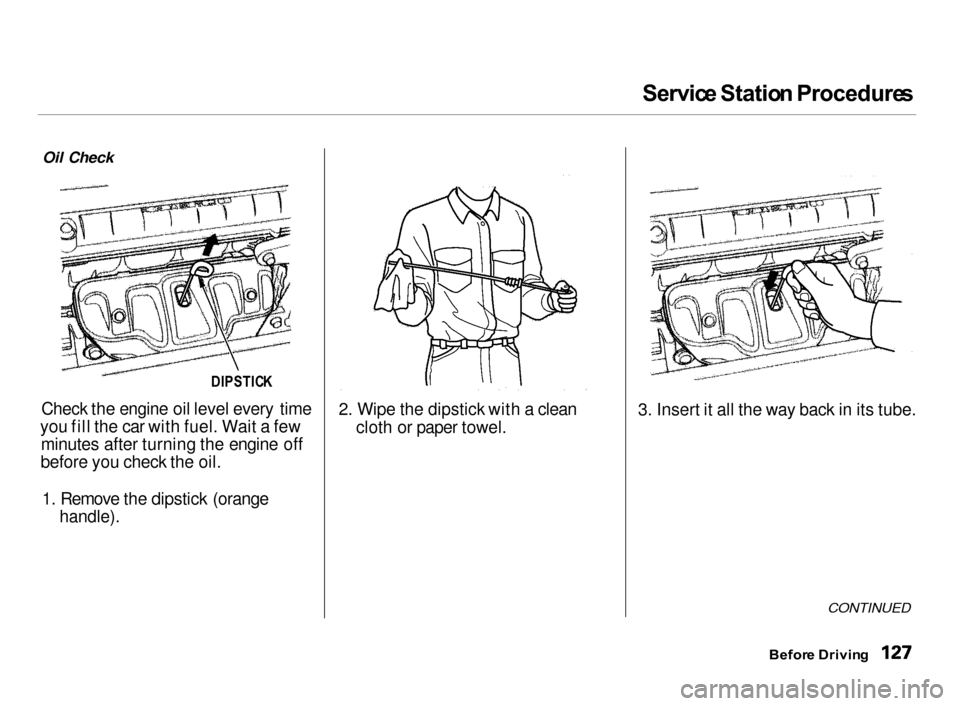
Servic
e Statio n Procedure s
Oil Check
DIPSTICK
Check the engine oil level every time
you fill the car with fuel. Wait a few minutes after turning the engine off
before you check the oil.
1. Remove the dipstick (orange
handle).
2. Wipe the dipstick with a clean cloth or paper towel. 3. Insert it all the way back in its tube.
CONTINUED
Befor e Drivin g
Page 135 of 279

Carryin
g Cargo
Your car has several convenientstorage areas so you can stow cargo
safely.
The glove box, and the pockets in the doors are designed for small,
lightweight items. The cargo area isintended for larger, heavier items, In
addition, the back seat can be folded
down to allow you to carry more
cargo or longer items.
However, carrying too much cargo, or improperly storing it, can affect
your car's handling, stability and operation and make it unsafe. Before
carrying any type of cargo, be sure to
read the following pages.
Befor e Drivin g
GLOV
E BO X
CARG
O ARE A FRON
T DOO R POCKE T
CONSOL
E COMPARTMEN T
Page 136 of 279

Carryin
g Carg o
Loa d Limi t
The maximum load for your car is 700
lbs
(325 kg).
This figure includes the total weight of all occupants, cargo, accessories,
and the tongue weight if you are
towing a trailer.
To figure out how much cargo you can carry:
Add up the weight of all occupants.If you are towing a trailer, add the
tongue weight to the number
above.
Subtract the total from 700 Ibs
(325 kg).
The final number is the total weight
of cargo you can carry.
Carryin
g Item s i n th e Passenge r
Compartmen t
Store or secure all items that could
be thrown around and hurt someone during a crash. Be sure items placed on the floor
behind the front seats cannot roll
under the seats and interfere with
the driver's ability to operate the
pedals, or with the proper operation of the seats.
Keep the glove box closed while
driving. If the lid is open, a
passenger could injure their knees during a crash or sudden stop.
Before Drivin g
Overloading or improper
loading can affect handling and
stability and cause a crash in
which you can be hurt or killed.
Follow all load limits and other
loading guidelines in this
manual.
Page 138 of 279

Drivin
g
This section gives you tips on starting the engine under various
conditions, and how to operate the 5-speed manual and automatic
transmissions. It also includes
important information on parking
your car, the braking system, and
facts you need if you are planning to
tow a trailer. Preparing to Drive......................... 136
Starting the Engine........................ 137
Starting in Cold Weatherat High Altitude..................... 137
5-speed Manual Transmission..... 138
Recommended Shift Points...... 139
Engine Speed Limiter............... 139
Automatic Transmission............... 140 Shift Lever Position Indicator.. 140
Shift Lever Positions................. 140
Engine Speed Limiter............... 142
Shift Lock Release..................... 143
Parking............................................ 144
The Braking System...................... 145 Brake Wear Indicators.............. 145
Brake System Design................ 146
Anti-lock Brakes........................ 146 Important SafetyReminders.......................... 147
ABS Indicator......................... 148
Limited Slip Differential............... 148
Driving in Bad Weather................ 149
Towing a Trailer............................ 151
Driving