2000 Acura Integra tow
[x] Cancel search: towPage 233 of 279

I
f You r Engin e Won' t Star t
Nothin g Happen s o r th e Starte r
Moto r Operate s Ver y Slowl y
When you turn the ignition switch to START (III), you do not hear the
normal noise of the engine trying tostart. You may hear a clicking sound
or series of clicks, or nothing at all.Check these things: Your car has the Immobilizer
System. You should use a
properly-coded master or valet key
to start the engine (see page 72 ).
A key that is not properly coded will cause the immobilizer systemindicator in the dash panel to blink
rapidly. Check the transmission interlock.
If you have a manual transmission,
the clutch pedal must be pushed all the way to the floor or thestarter will not operate. With an
automatic transmission, it must be
in Park or Neutral. Turn the ignition switch to ON (II).
Turn on the headlights and check
their brightness. If the headlightsare very dim or don't light at all,
the battery is discharged. See
Jum p Startin g on page 231. Turn the ignition switch to START
(III). If the headlights do not dim,
check the condition of the fuses. If
the fuses are OK, there is proba-
bly something wrong with the electrical circuit for the ignition
switch or starter motor. You will
need a qualified technician to determine the problem. (See
Emergenc y Towin g on page 245.)
If the headlights dim noticeably or
go out when you try to start the
engine, either the battery is dis-
charged or the connections are
corroded. Check the condition of
the battery and terminal connec-
tions (see page 189). You can
then try jump starting the car from a booster battery (see page
231).
Takin g Car e o f th e Unexpecte d
Page 234 of 279
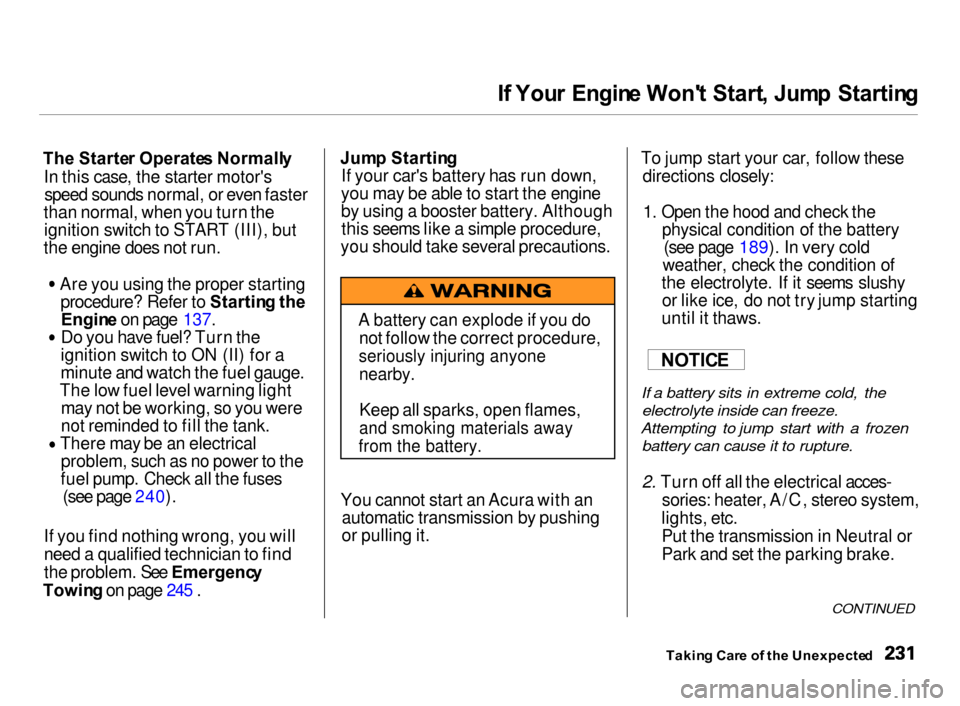
I
f You r Engin e Won' t Start , Jum p Startin g
Th e Starte r Operate s Normall y
In this case, the starter motor's speed sounds normal, or even faster
than normal, when you turn the ignition switch to START (III), but
the engine does not run. Are you using the proper starting
procedure? Refer to Startin g th e
Engin e on page 137. Do you have fuel? Turn the
ignition switch to ON (II) for a
minute and watch the fuel gauge.
The low fuel level warning light may not be working, so you were
not reminded to fill the tank. There may be an electrical
problem, such as no power to the
fuel pump. Check all the fuses (see page 240).
If you find nothing wrong, you will
need a qualified technician to find
the problem. See Emergenc y
Towin g on page 245 . Jum
p Startin g
If your car's battery has run down,
you may be able to start the engine
by using a booster battery. Although this seems like a simple procedure,
you should take several precautions.
You cannot start an Acura with an automatic transmission by pushing
or pulling it. To jump start your car, follow these
directions closely:
1. Open the hood and check the
physical condition of the battery(see page 189). In very cold
weather, check the condition of
the electrolyte. If it seems slushy or like ice, do not try jump starting
until it thaws.
If a battery sits in extreme cold, the
electrolyte inside can freeze.
Attempting to jump start with a frozen battery can cause it to rupture.
2. Turn off all the electrical acces-
sories: heater, A/C, stereo system,
lights, etc.
Put the transmission in Neutral or
Park and set the parking brake.
CONTINUED
Takin g Car e o f th e Unexpecte d
NOTIC
E
A battery can explode if you do
not follow the correct procedure,
seriously injuring anyone
nearby.
Keep all sparks, open flames,
and smoking materials away
from the battery.
Page 237 of 279

I
f You r Engin e Overheat s
6. Look for any obvious coolant leaks,
such as a split radiator hose.
Everything is still extremely hot, so use caution. If you find a leak, it
must be repaired before you continue driving (see Emergenc y
Towin g on page 245).
7. If you don't find an obvious leak,
check the coolant level in the
radiator reserve tank (see page 124). If the level is below the
MIN mark, add coolant to halfway
between the MIN and MAX marks.
8. If there was no coolant in the
reserve tank, you may also have to add coolant to the radiator. Let the
engine cool down until the pointer
reaches the middle of the tempera-
ture gauge, or lower, before check- ing the radiator.
9. Using gloves or a large heavy
cloth, turn the radiator cap
counterclockwise, without pushing
down, to the first stop. This
releases any remaining pressure in
the cooling system. After the
pressure releases, push down on
the cap and turn it until it comes
off.
10.Start the engine and set the
temperature control lever to
maximum. Add coolant to the
radiator up to the base of the filler
neck. If you do not have the
proper coolant mixture available,
you can add plain water. Remember to have the cooling
system drained and refilled with
the proper mixture as soon as you
can.
11.Put the radiator cap back on
lightly. Run the engine and watch
the temperature gauge. If it goes
back to the red mark, the engine needs repair. (See Emergenc y
Towin g on page 245.)
12.If the temperature stays normal,
check the coolant level in the
radiator reserve tank. If it has
gone down, add coolant to the MAX mark. Put the cap back on
tightly.
Takin g Car e o f th e Unexpecte d
Removing the radiator cap
while the engine is hot can
cause the coolant to spray out, seriously scalding you.
Always let the engine and radiator cool down before
removing the radiator cap.
Page 238 of 279

Lo
w Oi l Pressur e Indicato r
This indicator should light when the ignition switch is ON (II), and go out
after the engine starts. It should
never come on when the engine is
running. If it starts flashing, it indicates that the oil pressuredropped very low for a moment, then
recovered. If the indicator stays on
with the engine running, it shows that the engine has lost oil pressureand serious engine damage is
possible. In either case, you should
take immediate action.
Running the engine with low oil
pressure can cause serious mechanical damage almost immediately. Turn offthe engine as soon as you can safely get
the car stopped.
1. Safely pull off the road and shut
off the engine. Turn on the hazard
warning indicators.
2. Let the car sit for a minute. Open
the hood and check the oil level (see page 127). Although oil level
and oil pressure are not directly
connected, an engine that is very
low on oil can lose pressure during cornering and other driving
maneuvers.
3. If necessary, add oil to bring the
level back to the full mark on the
dipstick (see page 171).
4. Start the engine and watch the oil
pressure indicator. If the lightdoes not go out within ten seconds,
turn off the engine. There is a
mechanical problem that needs to
be repaired before you can continue driving. (See Emergenc y
Towin g on page 245.)
Takin g Car e o f th e Unexpecte d
NOTIC
E
LO W OI L PRESSUR E INDICATO R
Page 241 of 279

Brak
e Syste m Indicato r
The Brake System indicator light should normally come on only when
the parking brake is not fully
released.
If it comes on at any other time, it
indicates a problem with the car's
brake system. In most cases, the problem is a low fluid level in the
brake fluid reservoir. Press lightly on
the brake pedal to see if it feelsnormal. If it does, check the brake
fluid level the next time you stop at a service station (see page 184). If the
fluid level is low, take the car to your dealer and have the brake system
inspected for leaks or worn brake
pads.
However, if the brake pedal does not
feel normal, you should take immediate action. Because of the
brake system's dual-circuit design, a
problem in one part of the system
will still give you braking at two
wheels. You will feel the brake pedal go down much farther before the car
begins to slow down, and you will
have to press harder on the pedal.
The distance needed to stop will be much longer. Slow down by shifting to a lower
gear, and pull to the side of the road
when it is safe. Because of the longer distance needed to stop, it is
hazardous to drive the car. You should have it towed, and repaired as
soon as possible. (See Emergenc y
Towin g on page 245.)
If you must drive the car a short
distance in this condition, drive
slowly and cautiously.
Takin g Car e o f th e Unexpecte d
*U.S
. indicato r show n
BRAK
E SYSTE M INDICATOR *
Page 248 of 279

Emergenc
y Towin g
If your vehicle needs to be towed,
call a professional towing service or,
if you belong to one, an organization
that provides roadside assistance. Never tow your vehicle behind
another vehicle with just a rope or
chain. It is very dangerous.
There are three popular types of professional towing equipment:
Flat-bed Equipment — The operator
loads your vehicle on the back of a
truck. Thi s i s th e best way o f trans -
portin g you r Acura .
Wheel-Lift Equipment — The tow
truck uses two pivoting arms that go
under the tires (front or rear) and lift
them off the ground. The other two
tires remain on the ground. Thi s is
a n acceptabl e wa y t o to w you r
Acura .
Sling-type Equipment — The tow
truck uses metal cables with hooks on the ends. These hooks go around
parts of the frame or suspension and
the cables lift that end of the vehicle off the ground. Your vehicle's sus-
pension and body can be seriously damaged. Thi s metho d o f towin g
i s unacceptable .
If your Acura cannot be transported
by flat-bed, it should be towed by
wheel-lift equipment with the front
wheels off the ground. If, due to damage, your car must be towed
with the front wheels on the ground, do the following.
5-speed Manual Transmission
Release the parking brake.
Shift the transmission to Neutral.
Automatic Transmission:
Release the parking brake.
Start the engine.
Shift to D4, then to N.
Turn off the engine.
Improper towing preparation will
damage the transmission. Follow the
above procedure exactly. If you cannot
shift the transmission or start the engine, your vehicle must be trans-
ported with the front wheels off the
ground.
With the front wheels on the ground, it is best to tow the vehicle no farther
than 50 miles (80 km), and keep the speed below 35 mph (55 km/h).
CONTINUED
Takin g Car e o f th e Unexpecte d
NOTIC
E
Page 249 of 279

Emergenc
y Towin g
If you decide to tow your vehicle
with all four wheels on the ground, make sure you use a properly-designed and attached tow bar.
Prepare the vehicle for towing as described above, and leave the
ignition switch in Accessory (I) so
the steering wheel does not lock. Make sure the radio and any items
plugged into the accessory power socket are turned off so they do not
run down the battery.
The steering wheel system can be
damaged if the steering wheel is locked.
Leave the ignition switch in Accessory (I), and make sure the steering wheel
turns freely before you begin towing. Trying to lift or tow your vehicle by the
bumpers will cause serious damage.
The bumpers are not designed to support the vehicle's weight.
Takin g Car e o f th e Unexpecte d
NOTIC
E
NOTIC E
Page 265 of 279

Warrant
y Coverage s
U.S . Owner s
Your new Acura is covered by these
warranties:
New Car Limited Warranty — covers
your new vehicle, except for the
battery, emissions control systems
and accessories, against defects in
materials and workmanship.
Emissions Control Systems Defects
Warranty and Emissions Performance Warranty — these two
warranties cover your vehicle's emis- sions control systems. Time, mileage,
and coverage are conditional. Please
read the warranty manual for exact
information.
Original Equipment Battery Limited
Warranty — this warranty gives up
to 100 percent credit toward a
replacement battery.
Seat Belt Limited Warranty — a seat
belt that fails to function properly is covered for the useful life of the
vehicle.
Rust Perforation Limited Warranty
— all exterior body panels are
covered for rust-through from the
inside for the specified time period
with no mileage limit.
Accessory Limited Warranty —
Genuine Acura Accessories are
covered under this warranty. Time
and mileage limits depend on the
type of accessory and other factors. Please read your warranty manual
for details.
Replacement Parts Limited
Warranty — covers all Genuine
Honda replacement parts against defects in materials and workman-
ship.
Replacement Battery Limited
Warranty — provides prorated
coverage for a replacement battery
purchased from an Acura dealer.
Replacement Muffler Lifetime
Limited Warranty — provides
coverage for as long as the pur-
chaser of the muffler owns the car.
Restrictions and exclusions apply to all these warranties. Please read the
2000 Acura Warranty Information
booklet that came with your car for
precise information on warranty
coverages. Your Acura's original
tires are covered by their manufacturer. Tire warranty infor-
mation is in a separate booklet.
Canadia n Owner s
Please refer to the 2000 Warranty
Manual that came with your car.
Warrant y an d Custome r Relation s