1999 YAMAHA YZF-R7 ESP
[x] Cancel search: ESPPage 263 of 381

7 - 13
CHAS
REAR WHEEL, BRAKE DISC, AND REAR WHEEL
SPROCKET
3. Measure:
• radial wheel runout
• lateral wheel runout
Refer to “FRONT WHEEL”.
Over the specified limits ® Replace.
Max. radial wheel runout
1.0 mm (0.04 in)
Max. lateral wheel runout
0.5 mm (0.02 in)
EB701430
CHECKING THE REAR WHEEL DRIVE HUB
1. Check:
• rear wheel drive hub 1
Cracks/damage ® Replace.
• rear wheel drive hub dampers 2
Damage/wear ® Replace.
EB701440
CHECKING AND REPLACING THE REAR
WHEEL SPROCKET
1. Check:
• rear wheel sprocket
More than 1/4 tooth a wear ® Replace
the rear wheel sprocket.
Bent teeth ® Replace the rear wheel
sprocket.
b
Correct
1Drive chain roller
2Rear wheel sprocket
2. Replace:
• rear wheel sprocket
t t t t t t t t t t t t t t t t t t t t t t t t t t t
a. Remove the self-locking nuts and the
rear wheel sprocket.
b. Clean the rear wheel drive hub with a
clean cloth, especially the surfaces
that contact the sprocket.
c. Install the new rear wheel sprocket.
NOTE:
Tighten the self-locking nuts in stages
and in a crisscross pattern.
s s s s s s s s s s s s s s s s s s s s s s s s s s s
T R..
Rear wheel sprocket self-lock-
ing nut
150 Nm (15.0 m • kg, 110 ft • lb)
Page 327 of 381

7 - 77
CHAS
EB706101
HANDLING THE REAR SHOCK ABSORBER
AND GAS CYLINDER
WARNINGWARNING
This rear shock absorber and gas cylin-
der contain highly compressed nitro-
gen gas. Before handling the rear shock
absorber or gas cylinder, read and make
sure you understand the following
information. The manufacturer cannot
be held responsible for property dam-
age or personal injury that may result
from improper handling of the rear
shock absorber and gas cylinder.
• Do not tamper or attempt to open the
rear shock absorber or gas cylinder.
• Do not subject the rear shock absorber
or gas cylinder to an open flame or
any other source of high heat. High
heat can cause an explosion due to
excessive gas pressure.
• Do not deform or damage the rear
shock absorber or gas cylinder in any
way. If the rear shock absorber, gas
cylinder or both are damaged, damp-
ing performance will suffer.
EB706111
DISPOSING OF A REAR SHOCK ABSORBER
AND GAS CYLINDER
Gas pressure must be released before dis-
posing of a rear shock absorber and gas cyl-
inder. To release the gas pressure, press on
the gas valve needle with a suitable tool as
shown, until all of the gas is released (the
hissing has stopped).
WARNINGWARNING
Wear eye protection to prevent eye
damage from released gas or metal
chips.
REAR SHOCK ABSORBER ASSEMBLY
Page 338 of 381
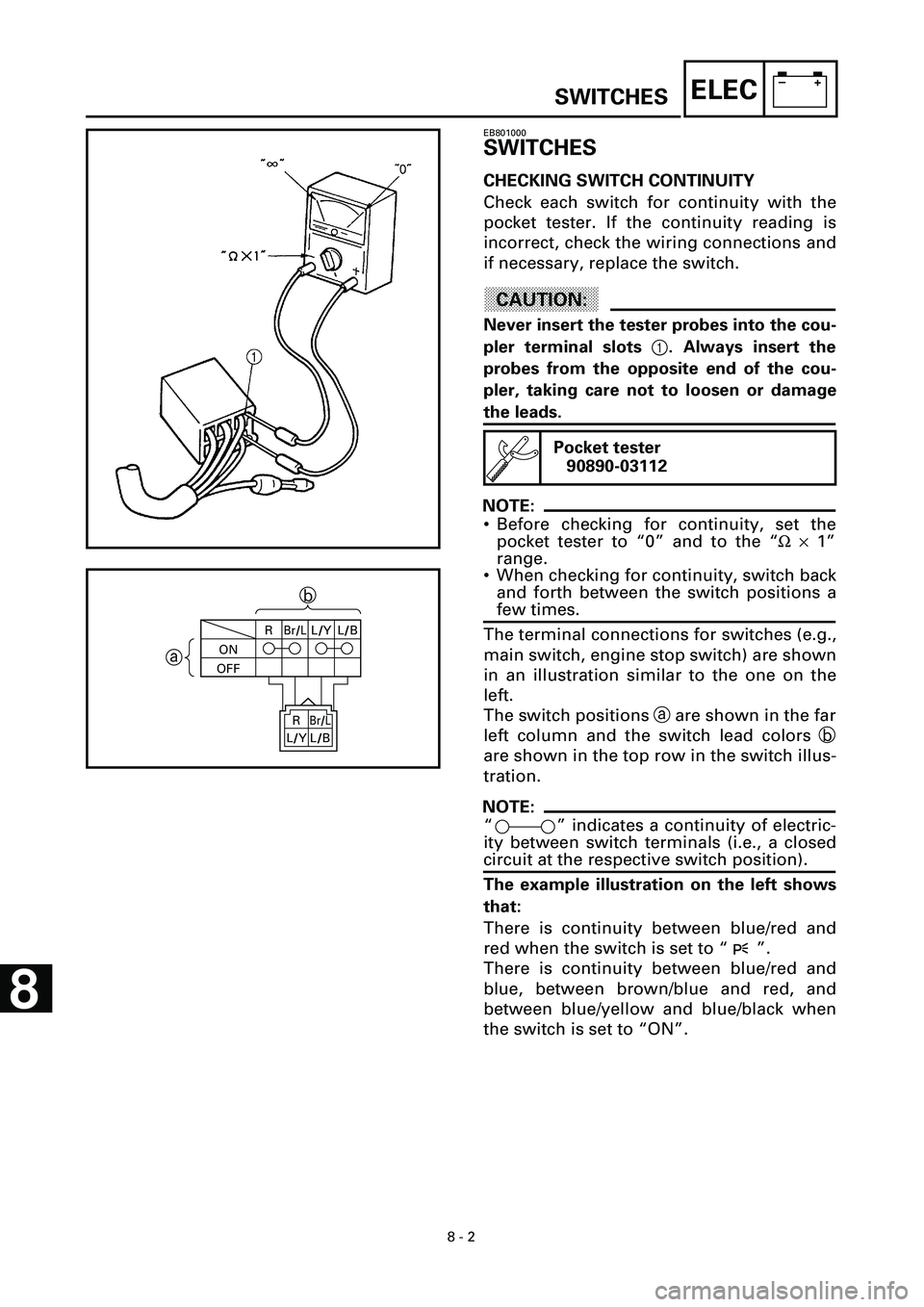
8 - 2
–+ELEC
SWITCHES
EB801000
SWITCHES
CHECKING SWITCH CONTINUITY
Check each switch for continuity with the
pocket tester. If the continuity reading is
incorrect, check the wiring connections and
if necessary, replace the switch.
CAUTION:
Never insert the tester probes into the cou-
pler terminal slots
1
. Always insert the
probes from the opposite end of the cou-
pler, taking care not to loosen or damage
the leads.
NOTE:
• Before checking for continuity, set the
pocket tester to “0” and to the “
W
´
1”
range.
• When checking for continuity, switch back
and forth between the switch positions a
few times.
The terminal connections for switches (e.g.,
main switch, engine stop switch) are shown
in an illustration similar to the one on the
left.
The switch positions
a
are shown in the far
left column and the switch lead colors
b
are shown in the top row in the switch illus-
tration.
NOTE:
“ ” indicates a continuity of electric-
ity between switch terminals (i.e., a closed
circuit at the respective switch position).
The example illustration on the left shows
that:
There is continuity between blue/red and
red when the switch is set to “ ”.
There is continuity between blue/red and
blue, between brown/blue and red, and
between blue/yellow and blue/black when
the switch is set to “ON”.
Pocket tester
90890-03112
ONR
Br/LL/YL/B
OFF
ab
Br/L
L/B R
L/Y
8
Page 340 of 381

8 - 4
–+ELECCHECKING THE BULBS AND BULB SOCKETS
EB801020
CHECKING THE BULBS AND
BULB SOCKETS
Check each bulb and bulb socket for dam-
age or wear, proper connections, and also
for continuity between the terminals.
Damage/wear ® Repair or replace the
bulb, bulb socket or both.
Improperly connected ® Properly con-
nect.
Incorrect continuity reading ® Repair or
replace the bulb, bulb socket or both.
TYPES OF BULBS
The bulbs used on this motorcycle are
shown in the illustration on the left.
• Bulbs A and B are used for headlights
and usually use a bulb holder which must
be detached before removing the bulb.
The majority of these bulbs can be
removed from their respective socket by
turning them counterclockwise.
• Bulb C is used for turn signal and tail/
brake lights and can be removed from the
socket by pushing and turning the bulb
counterclockwise.
• Bulbs
D and E are used for meter and
indicator lights and can be removed from
their respective socket by carefully pulling
them out.
CHECKING THE CONDITION OF THE BULBS
The following procedure applies to all of
the bulbs.
1.Remove:
• bulb
Page 342 of 381

8 - 6
–+ELECCHECKING THE BULBS AND BULB SOCKETS
CHECKING THE CONDITION OF THE BULB
SOCKETS
The following procedure applies to all of
the bulb sockets.
1.Check:
• bulb socket (for continuity)
(with the pocket tester)
No continuity ® Replace.
NOTE:
Check each bulb socket for continuity in the
same manner as described in the bulb sec-
tion; however, note the following.
t t t t t t t t t t t t t t t t t t t t t t t t t t t t
a. Install a good bulb into the bulb socket.
b. Connect the pocket tester probes to the
respective leads of the bulb socket.
c. Check the bulb socket for continuity. If
any of the readings indicate no continu-
ity, replace the bulb socket.
s s s s s s s s s s s s s s s s s s s s s s s s s s s s
CHECKING THE LEDs
The following procedure applies to all of
the LEDs.
1.Check:
LED (for proper operation)
t t t t t t t t t t t t t t t t t t t t t t t t t t t t
a. Disconnect the meter assembly coupler
(meter assembly side).
b. Connect two jumper leads 1 from the
battery terminals to the respective cou-
pler terminals as shown.
WARNINGWARNING
• A wire that is used as a jumper lead must
have at least the same capacity of the
battery lead, otherwise the jumper lead
may burn.
• This check is likely to produce sparks,
therefore make sure that no flammable
gas or fluid is in the vicinity.
c. When the jumper leads are connected to
the terminals the respective LED should
illuminate.
Does not light ® Replace the meter
assembly.
s s s s s s s s s s s s s s s s s s s s s s s s s s s s
Pocket tester
90890-03112
Page 366 of 381

8 - 30
–+ELECELECTRICAL CONTROL SYSTEM
ELECTRICAL CONTROL SYSTEM
The YZF-R7 features an electrical control system with the following modes:
• user mode
• diagnosis mode
• CO emission adjustment mode
NOTE:
The vehicle is normally in user mode. Special tools are needed to switch to a diagnosis mode
or to the CO emission adjustment mode.
USER MODE
• If a circuit is defective, setting the main switch to “ON” (without starting the engine) will
cause the corresponding condition code to be displayed by the tachometer, the warning
light to light up, and the engine trouble symbol to blink. When the engine is started, the
condition code is no longer displayed and the engine speed appears.
• Normally, when the main switch is set to “ON”, the warning light comes on for 1.4 seconds
and then goes off. The warning light also comes on while the start switch is pushed.
• When the engine is not running, the warning light flashes once every 0.16 second if the start
switch is pushed under the following conditions.
• The fall detection switch switches off the main relay.
• Ignition is cut off by the sidestand switch.
• The injector operating voltage decreases to 3 V or less, or the main relay malfunctions.
• The pickup coil is defective.
• The fall detection switch is defective.
Page 368 of 381

8 - 32
–+ELECELECTRICAL CONTROL SYSTEM
Condition code list
NOTE:
* This condition code is also displayed in the following cases:
- when the starter switch is held down for more than 4 seconds, causing the warning
light to flash
- when the ignition circuit cut-off system stops the engine or prevents it from starting
** This condition code is also displayed when the engine is operated at 5,000 r/min for at
least 30 seconds with the rear wheel at standstill.
*** This condition code is also displayed when the engine stop switch is turned to “ ”
while riding with the transmission in gear. Condition
codeCircuit Defect(s) System response
11 Camshaft sensor • No incoming sig-
nalThe ECU pairs the ignition of cyl-
inders #1 and #4 and cylinders #2
and #3. The motorcycle can be
ridden.
12* Pickup coil • No incoming sig-
nalThe motorcycle cannot be ridden.
13 Intake air pressure
sensor• Disconnected
• Short-circuitThe ECU stays set to an intake air
pressure of 760 mm Hg (29.9 in Hg).
The motorcycle can be ridden.
14 Intake air pressure
sensor hose and
negative pressure
hose• Improper connec-
tion
• Bending
15 Throttle position
sensor• Disconnected
• Short-circuitThe ECU stays set to a wide throt-
tle opening.
The motorcycle can be ridden.
16 Throttle position
sensor• Locked
21 Coolant tempera-
ture sensor• Disconnected
• Short-circuitThe ECU stays set to a coolant
temperature of 80˚C (176˚F).
The motorcycle can be ridden.
22 Intake air tempera-
ture sensor• Disconnected
• Short-circuitThe ECU stays set to an intake air
temperature of 40˚C (104˚F).
The motorcycle can be ridden.
23 Atmospheric pres-
sure sensor• Disconnected
• Short-circuitThe ECU stays set to an atmo-
spheric pressure of 760 mm Hg
(29.9 in Hg).
The motorcycle can be ridden.
41 Fall detection
switch• Disconnected The main relay stays switched off.
The motorcycle cannot be ridden.
42** Speed sensor • Incorrect signal The ECU stays set to 6th gear.
The motorcycle can be ridden.
43*** Monitored voltage • Incorrect The ECU stays set to a monitored
voltage of 12 V.
The motorcycle can be ridden.
44 ROM operation • CO emission
adjustment errorThe CO emission adjustment is
set to 0.
Page 370 of 381

8 - 34
–+ELECELECTRICAL CONTROL SYSTEM
Operation after entering the diagnosis
mode
• Select a diagnosis code by holding down
the MODE switch while pressing either
the UP or DOWN switch. Refer to the diag-
nosis code list.
First, press the UP switch once to select
diagnosis code 01 or press the DOWN
switch once to select diagnosis code 31.
Afterwards, each press of the UP switch
or the DOWN switch respectively
increases or decreases the diagnosis code
number by one. If diagnosis code 00 is
selected, pressing the DOWN switch once
selects diagnosis code 31. If diagnosis
code 31 is selected, pressing the UP
switch once selects diagnosis code 00.
• Release the MODE switch to start the test
for the selected diagnosis code.
NOTE:
To select another diagnosis code, hold
down the MODE switch and press either the
UP switch or the DOWN switch.
Example:
First, select diagnosis code 29 in either of
the following ways.
• Hold down the MODE switch, press the
UP switch 29 times, and then release the
MODE switch.
• Hold down the MODE switch, press the
DOWN switch 3 times, and then release
the MODE switch.
Next, select diagnosis code 10 in either of
the following ways.
• Hold down the MODE switch, press the
UP switch 13 times, and then release the
MODE switch.
• Hold down the MODE switch, press the
DOWN switch 19 times, and then release
the MODE switch.