1999 VOLVO V70 reset
[x] Cancel search: resetPage 10 of 61

1 Fuel gauge
Fuel tank capacity:
18 US gals. (68 liters) Front Wheel Drive
17.4 US gals. (66 liters) All Wheel Drive
. When the warning light comes on there is approximately 1.8 US gals. (8 liters) of fuel remaining. See "Refueling" for
further information.
2 Temperature gauge Do not drive the car with the pointer in the red range. The pointer should be approximately midway on the
gauge face when driving. If the pointer approaches the red range repeatedly, check coolant level. See page
130.
3 Speedometer
4 Clock, ambient temperature sensor, trip computer (certain models)
5 Trip odometer Used for measuring shorter distances. The last digit indicates 1/10 mile/kilometer.
6 Odometer
7 Trip odometer reset button
ProCarManuals.com
Page 16 of 61
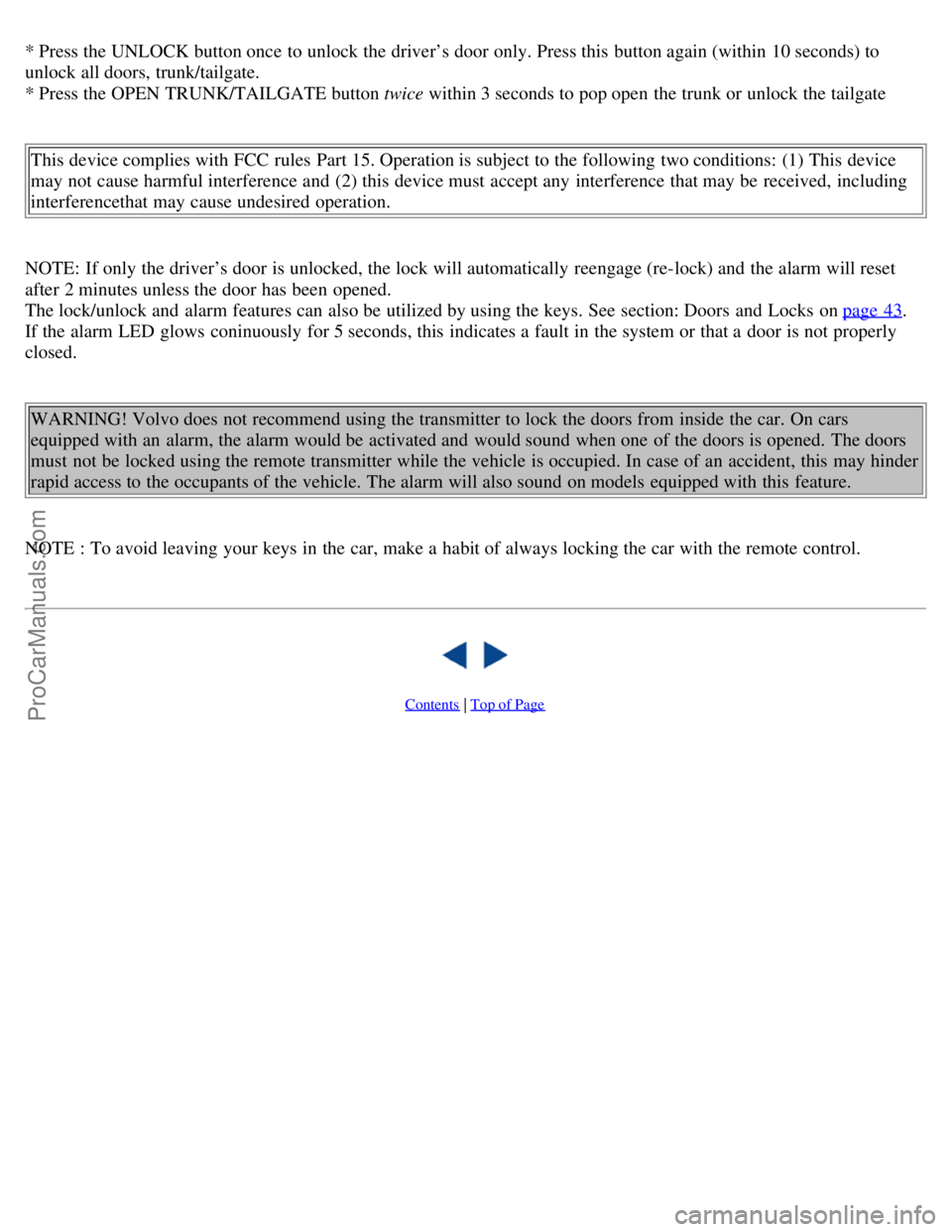
* Press the UNLOCK button once to unlock the driver’s door only. Press this button again (within 10 seconds) to
unlock all doors, trunk/tailgate.
* Press the OPEN TRUNK/TAILGATE button twice within 3 seconds to pop open the trunk or unlock the tailgateThis device complies with FCC rules Part 15. Operation is subject to the following two conditions: (1) This device
may not cause harmful interference and (2) this device must accept any interference that may be received, including
interferencethat may cause undesired operation.
NOTE: If only the driver’s door is unlocked, the lock will automatically reengage (re-lock) and the alarm will reset
after 2 minutes unless the door has been opened.
The lock/unlock and alarm features can also be utilized by using the keys. See section: Doors and Locks on page 43
.
If the alarm LED glows coninuously for 5 seconds, this indicates a fault in the system or that a door is not properly
closed.
WARNING! Volvo does not recommend using the transmitter to lock the doors from inside the car. On cars
equipped with an alarm, the alarm would be activated and would sound when one of the doors is opened. The doors
must not be locked using the remote transmitter while the vehicle is occupied. In case of an accident, this may hinder
rapid access to the occupants of the vehicle. The alarm will also sound on models equipped with this feature.
NOTE : To avoid leaving your keys in the car, make a habit of always locking the car with the remote control.
Contents | Top of Page
ProCarManuals.com
Page 48 of 61

Chapter 10 - Audio systems
pg. 141 Audio systems
Audio systems
This chapter describes the audio system in your car. pg. 142
SC-813
pg. 155
SC-816
pg. 171
SC-900/901
pg. 194
General information
pg. 142 Audio system SC-813 (certain models)
The following pages describe the use of your SC-813 Cassette radio and CD remote control
1. On/off (push)
2.
Volume (turn)
Pause/Mute (push)
Balance (pull)
3. Active Sound Control
4. CD changer selector
5.
Tape mode selector
Tape direction selector PROG
6. Bass control
7. Treble control
8. Fader control
9.
Preset buttons
ProCarManuals.com
Page 50 of 61

To enter the code
After installation or when the set has been disconnected from power, the set displays "COdE" when it is switched on.
Enter the 4-digit code using the preset buttons. If the correct code is entered, "on" is displayed and the set is ready to
use.
If you enter an incorrect code you must enter the correct code again from the beginning.
Incorrect code
If an incorrect code has been entered "rPt" is displayed. Enter the correct code.
After three unsuccessful coding attempts the set will lock and remain locked for two hours.
"OFF" is displayed.
During this waiting period:
the battery must be connected
the ignition key must be turned to position I
the unit must be turned on
Make sure the headlights are turned off to help prevent battery drain (please refer to page 26
for information on turning
the headlights off). Enter the code again once this time has elapsed.
pg. 144 Radio SC-813
A - On/off switch
Push the button to switch on the radio. Press the button slightly longer to turn the radio off.
B - Volume control
ProCarManuals.com
Page 51 of 61

Turn the button clockwise to increase the volume. The volume control is electronic and has no end stop.
C - Waveband selector
The desired waveband is set by pressing one of the waveband selector buttons. The frequency and waveband is shown
on the display.
NOTE: There are two FM wavebands and one AM waveband. This makes it possible to store 2 x 6 FM stations and 6
AM stations in memory.
D - Setting frequency selection
The radio can be used in most parts of the world by changing the frequency selection intervals as follows:
Depress and hold preset button 5 and turn the radio ON. "USA" will flash on the display. Each time button 5 is
pressed, the frequency selection will change from "USA" to "AUS", etc. When the correct country name is displayed,
wait 5 seconds andthe radio will be ready for use.
E - Manual tuning
Press the left side button to tune to lower frequencies and the right side to tune to higher frequencies. The tuned
frequency is displayed.
ST will be displayed to indicate stereo FM reception.pg. 145 Radio SC-813 (cont.)
ProCarManuals.com
Page 52 of 61

A - Seek tuning up/down
Press the left side tune button to tune to lower frequencies and the right side to tune to higher frequencies. The radio
seeks the next audible station and stops there. If you wish to continue the seek tuning, press the tuning button again.
B - Preset programming
1. Tune to the desired frequency.
2. Depress and hold a preset button. The audio will cut out. Keep the button depressed until the audio comes on again
(approx. 2 seconds).
3. The frequency is now stored on this preset button.
C - Preset buttons
To select a pre-programmed radio frequency, depress the preset button. The set frequency will be displayed.pg. 146 Radio SC-813 (cont.)
A - Automatic programming (Auto)
Please note that this function will not interfere with pre-stored stations on buttons 1-6.
This function automatically seeks and stores up to 8 strong AM or FM stations. This is especially useful when
travelling in areas where radio stations are unfamiliar.
1. Depress and hold the "AUTO" button for at least 1 second. A number of strong stations (max. 8) on the chosen
waveband are now automatically stored in the memory. If there are no audible stations, "- - - -" is displayed.
2. Press the "AUTO" button (for less than 1 second) to obtain another autostored station.
A new station will be selected each time the button is pressed momentarily.
ProCarManuals.com
Page 55 of 61

pg. 198 Index
A
ABS..................................19,21,80Accessories - installing..................105Adjustable steering wheel..................34Adjusting headlights.......................96Air conditioning.....................36,37,39Air mix....................................35Air pump system...........................128Air vents..................................35Airbag (SIPS)...............................8Airbag (SRS)................................4Alarm......................................45All Wheel Drive.(AWD)..................73,120..changing wheels........................93..snow chains............................87..towing.................................77..wheel dimension caution................86Ambient temperature sensor.................27Anti -lock Brake System (ABS).........19,21,70antifreeze.............................82,130Ashtrays...................................33Audio systems
General information.....................194
SC-813..................................142 SC-816..................................155 SC-900/901..............................171Automatic car washing.....................113Automatic daytime running lights...........26Automatic transmission........70,71,72,73,137 Driving mode selector....................72Automatic transmission fluid..........127,134Auxiliary seat.............................11Automatic daytime running lights...........33
B
Battery................................82,138Battery drain - avoiding...................60Battery maintenance.......................132Booster cushion.........................10,13Brake failure warning light.............19,20Brake fluid...........................126,134Brake fluid warning light..................20Brake system............................80,81Break -in period............................66Bulb failure warning.......................21Bulb failure warning light.................19Bulbs.....................................138Bumper cover...............................60
C
Capacities................................137Cargo eyelets..............................62Cargo new - side...........................61Cargo space lighting (wagon)...............56Catalytic converter........................79Center head restraints......................3Central locking button.....................43Chains - winter driving....................87Changing a wheel...........................92Child auxiliary seat (wagon)...............11Child booster cushion...................10,13Child Restraint Anchorages..................9Child safety...............................13Child safety locks - rear doors............48Clock......................................18Clock - resetting..........................27Clutch fluid..............................126Clutch interlock...........................70
ProCarManuals.com