1999 VOLVO S80 warning light
[x] Cancel search: warning lightPage 9 of 96

A self -diagnostic system incorporated in the sensor monitors the SRS. This system does not, however, monitor the
Side Impact Protection System (SIPS) airbags. If a fault is detected, the warning light will illuminate. The light is
included in the warning/indicator light cluster in the instrument panel. Normally, the SRS warning lamp should light
up when the ignition key is turned to positions I, II or III and should go out after 7 seconds or when the engine is
started. Check that this light is functioning properly every time the car is started.
The following items are monitored by the self -diagnostic system:
· Sensor unit
· Cable harness
· Gas generator ignitersWARNING!
· Never drive an SRS equipped car with your hands on the steering wheel pad / airbag housing.
· No objects, accessory equipment or stickers may be placed on, attached to or installed near the SRS cover in the
center of the steering wheel, the SRS cover above the glove compartment or the area affected by airbag deployment.
· If the SRS warning light stays on after the engine has started or if it comes on while you are driving, drive the car
to the nearest authorized Volvo retailer for inspection as soon as possible.
The above is a sample of the label found on all seat belts equipped with tensioners, located on the front seat belts near
the lower anchorage point.
The above is a sample of the decal which can be found on the edge of the left rear door.
There is no maintenance to perform on the SRS yourself. The only periodic maintenance recommended on the SRS is
that the airbag modules and front seat belts (including tensioners) should be replaced every ten years and that the other
components in the system (wiring, connectors, etc.) should also be inspected at this time. The SRS decal on your car
shows the month and year servicing is due. This service must be performed by an authorized Volvo retailer.
ProCarManuals.com
Page 15 of 96

1 9 9 9
VOLVO S80
Chapter 2 - Instruments, switches and controls
pg. 19 Instruments, switches and controls
Interior20
Exterior21
Instruments22
Instrument panel23
Indicator and warning lights24
Indicator and warning lights24
Text information window26
Switches in center console27
Trip computer28
Cruise control29
Headlights, parking lights, fog lights, instrument illumination30
Turn signals, windshield wipers/washers31
Steering wheel adjustment/lock, ignition switch32
Warning flashers, heated mirrors/rear window/front seats33
Parking brake, auxiliary socket34
Electrically operated windows35
Rearview/sideview/vanity mirrors36
Sun roof37
pg. 20 Interior
ProCarManuals.com
Page 18 of 96

A
Temperature gauge23
Speedometer23
Odometer23
Trip odometer23
Warning lights24
Text window26
Tachometer23
Clock23
Ambient temperature sensor23
Fuel gauge23
B
Hazard warning flashers33
C
Audio system125
D
Electronic climate control41
Heated seats (option)33
Heated rear window/rearview mirrors33
E
Steering wheel adjustment32
Airbag4
Cruise control29
Windshield wipers/washer31
Turn signal lever31
Trip computer28
Audio system controls125
F
High/low beam headlights30
Parking lights30
Fog lights30
Instrument panel lighting30
ProCarManuals.com
Page 19 of 96

pg. 23 Instrument panel
1 Turn signals
2 Text window
3 Temperature gauge
The pointer should be approximately midway on the gauge when driving.
Do not drive the car if the warning light is on. The text window will provide you with additional information.
If the engine temperature remains high, check coolant level - see page 106
.
4 Trip odometer/reset button
The trip odometer is used for measuring shorter distances. The last digit indicates 1/10 mile/kilometer. Press the button
quickly to toggle between trip odometers 1 and 2. Hold in the button for more than 2 seconds to reset.
5 Odometer
6 Speedometer
7 General warning light (see page 24
).
8 High beam indicator light
9 Tachometer
Reads thousands of engine rpm. The engine should not be operated with the needle in the red range on the gauge.
10 Gear and driving mode indicator
The currently selected driving mode is displayed here. If you use the geartronic function on the automatic transmission,
the currently selected gear will be displayed.
11 Ambient temperature indicator
This sensor indicates the air temperature outside your car. A "snowflake" symbol in the text window is displayed when
the temperature is in the range of 23 - 36° F (-5 - +2° C).
Please note that this symbol does not indicate a fault with your car.
At low speeds or when the car is not moving, the temperature readings may be slightly higher than the actual ambient
temperature.
12 Clock/reset button
ProCarManuals.com
Page 20 of 96

Turn the button to adjust the clock.
13 Fuel gauge
The fuel tank holds approximately 21.1 US gal. (80 liters).
When the warning light comes on there is approximately 1.8 US gal. (8 liters) of fuel remaining.
14 Indicator and warning lights
pg. 24 Indicator and warning lights
The indicator and warning lights described on pages 24 and 25 should never stay on when driving
When the ignition key is turned, all of the warning lights in the lower right-hand side of the instrument panel should
go on to test the function of the bulbs. If a light does not go off after the engine has started, the
system indicated should be inspected.
NOTE: The parking brake reminder light will not go off until the parking brake has been fully released.
Warning lamp in the center of the instrument panel This lamp lights up red or orange depending on the
severity of the fault that has been detected.
Orange light: Follow the instructions shown in the text window.
Red light: Stop the car as soon as possible in a suitable location and read the message shown in the text window.
Supplemental Restraint System (SRS)
If the light comes on (or stays on after the vehicle has started), the SRS diagnostic system has detected a fault. Drive to
an authorized Volvo retailer for an inspection of the system. See the SRS section for more information.
BRAKE
Brake failure warning light
If the light comes on while driving or braking, stop immediately, open the hood and check the brake fluid level
in the reservoir. See page 109
for reservoir position.
Canadian models are equipped with this warning light:
Park
Brake
ProCarManuals.com
Page 21 of 96

Parking brake reminder light
This light will be on when the parking brake (hand brake) is applied. The parking brake lever is situated between the
front seats.
Canadian models are equipped with this warning light:
Oil pressure warning light
If the light comes on while driving, stop the car and then stop the engine immediately and check the engine oil
level . See page 111
. If the light stays on after restart, have the car towed to the nearest authorized Volvo retailer. After
hard driving, the light may come on occasionally when the engine is idling. This is normal, provided it goes off when
the engine speed is increased.
Generator warning light
If the light comes on while the engine is running, have the charging system checked.
pg. 25 Indicator and warning lights
Rear fog light
This light indicates that the rear fog light is on.
CHECK
ENGINE
Malfunction indicator lamp
If the light comes on (or stays on after the vehicle has started), the engine diagnostic system has detected a possible
fault in the emission control system. Although driveability may not be affected, see an authorized Volvo retailer as
soon as possible for inspection.
NOTE : If the fuel filler cap is not closed tightly or if the engine is running when the car is refueled, the Malfunction
Indicator Lamp may indicate a fault. However, your vehicle's performance will not be affected. Use only Volvo
original or approved fuel filler caps.
Anti-lock Brake System ABS
If the warning light comes on, there is a malfunction of the ABS system (the standard braking system pwill however
function). The vehicle should be driven to a Volvo retailer for inspection. See page 17 for additional information.
Stability Traction Control (STC) system (option)
An LED in the STC switch in the center console will light up to indicate that the system is activated. See page 18 for
further information.
ProCarManuals.com
Page 30 of 96
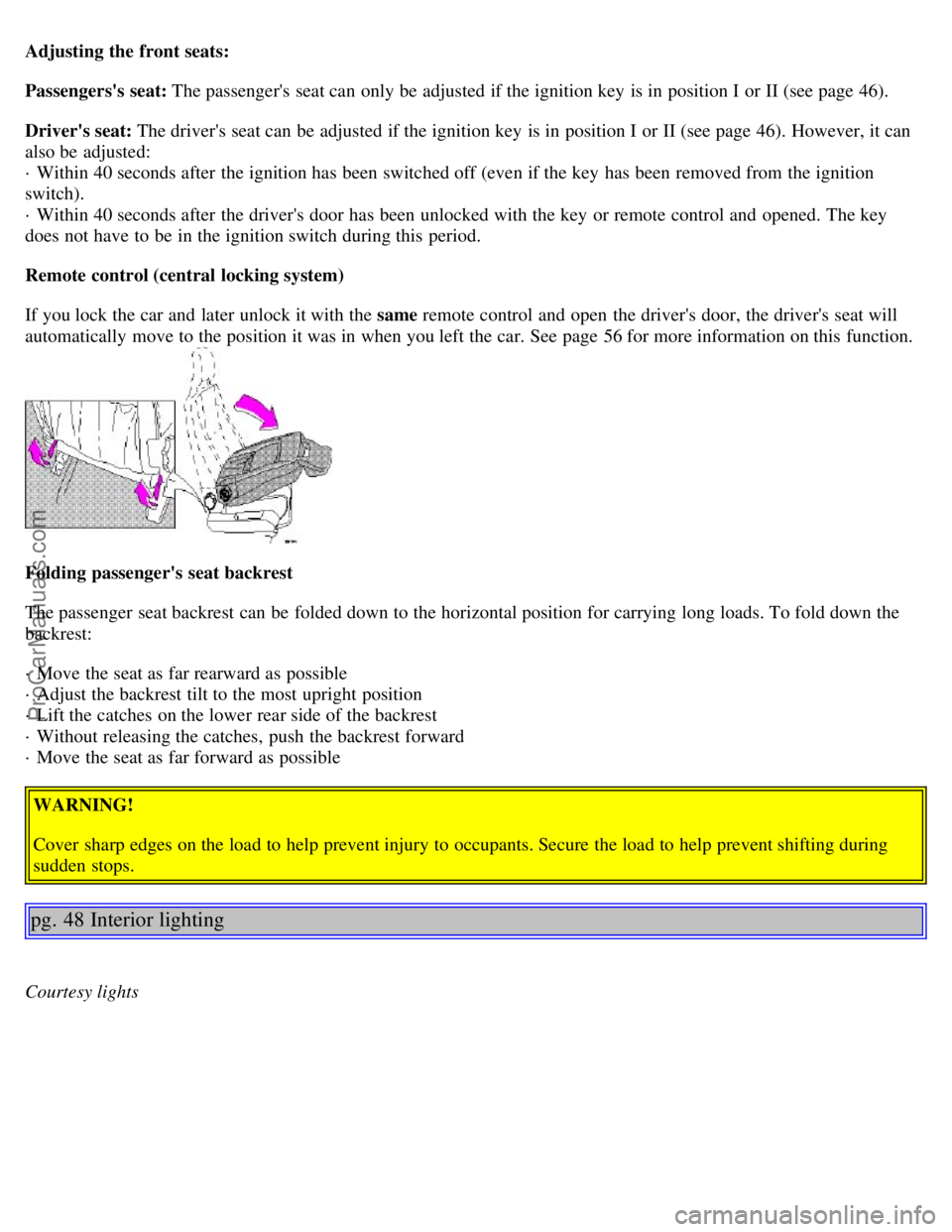
Adjusting the front seats:
Passengers's seat: The passenger's seat can only be adjusted if the ignition key is in position I or II (see page 46).
Driver's seat: The driver's seat can be adjusted if the ignition key is in position I or II (see page 46). However, it can
also be adjusted:
· Within 40 seconds after the ignition has been switched off (even if the key has been removed from the ignition
switch).
· Within 40 seconds after the driver's door has been unlocked with the key or remote control and opened. The key
does not have to be in the ignition switch during this period.
Remote control (central locking system)
If you lock the car and later unlock it with the same remote control and open the driver's door, the driver's seat will
automatically move to the position it was in when you left the car. See page 56 for more information on this function.
Folding passenger's seat backrest
The passenger seat backrest can be folded down to the horizontal position for carrying long loads. To fold down the
backrest:
· Move the seat as far rearward as possible
· Adjust the backrest tilt to the most upright position
· Lift the catches on the lower rear side of the backrest
· Without releasing the catches, push the backrest forward
· Move the seat as far forward as possible
WARNING!
Cover sharp edges on the load to help prevent injury to occupants. Secure the load to help prevent shifting during
sudden stops.
pg. 48 Interior lighting
Courtesy lights
ProCarManuals.com
Page 33 of 96

Spare tire
The spare tire, jack and tool bag are located under the floor of the trunk. To access the spare tire: · Lift the rear edge of
the floor of the trunk and fold it back toward the rear seat backrest.
· Lift out the trunk floor support (certain models) from the spare tire securing bracket.
· Release the strap to lift out the jack and tool bag.
· Unscrew the securing bracket and lift out the spare tire.
· To return the spare tire to the trunk, follow the reverse procedure.WARNING!
Make sure that the spare tire, jack and tool bag are properly secured with the securing bracket and strap to help keep
these components in place in the event of a sudden stop.
NOTE: See page 84
for information on how the jack should be used.
Cargo net in the trunk
The cargo net in the trunk can be used to secure light objects. Pull the release tab, pull the net out and slide the runner
in the handle down into one of the two slots provided at the rear edge of the trunk. Use the release tab to release
tension on the net while it is being placed around an object. Be sure the net is then pulled taut around the object.
The net can be retracted when not in use.
NOTE: If you have purchased the accessory plastic floor cover for the trunk, it may be necessary to cut notches in the
rear edge of this cover so that the runner on the cargo net can be securely pressed into the slots provided.
ProCarManuals.com