1999 TOYOTA TACOMA shift lever
[x] Cancel search: shift leverPage 2 of 247
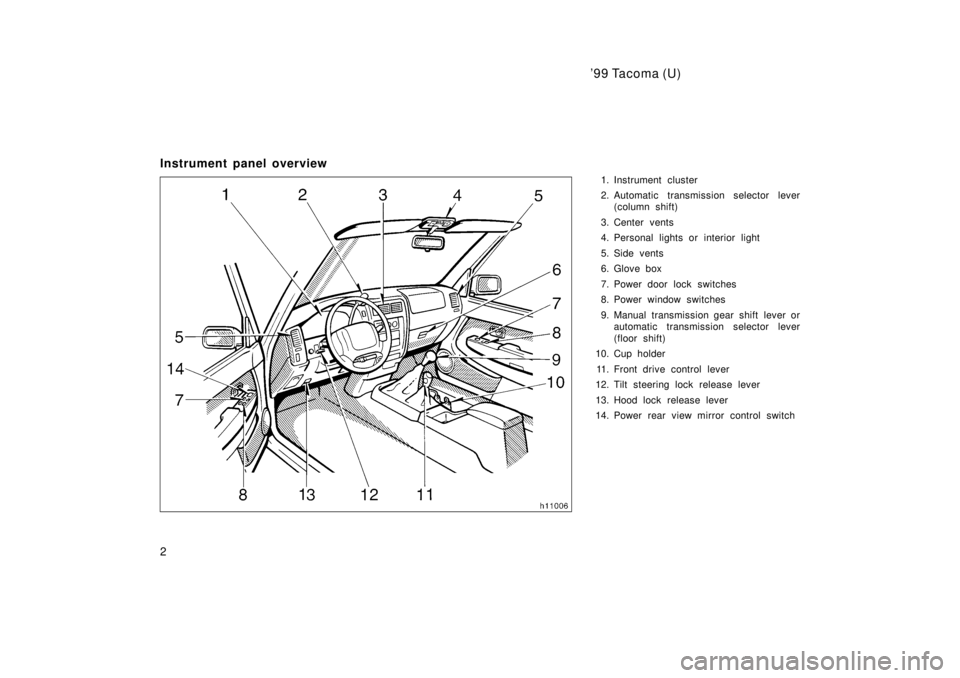
'99 Tacoma (U)
2
Instrument panel overview
1. Instrument cluster
2. Automatic transmission selector lever(column shift)
3. Center vents
4. Personal lights or interior light
5. Side vents
6. Glove box
7. Power door lock switches
8. Power window switches
9. Manual transmission gear shift lever or automatic transmission selector lever
(floor shift)
10. Cup holder
11. Front drive control lever
12. Tilt steering lock release lever
13. Hood lock release lever
14. Power rear view mirror control switch
Page 76 of 247
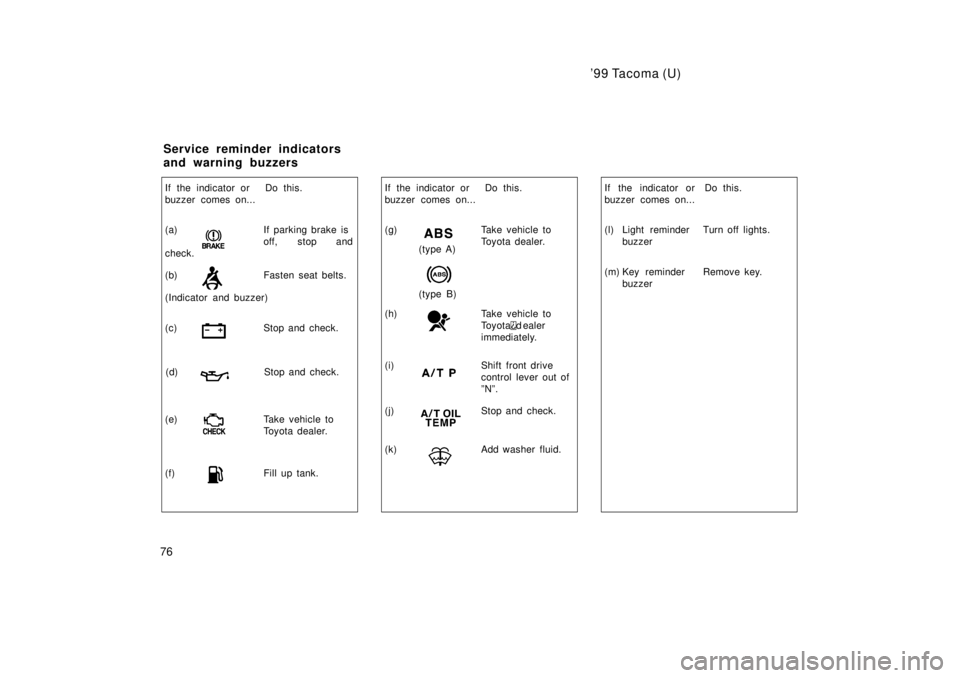
'99 Tacoma (U)
76
(d) Stop and check.
(a) If parking brake is
off, stop and
check.
(b) Fasten seat belts.
(c) Stop and check.
(f) Fill up tank.
(e) Take vehicle to
Toyota dealer.
(Indicator and buzzer)
If the indicator or
buzzer comes on...
Do this.
(h) Take vehicle to
To y o t a
d ealer
immediately.
(g) Take vehicle to
Toyota dealer.
(i) Shift front drive control lever out of
ºNº.
(j) Stop and check.
(k) Add washer fluid.
If the indicator or
buzzer comes on...
Do this.
(type B)
(type A)
If the indicator or
buzzer comes on...
(l) Turn off lights.
(m) Remove key. Key reminder
buzzer
Light reminder
buzzer
Do this.
Service reminder indicators
an d warn in g bu zzers
Page 79 of 247

'99 Tacoma (U)
79
(i) Unengaged ºParkº Warning Light
(vehicles with automatic transmis-
sion)
This light warns that the transmission
ºParkº mechanism is not engaged. If the
front drive control lever is in the ºNº posi-
tion while the selector lever is in the ºPº
position, the transmission will disengage
and the wheels will not lock.
CAUTION
To restore the park function, shift the
front drive control lever out of ºNº,
or the vehicle can move.
(j) Automatic Transmission Fluid Tem- perature Warning Light
This light warns that the automatic trans-
mission fluid temperature is too high.
If this light comes on while you are driv-
ing, slow down and pull off the road. Stop
the vehicle at a safe place and put the
selector lever in ºPº. With the engine id-
ling, wait until the light goes off. If the
light goes off, you may start the vehicle
again. If the light does not go off, call a
Toyota dealer or qualified repair shop for
assistance. (k) Low Windshield Washer Fluid Level
Warning Light (Canada)
The light warns that the windshield washer
fluid level is too low. Add washer fluid at
your earliest opportunity. (For instructions,
see ºAdding washer fluidº in Chapter 7- 3.)
(l) Light Reminder Buzzer
This buzzer will sound if the driver 's door
is opened while the ignition switch is
turned to the ºLOCKº position with the
headlight switch on. Removing the key will
not stop the buzzer as long as the head-
light switch is on.
(m) Key Reminder Buzzer
This buzzer reminds you to remove the
key when you open the driver 's door with
the ignition key in the ºACCº or ºLOCKº
position. CHECKING SERVICE REMINDER INDICA-
TORS (except the low fuel level warning
light and low windshield washer fluid
level warning light)
1. Apply the parking brake.
2. Turn the ignition key to ºACCº. The SRS airbag warning light should
come on. It goes off after about 6 se-
conds.
3. Turn the ignition key to ºONº, but do not start the engine.
All the service reminder indicators ex-
cept the SRS airbag warning light
should come on. The ºABSº warning
light goes off after a few seconds.
If any service reminder indicator or warn-
ing buzzer does not function as described
above, either the bulb is burned out or the
circuit is in need of repair. Have it
checked by your Toyota dealer as soon as
possible.
Page 82 of 247
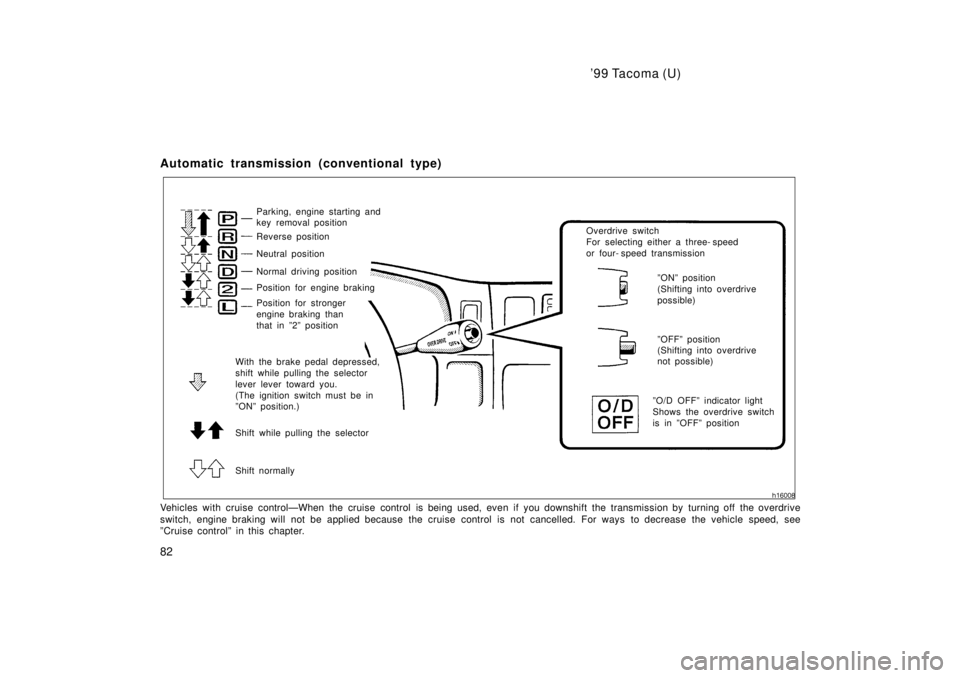
'99 Tacoma (U)
82
Automatic transmission (conventional type)
Parking, engine starting and
key removal position
Reverse position
Neutral position
Normal driving position
Shift normally Overdrive switch
For selecting either a three- speed
or four- speed transmission
ºOFFº position
(Shifting into overdrive
not possible)
ºONº position
(Shifting into overdrive
possible)
ºO/D OFFº indicator light
Shows the overdrive switch
is in ºOFFº position
Position for stronger
engine braking than
that in º2º position
With the brake pedal depressed,
shift while pulling the selector
lever lever toward you.
(The ignition switch must be in
ºONº position.)
Shift while pulling the selector
Position for engine braking
Vehicles with cruise controlÐWhen the cruise control is being used, eve n if you downshift the transmission by turning off the overdrive
switch, engine braking will not be applied because the cruise cont rol is not cancelled. For ways to decrease the vehicle speed, see
ºCruise controlº in this chapter.
Page 83 of 247
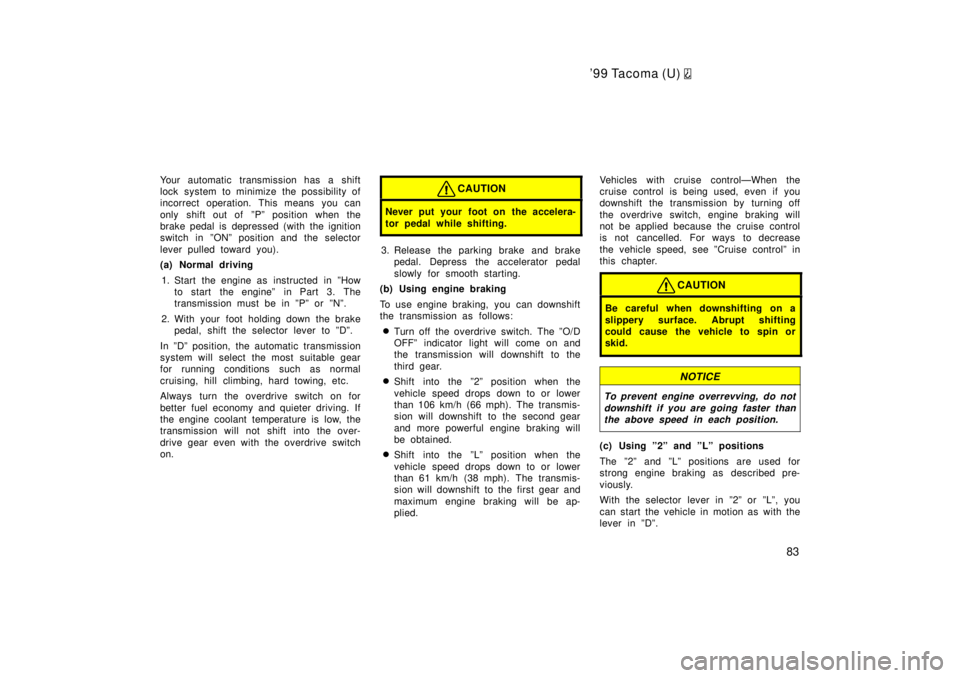
'99 Tacoma (U)
83
Your automatic transmission has a shift
lock system to minimize the possibility of
incorrect operation. This means you can
only shift out of ºPº position when the
brake pedal is depressed (with the ignition
switch in ºONº position and the selector
lever pulled toward you).
(a) Normal driving
1. Start the engine as instructed in ºHow to start the engineº in Part 3. The
transmission must be in ºPº or ºNº.
2. With your foot holding down the brake pedal, shift the selector lever to ºDº.
In ºDº position, the automatic transmission
system will select the most suitable gear
for running conditions such as normal
cruising, hill climbing, hard towing, etc.
Always turn the overdrive switch on for
better fuel economy and quieter driving. If
the engine coolant temperature is low, the
transmission will not shift into the over-
drive gear even with the overdrive switch on.
CAUTION
Never put your foot on the accelera-
tor pedal while shifting.
3. Release the parking brake and brake pedal. Depress the accelerator pedal
slowly for smooth starting.
(b) Using engine braking
To use engine braking, you can downshift
the transmission as follows:
� Turn off the overdrive switch. The ºO/D
OFFº indicator light will come on and
the transmission will downshift to the
third gear.
� Shift into the º2º position when the
vehicle speed drops down to or lower
than 106 km/h (66 mph). The transmis-
sion will downshift to the second gear
and more powerful engine braking will
be obtained.
� Shift into the ºLº position when the
vehicle speed drops down to or lower
than 61 km/h (38 mph). The transmis-
sion will downshift to the first gear and
maximum engine braking will be ap-
plied. Vehicles with cruise controlÐWhen the
cruise control is being used, even if you
downshift the transmission by turning off
the overdrive switch, engine braking will
not be applied because the cruise control
is not cancelled. For ways to decrease
the vehicle speed, see ºCruise controlº in
this chapter.
CAUTION
Be careful when downshifting on a
slippery surface. Abrupt shifting
could cause the vehicle to spin or
skid.
NOTICE
To prevent engine overrevving, do not
downshift if you are going faster thanthe above speed in each position.
(c) Using º2º and ºLº positions
The º2º and ºLº positions are used for
strong engine braking as described pre-
viously.
With the selector lever in º2º or ºLº, you
can start the vehicle in motion as with the
lever in ºDº.
Page 84 of 247
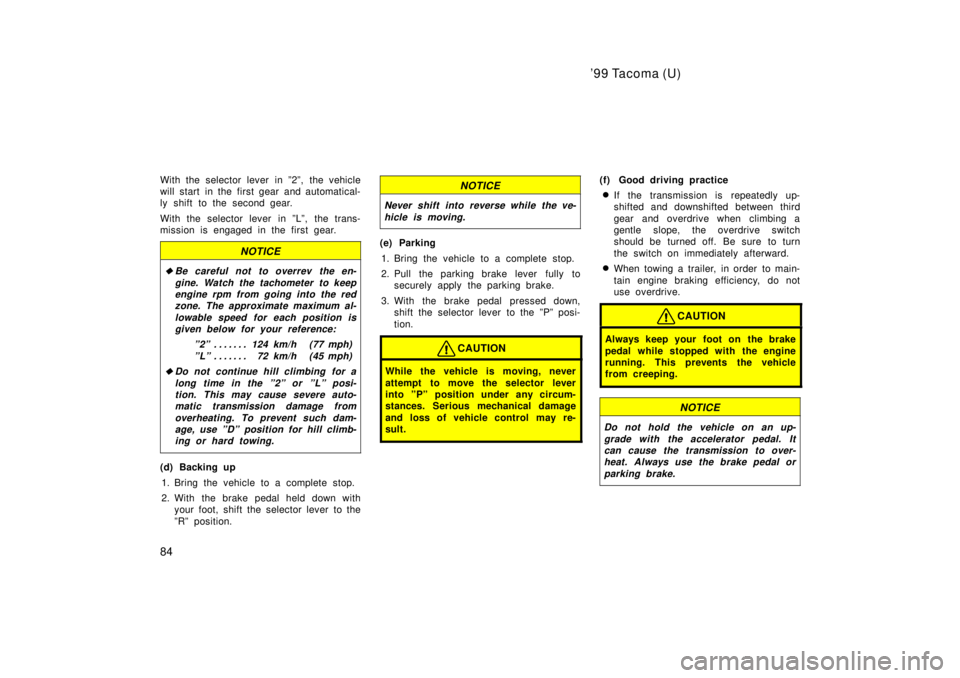
'99 Tacoma (U)
84
With the selector lever in º2º, the vehicle
will start in the first gear and automatical-
ly shift to the second gear.
With the selector lever in ºLº, the trans-
mission is engaged in the first gear.
NOTICE
�Be careful not to overrev the en-
gine. Watch the tachometer to keepengine rpm from going into the red zone. The approximate maximum al-
lowable speed for each position isgiven below for your reference:
º2º 124 km/h (77 mph). . . . . . .
ºLº 72 km/h (45 mph) . . . . . . .
�Do not continue hill climbing for a
long time in the º2º or ºLº posi-tion. This may cause severe auto-
matic transmission damage from
overheating. To prevent such dam-age, use ºDº position for hill climb-ing or hard towing.
(d) Backing up
1. Bring the vehicle to a complete stop.
2. With the brake pedal held down with your foot, shift the selector lever to the
ºRº position.
NOTICE
Never shift into reverse while the ve-
hicle is moving.
(e) Parking
1. Bring the vehicle to a complete stop.
2. Pull the parking brake lever fully to securely apply the parking brake.
3. With the brake pedal pressed down, shift the selector lever to the ºPº posi-
tion.
CAUTION
While the vehicle is moving, never
attempt to move the selector lever
into ºPº position under any circum-
stances. Serious mechanical damage
and loss of vehicle control may re-
sult.
(f) Good driving practice
� If the transmission is repeatedly up-
shifted and downshifted between third
gear and overdrive when climbing a
gentle slope, the overdrive switch
should be turned off. Be sure to turn
the switch on immediately afterward.
� When towing a trailer, in order to main-
tain engine braking efficiency, do not
use overdrive.
CAUTION
Always keep your foot on the brake
pedal while stopped with the engine
running. This prevents the vehicle
from creeping.
NOTICE
Do not hold the vehicle on an up-
grade with the accelerator pedal. Itcan cause the transmission to over- heat. Always use the brake pedal or
parking brake.
Page 85 of 247
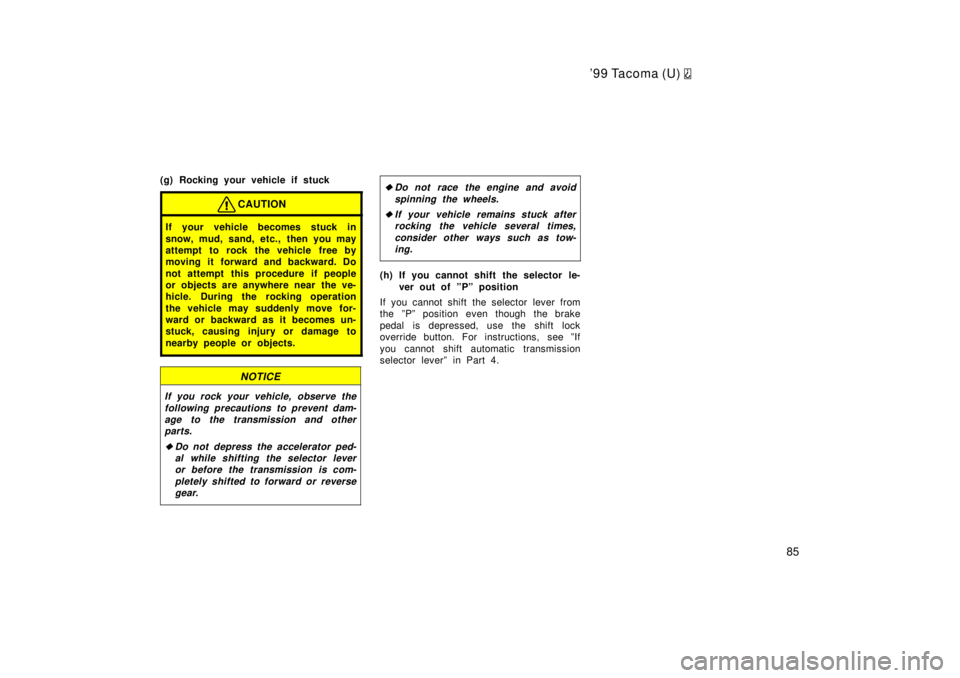
'99 Tacoma (U)
85
(g) Rocking your vehicle if stuck
CAUTION
If your vehicle becomes stuck in
snow, mud, sand, etc., then you may
attempt to rock the vehicle free by
moving it forward and backward. Do
not attempt this procedure if people
or objects are anywhere near the ve-
hicle. During the rocking operation
the vehicle may suddenly move for-
ward or backward as it becomes un-
stuck, causing injury or damage to
nearby people or objects.
NOTICE
If you rock your vehicle, observe the
following precautions to prevent dam-age to the transmission and otherparts.
�Do not depress the accelerator ped-
al while shifting the selector lever or before the transmission is com-
pletely shifted to forward or reversegear.
�Do not race the engine and avoid
spinning the wheels.
�If your vehicle remains stuck afterrocking the vehicle several times,
consider other ways such as tow-ing.
(h) If you cannot shift the selector le-
ver out of ºPº position
If you cannot shift the selector lever from
the ºPº position even though the brake
pedal is depressed, use the shift lock
override button. For instructions, see ºIf
you cannot shift automatic transmission
selector leverº in Part 4.
Page 86 of 247
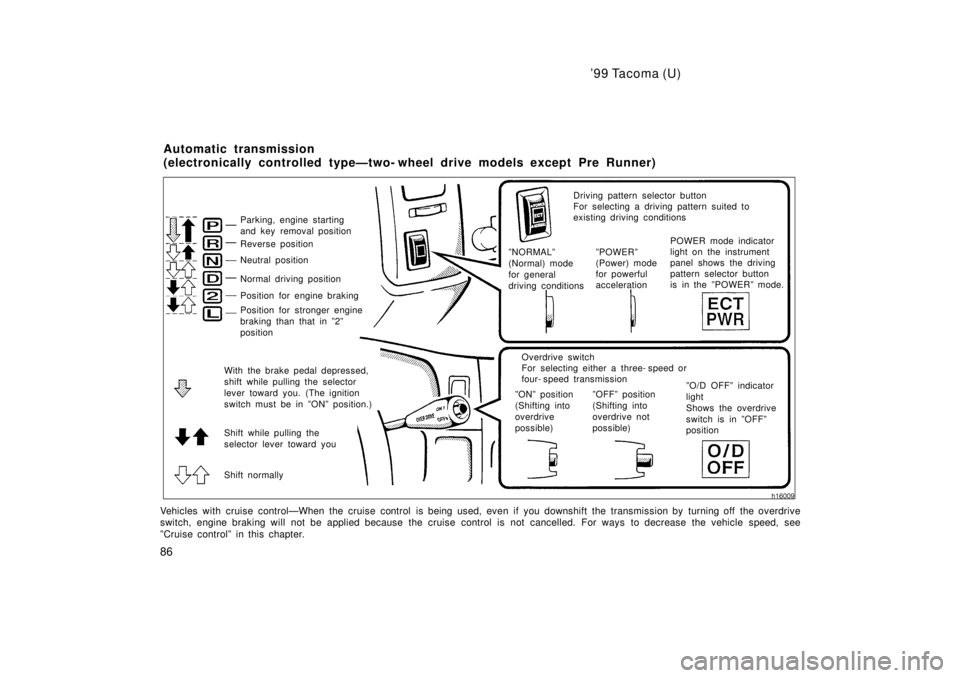
'99 Tacoma (U)
86
Shift while pulling the
selector lever toward you
With the brake pedal depressed,
shift while pulling the selector
lever toward you. (The ignition
switch must be in ºONº position.) Parking, engine starting
and key removal position
Reverse position
Neutral position
Normal driving position
Position for engine braking
Position for stronger engine
braking than that in º2º
position
Shift normally Driving pattern selector button
For selecting a driving pattern suited to
existing driving conditions
Overdrive switch
For selecting either a three- speed or
four- speed transmission ºOFFº position
(Shifting into
overdrive not
possible)
ºONº position
(Shifting into
overdrive
possible) ºO/D OFFº indicator
light
Shows the overdrive
switch is in ºOFFº
position
ºNORMALº
(Normal) mode
for general
driving conditions
ºPOWERº
(Power) mode
for powerful
accelerationPOWER mode indicator
light on the instrument
panel shows the driving
pattern selector button
is in the ºPOWERº mode.
Vehicles with cruise controlÐWhen the cruise control is being used, eve n if you downshift the transmission by turning off the overdrive
switch, engine braking will not be applied because the cruise cont rol is not cancelled. For ways to decrease the vehicle speed, see
ºCruise controlº in this chapter. Automatic transmission
(electronically controlled typeÐtwo- wheel drive models except Pre R
unner)