1999 TOYOTA LAND CRUISER window
[x] Cancel search: windowPage 81 of 202
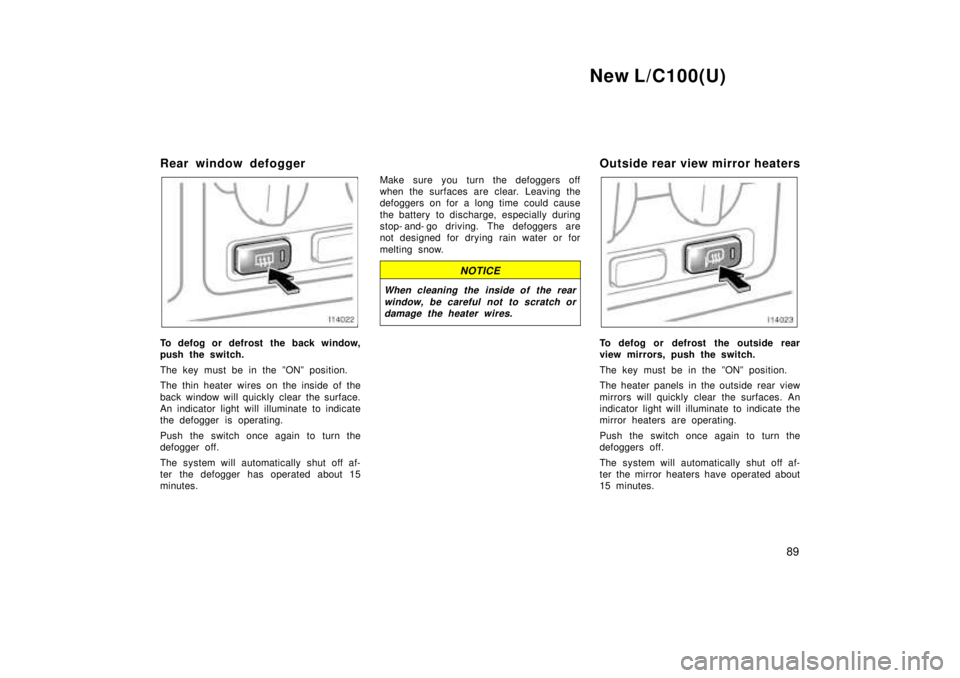
New L/C100(U)89
Rear window defogger
To defog or defrost the back window,
push the switch.
The key must be in the ºONº position.
The thin heater wires on the inside of the
back window will quickly clear the surface.
An indicator light will illuminate to indicate
the defogger is operating.
Push the switch once again to turn the
defogger off.
The system will automatically shut off af-
ter the defogger has operated about 15
minutes.
Make sure you turn the defoggers off
when the surfaces are clear. Leaving the
defoggers on for a long time could cause
the battery to discharge, especially during
stop- and- go driving. The defoggers are
not designed for drying rain water or for
melting snow.
NOTICE
When cleaning the inside of the rear
window, be careful not to scratch ordamage the heater wires.
Outside rear view mirror heaters
To defog or defrost the outside rear
view mirrors, push the switch.
The key must be in the ºONº position.
The heater panels in the outside rear view
mirrors will quickly clear the surfaces. An
indicator light will illuminate to indicate the
mirror heaters are operating.
Push the switch once again to turn the
defoggers off.
The system will automatically shut off af-
ter the mirror heaters have operated about
15 minutes.
Page 104 of 202
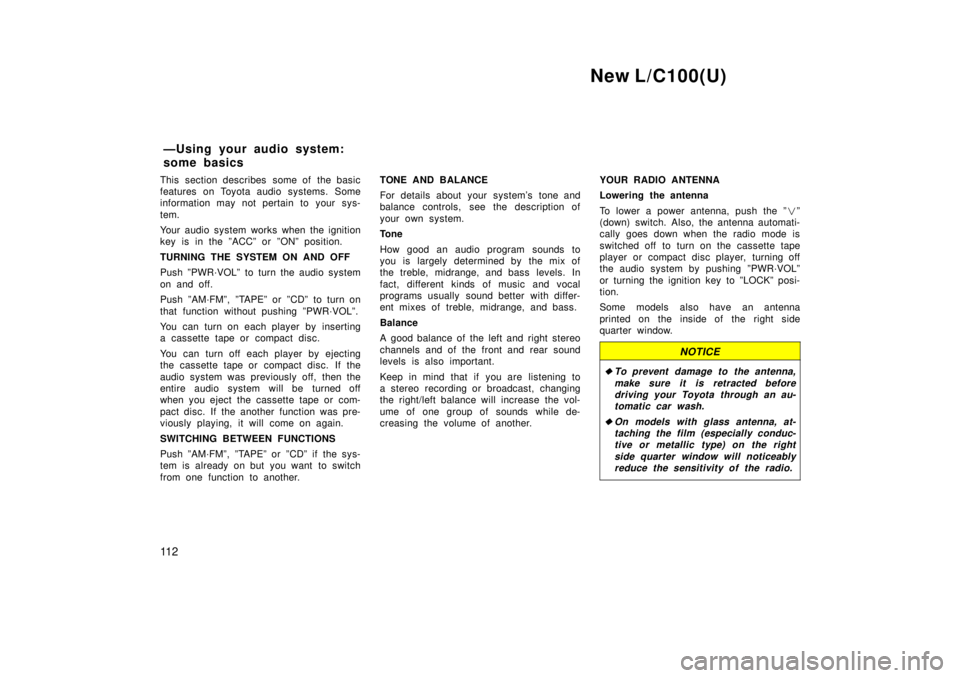
New L/C100(U)
11 2
This section describes some of the basic
features on Toyota audio systems. Some
information may not pertain to your sys-
tem.
Your audio system works when the ignition
key is in the ºACCº or ºONº position.
TURNING THE SYSTEM ON AND OFF
Push ºPWR´VOLº to turn the audio system
on and off.
Push ºAM´FMº, ºTAPEº or ºCDº to turn on
that function without pushing ºPWR´VOLº.
You can turn on each player by inserting
a cassette tape or compact disc.
You can turn off each player by ejecting
the cassette tape or compact disc. If the
audio system was previously off, then the
entire audio system will be turned off
when you eject the cassette tape or com-
pact disc. If the another function was pre-
viously playing, it will come on again.
SWITCHING BETWEEN FUNCTIONS
Push ºAM´FMº, ºTAPEº or ºCDº if the sys-
tem is already on but you want to switch
from one function to another.
TONE AND BALANCE
For details about your system's tone and
balance controls, see the description of
your own system.
Tone
How good an audio program sounds to
you is largely determined by the mix of
the treble, midrange, and bass levels. In
fact, different kinds of music and vocal
programs usually sound better with differ-
ent mixes of treble, midrange, and bass.
Balance
A good balance of the left and right stereo
channels and of the front and rear sound
levels is also important.
Keep in mind that if you are listening to
a stereo recording or broadcast, changing
the right/left balance will increase the vol-
ume of one group of sounds while de-
creasing the volume of another.
YOUR RADIO ANTENNA
Lowering the antenna
To lower a power antenna, push the º
�º
(down) switch. Also, the antenna automati-
cally goes down when the radio mode is
switched off to turn on the cassette tape
player or compact disc player, turning off
the audio system by pushing ºPWR´VOLº
or turning the ignition key to ºLOCKº posi-
tion.
Some models also have an antenna
printed on the inside of the right side
quarter window.
NOTICE
�To prevent damage to the antenna,
make sure it is retracted beforedriving your Toyota through an au-
tomatic car wash.
�On models with glass antenna, at- taching the film (especially conduc-tive or metallic type) on the right
side quarter window will noticeablyreduce the sensitivity of the radio.
ÐUsing your audio system:
some basics
Page 119 of 202

New L/C100(U)127
ÐAir flow selector settings
ÐOperating tips
� To cool off your Toyota after it has
been parked in the hot sun, drive with
the windows open for a few minutes.
This vents the hot air, allowing the air
conditioning to cool the interior more
quickly.
� Make sure the air intake grilles in front
of the windshield are not blocked (by
leaves or snow, for example).
� On humid days, do not blow cold air
on the windshield. The windshield could
fog up because of the difference in air
temperature on the inside and outside
of the windshield.
� Keep the area under the front seats
clear to allow air to circulate through-
out the vehicle.
� On cold days, move the fan speed to
ºHIº for a minute to help clear the in-
take ducts of snow or moisture. This
can reduce the amount of fogging on
the windows.
� When driving on dusty roads, close all
windows. If dust thrown up by the ve-
hicle is still drawn into the vehicle after
closing the windows, it is recommended
that the air intake selector be set to
FRESH and the fan speed selector to
any setting except ºOFFº.
Page 120 of 202
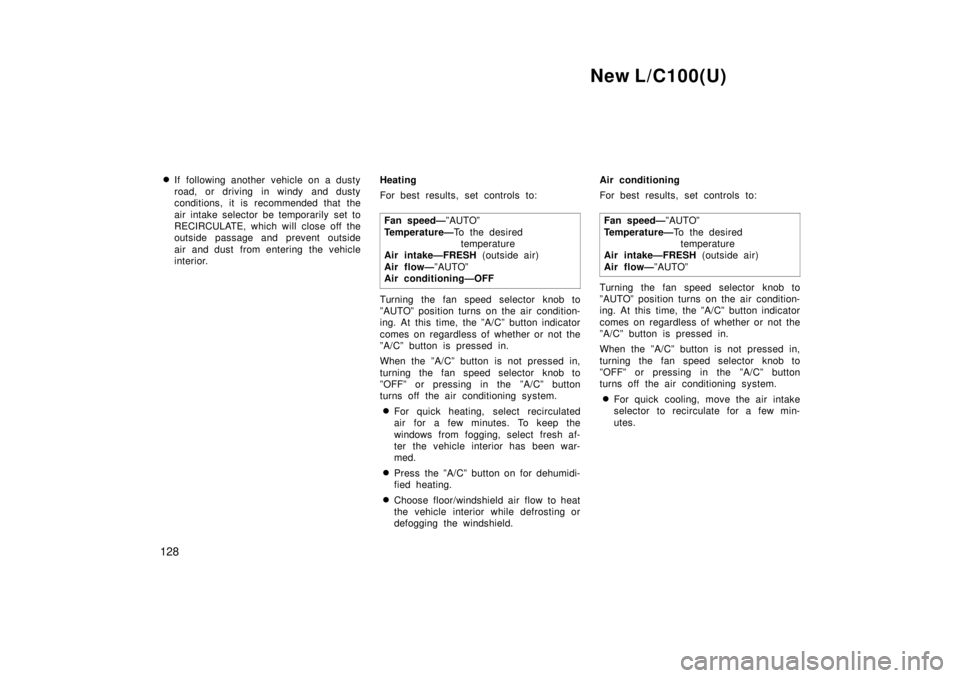
New L/C100(U)
128 �
If following another vehicle on a dusty
road, or driving in windy and dusty
conditions, it is recommended that the
air intake selector be temporarily set to
RECIRCULATE, which will close off the
outside passage and prevent outside
air and dust from entering the vehicle
interior. Heating
For best results, set controls to:
Fan speedÐ ºAUTOº
TemperatureÐ To the desired
temperature
Air intakeÐFRESH (outside air)
Air flowÐ ºAUTOº
Air conditioningÐOFF
Turning the fan speed selector knob to
ºAUTOº position turns on the air condition-
ing. At this time, the ºA/Cº button indicator
comes on regardless of whether or not the
ºA/Cº button is pressed in.
When the ºA/Cº button is not pressed in,
turning the fan speed selector knob to
ºOFFº or pressing in the ºA/Cº button
turns off the air conditioning system.
� For quick heating, select recirculated
air for a few minutes. To keep the
windows from fogging, select fresh af-
ter the vehicle interior has been war-
med.
� Press the ºA/Cº button on for dehumidi-
fied heating.
� Choose floor/windshield air flow to heat
the vehicle interior while defrosting or
defogging the windshield. Air conditioning
For best results, set controls to:
Fan speedÐ ºAUTOº
TemperatureÐ To the desired
temperature
Air intakeÐFRESH (outside air)
Air flowÐ ºAUTOº
Turning the fan speed selector knob to
ºAUTOº position turns on the air condition-
ing. At this time, the ºA/Cº button indicator
comes on regardless of whether or not the
ºA/Cº button is pressed in.
When the ºA/Cº button is not pressed in,
turning the fan speed selector knob to
ºOFFº or pressing in the ºA/Cº button
turns off the air conditioning system.
� For quick cooling, move the air intake
selector to recirculate for a few min-
utes.
Page 148 of 202
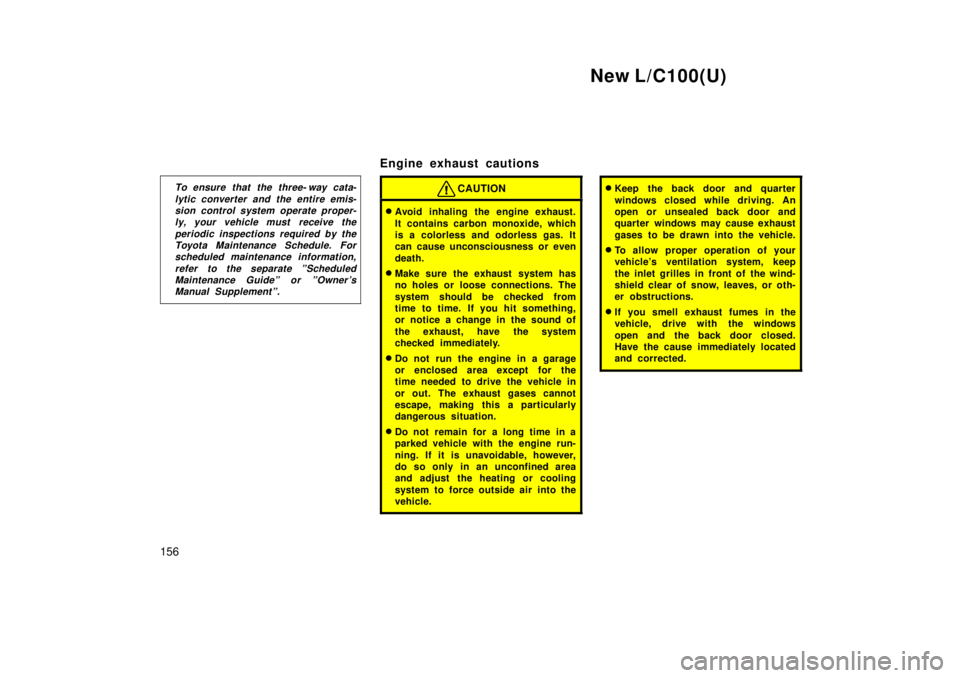
New L/C100(U)
156
To ensure that the three- way cata- lytic converter and the entire emis-sion control system operate proper- ly, your vehicle must receive the
periodic inspections required by theToyota Maintenance Schedule. Forscheduled maintenance information,
refer to the separate ºScheduledMaintenance Guideº or ºOwner's
Manual Supplementº.
Engine exhaust cautions
CAUTION
� Avoid inhaling the engine exhaust.
It contains carbon monoxide, which
is a colorless and odorless gas. It
can cause unconsciousness or even
death.
� Make sure the exhaust system has
no holes or loose connections. The
system should be checked from
time to time. If you hit something,
or notice a change in the sound of
the exhaust, have the system
checked immediately.
� Do not run the engine in a garage
or enclosed area except for the
time needed to drive the vehicle in
or out. The exhaust gases cannot
escape, making this a particularly
dangerous situation.
� Do not remain for a long time in a
parked vehicle with the engine run-
ning. If it is unavoidable, however,
do so only in an unconfined area
and adjust the heating or cooling
system to force outside air into the
vehicle.
�Keep the back door and quarter
windows closed while driving. An
open or unsealed back door and
quarter windows may cause exhaust
gases to be drawn into the vehicle.
� To allow proper operation of your
vehicle's ventilation system, keep
the inlet grilles in front of the wind-
shield clear of snow, leaves, or oth-
er obstructions.
� If you smell exhaust fumes in the
vehicle, drive with the windows
open and the back door closed.
Have the cause immediately located
and corrected.
Page 163 of 202
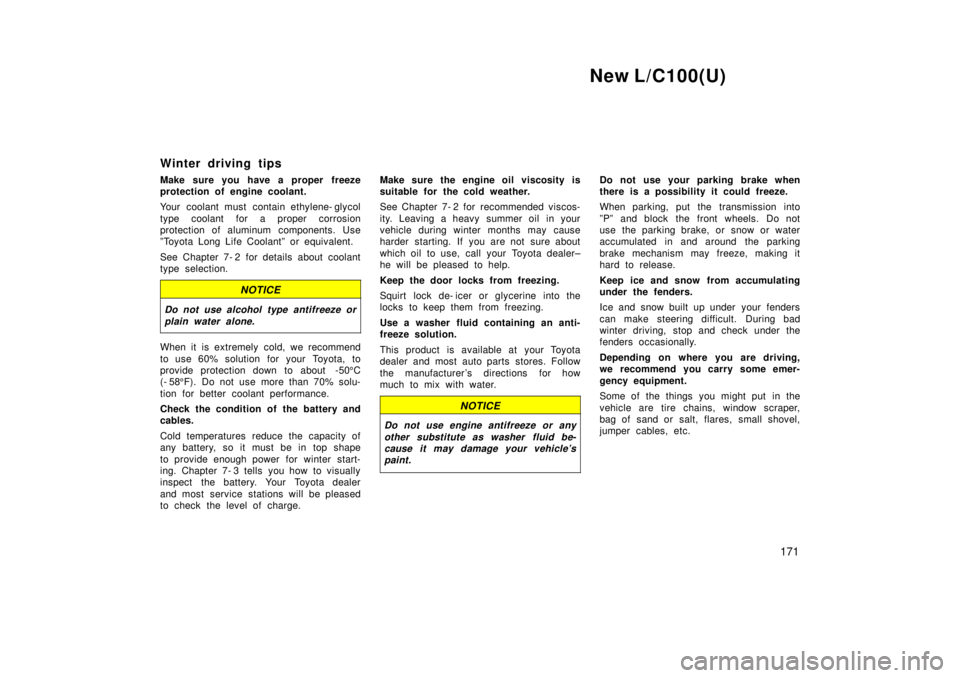
New L/C100(U)171
Winter driving tips
Make sure you have a proper freeze
protection of engine coolant.
Your coolant must contain ethylene- glycol
type coolant for a proper corrosion
protection of aluminum components. Use
ºToyota Long Life Coolantº or equivalent.
See Chapter 7- 2 for details about coolant
type selection.
NOTICE
Do not use alcohol type antifreeze or
plain water alone.
When it is extremely cold, we recommend
to use 60% solution for your Toyota, to
provide protection down to about -50 5C
(- 58 5F). Do not use more than 70% solu-
tion for better coolant performance.
Check the condition of the battery and
cables.
Cold temperatures reduce the capacity of
any battery, so it must be in top shape
to provide enough power for winter start-
ing. Chapter 7- 3 tells you how to visually
inspect the battery. Your Toyota dealer
and most service stations will be pleased
to check the level of charge. Make sure the engine oil viscosity is
suitable for the cold weather.
See Chapter 7- 2 for recommended viscos-
ity. Leaving a heavy summer oil in your
vehicle during winter months may cause
harder starting. If you are not sure about
which oil to use, call your Toyota dealer±
he will be pleased to help.
Keep the door locks from freezing.
Squirt lock de- icer or glycerine into the
locks to keep them from freezing.
Use a washer fluid containing an anti-
freeze solution.
This product is available at your Toyota
dealer and most auto parts stores. Follow
the manufacturer 's directions for how
much to mix with water.
NOTICE
Do not use engine antifreeze or any
other substitute as washer fluid be-cause it may damage your vehicle's paint.
Do not use your parking brake when
there is a possibility it could freeze.
When parking, put the transmission into
ºPº and block the front wheels. Do not
use the parking brake, or snow or water
accumulated in and around the parking
brake mechanism may freeze, making it
hard to release.
Keep ice and snow from accumulating
under the fenders.
Ice and snow built up under your fenders
can make steering difficult. During bad
winter driving, stop and check under the
fenders occasionally.
Depending on where you are driving,
we recommend you carry some emer-
gency equipment.
Some of the things you might put in the
vehicle are tire chains, window scraper,
bag of sand or salt, flares, small shovel,
jumper cables, etc.
Page 176 of 202
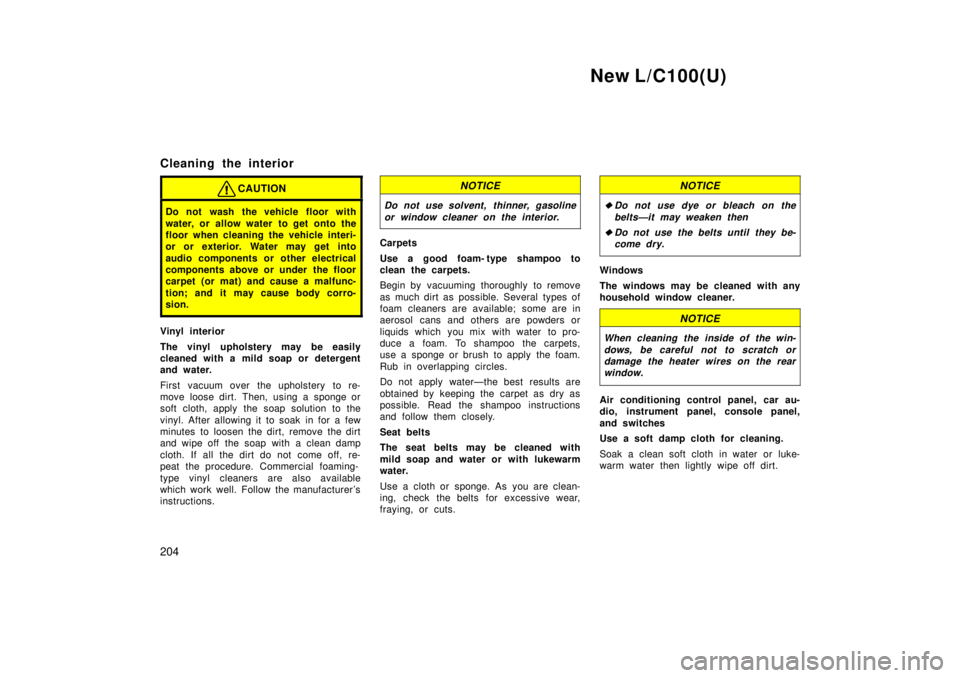
New L/C100(U)
204
Cleaning the interior
CAUTION
Do not wash the vehicle floor with
water, or allow water to get onto the
floor when cleaning the vehicle interi-
or or exterior. Water may get into
audio components or other electrical
components above or under the floor
carpet (or mat) and cause a malfunc-
tion; and it may cause body corro-
sion.
Vinyl interior
The vinyl upholstery may be easily
cleaned with a mild soap or detergent
and water.
First vacuum over the upholstery to re-
move loose dirt. Then, using a sponge or
soft cloth, apply the soap solution to the
vinyl. After allowing it to soak in for a few
minutes to loosen the dirt, remove the dirt
and wipe off the soap with a clean damp
cloth. If all the dirt do not come off, re-
peat the procedure. Commercial foaming-
type vinyl cleaners are also available
which work well. Follow the manufacturer 's
instructions.
NOTICE
Do not use solvent, thinner, gasoline
or window cleaner on the interior.
Carpets
Use a good foam- type shampoo to
clean the carpets.
Begin by vacuuming thoroughly to remove
as much dirt as possible. Several types of
foam cleaners are available; some are in
aerosol cans and others are powders or
liquids which you mix with water to pro-
duce a foam. To shampoo the carpets,
use a sponge or brush to apply the foam.
Rub in overlapping circles.
Do not apply waterÐthe best results are
obtained by keeping the carpet as dry as
possible. Read the shampoo instructions
and follow them closely.
Seat belts
The seat belts may be cleaned with
mild soap and water or with lukewarm
water.
Use a cloth or sponge. As you are clean-
ing, check the belts for excessive wear,
fraying, or cuts.
NOTICE
�Do not use dye or bleach on thebeltsÐit may weaken then
�Do not use the belts until they be-come dry.
Windows
The windows may be cleaned with any
household window cleaner.
NOTICE
When cleaning the inside of the win-
dows, be careful not to scratch ordamage the heater wires on the rear window.
Air conditioning control panel, car au-
dio, instrument panel, console panel,
and switches
Use a soft damp cloth for cleaning.
Soak a clean soft cloth in water or luke-
warm water then lightly wipe off dirt.
Page 182 of 202
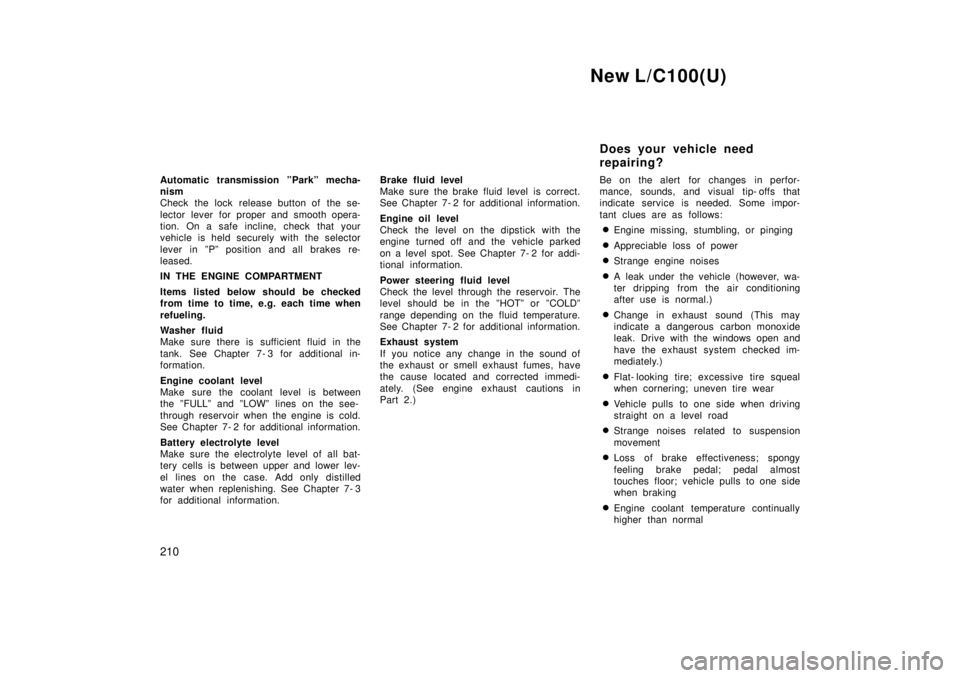
New L/C100(U)
210
Automatic transmission ºParkº mecha-
nism
Check the lock release button of the se-
lector lever for proper and smooth opera-
tion. On a safe incline, check that your
vehicle is held securely with the selector
lever in ºPº position and all brakes re-
leased.
IN THE ENGINE COMPARTMENT
Items listed below should be checked
from time to time, e.g. each time when
refueling.
Washer fluid
Make sure there is sufficient fluid in the
tank. See Chapter 7- 3 for additional in-
formation.
Engine coolant level
Make sure the coolant level is between
the ºFULLº and ºLOWº lines on the see-
through reservoir when the engine is cold.
See Chapter 7- 2 for additional information.
Battery electrolyte level
Make sure the electrolyte level of all bat-
tery cells is between upper and lower lev-
el lines on the case. Add only distilled
water when replenishing. See Chapter 7- 3
for additional information.
Brake fluid level
Make sure the brake fluid level is correct.
See Chapter 7- 2 for additional information.
Engine oil level
Check the level on the dipstick with the
engine turned off and the vehicle parked
on a level spot. See Chapter 7- 2 for addi-
tional information.
Power steering fluid level
Check the level through the reservoir. The
level should be in the ºHOTº or ºCOLDº
range depending on the fluid temperature.
See Chapter 7- 2 for additional information.
Exhaust system
If you notice any change in the sound of
the exhaust or smell exhaust fumes, have
the cause located and corrected immedi-
ately. (See engine exhaust cautions in
Part 2.)
Be on the alert for changes in perfor-
mance, sounds, and visual tip- offs that
indicate service is needed. Some impor-
tant clues are as follows:
� Engine missing, stumbling, or pinging
� Appreciable loss of power
� Strange engine noises
� A leak under the vehicle (however, wa-
ter dripping from the air conditioning
after use is normal.)
� Change in exhaust sound (This may
indicate a dangerous carbon monoxide
leak. Drive with the windows open and
have the exhaust system checked im-
mediately.)
� Flat- looking tire; excessive tire squeal
when cornering; uneven tire wear
� Vehicle pulls to one side when driving
straight on a level road
� Strange noises related to suspension
movement
� Loss of brake effectiveness; spongy
feeling brake pedal; pedal almost
touches floor; vehicle pulls to one side
when braking
� Engine coolant temperature continually
higher than normal
Does your vehicle need
repairing?