1999 TOYOTA 4RUNNER light
[x] Cancel search: lightPage 95 of 268
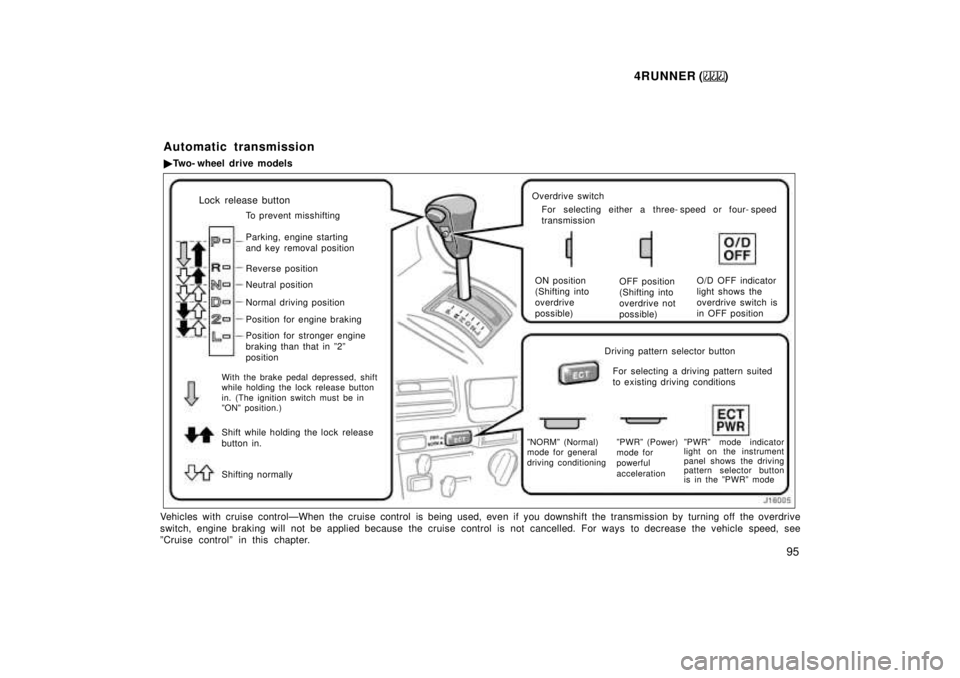
4RUNNER ()95
Lock release buttonTo prevent misshifting
Parking, engine starting
and key removal position
Reverse position
Neutral position
Position for engine braking
With the brake pedal depressed, shift
while holding the lock release button
in. (The ignition switch must be in
ºONº position.)
Shift while holding the lock release
button in.
Shifting normally Normal driving position
Position for stronger engine
braking than that in º2º
position
Overdrive switch
For selecting either a three- speed or four- speed
transmission
ON position
(Shifting into
overdrive
possible) OFF position
(Shifting into
overdrive not
possible)O/D OFF indicator
light shows the
overdrive switch is
in OFF position
Driving pattern selector button For selecting a driving pattern suited
to existing driving conditions
ºNORMº (Normal)
mode for general
driving conditioning ºPWRº (Power)
mode for
powerful
accelerationºPWRº mode indicator
light on the instrument
panel shows the driving
pattern selector button
is in the ºPWRº mode
Vehicles with cruise controlÐWhen the cruise control is being used, eve n if you downshift the transmission by turning off the overdrive
switch, engine braking will not be applied because the cruise cont rol is not cancelled. For ways to decrease the vehicle speed, see
ºCruise controlº in this chapter. Automatic transmission �
Two- wheel drive models
Page 96 of 268

4RUNNER ()
96
Your automatic transmission has a shift
lock system to minimize the possibility of
incorrect operation. This means you can
only shift out of ºPº position when the
brake pedal is depressed (with the ignition
switch in ºONº position and the lock re-
lease button depressed).
(a) Normal driving
1. Start the engine as instructed in ºHow to start the engineº in Part 3. The
transmission must be in ºPº or ºNº.
2. With your foot holding down the brake pedal, shift the selector lever to ºDº.
In ºDº position, the automatic transmission
system will select the most suitable gear
for running conditions such as normal
cruising, hill climbing, hard towing, etc.
Always turn the overdrive switch on for
better fuel economy and quieter driving. If
the engine coolant temperature is low, the
transmission will not shift into the over-
drive gear even with the overdrive switch on.
CAUTION
Never put your foot on the accelera-
tor pedal while shifting.
3. Release the parking brake and brake pedal. Depress the accelerator pedal
slowly for smooth starting.
(b) Using engine braking
To use engine braking, you can downshift
the transmission as follows: � Turn off the overdrive switch. The ºO/D
OFFº indicator light will come on and
the transmission will downshift to the
third gear.
� Shift into the º2º position. The trans-
mission will downshift to the second
gear when the vehicle speed drops
down to or lower than the following
speed, and more powerful engine brak-
ing will be obtained.
3RZ- FE engine 112 km/h (69 mph) . . .
5VZ- FE engine 119 km/h (73 mph) . . .
� Shift into the ºLº position. The trans-
mission will downshift to the first gear
When the vehicle speed drops down to
or lower than the following speed, and
maximum engine braking will be ap-
plied.
3RZ- FE engine 54 km/h (33 mph) . . .
5VZ- FE engine 58 km/h (36 mph) . . . Vehicles with cruise controlÐWhen the
cruise control is being used, even if you
downshift the transmission by turning off
the overdrive switch, engine braking is not
applied because the cruise control is not
cancelled.
For ways to decrease the vehicle speed,
see ºCruise controlº in this chapter.
CAUTION
Be careful when downshifting on a
slippery surface. Abrupt shifting
could cause the vehicle to spin or
skid.
(c) Using º2º and ºLº positions
The º2º and ºLº positions are used for
strong engine braking as described pre-
viously.
With the selector lever in º2º or ºLº, you
can start the vehicle in motion as with the
lever in ºDº.
With the selector lever in º2º, the vehicle
will start in the first gear and automatical-
ly shift to the second gear.
With the selector lever in ºLº, the trans-
mission is engaged in the first gear.
Page 98 of 268
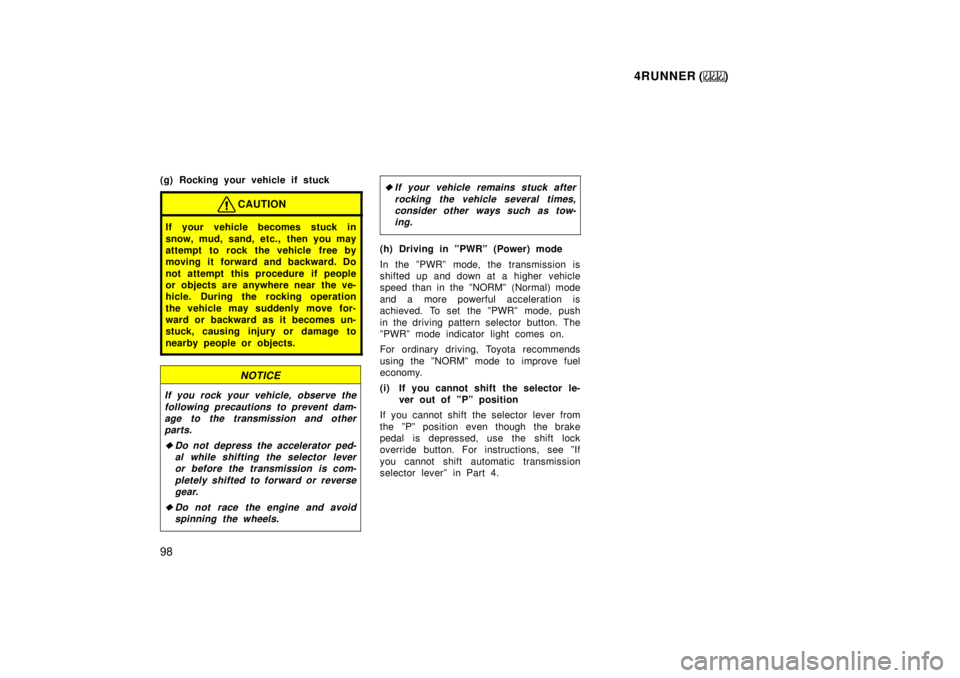
4RUNNER ()
98
(g) Rocking your vehicle if stuck
CAUTION
If your vehicle becomes stuck in
snow, mud, sand, etc., then you may
attempt to rock the vehicle free by
moving it forward and backward. Do
not attempt this procedure if people
or objects are anywhere near the ve-
hicle. During the rocking operation
the vehicle may suddenly move for-
ward or backward as it becomes un-
stuck, causing injury or damage to
nearby people or objects.
NOTICE
If you rock your vehicle, observe the
following precautions to prevent dam-age to the transmission and otherparts.
�Do not depress the accelerator ped-al while shifting the selector lever or before the transmission is com-
pletely shifted to forward or reversegear.
�Do not race the engine and avoidspinning the wheels.
�If your vehicle remains stuck after
rocking the vehicle several times,consider other ways such as tow-ing.
(h) Driving in ºPWRº (Power) mode
In the ºPWRº mode, the transmission is
shifted up and down at a higher vehicle
speed than in the ºNORMº (Normal) mode
and a more powerful acceleration is
achieved. To set the ºPWRº mode, push
in the driving pattern selector button. The
ºPWRº mode indicator light comes on.
For ordinary driving, Toyota recommends
using the ºNORMº mode to improve fuel
economy.
(i) If you cannot shift the selector le- ver out of ºPº position
If you cannot shift the selector lever from
the ºPº position even though the brake
pedal is depressed, use the shift lock
override button. For instructions, see ºIf
you cannot shift automatic transmission
selector leverº in Part 4.
Page 99 of 268
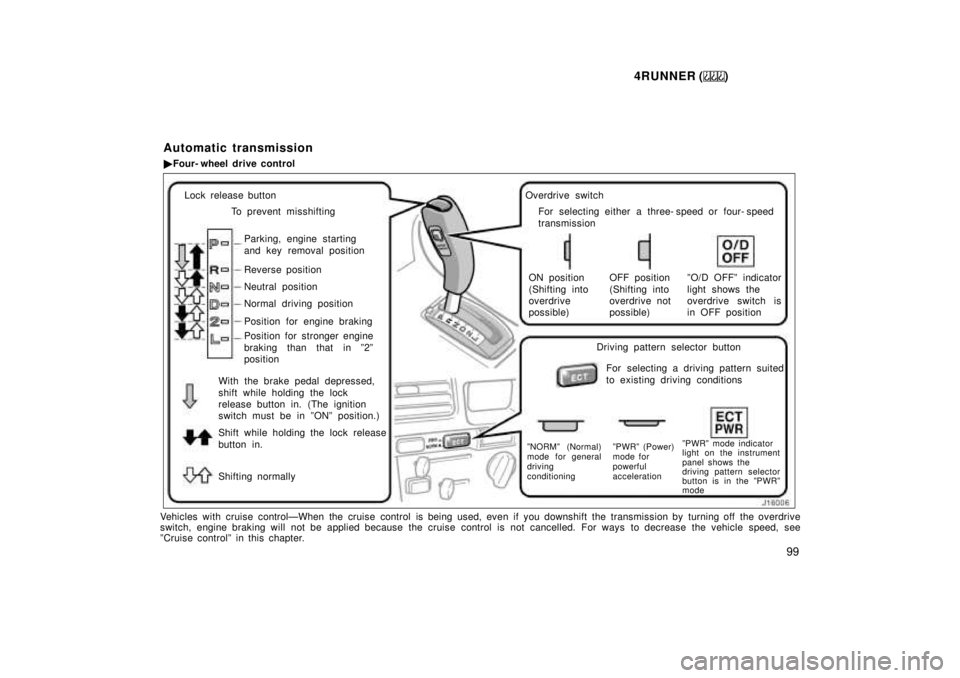
4RUNNER ()99
Lock release buttonTo prevent misshifting
Parking, engine starting
and key removal position
Reverse position
Neutral position
Normal driving position
Position for engine braking
Position for stronger engine
braking than that in º2º
position
With the brake pedal depressed,
shift while holding the lock
release button in. (The ignition
switch must be in ºONº position.)
Shift while holding the lock release
button in.
Shifting normally Overdrive switch
For selecting either a three- speed or four- speed
transmission
ON position
(Shifting into
overdrive
possible) OFF position
(Shifting into
overdrive not
possible)ºO/D OFFº indicator
light shows the
overdrive switch is
in OFF position
Driving pattern selector button For selecting a driving pattern suited
to existing driving conditions
ºNORMº (Normal)
mode for general
driving
conditioning ºPWRº (Power)
mode for
powerful
accelerationºPWRº mode indicator
light on the instrument
panel shows the
driving pattern selector
button is in the ºPWRº
mode
Vehicles with cruise controlÐWhen the cruise control is being used, eve
n if you downshift the transmission by turning off the overdrive
switch, engine braking will not be applied because the cruise cont rol is not cancelled. For ways to decrease the vehicle speed, see
ºCruise controlº in this chapter. Automatic transmission �
Four- wheel drive control
Page 100 of 268

4RUNNER ()
100
Your automatic transmission has a shift
lock system to minimize the possibility of
incorrect operation. This means you can
only shift out of ºPº position when the
brake pedal is depressed (with the ignition
switch in ºONº position and the lock re-
lease button depressed).
(a) Normal driving
1. Start the engine as instructed in ºHow
to start the engineº in Part 3. The trans-
mission must be in ºPº or ºNº.
When the front drive control lever is in
ºL4º (low- speed position, four- wheel
drive), the driving pattern selector setting
has no effect on gear shift timing. (See
ºFour- wheel drive systemº in this chapter
for information of the front drive control
lever.)
2. With your foot holding down the brake
pedal, shift the selector lever to ºDº.
In ºDº position, the automatic transmission
system will select the most suitable gear
for running conditions such as normal
cruising, hill climbing, hard towing, etc.
Always turn the overdrive switch on for
better fuel economy and quieter driving. If
the engine coolant temperature is low or
when the front drive control lever is in
ºL4º (low- speed position, four- wheel
drive), the transmission will not shift into
the overdrive gear even with the overdrive
switch on. (See ºFour- wheel drive systemº
in this chapter for information of the front
drive control lever.)
CAUTION
Never put your foot on the accelera-
tor pedal while shifting.
3. Release the parking brake and brake
pedal. Depress the accelerator pedal slow-
ly for smooth starting.
(b) Using engine braking
To use engine braking, you can downshift
the transmission as follows:
� Turn off the overdrive switch. The ºO/D
OFFº indicator light will come on and
the transmission will downshift to the
third gear. �
Shift into the º2º position. The trans-
mission will downshift to the second
gear when the vehicle speed drops
down to or lower than the following
speed, and more powerful engine brak-
ing will be obtained.
Front drive control lever in ºH2º or
ºH4º3RZ- FE engine.....105 km/h (65 mph)
5VZ- FE engine.....114 km/h (70 mph)
Front drive control lever in ºL4º 3RZ- FE engine.....38 km/h (23 mph)
5VZ- FE engine.....41 km/h (25 mph)
� Shift into the ºLº position. The trans-
mission will downshift to the first gear
when the vehicle speed drops down to
or lower than the following speed, and
maximum engine braking will be ap-
plied.
Front drive control lever in ºH2º or
ºH4º3RZ- FE engine.....51 km/h (31 mph)
5VZ- FE engine.....55 km/h (34 mph)
Front drive control lever in ºL4º
3RZ- FE engine.....11 km/h (6 mph)
5VZ- FE engine.....12 km/h (7 mph)
Page 102 of 268
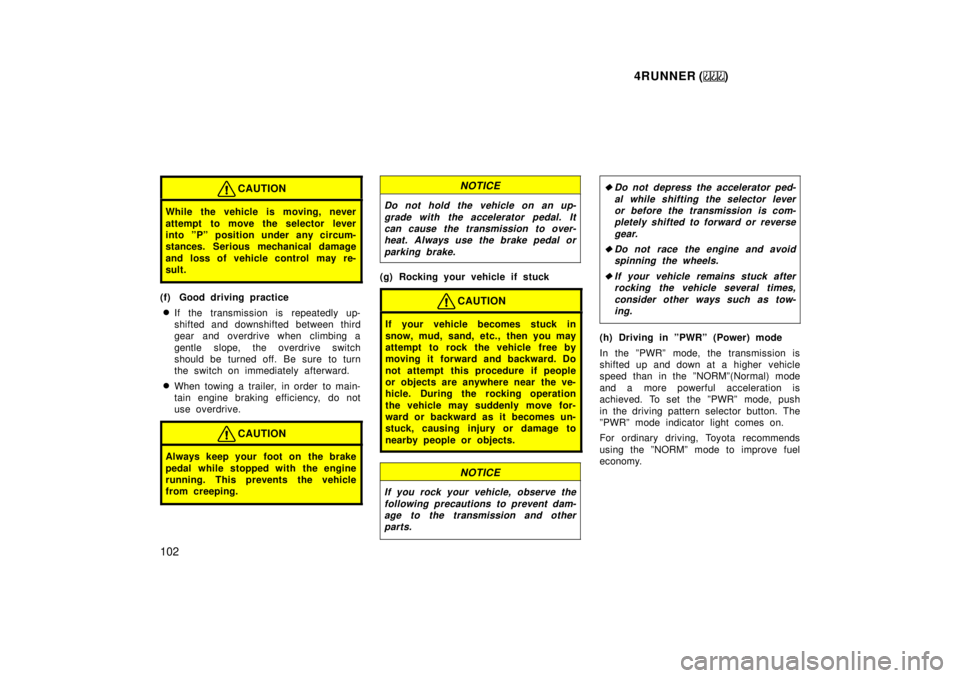
4RUNNER ()
102
CAUTION
While the vehicle is moving, never
attempt to move the selector lever
into ºPº position under any circum-
stances. Serious mechanical damage
and loss of vehicle control may re-
sult.
(f) Good driving practice � If the transmission is repeatedly up-
shifted and downshifted between third
gear and overdrive when climbing a
gentle slope, the overdrive switch
should be turned off. Be sure to turn
the switch on immediately afterward.
� When towing a trailer, in order to main-
tain engine braking efficiency, do not
use overdrive.
CAUTION
Always keep your foot on the brake
pedal while stopped with the engine
running. This prevents the vehicle
from creeping.
NOTICE
Do not hold the vehicle on an up-
grade with the accelerator pedal. Itcan cause the transmission to over- heat. Always use the brake pedal or
parking brake.
(g) Rocking your vehicle if stuck
CAUTION
If your vehicle becomes stuck in
snow, mud, sand, etc., then you may
attempt to rock the vehicle free by
moving it forward and backward. Do
not attempt this procedure if people
or objects are anywhere near the ve-
hicle. During the rocking operation
the vehicle may suddenly move for-
ward or backward as it becomes un-
stuck, causing injury or damage to
nearby people or objects.
NOTICE
If you rock your vehicle, observe thefollowing precautions to prevent dam-age to the transmission and other parts.
�Do not depress the accelerator ped-
al while shifting the selector leveror before the transmission is com-pletely shifted to forward or reverse
gear.
�Do not race the engine and avoidspinning the wheels.
�If your vehicle remains stuck afterrocking the vehicle several times,
consider other ways such as tow-ing.
(h) Driving in ºPWRº (Power) mode
In the ºPWRº mode, the transmission is
shifted up and down at a higher vehicle
speed than in the ºNORMº(Normal) mode
and a more powerful acceleration is
achieved. To set the ºPWRº mode, push
in the driving pattern selector button. The
ºPWRº mode indicator light comes on.
For ordinary driving, Toyota recommends
using the ºNORMº mode to improve fuel
economy.
Page 105 of 268
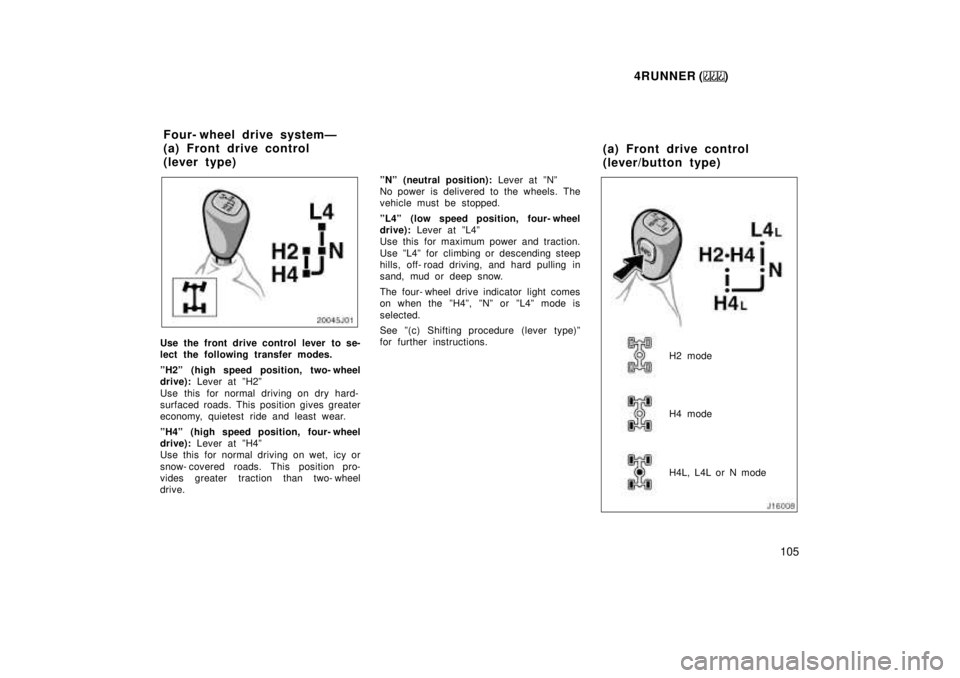
4RUNNER ()105
Use the front drive control lever to se-
lect the following transfer modes.
ºH2º (high speed position, two- wheel
drive): Lever at ºH2º
Use this for normal driving on dry hard-
surfaced roads. This position gives greater
economy, quietest ride and least wear.
ºH4º (high speed position, four- wheel
drive): Lever at ºH4º
Use this for normal driving on wet, icy or
snow- covered roads. This position pro-
vides greater traction than two- wheel
drive. ºNº (neutral position):
Lever at ºNº
No power is delivered to the wheels. The
vehicle must be stopped.
ºL4º (low speed position, four- wheel
drive): Lever at ºL4º
Use this for maximum power and traction.
Use ºL4º for climbing or descending steep
hills, off- road driving, and hard pulling in
sand, mud or deep snow.
The four- wheel drive indicator light comes
on when the ºH4º, ºNº or ºL4º mode is
selected.
See º(c) Shifting procedure (lever type)º
for further instructions.
H2 mode
H4 mode
H4L, L4L or N mode
Four- wheel drive systemÐ
(a) Front drive control
(lever type)
(a) Front drive control
(lever/button type)
Page 107 of 268
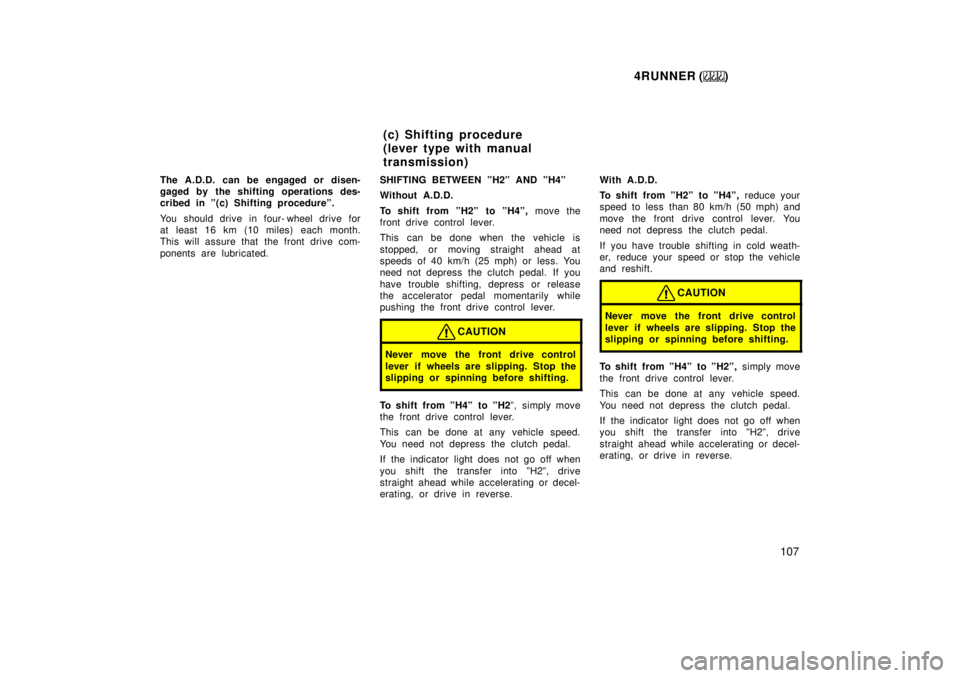
4RUNNER ()107
The A.D.D. can be engaged or disen-
gaged by the shifting operations des-
cribed in º(c) Shifting procedureº.
You should drive in four- wheel drive for
at least 16 km (10 miles) each month.
This will assure that the front drive com-
ponents are lubricated.
SHIFTING BETWEEN ºH2º AND ºH4º
Without A.D.D.
To shift from ºH2º to ºH4º,
move the
front drive control lever.
This can be done when the vehicle is
stopped, or moving straight ahead at
speeds of 40 km/h (25 mph) or less. You
need not depress the clutch pedal. If you
have trouble shifting, depress or release
the accelerator pedal momentarily while
pushing the front drive control lever.
CAUTION
Never move the front drive control
lever if wheels are slipping. Stop the
slipping or spinning before shifting.
To shift from ºH4º to ºH2 º, simply move
the front drive control lever.
This can be done at any vehicle speed.
You need not depress the clutch pedal.
If the indicator light does not go off when
you shift the transfer into ºH2º, drive
straight ahead while accelerating or decel-
erating, or drive in reverse. With A.D.D.
To shift from ºH2º to ºH4º,
reduce your
speed to less than 80 km/h (50 mph) and
move the front drive control lever. You
need not depress the clutch pedal.
If you have trouble shifting in cold weath-
er, reduce your speed or stop the vehicle
and reshift.
CAUTION
Never move the front drive control
lever if wheels are slipping. Stop the
slipping or spinning before shifting.
To shift from ºH4º to ºH2º, simply move
the front drive control lever.
This can be done at any vehicle speed.
You need not depress the clutch pedal.
If the indicator light does not go off when
you shift the transfer into ºH2º, drive
straight ahead while accelerating or decel-
erating, or drive in reverse.
(c) Shifting procedure
(lever type with manual
transmission)