1999 TOYOTA 4RUNNER Transmission
[x] Cancel search: TransmissionPage 108 of 268
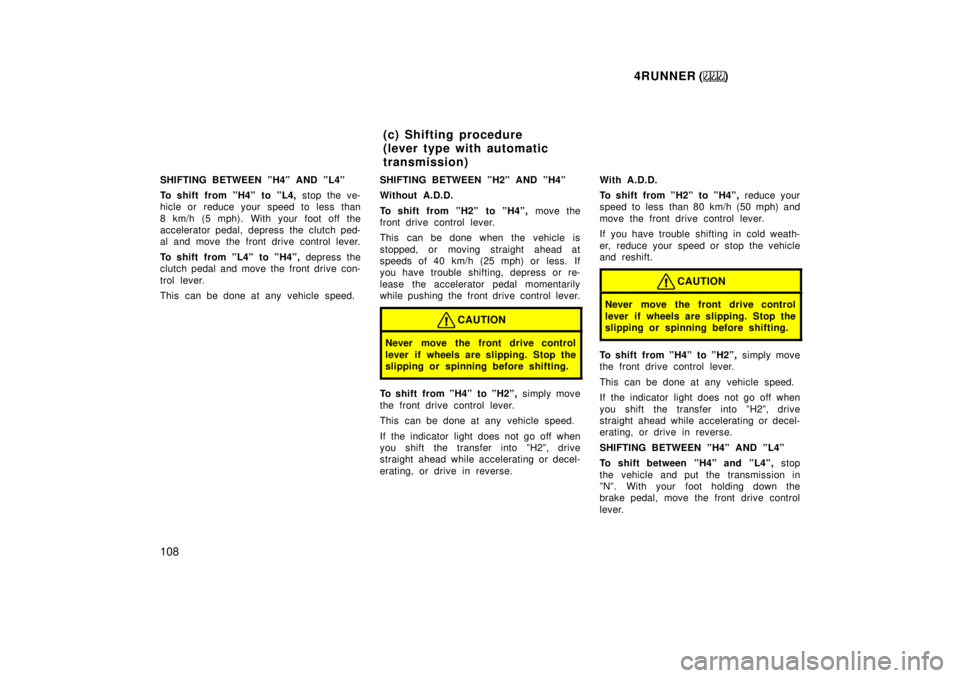
4RUNNER ()
108
SHIFTING BETWEEN ºH4º AND ºL4º
To shift from ºH4º to ºL4,
stop the ve-
hicle or reduce your speed to less than
8 km/h (5 mph). With your foot off the
accelerator pedal, depress the clutch ped-
al and move the front drive control lever.
To shift from ºL4º to ºH4º, depress the
clutch pedal and move the front drive con-
trol lever.
This can be done at any vehicle speed. SHIFTING BETWEEN ºH2º AND ºH4º
Without A.D.D.
To shift from ºH2º to ºH4º,
move the
front drive control lever.
This can be done when the vehicle is
stopped, or moving straight ahead at
speeds of 40 km/h (25 mph) or less. If
you have trouble shifting, depress or re-
lease the accelerator pedal momentarily
while pushing the front drive control lever.
CAUTION
Never move the front drive control
lever if wheels are slipping. Stop the
slipping or spinning before shifting.
To shift from ºH4º to ºH2º, simply move
the front drive control lever.
This can be done at any vehicle speed.
If the indicator light does not go off when
you shift the transfer into ºH2º, drive
straight ahead while accelerating or decel-
erating, or drive in reverse. With A.D.D.
To shift from ºH2º to ºH4º,
reduce your
speed to less than 80 km/h (50 mph) and
move the front drive control lever.
If you have trouble shifting in cold weath-
er, reduce your speed or stop the vehicle
and reshift.
CAUTION
Never move the front drive control
lever if wheels are slipping. Stop the
slipping or spinning before shifting.
To shift from ºH4º to ºH2º, simply move
the front drive control lever.
This can be done at any vehicle speed.
If the indicator light does not go off when
you shift the transfer into ºH2º, drive
straight ahead while accelerating or decel-
erating, or drive in reverse.
SHIFTING BETWEEN ºH4º AND ºL4º
To shift between ºH4º and ºL4º, stop
the vehicle and put the transmission in
ºNº. With your foot holding down the
brake pedal, move the front drive control
lever.
(c) Shifting procedure
(lever type with automatic
transmission)
Page 109 of 268
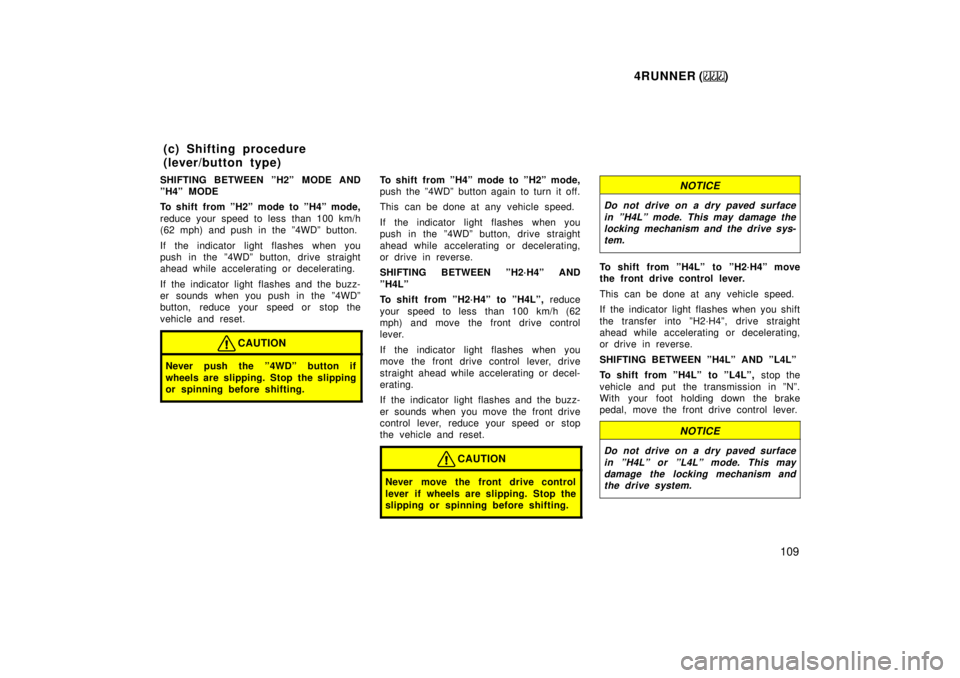
4RUNNER ()109
SHIFTING BETWEEN ºH2º MODE AND
ºH4º MODE
To shift from ºH2º mode to ºH4º mode,
reduce your speed to less than 100 km/h
(62 mph) and push in the º4WDº button.
If the indicator light flashes when you
push in the º4WDº button, drive straight
ahead while accelerating or decelerating.
If the indicator light flashes and the buzz-
er sounds when you push in the º4WDº
button, reduce your speed or stop the
vehicle and reset.
CAUTION
Never push the º4WDº button if
wheels are slipping. Stop the slipping
or spinning before shifting.
To shift from ºH4º mode to ºH2º mode,
push the º4WDº button again to turn it off.
This can be done at any vehicle speed.
If the indicator light flashes when you
push in the º4WDº button, drive straight
ahead while accelerating or decelerating,
or drive in reverse.
SHIFTING BETWEEN ºH2´H4º AND
ºH4Lº
To shift from ºH2´H4º to ºH4Lº,
reduce
your speed to less than 100 km/h (62
mph) and move the front drive control
lever.
If the indicator light flashes when you
move the front drive control lever, drive
straight ahead while accelerating or decel-
erating.
If the indicator light flashes and the buzz-
er sounds when you move the front drive
control lever, reduce your speed or stop
the vehicle and reset.
CAUTION
Never move the front drive control
lever if wheels are slipping. Stop the
slipping or spinning before shifting.
NOTICE
Do not drive on a dry paved surface
in ºH4Lº mode. This may damage thelocking mechanism and the drive sys- tem.
To shift from ºH4Lº to ºH2´H4º move
the front drive control lever.
This can be done at any vehicle speed.
If the indicator light flashes when you shift
the transfer into ºH2´H4º, drive straight
ahead while accelerating or decelerating,
or drive in reverse.
SHIFTING BETWEEN ºH4Lº AND ºL4Lº
To shift from ºH4Lº to ºL4Lº, stop the
vehicle and put the transmission in ºNº.
With your foot holding down the brake
pedal, move the front drive control lever.
NOTICE
Do not drive on a dry paved surface
in ºH4Lº or ºL4Lº mode. This maydamage the locking mechanism and
the drive system.
(c) Shifting procedure
(lever/button type)
Page 110 of 268
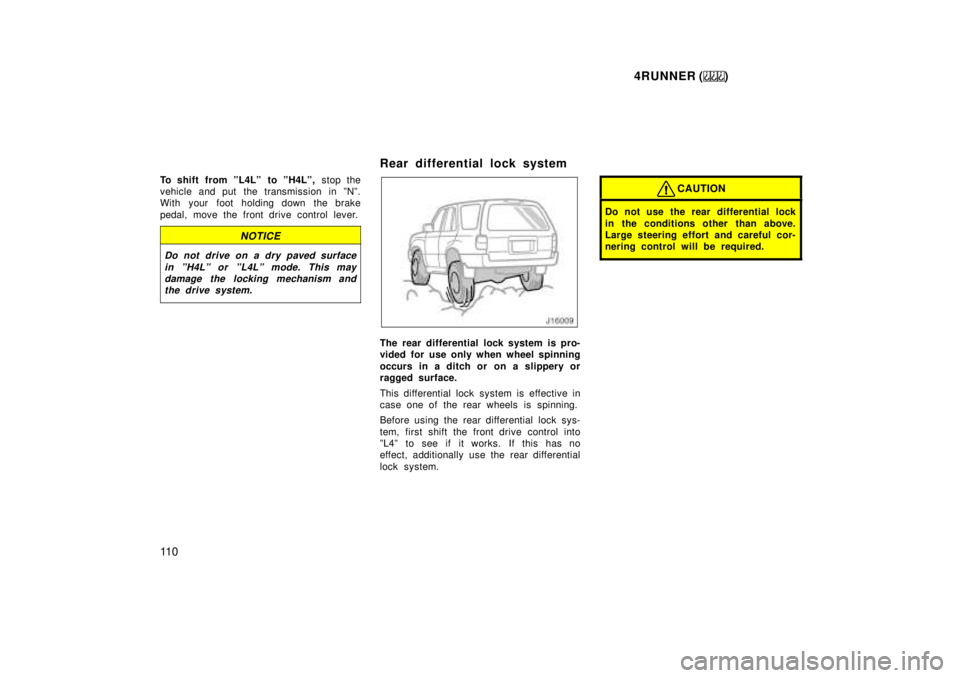
4RUNNER ()
11 0
To shift from ºL4Lº to ºH4Lº,
stop the
vehicle and put the transmission in ºNº.
With your foot holding down the brake
pedal, move the front drive control lever.
NOTICE
Do not drive on a dry paved surface
in ºH4Lº or ºL4Lº mode. This maydamage the locking mechanism andthe drive system.
Rear differential lock system
The rear differential lock system is pro-
vided for use only when wheel spinning
occurs in a ditch or on a slippery or
ragged surface.
This differential lock system is effective in
case one of the rear wheels is spinning.
Before using the rear differential lock sys-
tem, first shift the front drive control into
ºL4º to see if it works. If this has no
effect, additionally use the rear differential
lock system.
CAUTION
Do not use the rear differential lock
in the conditions other than above.
Large steering effort and careful cor-
nering control will be required.
Page 111 of 268

4RUNNER ()111
To lock the rear differential, push the
switch.
Be sure to stop the wheels before locking
the differential.
Vehicles with manual transmissionÐFor
easy locking, depress the clutch pedal,
push the lock switch and slowly release
the clutch pedal.
The indicator light will blink when the
switch is turned on. Wait a few seconds
for the system to complete operation. Af-
ter the differential is locked, the light will
stop blinking and remain on. The anti- lock brake system does not oper-
ate when the rear differential is locked. It
is normal operation for the ºABSº warning
light to be on at this time.
CAUTION
�
Do not lock the differential until the
wheels have stopped spinning.
Otherwise, the vehicle may move in
an unexpected direction when the
differential lock is engaged, result-
ing in an accident. This may also
lead to possible damage to differen-
tial lock component parts.
� Do not drive over 8 km/h (5 mph)
when the differential is locked.
To unlock the differential, push the
switch once again.
Unlock the differential as soon as the ve-
hicle moves out.
For easy unlocking, slightly turn the steer-
ing wheel in either direction while the ve-
hicle is in motion.
When the differential lock is disengaged,
the indicator light will go out. The differential will also unlock if you shift
the front drive control lever out of ºL4º.
Never forget to turn off the switch after
using this feature.
To check the indicator bulb, turn the igni-
tion key to the ºONº position, but do not
start the engine.
CAUTION
Do not keep driving with the differen-
tial lock switch on.
Page 112 of 268
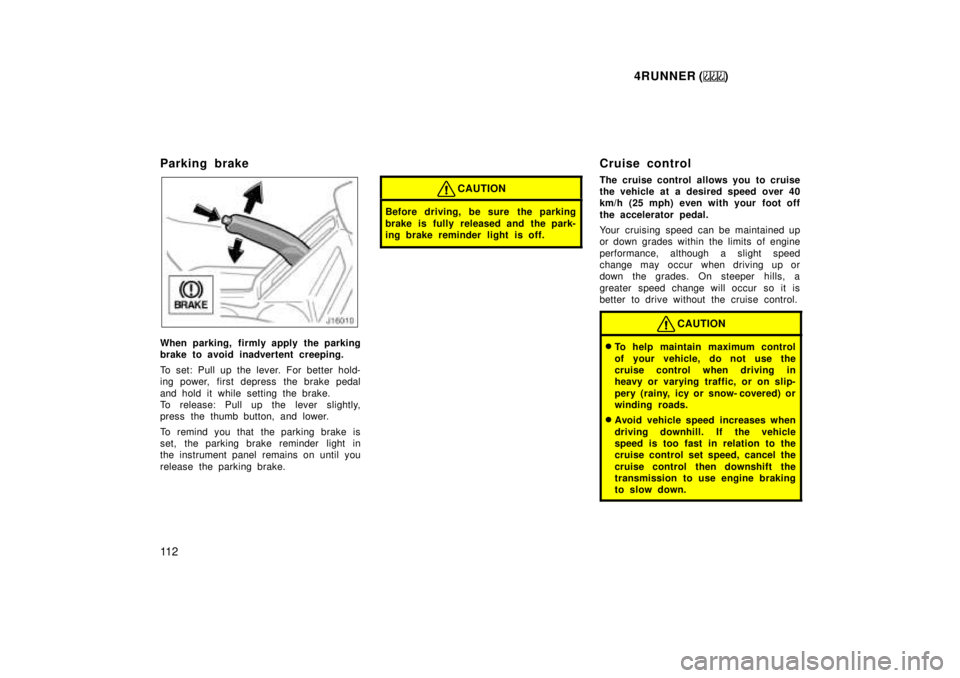
4RUNNER ()
11 2
Parking brake
When parking, firmly apply the parking
brake to avoid inadvertent creeping.
To set: Pull up the lever. For better hold-
ing power, first depress the brake pedal
and hold it while setting the brake.
To release: Pull up the lever slightly,
press the thumb button, and lower.
To remind you that the parking brake is
set, the parking brake reminder light in
the instrument panel remains on until you
release the parking brake.
CAUTION
Before driving, be sure the parking
brake is fully released and the park-
ing brake reminder light is off.
Cruise control
The cruise control allows you to cruise
the vehicle at a desired speed over 40
km/h (25 mph) even with your foot off
the accelerator pedal.
Your cruising speed can be maintained up
or down grades within the limits of engine
performance, although a slight speed
change may occur when driving up or
down the grades. On steeper h
ills, a
greater speed change will occur so it is
better to drive without the cruise control.
CAUTION
� To help maintain maximum control
of your vehicle, do not use the
cruise control when driving in
heavy or varying traffic, or on slip-
pery (rainy, icy or snow- covered) or
winding roads.
� Avoid vehicle speed increases when
driving downhill. If the vehicle
speed is too fast in relation to the
cruise control set speed, cancel the
cruise control then downshift the
transmission to use engine braking
to slow down.
Page 113 of 268
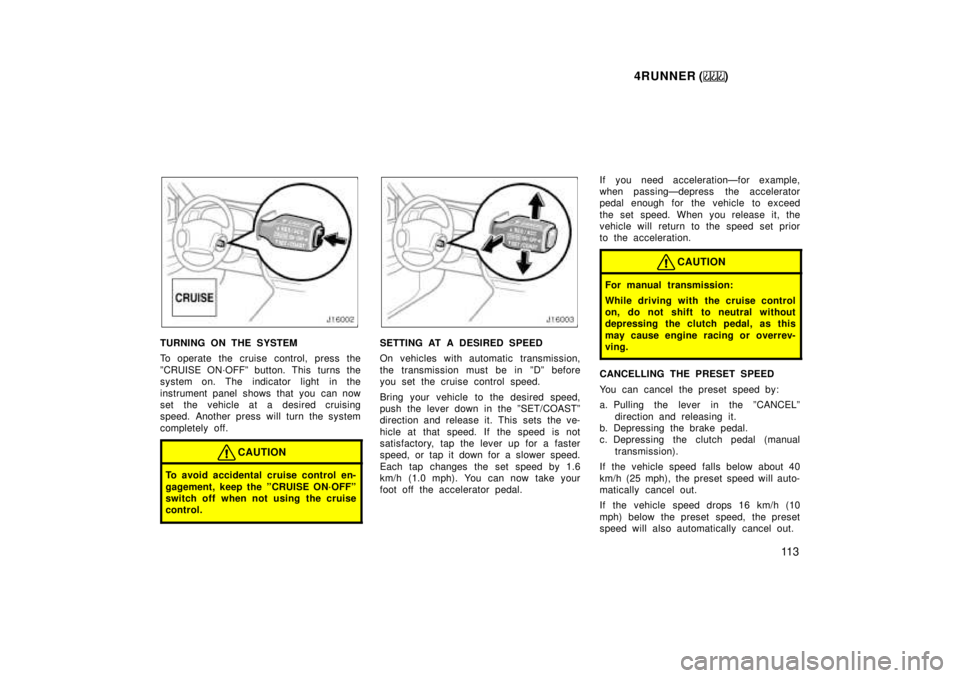
4RUNNER ()11 3
TURNING ON THE SYSTEM
To operate the cruise control, press the
ºCRUISE ON´OFFº button. This turns the
system on. The indicator light in the
instrument panel shows that you can now
set the vehicle at a desired cruising
speed. Another press will turn the system
completely off.
CAUTION
To avoid accidental cruise control en-
gagement, keep the ºCRUISE ON´OFFº
switch off when not using the cruise
control.
SETTING AT A DESIRED SPEED
On vehicles with automatic transmission,
the transmission must be in ºDº before
you set the cruise control speed.
Bring your vehicle to the desired speed,
push the lever down in the ºSET/COASTº
direction and release it. This sets the ve-
hicle at that speed. If the speed is not
satisfactory, tap the lever up for a faster
speed, or tap it down for a slower speed.
Each tap changes the set speed by 1.6
km/h (1.0 mph). You can now take your
foot off the accelerator pedal. If you need accelerationÐfor example,
when passingÐdepress the accelerator
pedal enough for the vehicle to exceed
the set speed. When you release it, the
vehicle will return to the speed set prior
to the acceleration.
CAUTION
For manual transmission:
While driving with the cruise control
on, do not shift to neutral without
depressing the clutch pedal, as this
may cause engine racing or overrev-
ving.
CANCELLING THE PRESET SPEED
You can cancel the preset speed by:
a. Pulling the lever in the ºCANCELº
direction and releasing it.
b. Depressing the brake pedal.
c. Depressing the clutch pedal (manual
transmission).
If the vehicle speed falls below about 40
km/h (25 mph), the preset speed will auto-
matically cancel out.
If the vehicle speed drops 16 km/h (10
mph) below the preset speed, the preset
speed will also automatically cancel out.
Page 114 of 268

4RUNNER ()
11 4
If the preset speed automatically cancels
out other than for the above cases, have
your vehicle checked by your Toyota deal-
er at the earliest opportunity.
RESETTING AT A FASTER SPEED
Push the lever up in the ºRES/ACCº direc-
tion and hold it. Release the lever when
the desired speed is attained. While the
lever is held up, the vehicle will gradually
gain speed.
However, a faster way to reset is to ac-
celerate the vehicle and then push the
lever down in the ºSET/COASTº direction.
RESETTING AT A SLOWER SPEED
Push the lever down in the ºSET/COASTº
direction and hold it. Release the lever
when the desired speed is attained. While
the lever is held down, the vehicle speed
will gradually decrease.
However, a faster way to reset is to de-
press the brake pedal and then push the
lever down in the ºSET/COASTº direction.
On vehicles with automatic transmission,
even if you turn off the overdrive switch,
with the cruise control on, engine braking
will not be applied because the cruise
control is not cancelled. To decrease the
vehicle speed, reset to a slower speed
with the cruise control lever or depress
the brake pedal. If you use the brake
pedal, cruise control is cancelled.
RESUMING THE PRESET SPEED
If the preset speed is cancelled by pu
lling
the control lever or by depressing the
brake pedal or clutch pedal, pushing the
lever up in the ºRES/ACCº direction will
restore the speed set prior to cancellation.
However, once the vehicle speed falls be-
low about 40 km/h (25 mph), the preset
speed will not be resumed.
CRUISE CONTROL FAILURE WARNING
If the ºCRUISEº indicator light in the
instrument cluster flashes when using the
cruise control, press the ºCRUISE
ON´OFFº button to turn the system off and
then press it again to turn it on. If any of the following conditions then oc-
curs, there is some trouble in the cruise
control system.
� The indicator light does not come on.
� The indicator light flashes again.
� The indicator light goes out after it
comes on.
If this is the case, contact your Toyota
dealer and have your vehicle inspected.
Page 115 of 268

4RUNNER ()11 5
To crank the engine without depressing
the clutch pedal, push the switch with
the ignition on.
The switch stays on as long as the igni-
tion is on. And it will automatically turn off
when the ignition is off.
This switch cancels the clutch start sys-
tem, which is designed to keep the starter
motor from operating if the clutch pedal is
not depressed all the way down.
The switch allows the vehicle to be driven
out of difficult situations by cranking the
engine with the clutch engaged. Never use the switch for normal engine
starting. Be sure to follow the starting
procedure instructed in ºHow to start the
engineº in Part 3.
Clutch start cancel switch
(four- wheel drive models
with manual transmission)